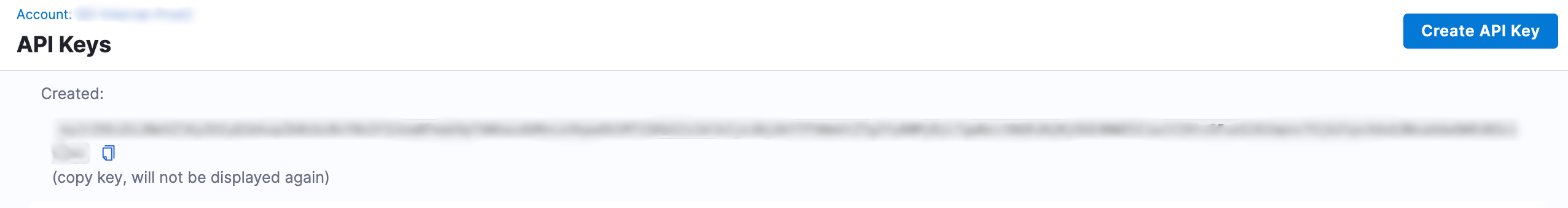Manage Harness SEI API keys
Last updated on
Harness SEI APIs use module-specific API keys to authenticate requests. Currently, you can only create API keys for your personal account.
Create Harness API keys
Use these steps to create an SEI API key for your personal Harness account.
- Log in to your Harness SEI Account and navigate to the API Keys section under SEI Settings.
- Click on the Create API Key button to create a new API key.
- Add a name & description to the API key
- Select the role as either Admin or Ingestion. If you plan to use the API key with the ingestion satellite use the Admin role.
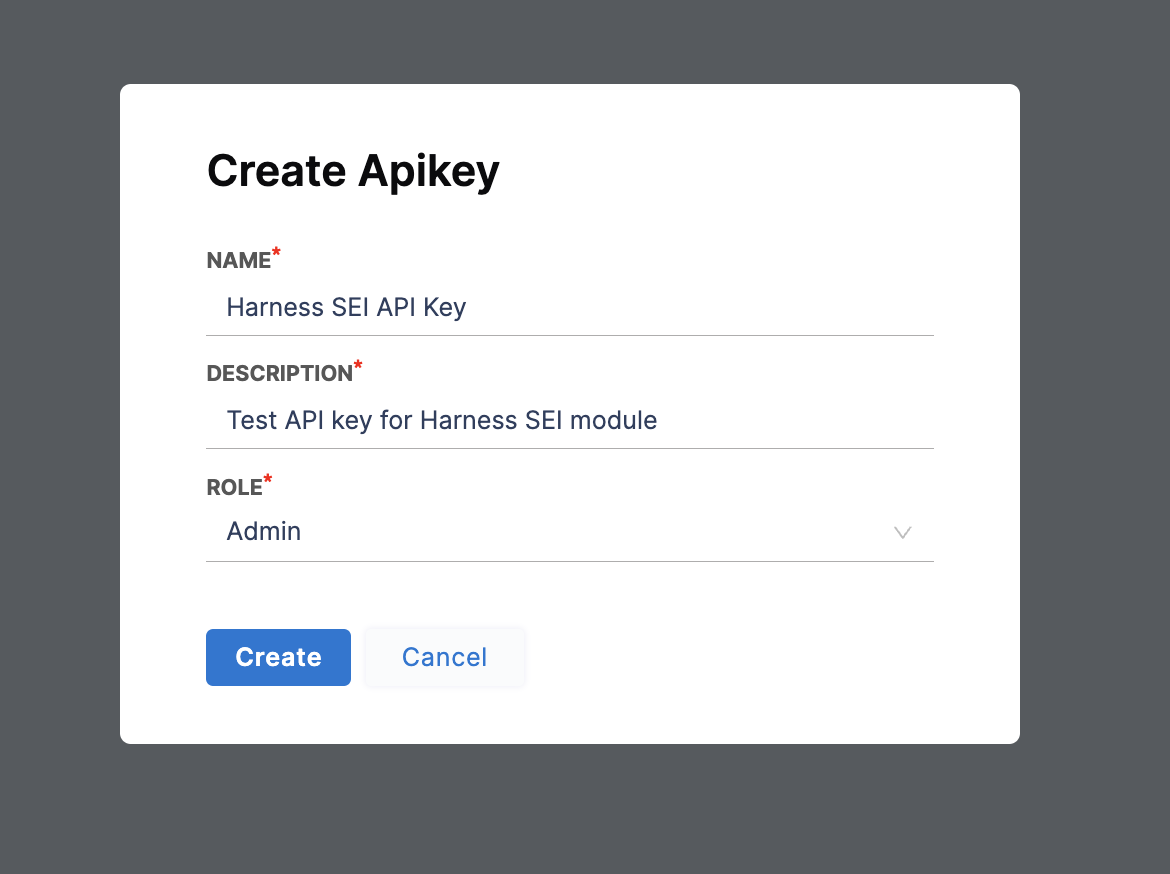
- Click the Create button to generate your new API key.