Node CPU hog
Node CPU hog exhausts the CPU resources on a Kubernetes node.
- The CPU chaos is injected using a helper pod running the Linux stress tool (a workload generator).
- The chaos affects the application for a specific duration.
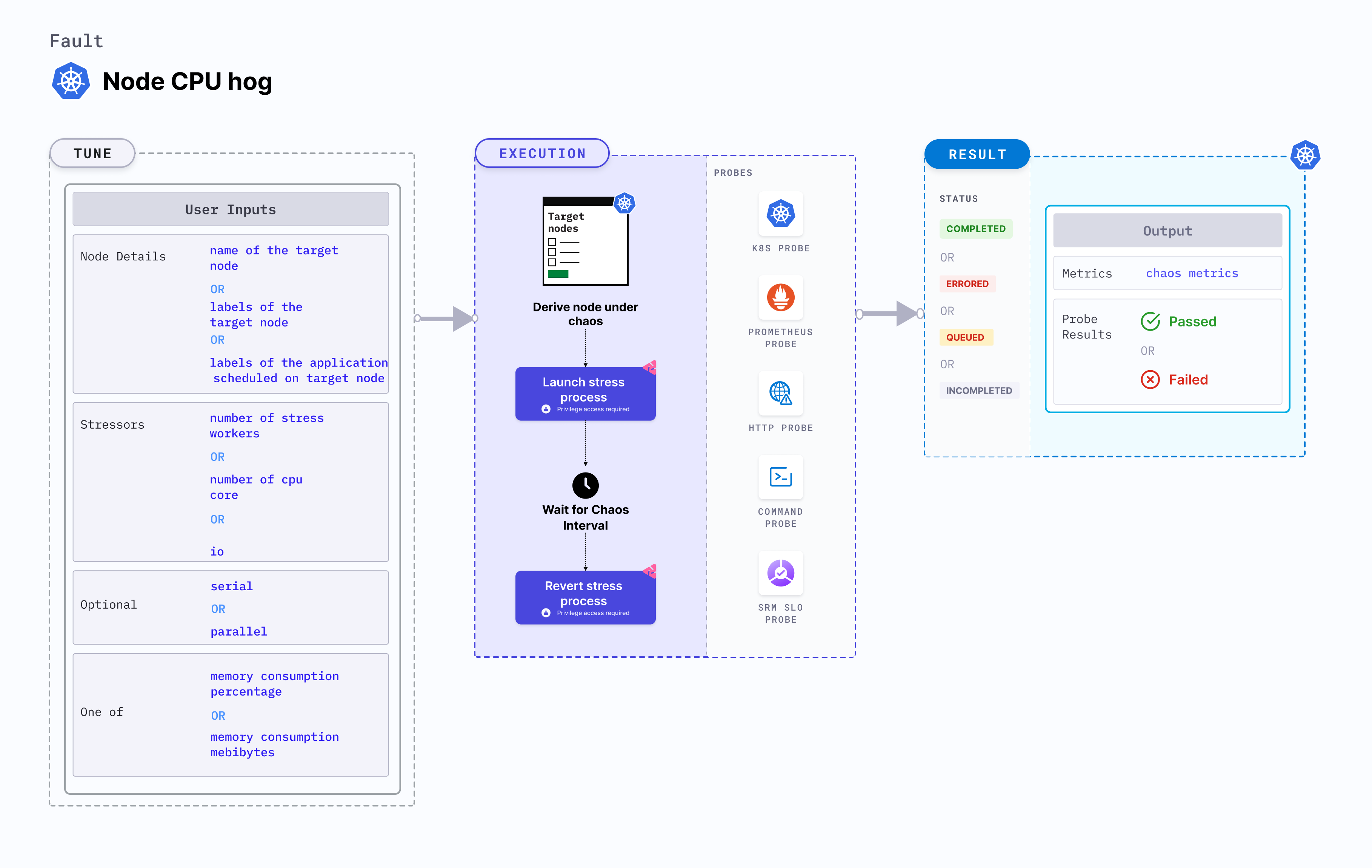
Use cases
- Node CPU hog fault helps verify the resilience of applications whose replicas get evicted on the account of the nodes turning unschedulable (in NotReady state) or new replicas unable to be scheduled due to a lack of CPU resources.
- It causes CPU stress on the target node(s).
- It simulates the situation of lack of CPU for processes running on the application, which degrades their performance.
- It also helps verify metrics-based horizontal pod autoscaling as well as vertical autoscale, that is, demand based CPU addition.
- It helps scalability of nodes based on growth beyond budgeted pods.
- It verifies the autopilot functionality of cloud managed clusters.
- It also verifies multi-tenant load issues; that is, when the load increases on one container, it does not cause downtime in other containers.
Permissions required
Below is a sample Kubernetes role that defines the permissions required to execute the fault.
apiVersion: rbac.authorization.k8s.io/v1
kind: Role
metadata:
namespace: hce
name: node-cpu-hog
spec:
definition:
scope: Cluster
permissions:
- apiGroups: [""]
resources: ["pods"]
verbs: ["create", "delete", "get", "list", "patch", "deletecollection", "update"]
- apiGroups: [""]
resources: ["events"]
verbs: ["create", "get", "list", "patch", "update"]
- apiGroups: [""]
resources: ["chaosEngines", "chaosExperiments", "chaosResults"]
verbs: ["create", "delete", "get", "list", "patch", "update"]
- apiGroups: [""]
resources: ["pods/log"]
verbs: ["get", "list", "watch"]
- apiGroups: [""]
resources: ["pods/exec"]
verbs: ["get", "list", "create"]
- apiGroups: ["batch"]
resources: ["jobs"]
verbs: ["create", "delete", "get", "list", "deletecollection"]
- apiGroups: [""]
resources: ["nodes"]
verbs: ["get", "list"]
Prerequisites
- Kubernetes > 1.16 is required to execute this fault.
- The target nodes should be in the ready state before and after injecting chaos.
Mandatory tunables
| Tunable | Description | Notes |
|---|---|---|
| TARGET_NODES | Comma-separated list of nodes subject to node CPU hog. | For more information, go to target nodes. |
| NODE_LABEL | It contains the node label used to filter the target nodes. | It is mutually exclusive with the TARGET_NODES environment variable. If both are provided, TARGET_NODES takes precedence. For more information, go to node label. |
Optional tunables
| Tunable | Description | Notes | |
|---|---|---|---|
| TOTAL_CHAOS_DURATION | Duration that you specify, through which chaos is injected into the target resource (in seconds). | Default: 60 s. For more information, go to duration of the chaos. | |
| LIB_IMAGE | Image used to inject stress. | Default: harness/chaos-go-runner:main-latest. For more information, go to image used by the helper pod. | |
| RAMP_TIME | Period to wait before and after injecting chaos (in seconds). | For example, 30 s. For more information, go to ramp time. | |
| NODE_CPU_CORE | Number of cores of the CPU to be consumed. | Default: 2. For more information, go to node CPU cores. | |
| NODES_AFFECTED_PERC | Percentage of total nodes to target, that takes numeric values only. | Default: 0 (corresponds to 1 node). For more information, go to node affected percentage. | |
| SEQUENCE | Sequence of chaos execution for multiple target pods. | Default: parallel. Supports serial sequence as well. For more information, go to sequence of chaos execution. |
Node CPU cores
Number of cores of CPU that will be consumed. Tune it by using the NODE_CPU_CORE environment variable.
The following YAML snippet illustrates the use of this environment variable:
# stress the CPU of the targeted nodes
apiVersion: litmuschaos.io/v1alpha1
kind: ChaosEngine
metadata:
name: engine-nginx
spec:
engineState: "active"
annotationCheck: "false"
chaosServiceAccount: litmus-admin
experiments:
- name: node-cpu-hog
spec:
components:
env:
# number of CPU cores to be stressed
- name: NODE_CPU_CORE
value: '2'
- name: TOTAL_CHAOS_DURATION
VALUE: '60'
Node CPU load
Percentage of CPU that will be consumed. Tune it by using the CPU_LOAD environment variable.
The following YAML snippet illustrates the use of this environment variable:
# stress the CPU of the targeted nodes by load percentage
apiVersion: litmuschaos.io/v1alpha1
kind: ChaosEngine
metadata:
name: engine-nginx
spec:
engineState: "active"
annotationCheck: "false"
chaosServiceAccount: litmus-admin
experiments:
- name: node-cpu-hog
spec:
components:
env:
# percentage of CPU to be stressed
- name: CPU_LOAD
value: "100"
# node CPU core should be provided as 0 for CPU load
# to work otherwise it will take CPU core as priority
- name: NODE_CPU_CORE
value: '0'
- name: TOTAL_CHAOS_DURATION
VALUE: '60'