Automated onboarding
This topic guides you through setting up the chaos infrastructure, executing chaos experiments, and viewing the resilience dashboard with single clicks.
Before you begin
Currently, this feature is behind the feature flag CHAOS_V2_ENABLED. Contact Harness support to enable the feature.
Execute chaos experiments automatically
If you chose to onboard automatically, follow the steps below.
Select an environment
-
Select an environment from the list and select Next.
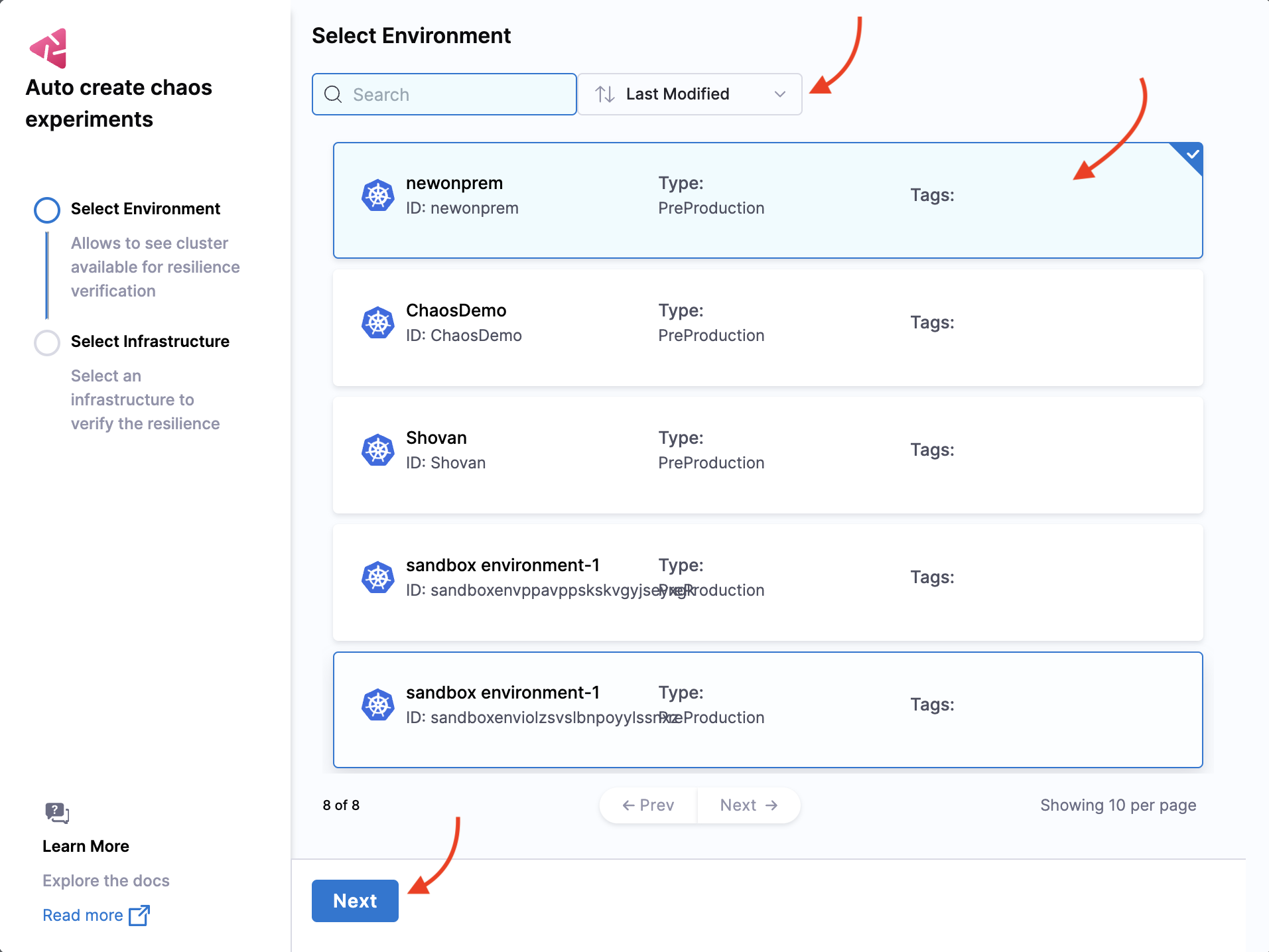
Select an infrastructure
-
Select the target infrastructure on which you want to execute the chaos experiments. Select Apply.
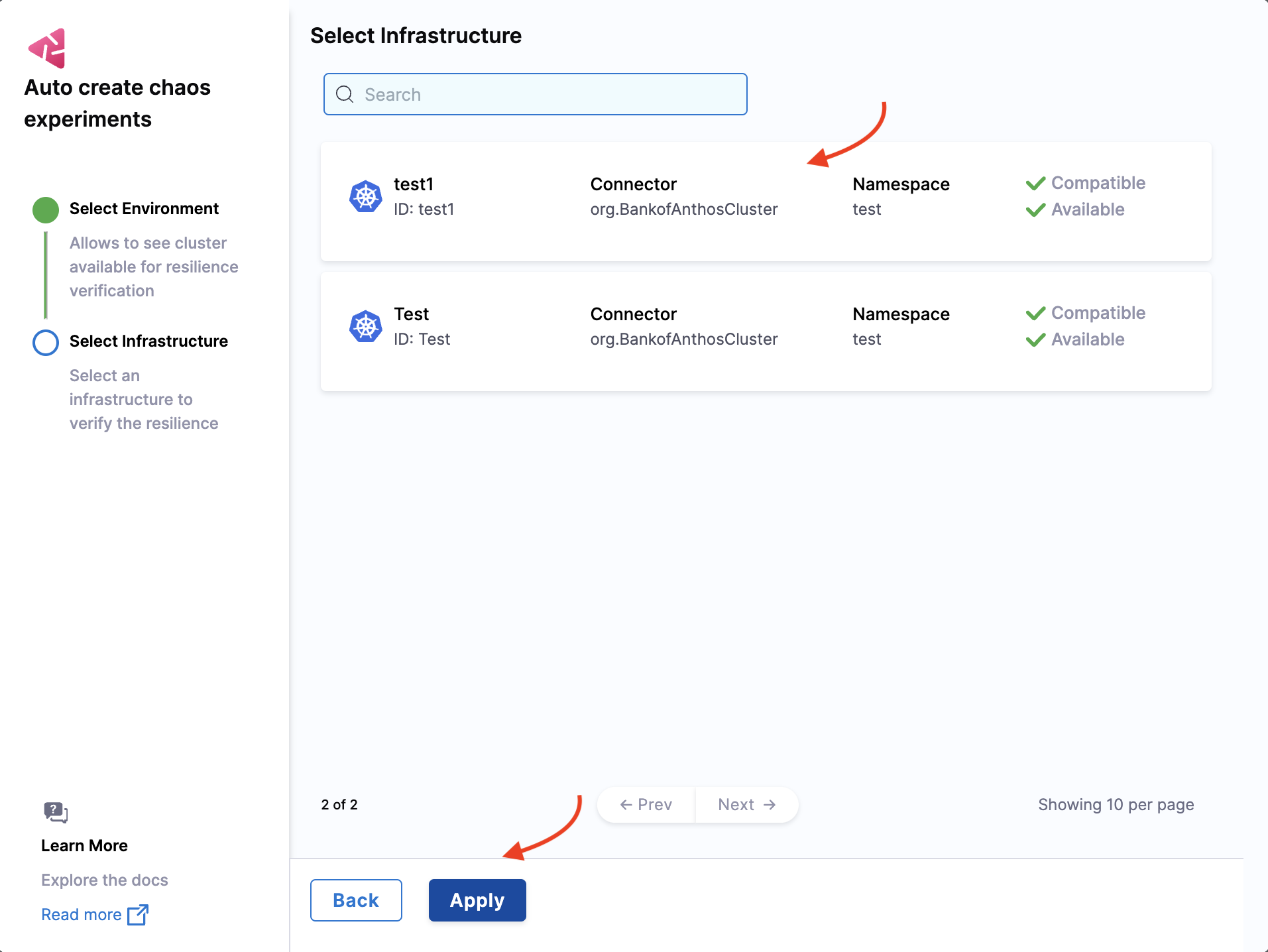
Automatically discover services
-
Based on your inputs earlier, HCE discovers services in your cluster (that is, service discovery) to create chaos experiments.
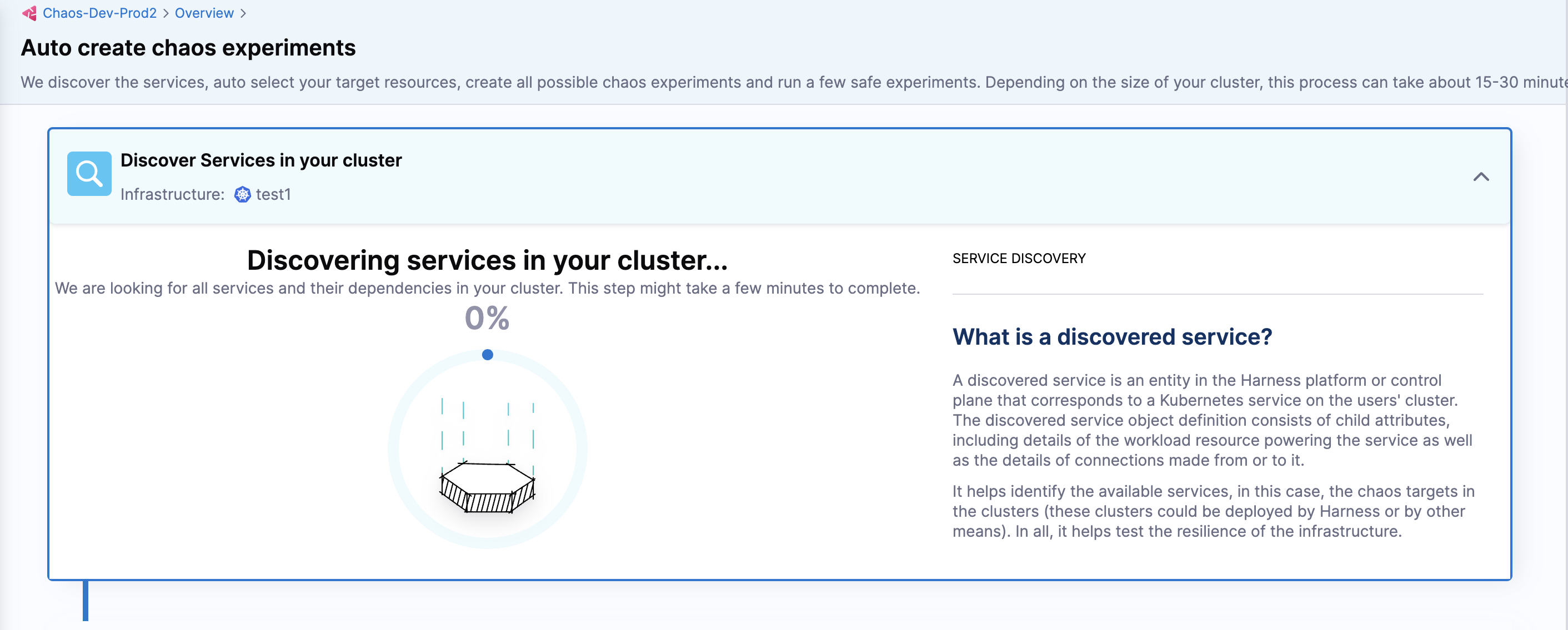
Automatically create experiments
-
HCE automatically creates chaos experiments and selects a few experiments to execute.
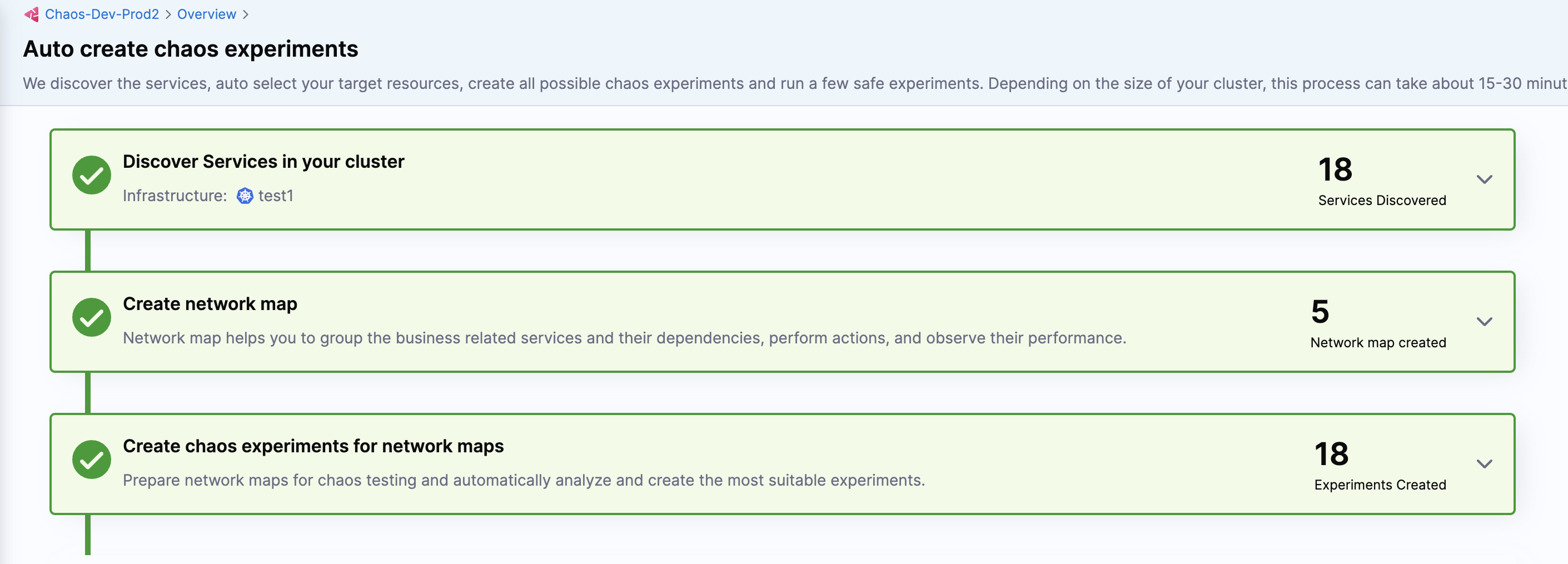
-
HCE chooses to execute safe chaos experiments, that is, experiments that have a low blast radius.
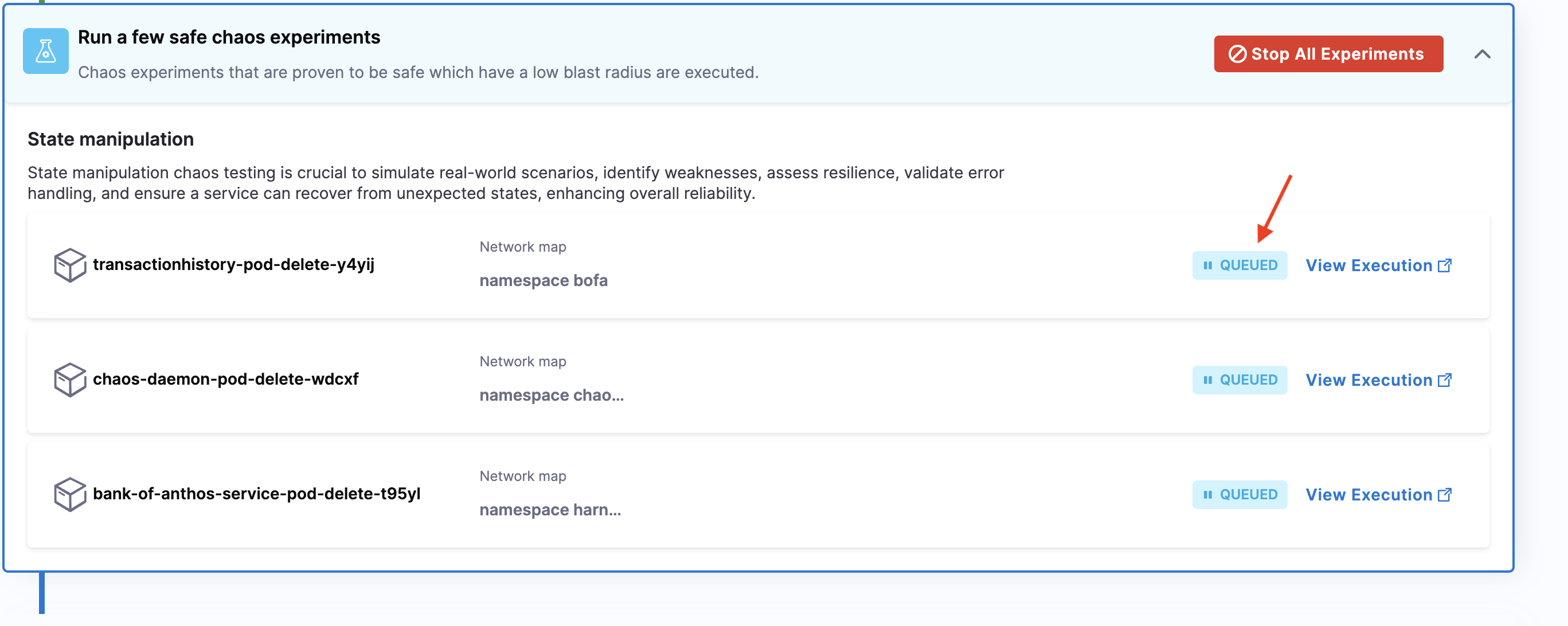
View logs and resilience dashboard
-
You can see the status of the chaos experiment execution, as well as view the experiment execution. You can also see the resilience score of the experiment if you select View Resilience Dashboard.
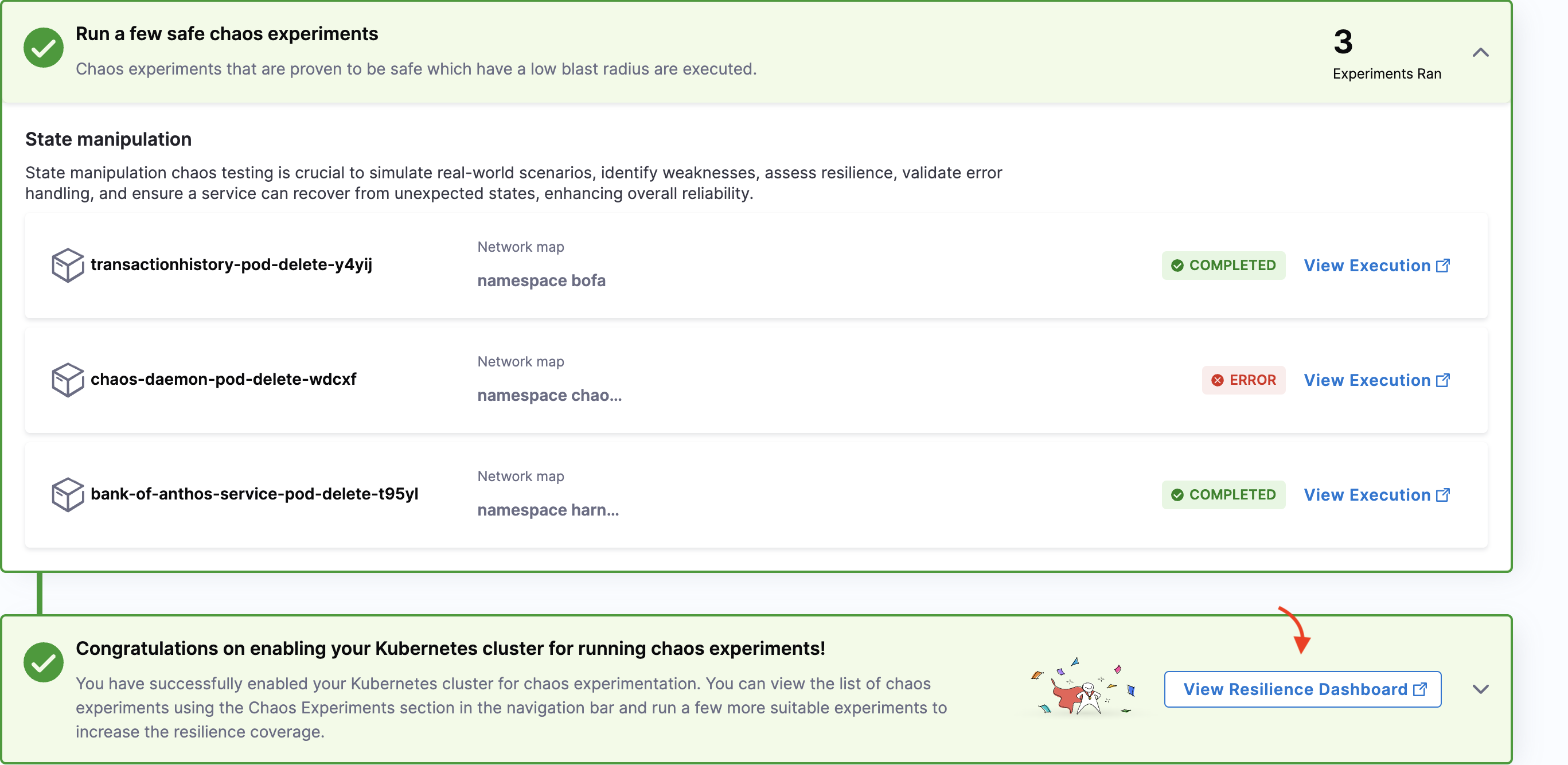
-
To view the experiment execution logs, select View Execution which opens on a new page. Here, you can see the logs of the experiment.
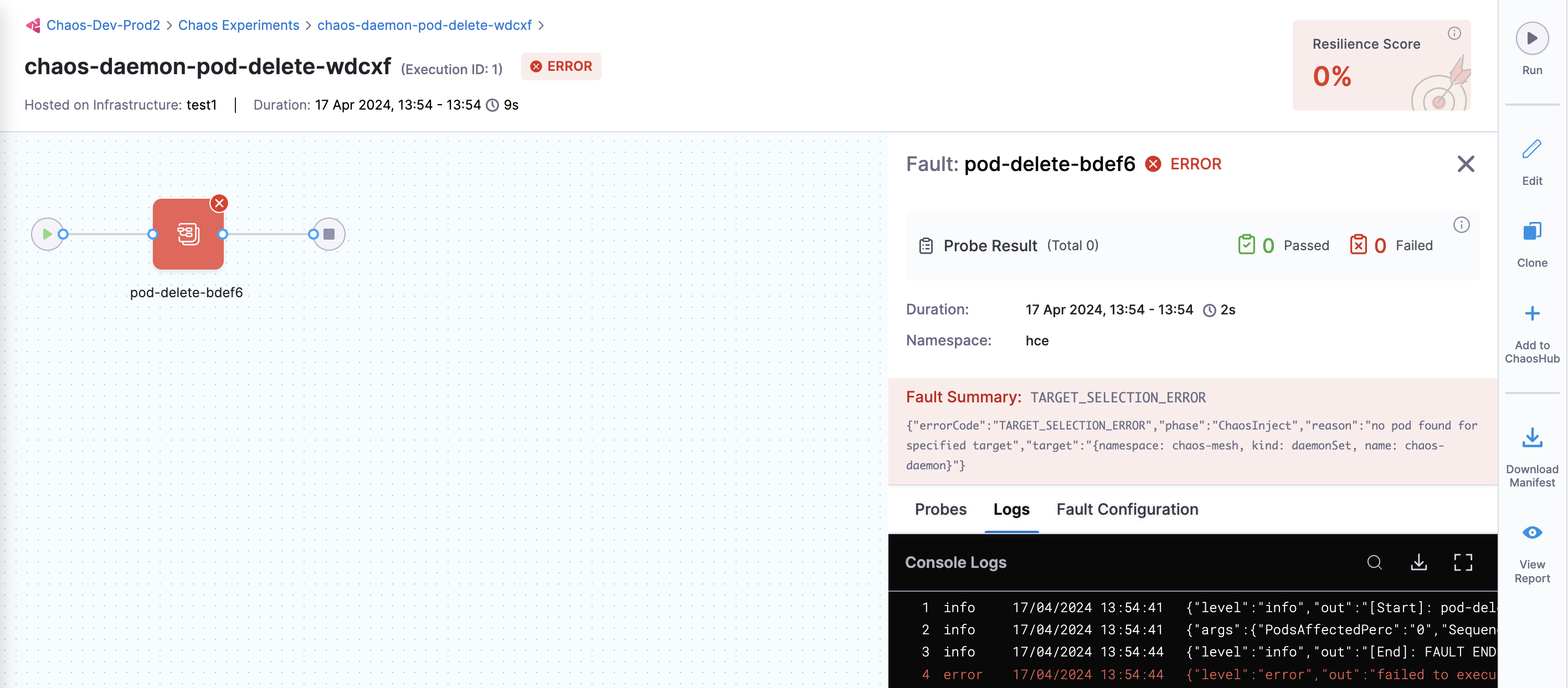
View the progress of an experiment
-
You can view the progress of a chaos experiment you created earlier. Select View Progress.
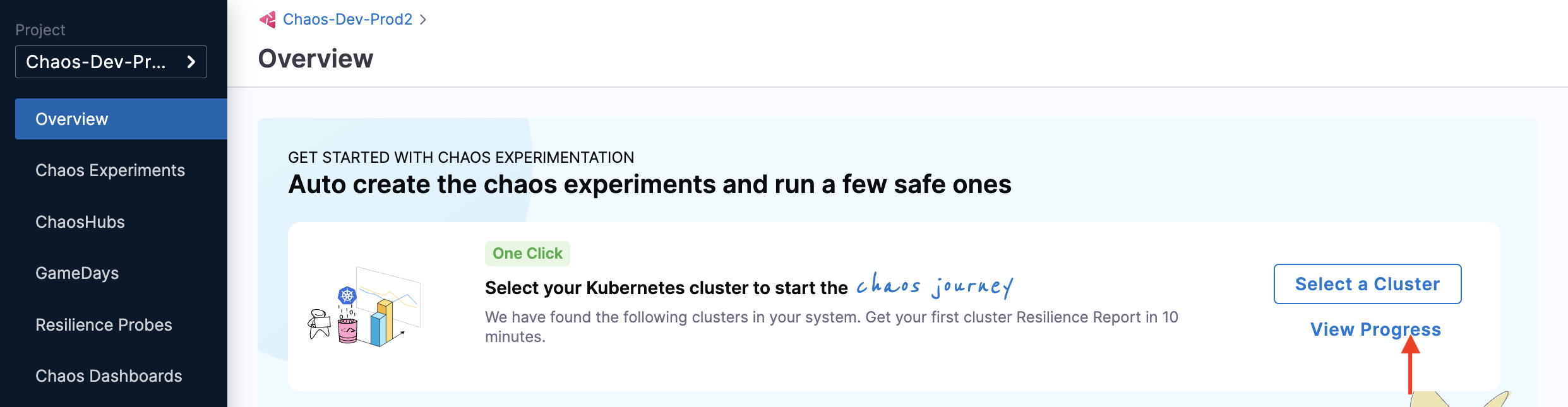
-
Select View on the infrastructure where you executed the chaos experiment.
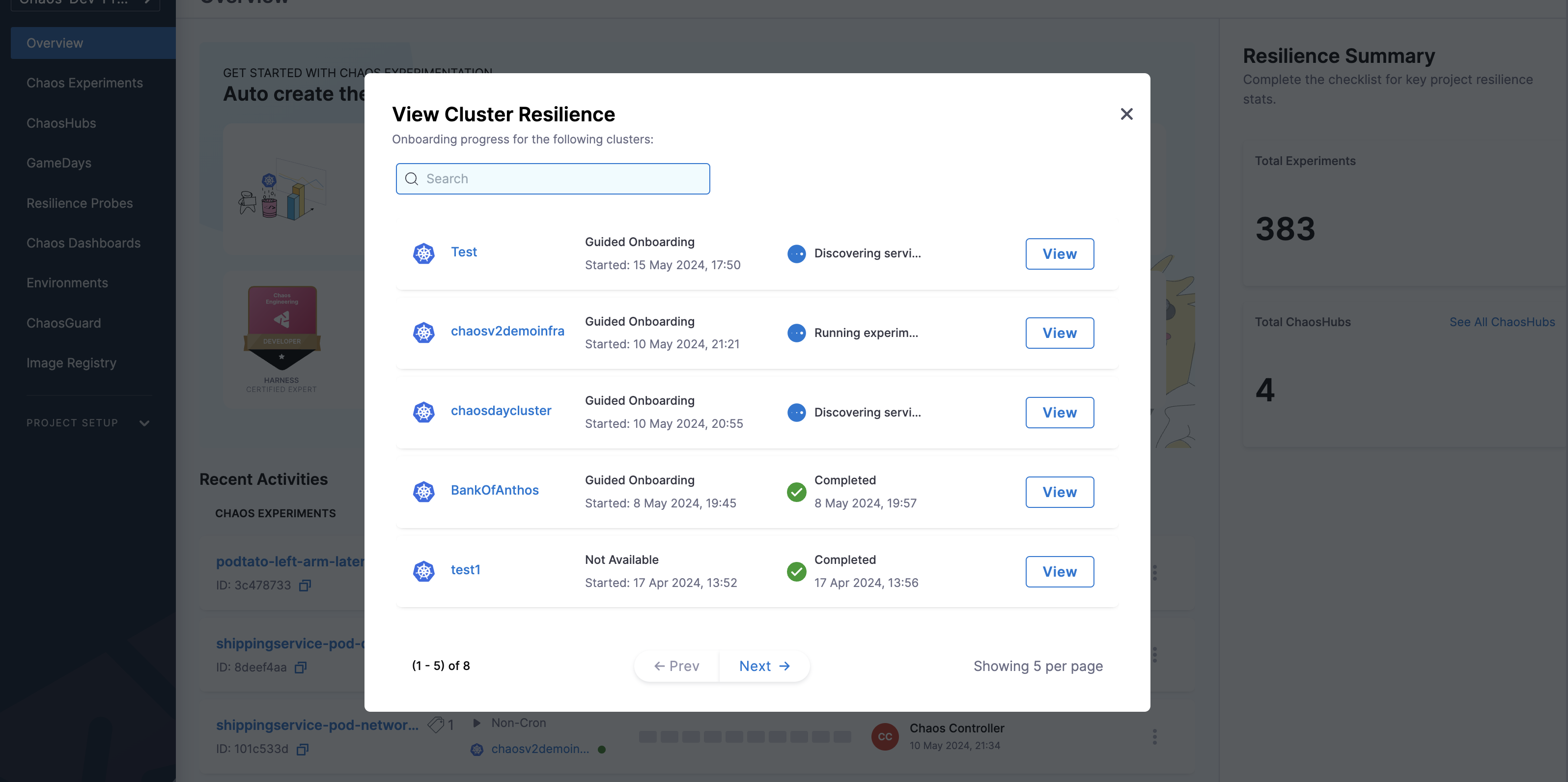
Conclusion
Congratulations! You completed the automated HCE onboarding. Now you are all set to explore the chaos faults and build resilient applications.