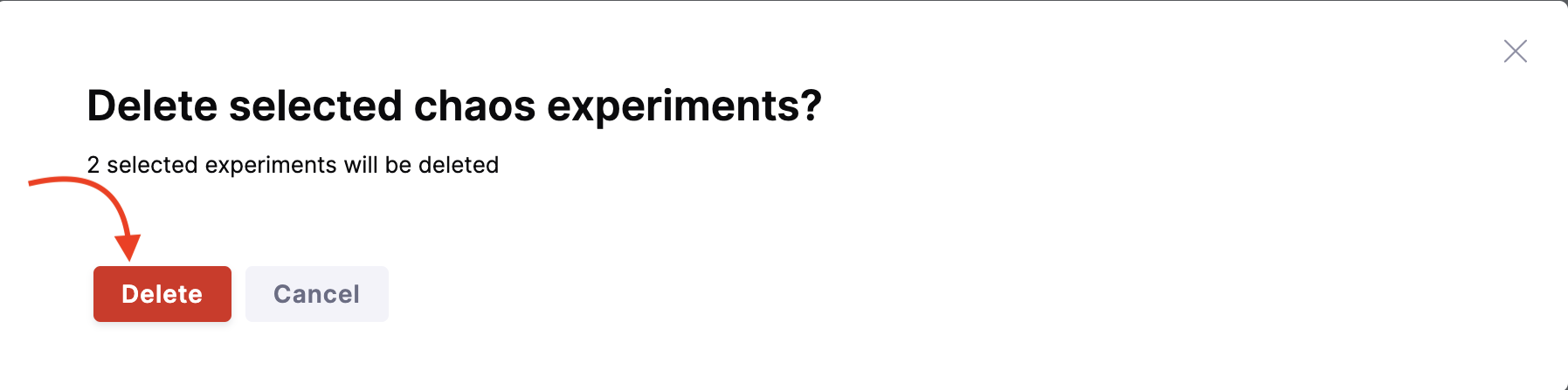Halt and delete chaos experiment
This topic describes how to halt an experiment and how to delete an experiment.
Prerequisites
Halting the execution of a chaos experiment protects target applications from any unwanted and unforeseen consequences by immediately stopping the experiment and reverting the target resources to their initial state.
Halting a cron experiment disables it, preventing it from executing according to its cron schedule in the future.
Halt an Experiment
-
To halt an experiment execution, select its name from the list of experiments on the Chaos Experiments page. Click the
🚫icon. The experiment's status will update toStopped.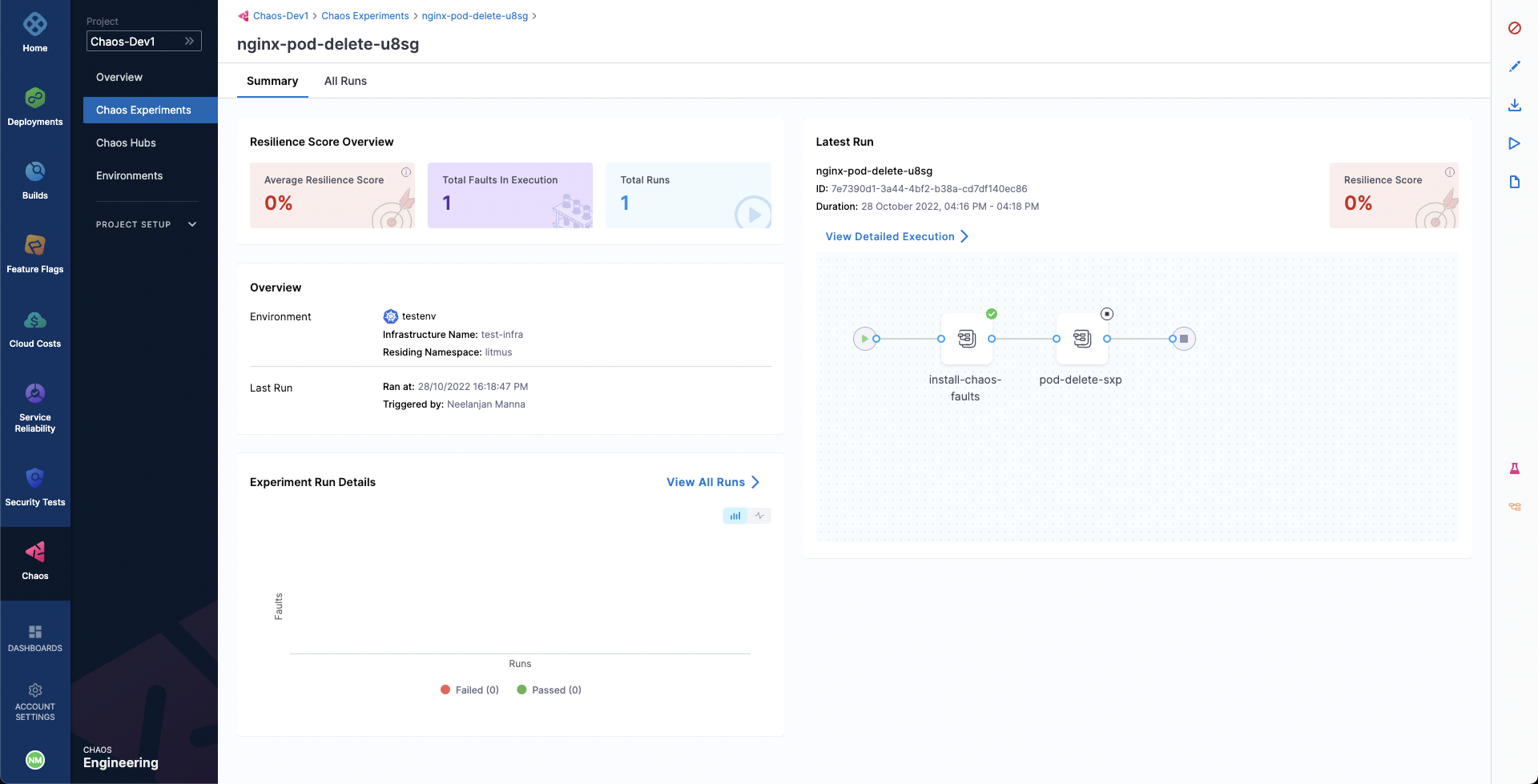
-
If you need to halt multiple experiments simultaneously, go to the Chaos Experiments page and click Stop All Experiments. This will stop all currently executing experiments.
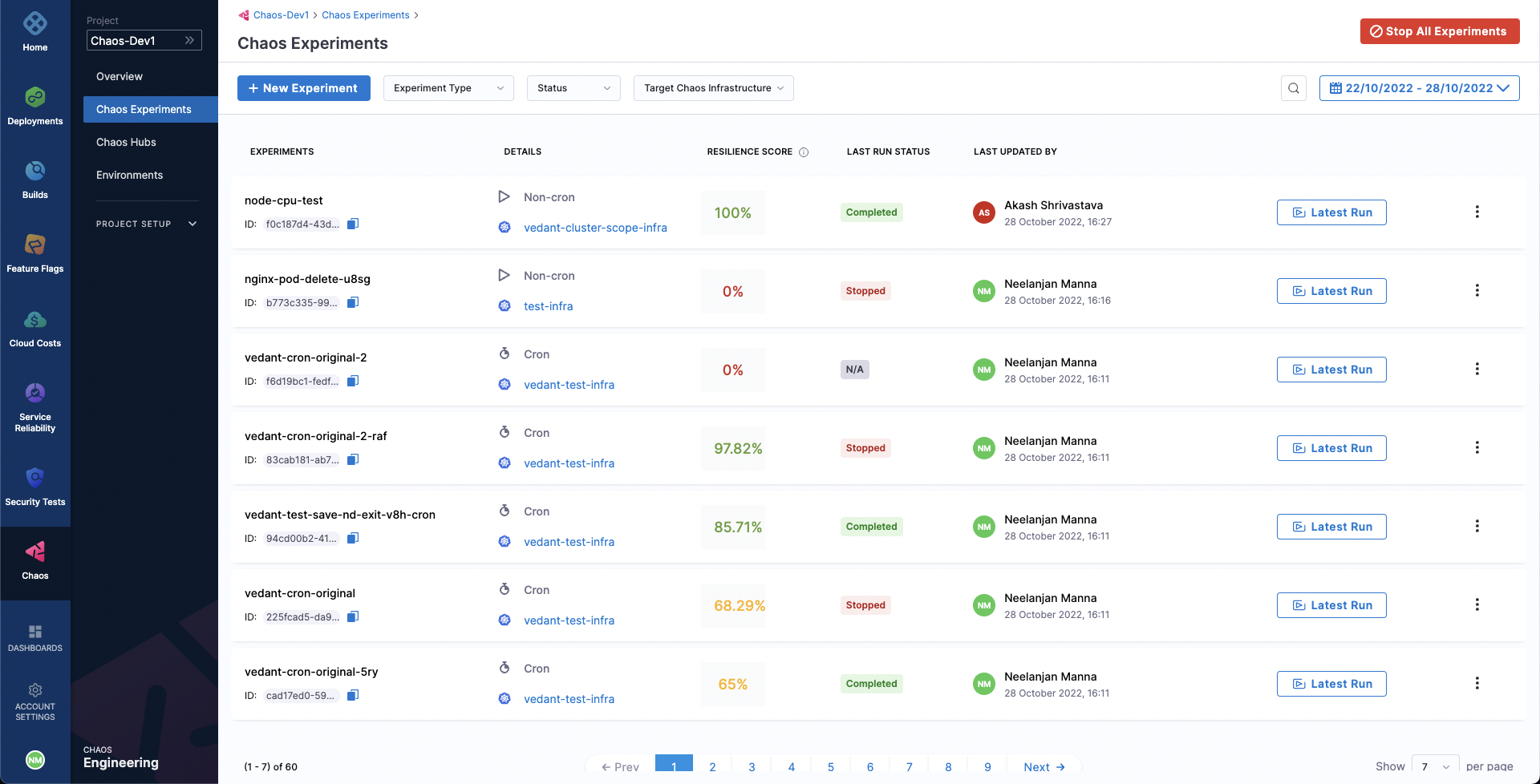
Delete an Experiment
Deleting an experiment removes it from the Chaos Experiments list under the Chaos tab.
Deleting an experiment that is currently running will not only stop it immediately but also permanently remove it. To delete an experiment, click the ⋮ icon next to the experiment name and select Delete Experiment.
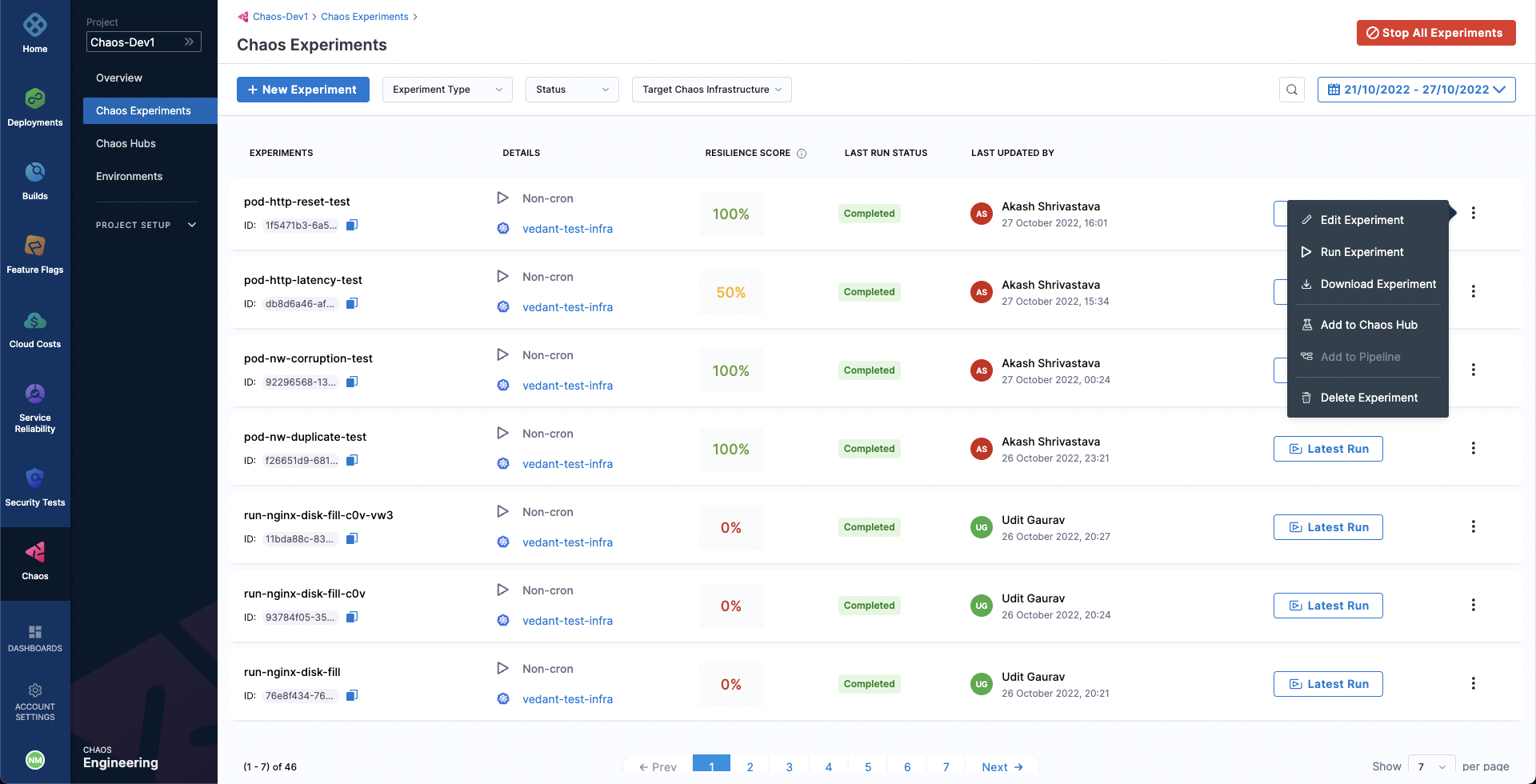
- Deleting an initialized or completed experiment will permanently remove it.
- Deleting a running experiment will both stop the execution and permanently remove the experiment.
- Deleting an experiment does not delete any templates created from that experiment.
Delete Multiple Experiments
-
You can delete multiple experiments by selecting it from the Chaos Experiments page and clicking the Delete button.
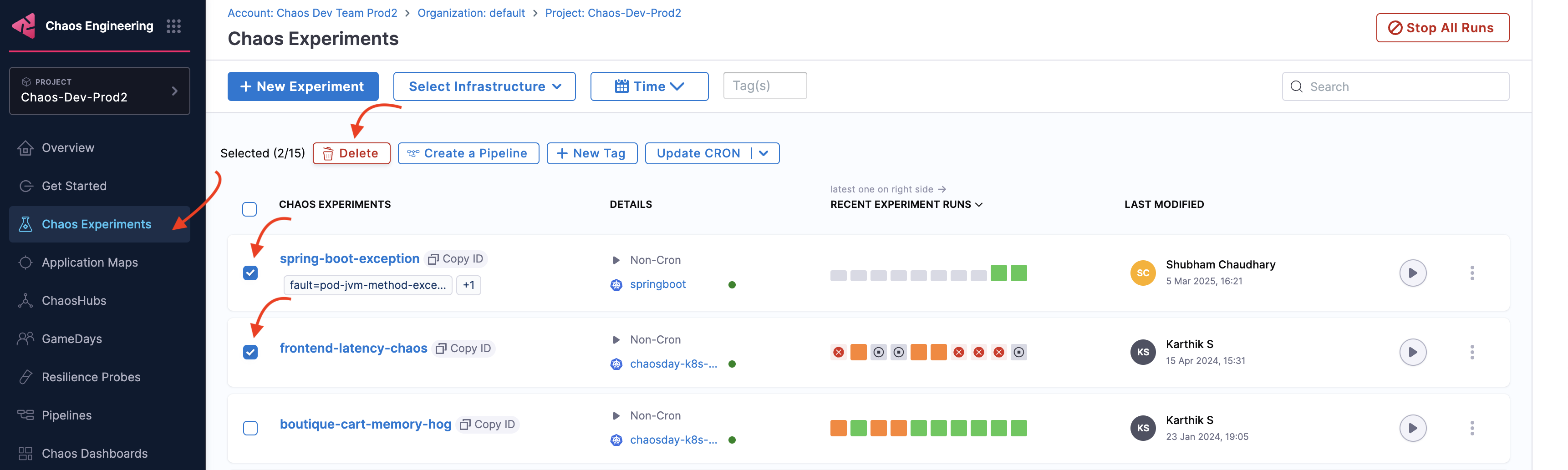
-
Confirm by clicking Delete.