Kubernetes Rollout Step
- This feature is currently behind the feature flag,
CDS_K8S_ROLLOUT_STEP. Contact Harness support to enable it. - This feature requires Harness Delegate version 832xx.
This topic describes the K8s Rollout step, which allows you to manage your Kubernetes Rolling Deployment. In Pipeline Studio, this step is labeled K8sRollout. On inspection, the step is labeled K8s Rollout.
Harness follows standard Kubernetes behavior during rollout. To see what behavior this replicates, go to the subcommands of kubectl rollout in the Kubernetes documentation.
When to use the K8s Rollout step
-
Configuration Changes: When there are changes in ConfigMaps, Secrets, or other configurations that your application depends on, and you need to apply these changes without changing the image.
-
Certificate Rotation: To apply new certificates.
-
Environment Variables Update: When there are updates to environment variables in the pod specifications.
-
General Pod Refresh: To refresh the state of pods without making changes to the container image.
K8s Rollout Step
This step provides various commands like Restart, Resume, Status, Undo, Pause and History on top of basic Kubernetes rollout command.
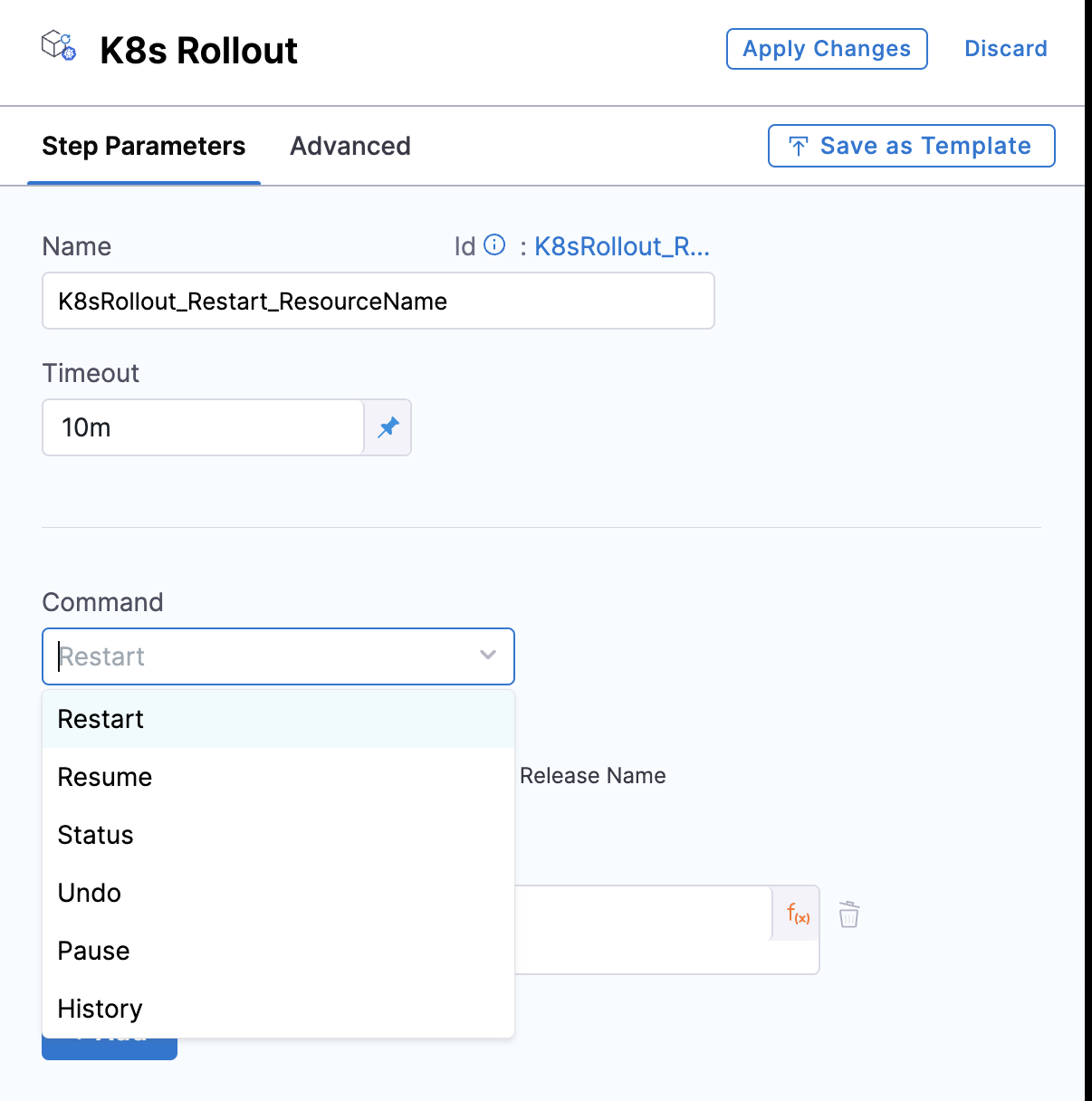
You can target a specific Resource, Manifest as well Release name.
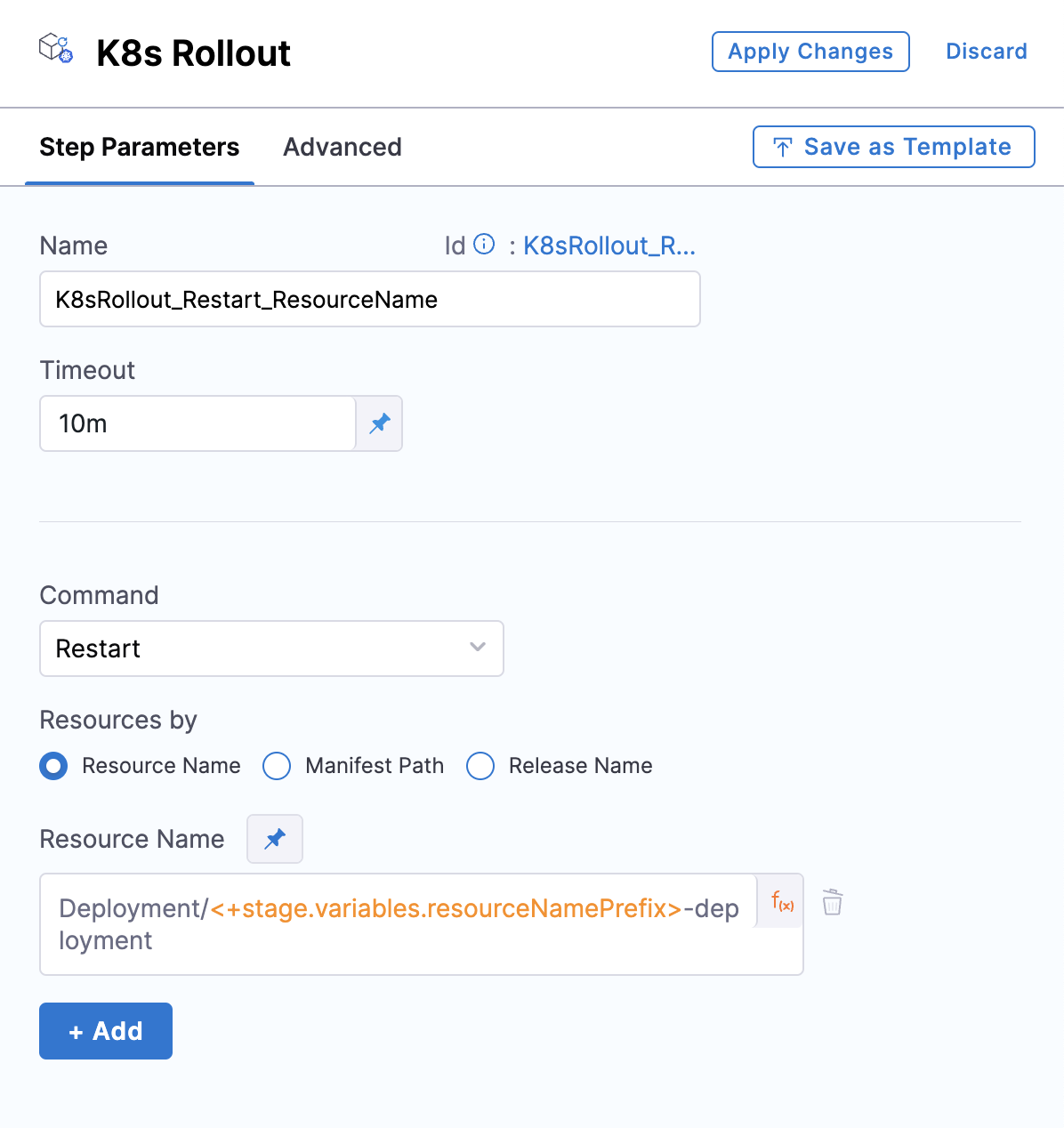
Kubernetes Rollout YAML using supported Subcommands
In these example yaml we are using Manifest you can use Resource name as well as Release name
Kubernetes Rollout restart Yaml
Triggers a rolling restart of the pods managed by a deployment.
- step:
type: K8sRollout
name: K8sRollout_Restart_ManifestPath_RuntimInput
identifier: K8sRollout_Restart_ManifestPath_RuntimInput
spec:
command: restart
resources:
type: ManifestPath
spec:
manifestPaths: <+input>
timeout: 10m
Kubernetes Rollout Pause
Pauses the rollout of a deployment.
- step:
type: K8sRollout
name: K8sRollout_Pause_ManifestPath_fixedInput
identifier: K8sRollout_Pause_ManifestPath_fixedInput
spec:
command: pause
resources:
type: ManifestPath
spec:
manifestPaths:
- deployment.yaml
Kubernetes Rollout Status
Shows the status of the rollout.
- step:
type: K8sRollout
name: K8sRollout_Status_ManifestPath_fixedInput
identifier: K8sRollout_Status_ManifestPath_fixedInput
spec:
command: status
resources:
type: ManifestPath
spec:
manifestPaths:
- deployment.yaml
Kubernetes Rollout Resume
Resumes a paused rollout.
- step:
type: K8sRollout
name: K8sRollout_Resume_ManifestPath_fixedInput
identifier: K8sRollout_History_ManifestPath_fixedInput
spec:
command: Resume
resources:
type: ManifestPath
spec:
manifestPaths:
- deployment.yaml
timeout: 10m
Kubernetes Rollout History
Shows the rollout history for a deployment.
- step:
type: K8sRollout
name: K8sRollout_History_ManifestPath_fixedInput
identifier: K8sRollout_History_ManifestPath_fixedInput
spec:
command: history
resources:
type: ManifestPath
spec:
manifestPaths:
- deployment.yaml
timeout: 10m
Kubernetes Rollout Undo
Reverts the deployment to a previous revision.
- step:
type: K8sRollout
name: K8sRollout_Undo_ManifestPath_fixedInput
identifier: K8sRollout_History_ManifestPath_fixedInput
spec:
command: Undo
resources:
type: ManifestPath
spec:
manifestPaths:
- deployment.yaml
timeout: 10m
Video
Here's a video demo of how to add a K8s Rollout step:
Advanced Settings
See the following:
- Delegate Selector
- Conditional Execution
- Failure Strategy
- Looping Strategy
- Command Flags
- Policy Enforcement