Continuous Error Tracking (CET) dashboard overview
Harness Continuous Error Tracking (CET) features a pre-configured dashboard that offer consolidated insights into events across deployments and accounts, improving error tracking and decision-making. This dashboard encompasses data from all projects and environments within your organization. Additionally, you have the flexibility to create and customize your own CET dashboards.
CET dashboards provide you with the ability to:
-
Tailor, personalize, and even craft your own dashboards to suit your specific needs.
-
Set up automated delivery schedules and configure alert notifications based on the dashboard data.
For more information, go to Harness dashboards.
View CET dashboards
To view the CET dashboards, do the following:
-
In your Harness project, navigate to Dashboards.
The Dashboards page is displayed.
-
Select Error Tracking.
The dashboard list is displayed, which includes the pre-configured CET Analytics dashboard
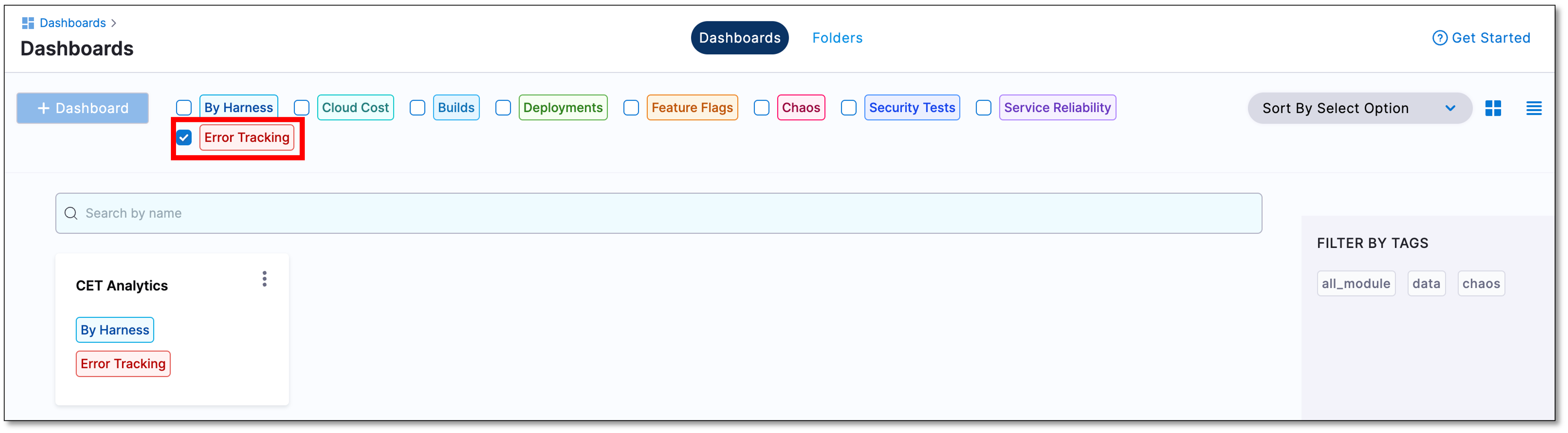
View a specific CET dashboard
If you already have created multiple CET dashboards, to view a specific CET dashboard, do the following:
- In the dashboard list, locate the dashboard you wish to explore and select it. The selected dashboard opens, displaying the relevant metrics and data.