Set AppDynamics Environment Variables
This topic covers how to set required environment variables to monitor Java applications in the AppDynamics Controller.
Before You Begin
- Add AppDynamics as a Harness Verification Provider.
- Add an AppDynamics verification step to a Workflow.
Step 1: Install the Java Agent
To monitor Java applications in the AppDynamics Controller, you must install the AppDynamics Java Agent on each server that hosts applications to be monitored. The Java Agent requires that certain environment variables be set.
Option: Set Variables in Artifact
For a Docker Image artifact, you can include the Java Agent in the Docker Image you deploy, and set these environment variables in the artifact. You can do this using a controller-info.xml file, such as this one located on GitHub.
Option: Set Variables in Service
You can also set these variables in the Harness Service that is using the Docker Image. Here is an example of a Harness Service containing the environment variables as Config Variables.
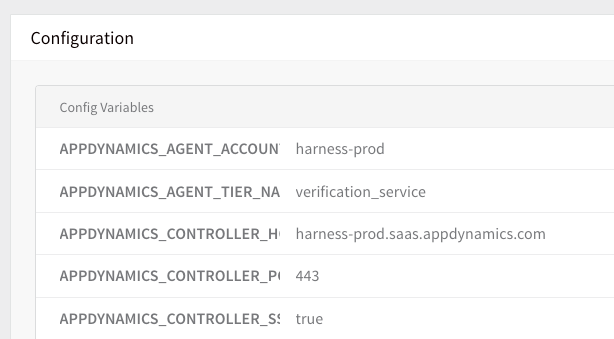
Identifying Environment Variables
For a list of the required environment variables, see Use Environment Variables for Java Agent Settings from AppDynamics. You might also include the JAVA_OPTS variable to add the Java Agent path to JAVA_OPTS.
The Config Variables in the Harness Service can be overwritten by the Harness Environment Service Overrides.
Limitations
Do not hard-code the node name (APPDYNAMICS_AGENT_NODE_NAME) in any environment variables. Doing so will prevent certain deployment features—such as Canary and Blue/Green strategies, and rollback—from executing.
