Register a Software Component in Catalog
Create an IDP YAML
The IDP YAML is a crucial descriptor file that provides metadata about the software components you register within our IDP. It serves as a blueprint, detailing essential information about each component, such as its name, description, owner, and other related metadata. This file ensures that our portal accurately represents and organizes the software components, making it easier for teams to discover and understand the tools and services available.
Although it's possible to name catalog entity descriptor files however you wish, we recommend that you name them idp.yaml.
idp.yaml follows the same Descriptor Format of Catalog Entities as Backstage.io.
Follow the instructions here to understand more on how to write a catalog-info.yaml
Save the file:
Save the file with the recommended name idp.yaml or catalog-info.yaml and upload it on your file in your Git repository. If it is a mono-repo, navigate to its directory and create a idp.yaml at the root of the directory. The file can technically live anywhere (for example, .harness/idp.yaml).
Following is an example of the same.
apiVersion: backstage.io/v1alpha1
kind: Component
metadata:
name: my-new-service
description: Description of my new service
annotations:
pagerduty.com/integration-key: <sample-service-integration-key>
tags:
- java
links:
- url: https://admin.example-org.com
title: Admin Dashboard
type: admin-dashboard
spec:
type: service
lifecycle: production
owner: team-a
system: project-x
Register with Harness IDP:
To register this component with Harness IDP, you'll need to submit this YAML file to the appropriate API endpoint or Register the existing component using UI.
- Harness Platform
- API
Follow the steps below to register components in the Harness Platform UI:
- Once the file is created in your git repo, copy the full URL to the file. For example,
https://github.com/harness-community/idp-samples/blob/main/catalog-info.yaml.
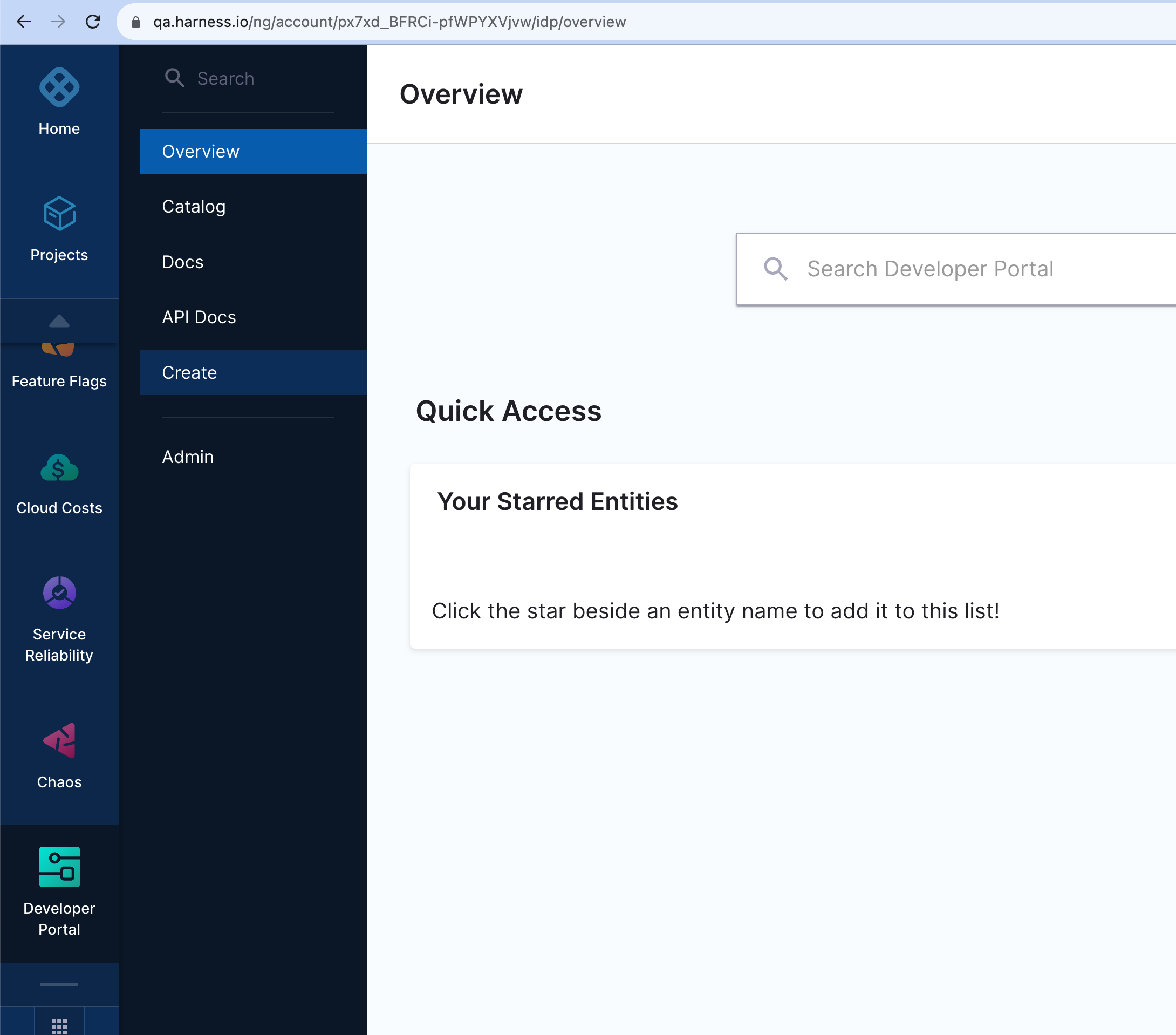
- In the left navigation, select Create, and then select Register Software Component.
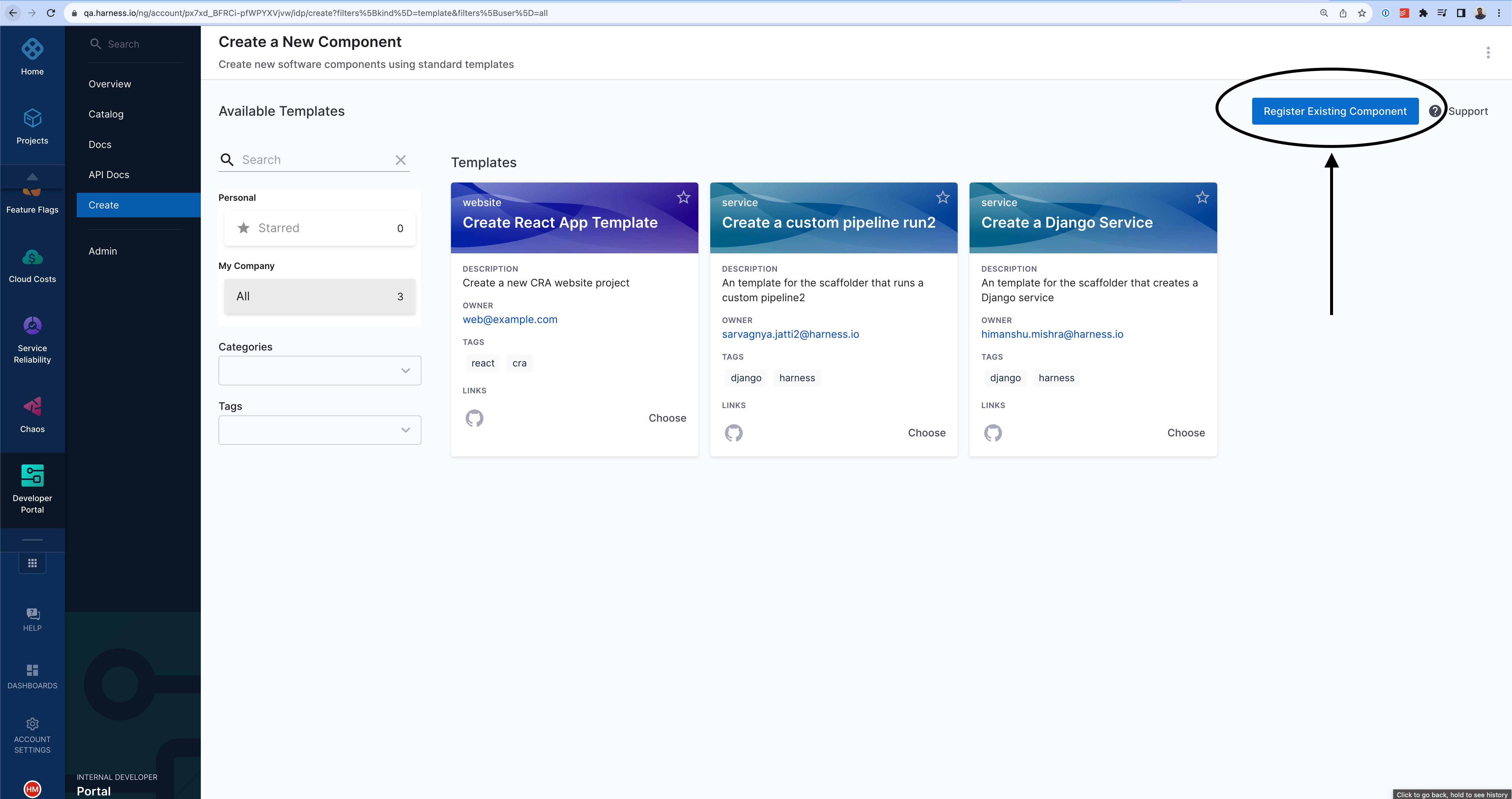
- Enter the URL to your new
idp.yaml.
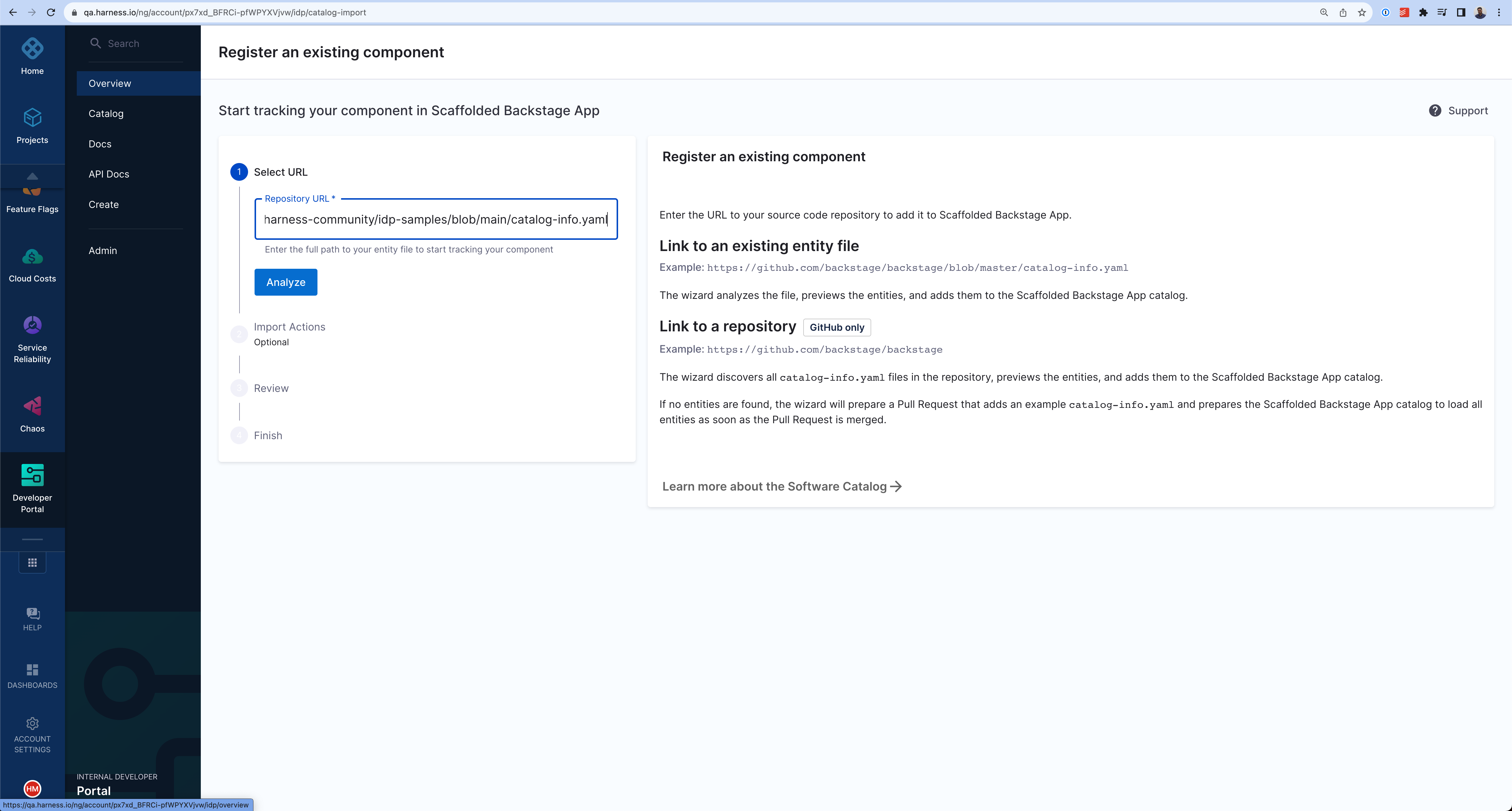
- Click Import.
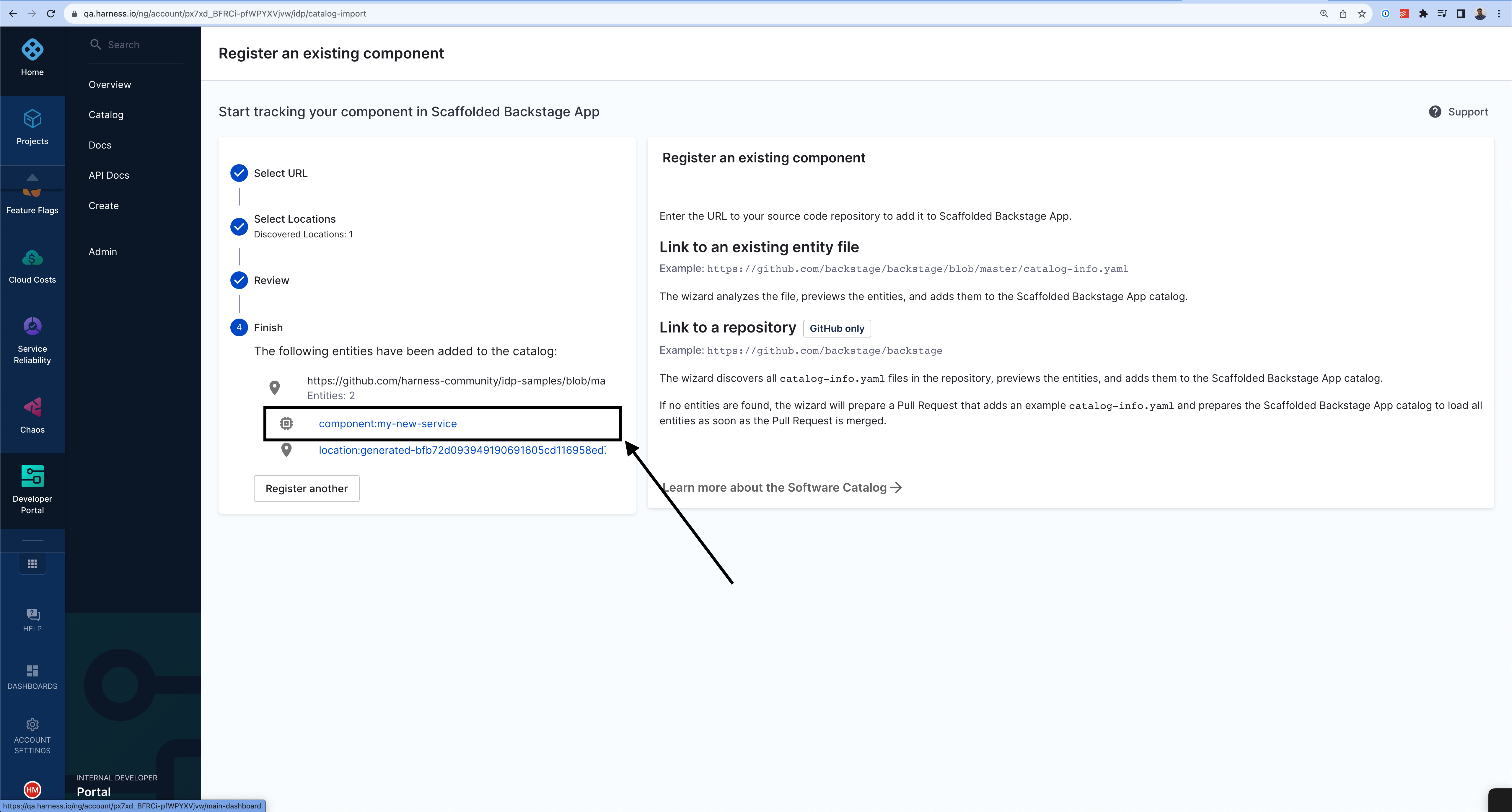
Follow these steps to register components using the Harness Catalog API endpoint:
- Generate a Harness API Key as described in Manage API keys
- Follow the following cURL command with the request body to register your component. The body takes two input at present
typeandtarget.
curl --location 'https://idp.harness.io/{ACCOUNT_IDENTIFIER}/idp/api/catalog/locations' \
--header 'x-api-key: {X_API_KEY}' \
--header 'Harness-Account: {ACCOUNT_IDENTIFIER}'
--data-raw '{"type":"url","target":"https://github.com/harness-community/idp-samples/blob/main/catalog-info.yaml"}'
The new component is available in your catalog.
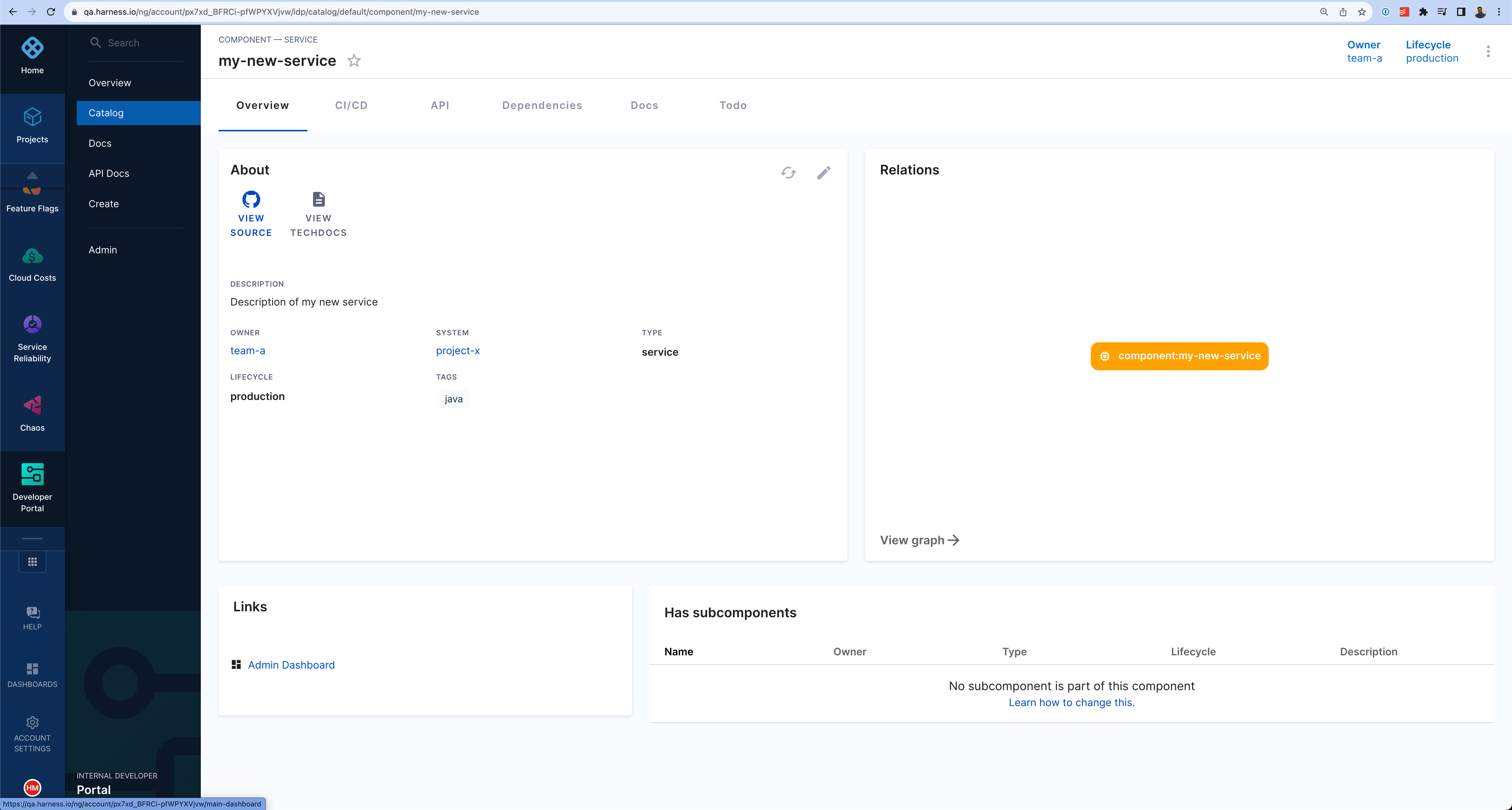
Further Reading
For those looking to expand their knowledge and explore more advanced methods of registering software components on Harness IDP, consider the following:
GitHub Auto-Discovery Plugin
If you're aiming to register multiple components in the software catalog concurrently, the GitHub auto-discovery plugin is a valuable tool. This plugin automates the discovery and registration of components, with all the idp yamls located in single repo.
Using the Catalog API
Another effective approach is leveraging the catalog API. By running a custom script as shown in the example below, you can automate the registration of components, providing a more programmatic method for bulk registrations.
#!/bin/bash
set -e
function usage {
echo "usage: $0 [-a accountIdentifier] [-x xApiKey] [-u bearerAuthorization] [-l catalogLocations]"
echo " -a Harness Account Identifier"
echo " -x Harness X-API-KEY for the given account"
echo " -u Harness Bearer Authorization from the logged in session"
echo " -l Catalog locations to be registered in Harness IDP. Comma seperated list of locations"
exit 1
}
while getopts a:x:u:l:h flag
do
case "${flag}" in
a) ACCOUNT_IDENTIFIER=${OPTARG};;
x) X_API_KEY=${OPTARG};;
u) BEARER_AUTHORIZATION=${OPTARG};;
l) CATALOG_LOCATIONS=${OPTARG};;
h | ?) usage
esac
done
echo -e "\nStarting catalog location registration for given location in Harness IDP...";
CATALOG_LOCATION_REGISTER_DATA='{"type":"url","target":"CATALOG_LOCATION_TARGET"}'
for LOCATION in ${CATALOG_LOCATIONS//,/ }
do
echo -e "\n--------"
echo "Registering $LOCATION catalog location in Harness IDP account $ACCOUNT_IDENTIFIER"
POST_DATA=${CATALOG_LOCATION_REGISTER_DATA/CATALOG_LOCATION_TARGET/$LOCATION}
RESULT_HTTP_CODE=$(curl --write-out %{http_code} -s --output /dev/null -H "Content-Type: application/json" -H "Harness-Account: ${ACCOUNT_IDENTIFIER}" -H "x-api-key: ${X_API_KEY}" -H "Authorization: Bearer ${BEARER_AUTHORIZATION}" -X POST --data "${POST_DATA}" "https://idp.harness.io/${ACCOUNT_IDENTIFIER}/idp/api/catalog/locations")
if [[ "$RESULT_HTTP_CODE" -ne 201 ]] ; then
echo "Failed registering $LOCATION catalog location in Harness IDP account $ACCOUNT_IDENTIFIER"
else
echo "Successfully registerd $LOCATION catalog location in Harness IDP account $ACCOUNT_IDENTIFIER"
fi
echo "--------"
done
echo -e "\nCompleted catalog location registration for given location in Harness IDP...";