IaCM Best Practices
Harness Infrastructure as Code allows you to define, deploy, and manage infrastructure across environments, ensuring compliance and control. Key features include cost estimation, approval steps, PR automation, policy enforcement, and drift detection, which can integrate seamlessly with other Harness modules and third-party services, enhancing your DevOps lifecycle.
This document provides a set of best practices and guidelines aimed at helping teams implement and manage IaCM effectively. It serves as a reference to navigate the complexities of infrastructure management, offering clear, actionable recommendations to optimize performance, enhance security, and prevent common pitfalls.
Workflow hierarchy
- Account is the root level, containing multiple Organizations.
- Organizations contain multiple Projects.
- Projects contain multiple Workspaces.
- Workspaces are isolated environments for IaC execution within a Project.
- Pipelines are independent entities that can be executed against any Workspace within a Project.
- Projects contain multiple Workspaces.
- Organizations contain multiple Projects.
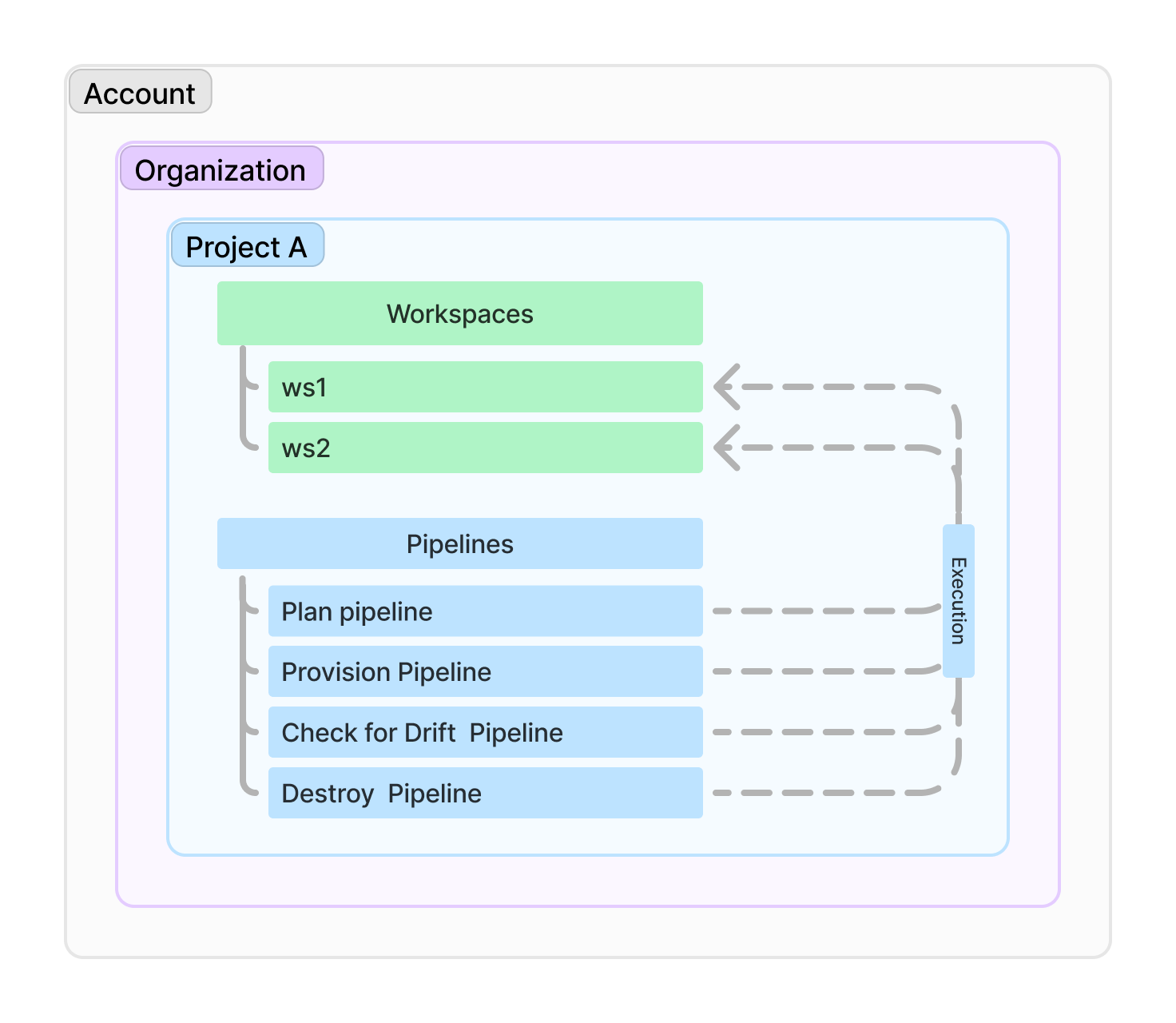
Supported IaC Frameworks
Harness IaCM currently supports integration with all OpenTofu versions
For Terraform, we support all MPL versions up to 1.5.x, any BSL versions (from 1.6.0) are not supported.
Configuration Guidelines
As a first step, we recommend configuring your Cloud Provider and Code repository connectors to streamline further configurations like workspace and pipeline creation so they can be easily selected.
OpenTofu / Terraform Authentication
To effectively authenticate OpenTofu or Terraform across different providers, it’s crucial to follow a consistent approach that aligns with the requirements of each provider while ensuring security and efficiency.
- Use Connectors When Available: If the provider supports native integration with Harness (e.g., AWS, Azure, GCP), use the relevant Harness connectors. These connectors provide secure and streamlined authentication, reducing the need for manual setup and environment configuration.
- Environment Variables and Secrets: For providers that do not have native Harness connectors, you can manage authentication using environment variables and secrets. Ensure that sensitive credentials are securely stored using Harness Secret Manager or another secure secret management system.
- Custom Plugin Images: If the provider has specific dependencies or custom configurations, use a custom plugin image to include the necessary tools and libraries. This approach allows for flexibility and tailored setups but requires maintaining the image to match provider updates and requirements.
Go to What's supported to see what cloud provider and code repository vendors are supported by Harness.
Recommended Workflows and Performance Optimization
Reusable components
For general use cases to reduce unnecessary complexity and to optimize performance, we encourage reuse wherever possible.
Some reusable options can be to:
- Create reusable pipelines and set them as default pipelines to trigger quickly from any workspace within a project.
- Use pipeline variables to ensure consistency.nput-va
- Use built-in plugins such as drift detection, PR automation and IaCM Approval steps.
- Utilize built-in OPA policies to add protection and ensure your pipelines warn or fail if certain conditions are not met, e.g. if your total monthly infrastructure costs exceed a specified amount.
Trade-offs and considerations
Harness seamlessly integrates with third-party services like external code repositories and secret managers, providing flexibility in tool choice. However, using Harness’s native services like Harness Code Repository and Harness Secret Manager can offer key performance and operational benefits.
- Reduced Latency: Avoids external API calls, leading to faster execution and reduced overhead.
- Simplified Authentication: Minimizes multiple authentication mechanisms, reducing complexity and potential security risks.
- Streamlined Management: Centralizes configuration, simplifying updates and secret rotation.
- Enhanced Visibility: Provides a single point of control for auditing and policy enforcement.
- Reduced Dependencies: Lowers reliance on external services, increasing system resilience.
Security
- Access Controls: Role-based access control (RBAC) lets you control who can access your resources and what actions they can perform on the resources. To do this, a Harness account administrator assigns resource-related permissions to members of user groups.
- Secret Management: Go to the secret management page to see all supported secret management option available in the Harness Platform and determine what option is best suited for your needs. As mentioned above, Harness offer integration with multiple secret management options but recommend Harness secret manager to help offer optimal performance.
- OPA Policies: Use OPA policies to implement governance and trigger pipeline warnings or failures when policy conditions are not met.
State Management
- Remote State Storage: Use remote state backends like AWS S3, GCP Cloud Storage, or Azure Blob Storage for reliable and scalable state management. Ensure state files are stored securely and versioned to prevent accidental data loss or corruption. Go to OpenTofu backend configuration for more information.
- State Locking and Security: Implement state locking to prevent multiple users or processes from modifying the state simultaneously, reducing the risk of conflicting changes and state corruption. For example, tools like OpenTofu or Terraform provide native support for state locking, typically using a shared backend like a database or cloud storage service. This ensures that only one operation can modify the state at a time, protecting the integrity of your infrastructure configurations.
Error Handling and Debugging
- Common Errors: Common IaCM errors include misconfigurations, authentication failures, and resource conflicts. To troubleshoot these, check the error messages in your pipeline execution logs, which provide detailed information about the cause and location of the issue.
- Pipeline Execution Logs: Utilize pipeline execution history to view detailed logs for each pipeline run. These logs capture step-by-step execution details, making it easier to identify and resolve issues.