K8s Diff Step
Overview
Use the kubectl diff command to compare the current live state of deployed Kubernetes resources with changes defined in a YAML file. This preview helps catch unintended modifications and prevent misconfigurations before deployment.
The command used in this step is: kubectl diff -f <file.yaml>
Pre-requisites
You must have the diffutils package installed on your system to use the kubectl diff command. This package provides the necessary utilities for comparing file differences.
When and where to use the K8s Diff Step
You can add the K8s Diff step anywhere in the Deploy stage. It runs before changes are applied, making it useful for reviewing potential modifications to Kubernetes resources.
Here is an example of a K8s Diff step added before the Kubernetes rolling deployment:

Add K8s Diff Step
In your Harness Kubernetes Deploy Stage execution view, click Add Step, then select K8s Diff from the list of available steps.
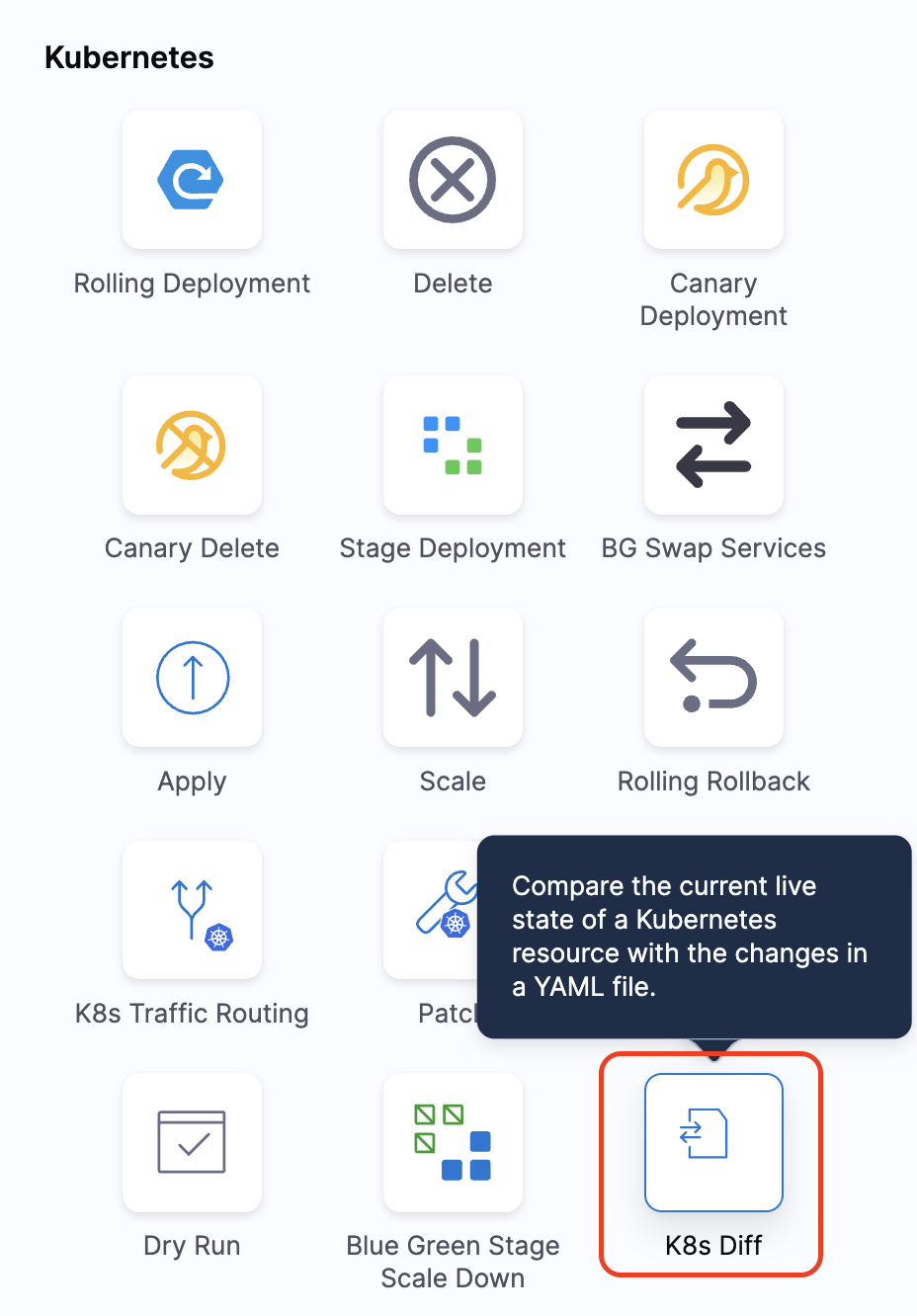
Step Parameters
Name: Enter a name for the step.
Timeout: Enter a timeout duration.
You can use:
wfor weeks.dfor days.hfor hours.mfor minutes.sfor seconds.msfor milliseconds.
The maximum is 53w.
Save the step. No additional configuration is needed. The step automatically fetches the manifest resources from the configured Service.
Advanced Settings
See the following:
K8s Diff Step YAML Sample
- step:
type: K8sDiff
name: K8sDiff
identifier: K8sDiff
spec: {}
timeout: 10m
Execution
This is how the execution logs would look like after executing the K8s Diff step.
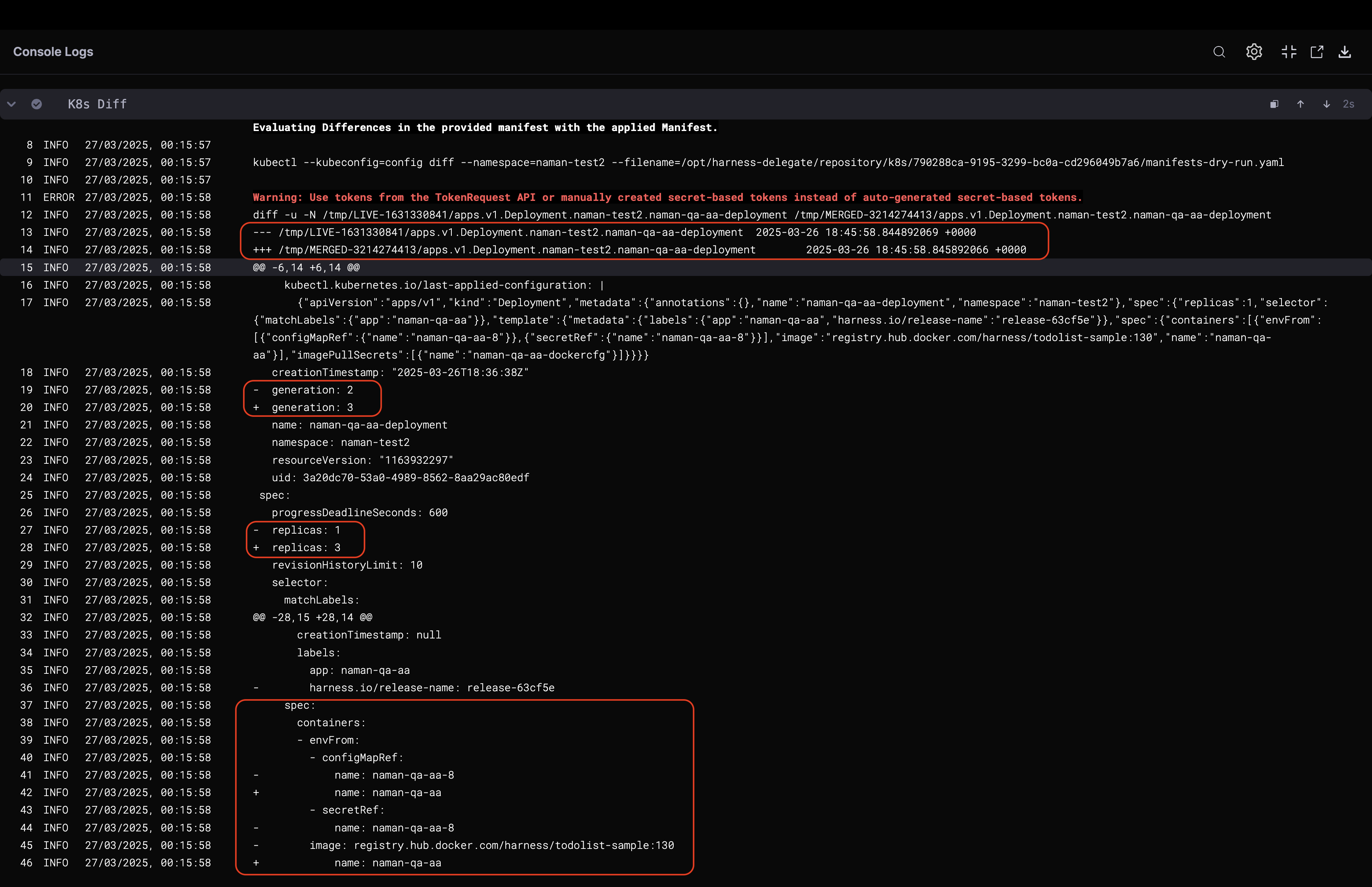
You can also find the difference in the output of the step:
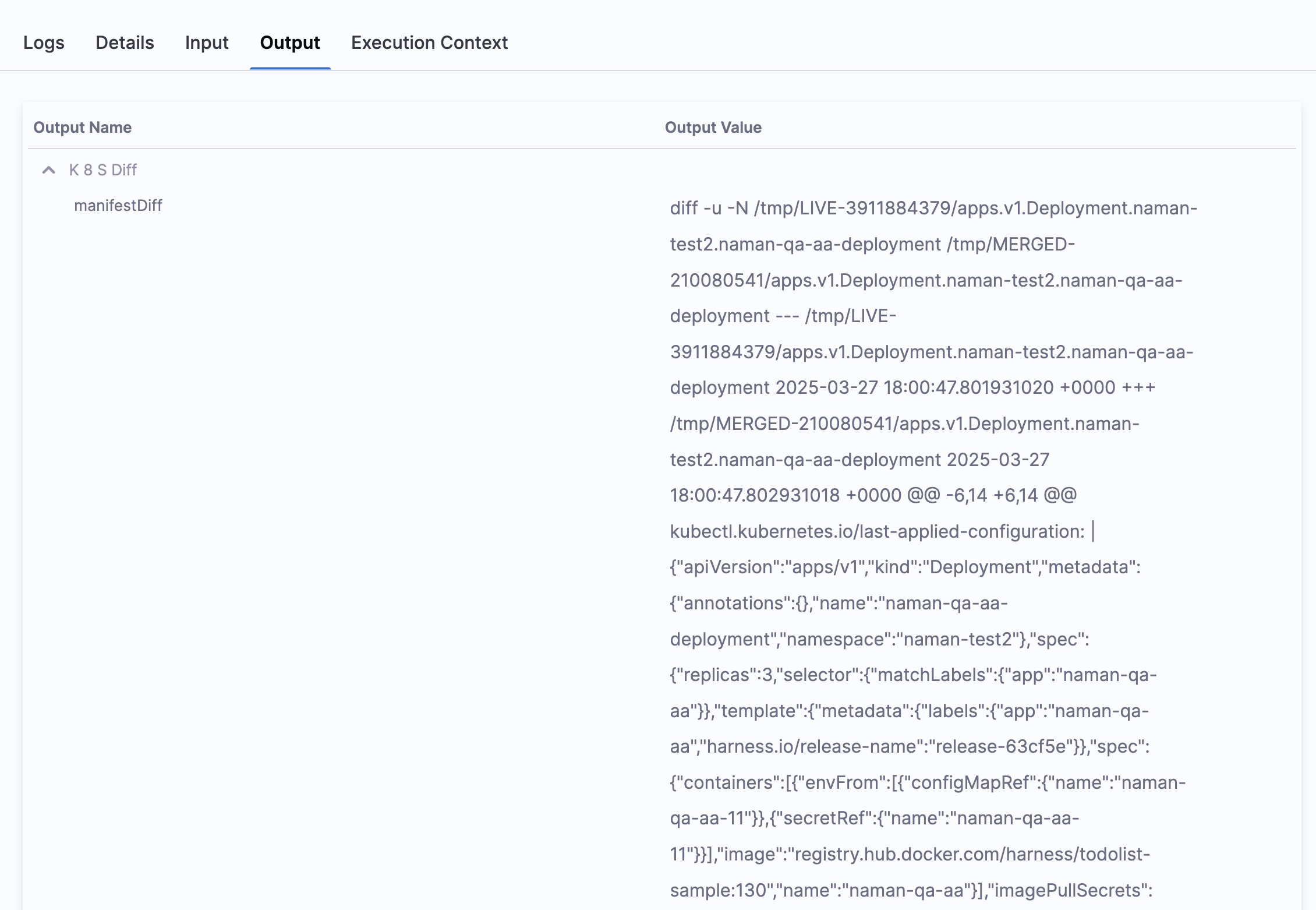
Limitations
-
The
kubectl diffcommand requires server-side Apply, which is available in Kubernetes version 1.18 and above. -
kubectl diffmay not work correctly with third-party Custom Resource Definitions (CRDs), as they are not always fully supported by the diff command. -
The command does not display changes for secrets, due to security restrictions designed to protect sensitive data.
-
The K8s Diff step is only available for the Kubernetes Deployment swimlane. It supports Helm chart manifests when using the K8s Deployment type, but it does not support the Native Helm deployment type.
K8s Diff Step Sample
To see an example of how to use the K8s Diff Step, visit the Harness Community Repository.
This repository provides a ready-to-use sample application and the necessary configuration files to help you get started quickly.