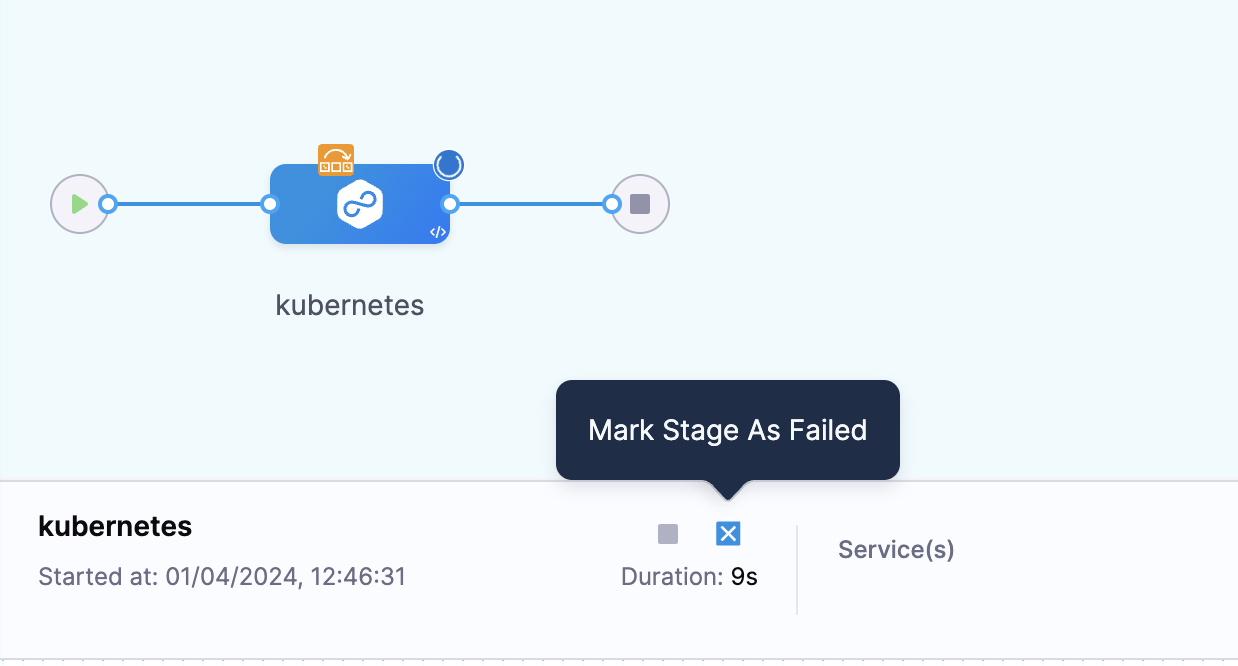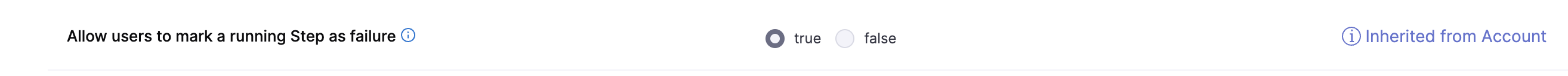Mark pipeline as failed
The Mark as Failed button in the pipeline execution details page is used to mark any running pipeline as failed. Selecting this button sends a failure interrupt to all currently executing stages of the pipeline, triggering their failure strategies.
Requirements
- You must have
Executepipeline permission to be able to mark a pipeline as failed. - You must enable
Allow users to mark a running Step as failurein your Harness account's default settings. - This feature is behind the feature flag
CDS_MARK_PIPELINE_AS_FAILURE. Contact Harness Support to enable the feature.
Marking a pipeline as failed
You can use the Mark as Failed option to mark a running pipeline as failed.
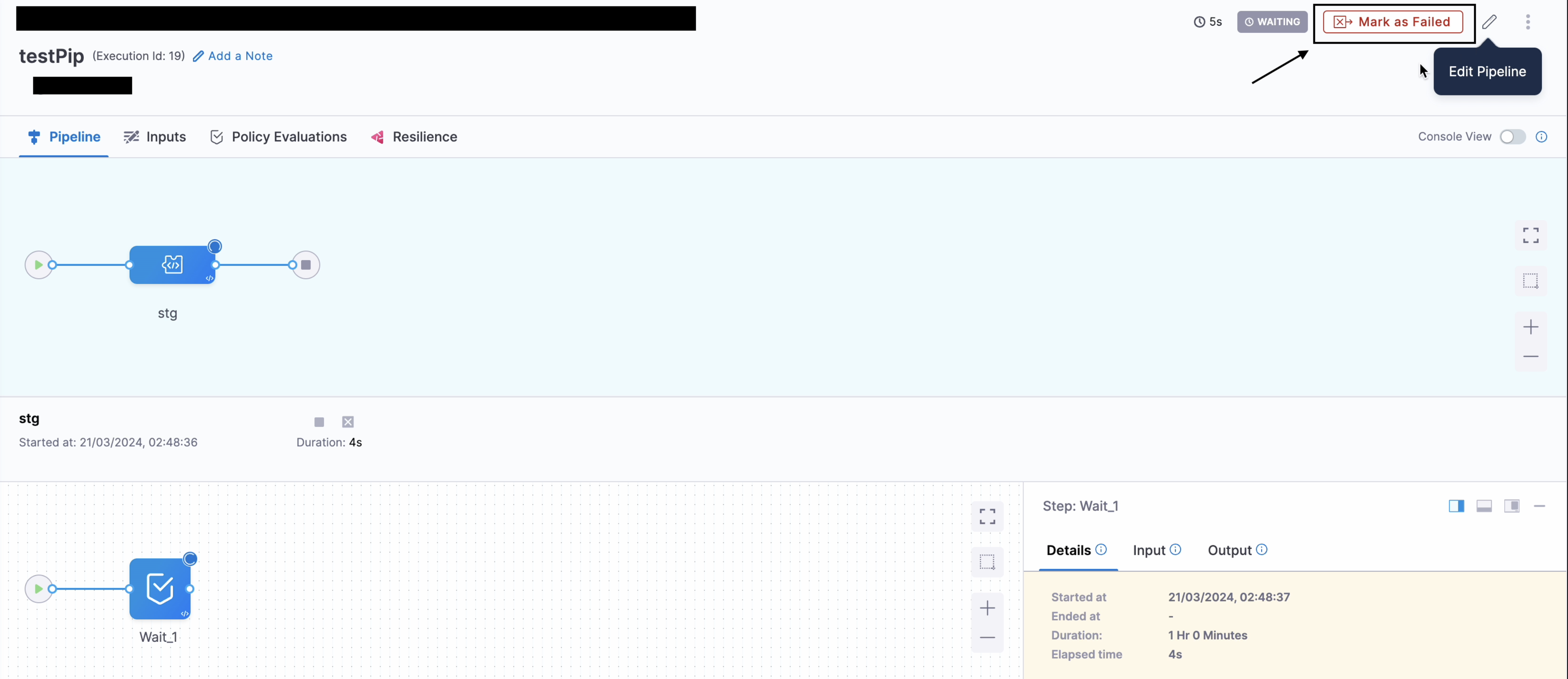
After marking a pipeline as failed, Harness fails running and queued stages. Completed stages aren't marked as failed.
note
If a pipeline is configured with failure strategy like Ignore Failure or Retry, the execution might continue even after Mark as Failure is sent.
Difference between marking a stage as failed and marking a pipeline as failed
You can mark an entire pipeline or a single stage as failed.
Here's the difference between these options:
- If there is only one stage running when you mark either the stage or pipeline as failed, both options have the same impact.
- If parallel stages are running, then marking the pipeline as failed stops all running parallel stages. Marking one stage as failed only stops that stage.