Snyk Open Source scanning
The Snyk step in Harness STO identifies and fixes vulnerabilities in your project's dependencies, including both direct and transitive ones. This document will guide you through configuring the Snyk step in your pipeline for Snyk Open Source scanning, using either the orchestration or ingestion scan modes in STO.
- Orchestration mode: In this mode, the Snyk step runs the scan, then normalizes and deduplicates the results.
- Ingestion mode: In this mode, the Snyk step reads scan results from a data file, normalizes the data, and deduplicates it.
Build requirements for Snyk Open Source scanning
To perform a Snyk Open Source scan, you need to execute the command snyk test on your project. In the case of Orchestration, the Snyk step does this automatically for you. For Ingestion, you’ll need to run this command through a Run step. The snyk test command attempts to autodetect your project type by searching for a manifest file. Depending on your project, this file might be package-lock.json, yarn.lock, pom.xml, or another type. For more details on the files Snyk uses to detect your project type, refer to the Snyk documentation.
Depending on your project type and requirements, you may need to build your project before the pipeline executes the Snyk Open Source scan. You can use a Run step to build your project.
Refer to the table below to determine whether your project requires a build for successful scanning. For Orchestration mode, If a build is necessary, continue from the section Build your project using the Run step. If not, you can skip that section and proceed directly to Configure the Snyk step for Open Source scanning.
Build requirements for Snyk Open Source scanning
| Language | Project Type | Build Required | Notes |
|---|---|---|---|
| JavaScript | npm | No* | Build only required if no package-lock.json file present; run npm install to generate. |
| JavaScript | Yarn | No* | Build only required if no yarn.lock file present; run yarn install to generate. |
| Java | Maven | Yes | Run mvn install before testing. |
| Java | Gradle | No | |
| .NET | NuGet | Yes | Orchestration mode is not supported at the moment. Please use Ingestion mode instead. |
| Python | Pip | Yes | Orchestration mode is not supported at the moment. Please use Ingestion mode instead. |
| Python | Setup.py | Yes | Orchestration mode is not supported at the moment. Please use Ingestion mode instead. |
| Python | Poetry | No* | Build only required if no poetry.lock file present; run poetry lock to generate. |
| Ruby | Bundler | No* | Build only required if no Gemfile.lock file present; run bundle install to generate. |
| PHP | Composer | No* | Build only required if no composer.lock file present; run composer install to generate. |
| Scala | SBT | Yes | Orchestration mode is not supported at the moment. Please use Ingestion mode instead. |
| Go | Go Modules | Yes | Orchestration mode is not supported at the moment. Please use Ingestion mode instead. |
| Swift/Objective-C | CocoaPods | No* | Build only required if no Podfile.lock file present; run pod install to generate. |
Notes:
- * indicates languages where Snyk can typically infer dependencies without building the project, but a build might be necessary depending on specific project configurations.
- Refer to the official Snyk documentation for more details on language-specific requirements and troubleshooting.
Snyk Open Source scan - Orchestration mode
The Snyk Open Source scan may require your project to be built beforehand. Check the Build requirements for Snyk Open Source scan to see if a build is necessary. If your project doesn’t need a build, you can skip the Build your project using the Run step section.
Snyk Open Source scans can be memory-intensive for medium to large repositories or repositories with many dependencies. If insufficient memory is allocated, the scan process may be terminated unexpectedly (with, exit code 2 due to signal: killed).
Recommended memory: Start with 1.5 GB allocated to the step in the Additional Configuration, and adjust as needed based on repository size and number of dependencies.
Build your project using Run step
Depending on your project type, you can use a Run step to build your project. Refer to the table for more details. Ensure this is configured before the Snyk step in your pipeline.
- Add the Run step to your pipeline.
- Set the Shell field to
sh. - In the Command field, enter the command to build your project. This will vary based on your project type. For example, use
npm installoryarn installfor JavaScript projects. - Under Optional Configuration, configure your container registry and the image that facilitates your project build.
- Set the Container Registry using Harness connectors.
- Enter the Image name needed for the build process.
- Apply the changes and save the pipeline.
- You can now configure the Snyk step to perform the Snyk Open Source scan.
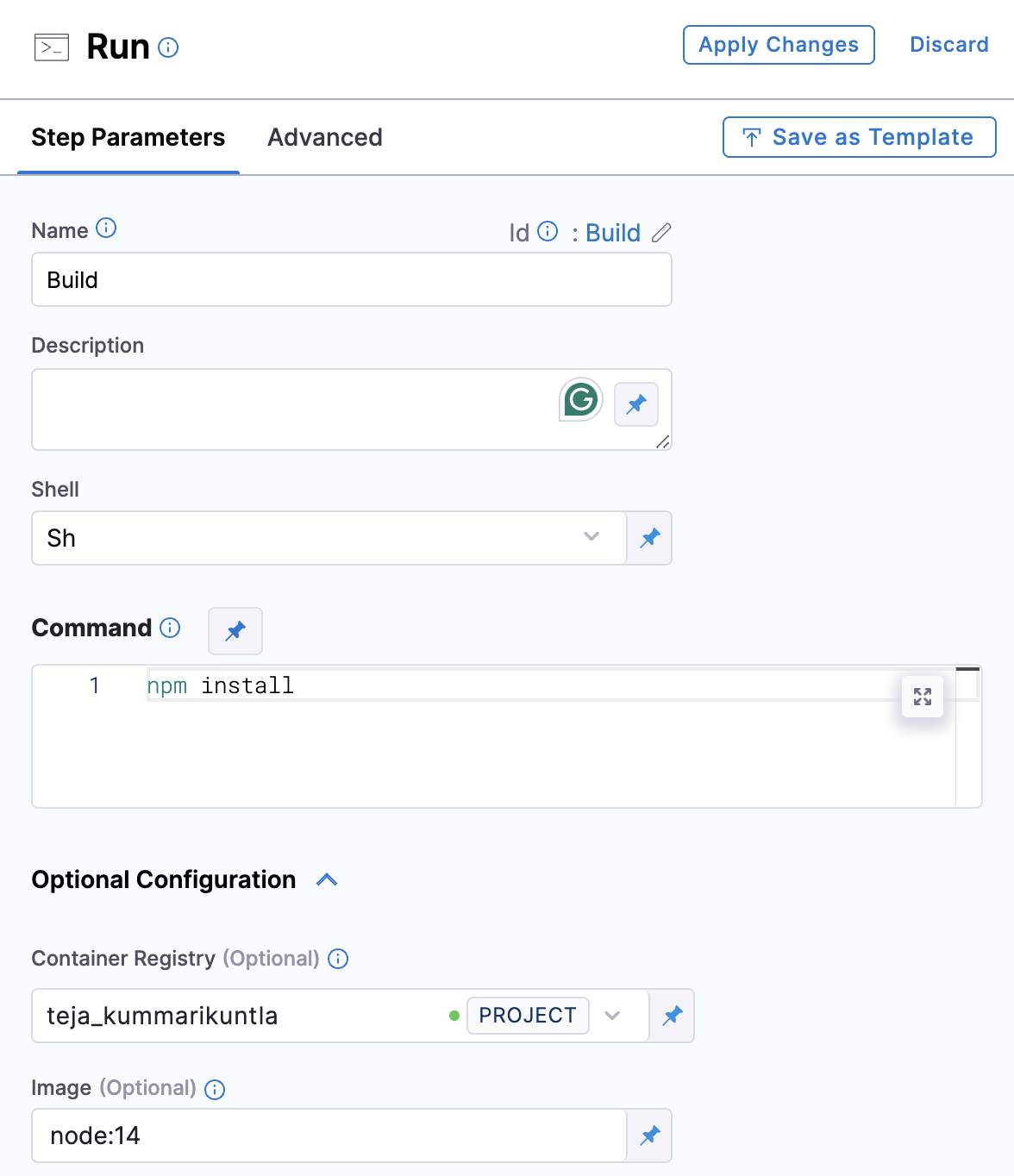
Configure Snyk step for Open Source scanning
To perform Snyk Open Source scanning with orchestration scan mode, follow the below steps:
- Search and add the Snyk step to your pipeline. You can use this step in Build stage or Security stage.
- In the step configuration, set the following fields
- Set the Scan Mode to Orchestration
- Under Target, set the Type to Repository
- Set the Scan Configuration to Snyk Open-Source
- For Target and Variant Detection it's preferred to use Auto option or you can define them using the Manual option.
- Under Authentication, pass your Snyk API as Harness secret, for example:
<+secrets.getValue("snyk_api_token")>
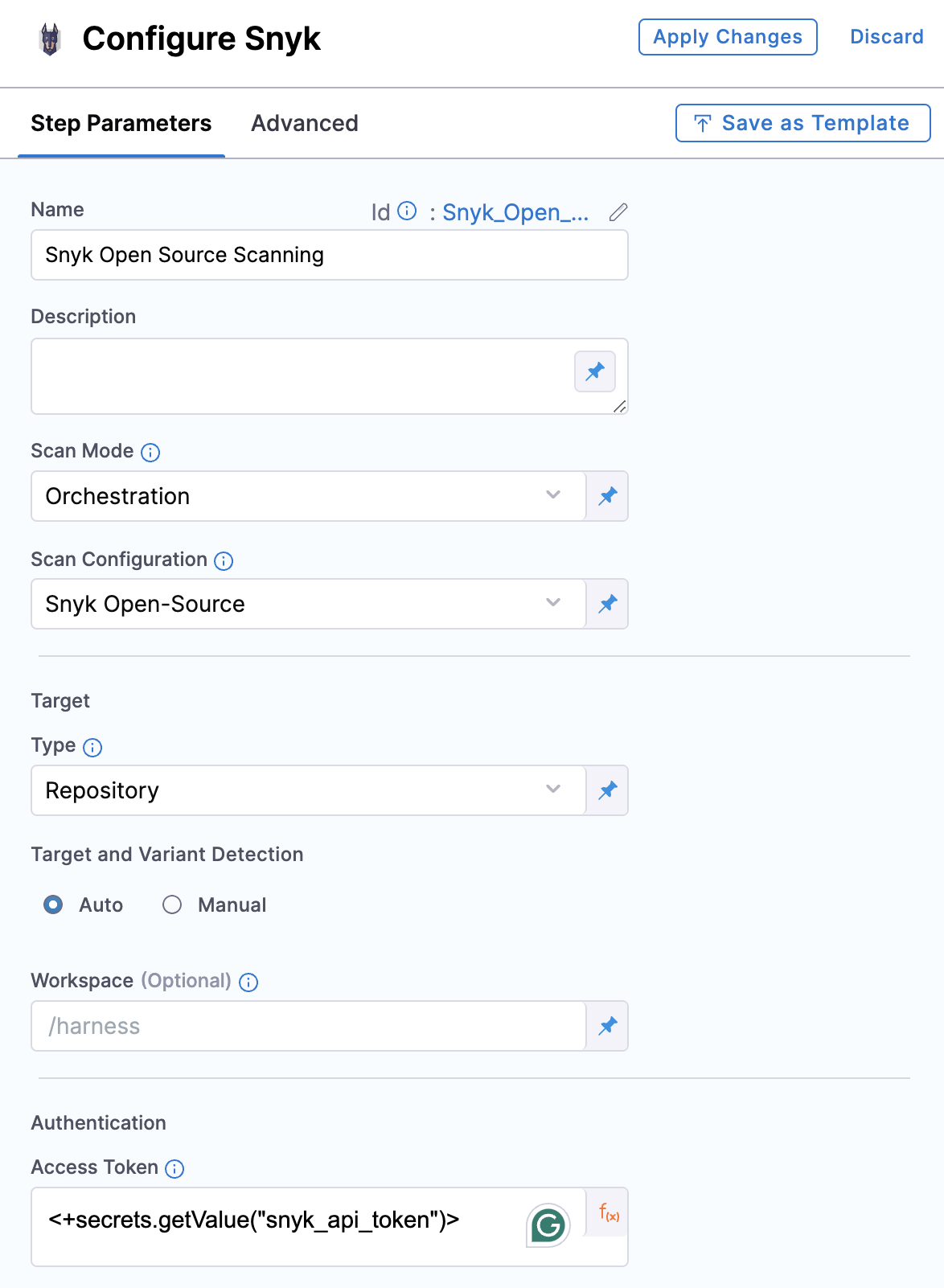
Refer to Snyk step configuration document to learn more about all the fields and their configurations.
Snyk Open Source scan - Ingestion mode
In the Ingestion scan mode, the Snyk step reads data from a file, normalizes it, and deduplicates it. To perform a Snyk Open Source scan using the Ingestion scan mode, we will use two steps:
- Run step: Scan the repository with Snyk CLI and save the output to a shared folder. You can also install the dependencies if required.
- Snyk step: To ingest the scan results from the output.
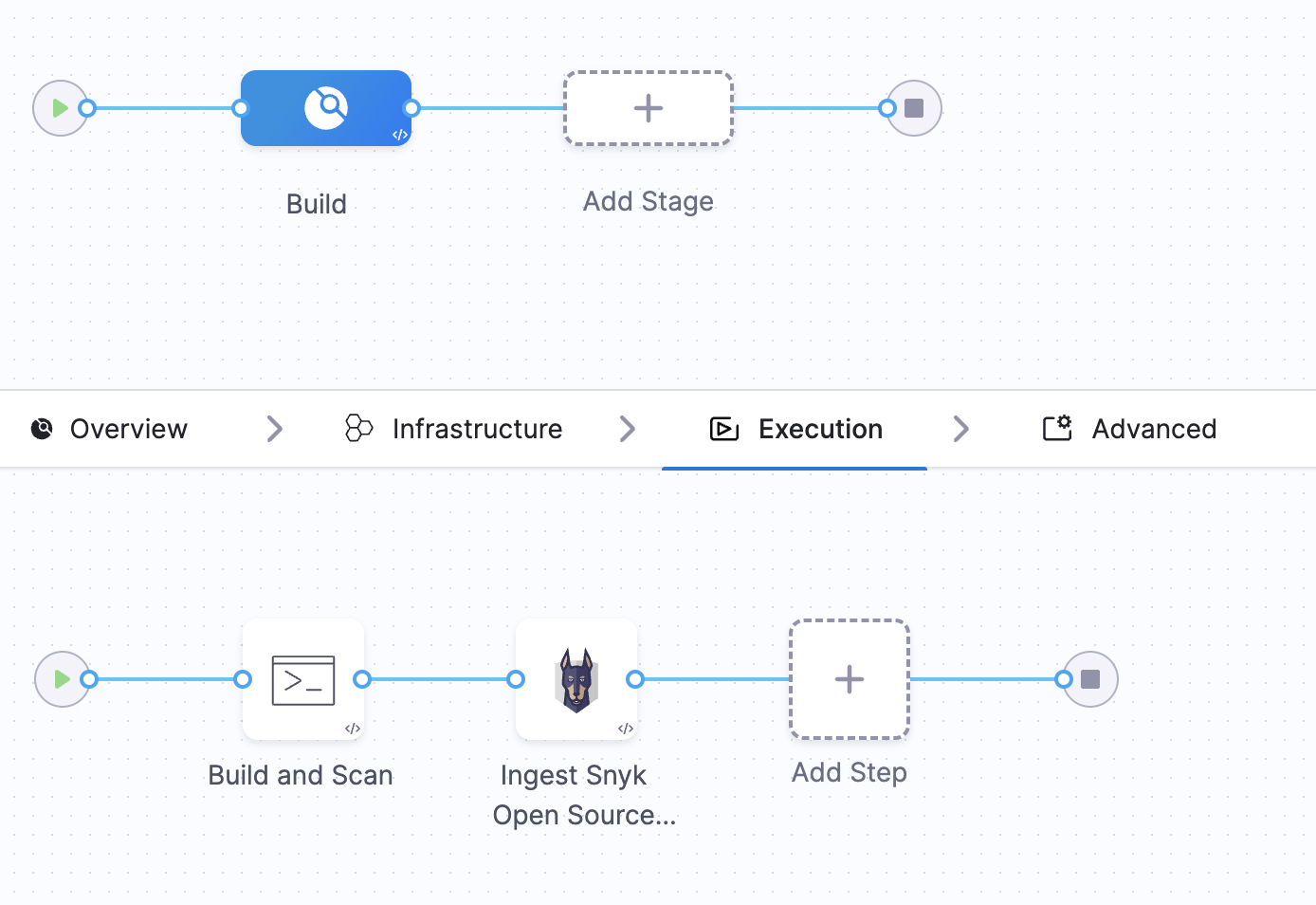
Requirements
- Configure your code repository in your stage, you can do it in the Build stage or Security stage
- Go to the Overview tab of the stage. Under Shared Paths, enter the following path:
/shared/scan_results, this will be the location where the Run step will save the scan results.
Configure Run step
-
Add the Run step to the pipeline and open the step configuration.
-
In the Container Registry section, set your DockerHub connector. Snyk images will be pulled from their DockerHub account.
-
For Image, use a supported Snyk image based on your project type and language. For example, use
snyk/snyk:nodefor a Node.js project. -
Set the Shell field to
sh -
In the Command field, enter the following command.
# Build the project
npm install
# Snyk Open Source scan
snyk --file=SubSolution.sln test \ --sarif-file-output=/shared/scan_results/snyk_scan_results.sarif || true
snyk monitor --all-projects | trueNote: The command to build your project depends on its type. Refer to the table to determine if your project requires a build.
-
In Optional Configuration, under Environment Variables, add a variable to access your Snyk API key:
SNYK_TOKEN =<+secrets.getValue("snyk_api_token")> -
In Advanced tab under Failure Strategies, set the Failure Strategy to Mark as Success. This step is required to ensure that the pipeline proceeds if Snyk finds a vulnerability. Otherwise, the build exits with an error code before STO can ingest the data.
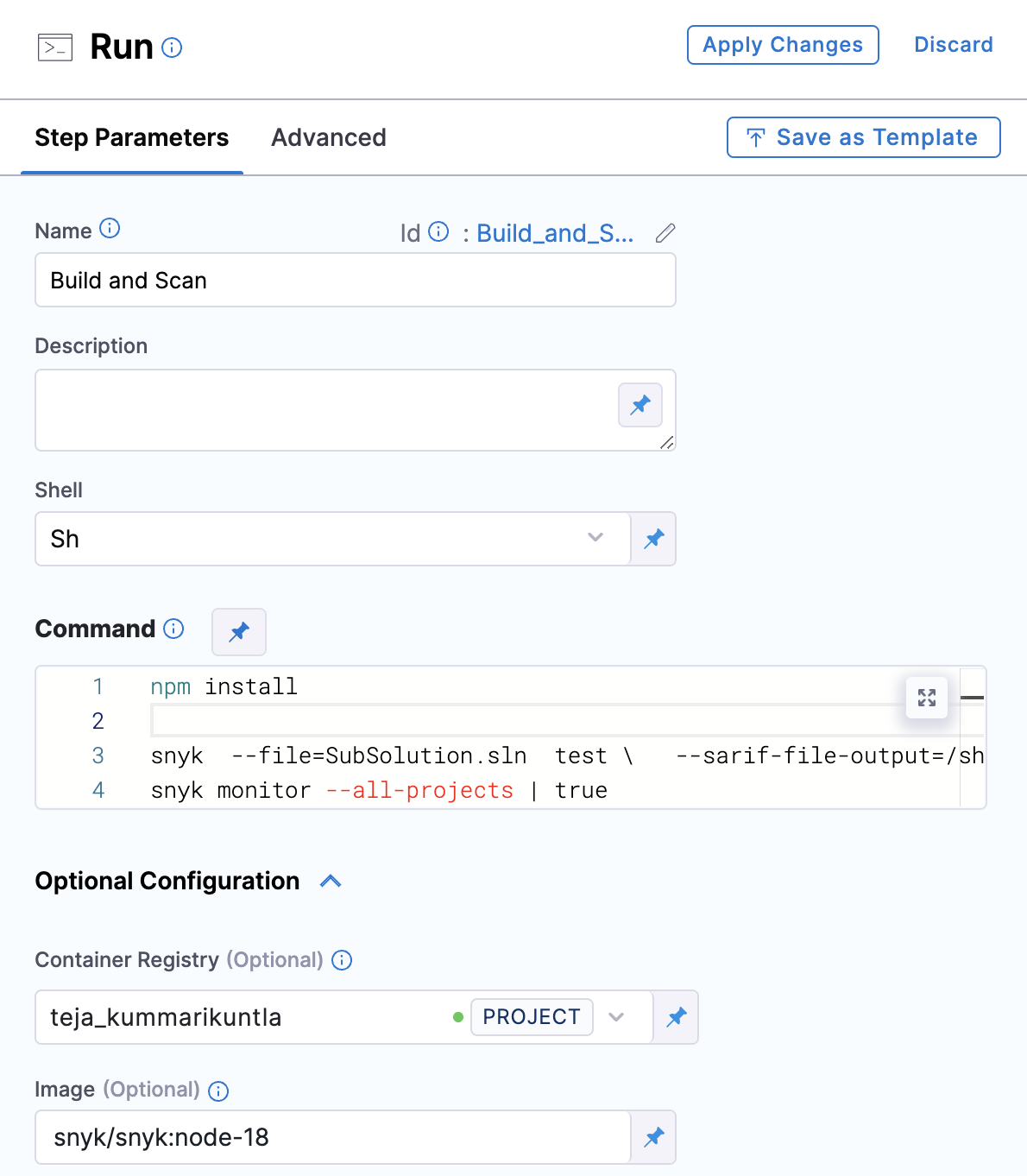
Configure Snyk step
- Add the Snyk step and open the step configuration.
- Set the Scan Mode to Ingestion.
- Set the Target Type to Repository.
- For Target and Variant Detection, define them with the Manual option selected.
- In the Ingestion File field, enter
/shared/scan_results/snyk_scan_results.sarif. - Apply your changes, save the configuration, and run the pipeline.
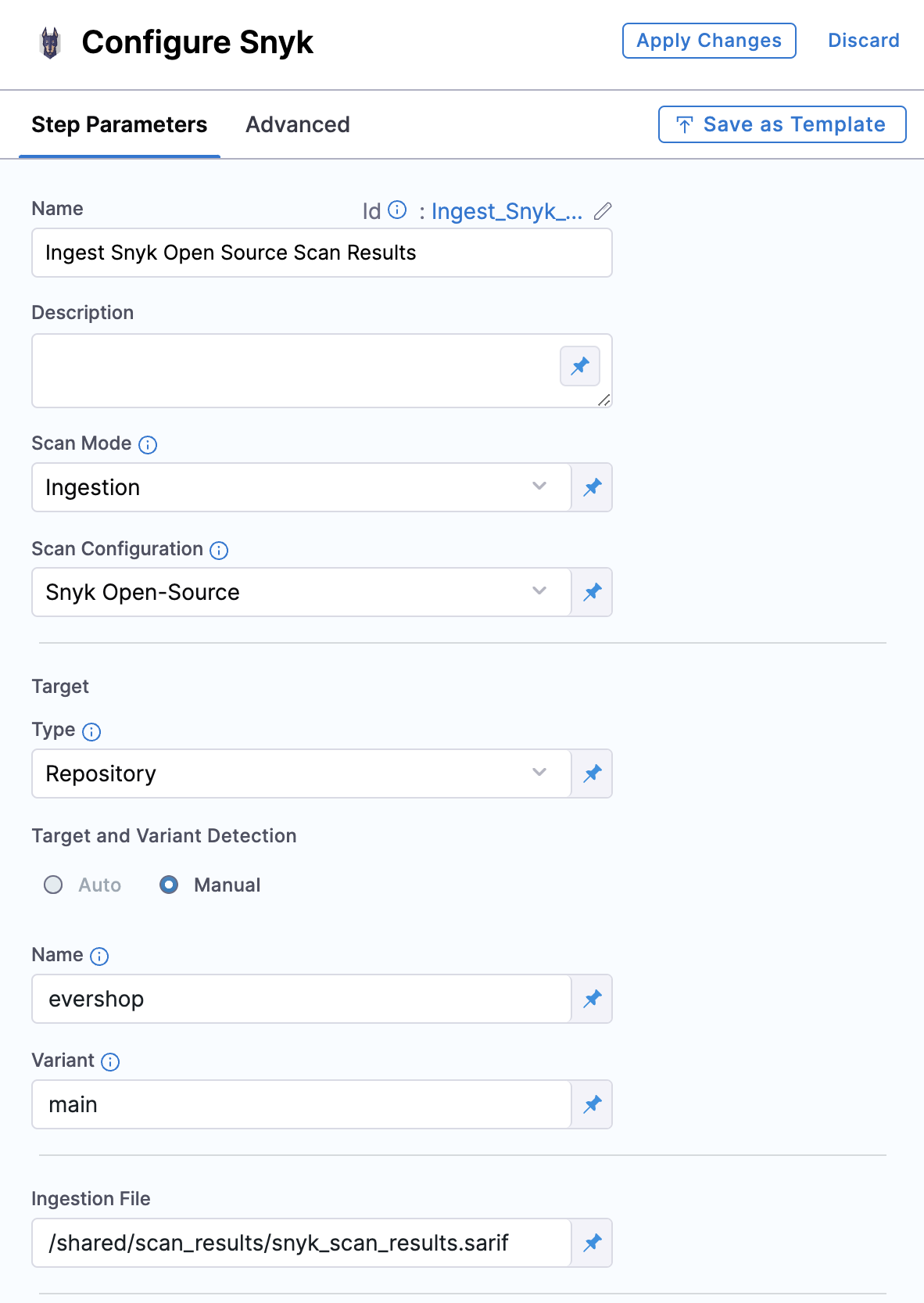
Refer to Snyk step configuration document to learn more about all the fields and their configurations.