Architecture Decision Records (ADR)
| Plugin details | |
|---|---|
| Created by | Phil Kuang |
| Category | Discovery |
| Source | GitHub |
| Type | Open-source plugin |
Configuration
Application configuration YAML
No action required
- This is a frontend plugin without any authentication configured hence no configuration required.
Secrets
- No secrets are required for this plugin as there are no authentication configured.
Layout
No action required
It exposes the EntityAdrContent and this is how you configure it:
- name: EntityAdrContent
path: /adrs
title: ADRs
contents:
- component: EntitySwitch
specs:
cases:
- if: isAdrAvailable
content:
component: EntityAdrContent
Annotations
To configure the plugin for a service in the software catalog, set one of the following annotations in its catalog-info.yaml definition file.
The following configuration is recommended:
metadata:
annotations:
backstage.io/adr-location: <RELATIVE_PATH_TO_ADR_FILES_DIR>
The value for backstage.io/adr-location should be a path relative to your catalog-info.yaml file or a absolute URL to the directory which contains your ADR markdown files.
For example, if you have the following directory structure, you would set backstage.io/adr-location: docs/adrs:
repo-root/
README.md
src/
catalog-info.yaml
docs/
adrs/
0001-use-adrs.md
0002-use-cloud.md
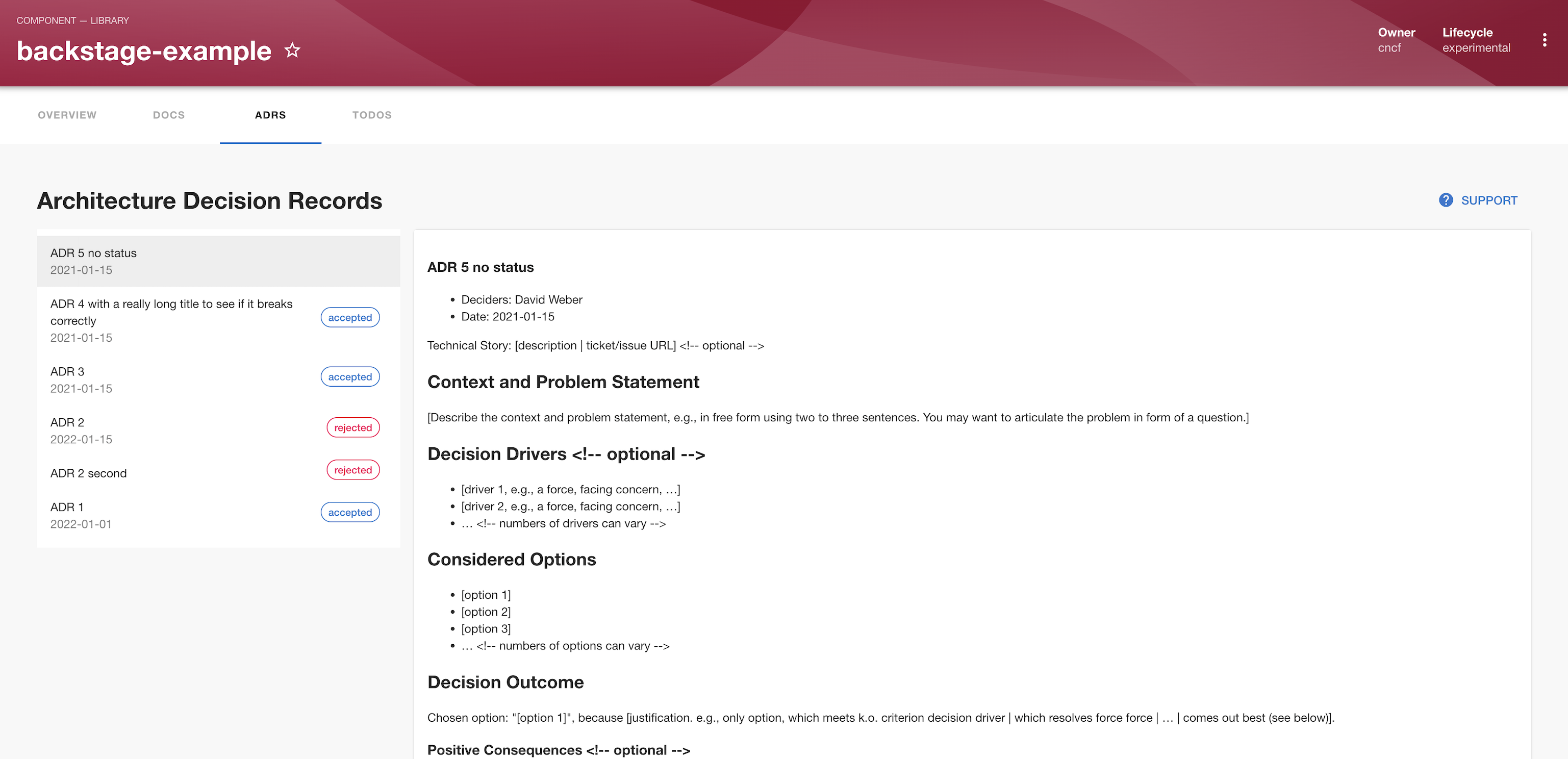
Custom ADR formats
By default, this plugin will parse ADRs according to the format specified by the Markdown Architecture Decision Record (MADR) v2.x template or the Markdown Any Decision Record (MADR) 3.x template.
Support
The plugin is owned by the Backstage Community and managed in this repository as an open-source project. Create a GitHub issue to report bugs or suggest new features for the plugin.