SNYK
| Plugin details | |
|---|---|
| Created by | Snyk Tech Services |
| Category | Security |
| Source | GitHub |
| Type | Open-source plugin |
Configuration
Application configuration YAML
No action required
This plugin requires a backend proxy configuration to make calls to Snyk with authentication. The following configuration is set by default and you do not need to change anything:
proxy:
endpoints:
'/snyk':
target: https://api.snyk.io/
pathRewrite:
api/proxy/snyk/?: /
headers:
User-Agent: tech-services/backstage-plugin/1.x
Authorization: ${SNYK_TOKEN}
Secrets
-
Obtain your Snyk token (a service account with Viewer permission at your group level is preferred)
-
Create secret in Harness to store API token, click on “New Secret Text” and enter values as shown below.
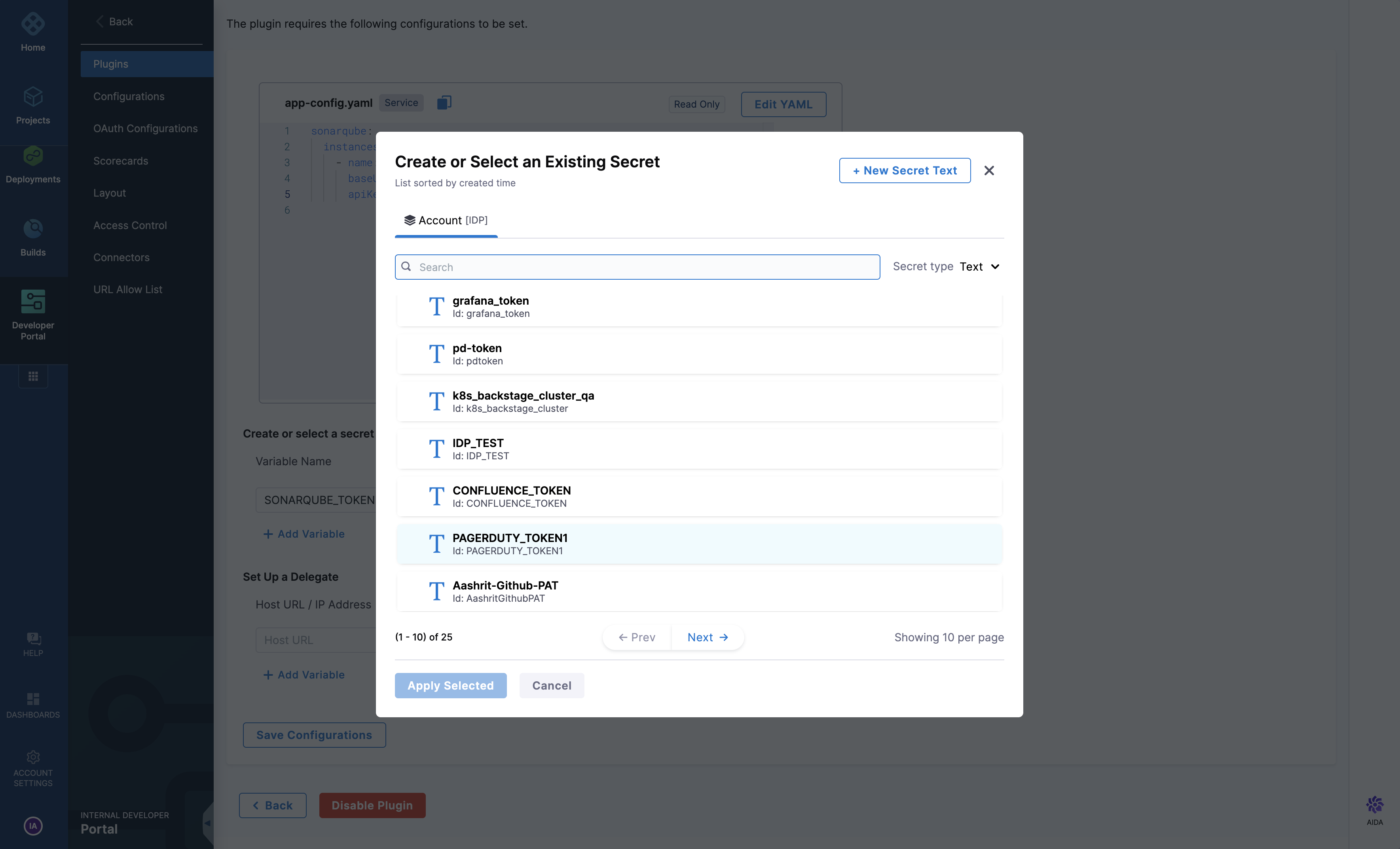
Delegate proxy
- If Snyk is behind a firewall,
snyk.mycompany.iowill not be accessible from outside, so a delegate proxy has to be selected. Please ensure you have Harness Delegate installed for the same.
Layout
No action required
This plugin exports a UI card that you can show on the Overview tab of a service or any other layout page as well as a tab. The following configuration is set by default in Layout under Admin for Service and you do not need to change anything:
...
- component: EntitySnykContent
...
- component: EntitySwitch
specs:
cases:
- if: isSnykAvailable
content:
component: SnykOverview
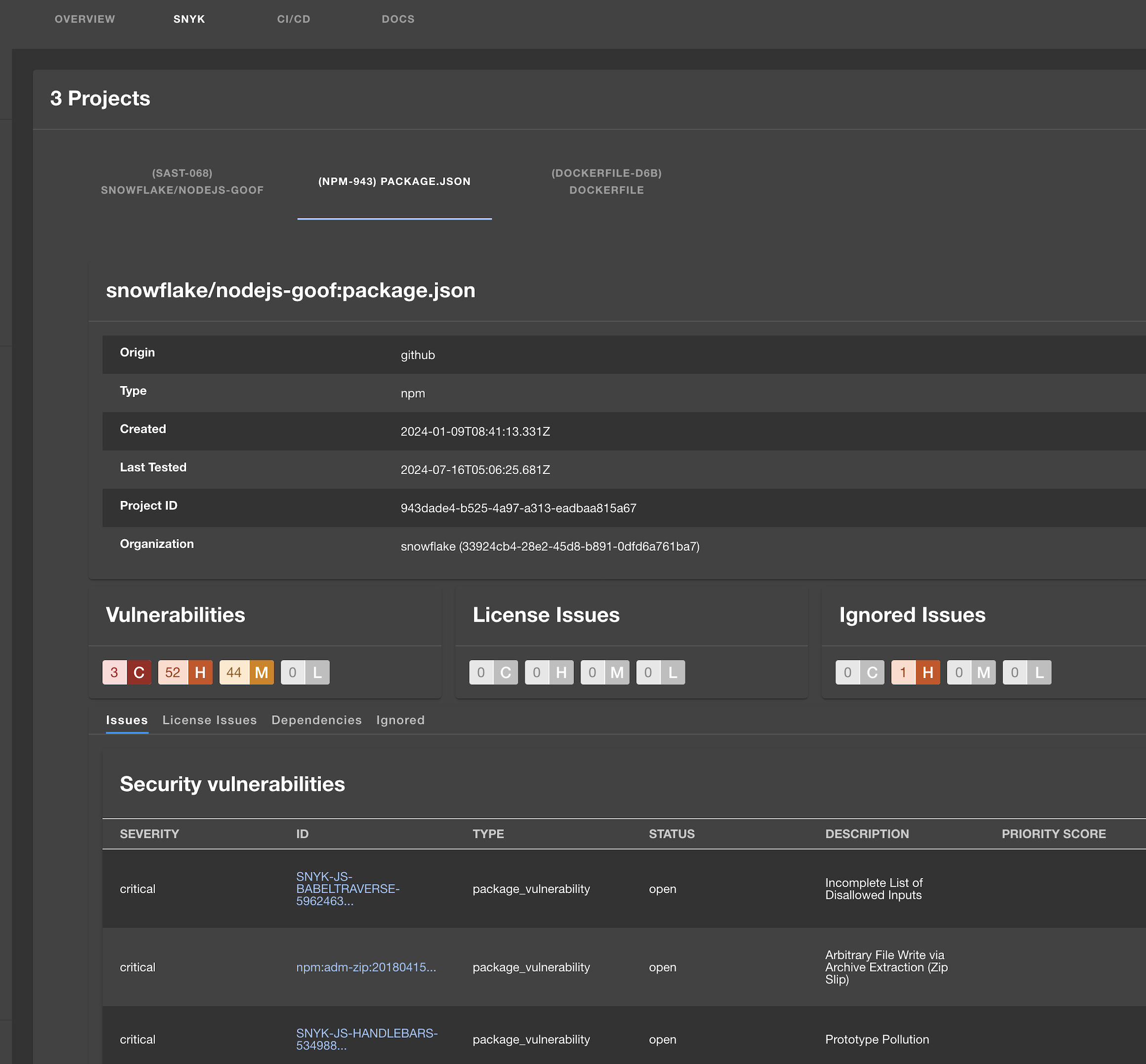
Annotations
To configure the plugin for a service in the software catalog, set one of the following annotations in its catalog-info.yaml definition file.
- Add one of the following annotations to your entities:
snyk.io/org-id: The ID of the Snyk organization where your project is located. You can find the ID in the Organization Settings in the Snyk dashboard.snyk.io/org-ids: Specify one or more Snyk organization IDs, comma-separated. This will try to find any targets or projects in any of the organizations. snyk.io/org-id is ignored when this annotation is set.
- Then add one or more of the following annotations to your entities:
snyk.io/target-id: Specify a single target by name or ID. Using the target ID will avoid an API call and be faster. Use this API endpoint to get the Target IDs.snyk.io/targets: Specify one or more targets by name or ID. Using the target ID will avoid an API call and be faster. Use this API endpoint to get the Target IDs.snyk.io/project-ids: The project ID (see slug in URL or ID in project settings). If there are multiple projects (e.g., multiple package.json or pom files), add them comma-separated.snyk.io/exclude-project-ids: Exclude specific projects you might not want.
...
metadata:
name: goof
description: Goof
annotations:
snyk.io/org-id: 361fd3c0-41d4-4ea4-ba77-09bb17890967
snyk.io/targets: Snyk Demo/java-goof,508d2263-ea8a-4e42-bc9d-844de21f4172
snyk.io/target-id: aarlaud-snyk/github-stats
snyk.io/project-ids: 7439e322-f9c1-4c42-8367-002b33b9d946,db066cb9-b373-46da-b918-b49b541e0d63
snyk.io/exclude-project-ids: 4737fc9c-3894-40ba-9dc5-aa8ae658c9f6,38e02916-0cf7-4927-ba98-06afae9fef36
...
More Examples can be found here
Support
The plugin is owned by Snyk Tech Services and managed in the Backstage repository as an open-source project. Create a GitHub issue to report bugs or suggest new features for the plugin.