SonarQube
| Plugin details | |
|---|---|
| Created by | SDA SE |
| Category | Quality |
| Source | GitHub |
| Type | Open-source plugin |
Configuration
Application configuration YAML
- Under the Plugins tab in Admin, go to
app-config.yamland Edit YAML to configure your SonarQube instance in the target field.
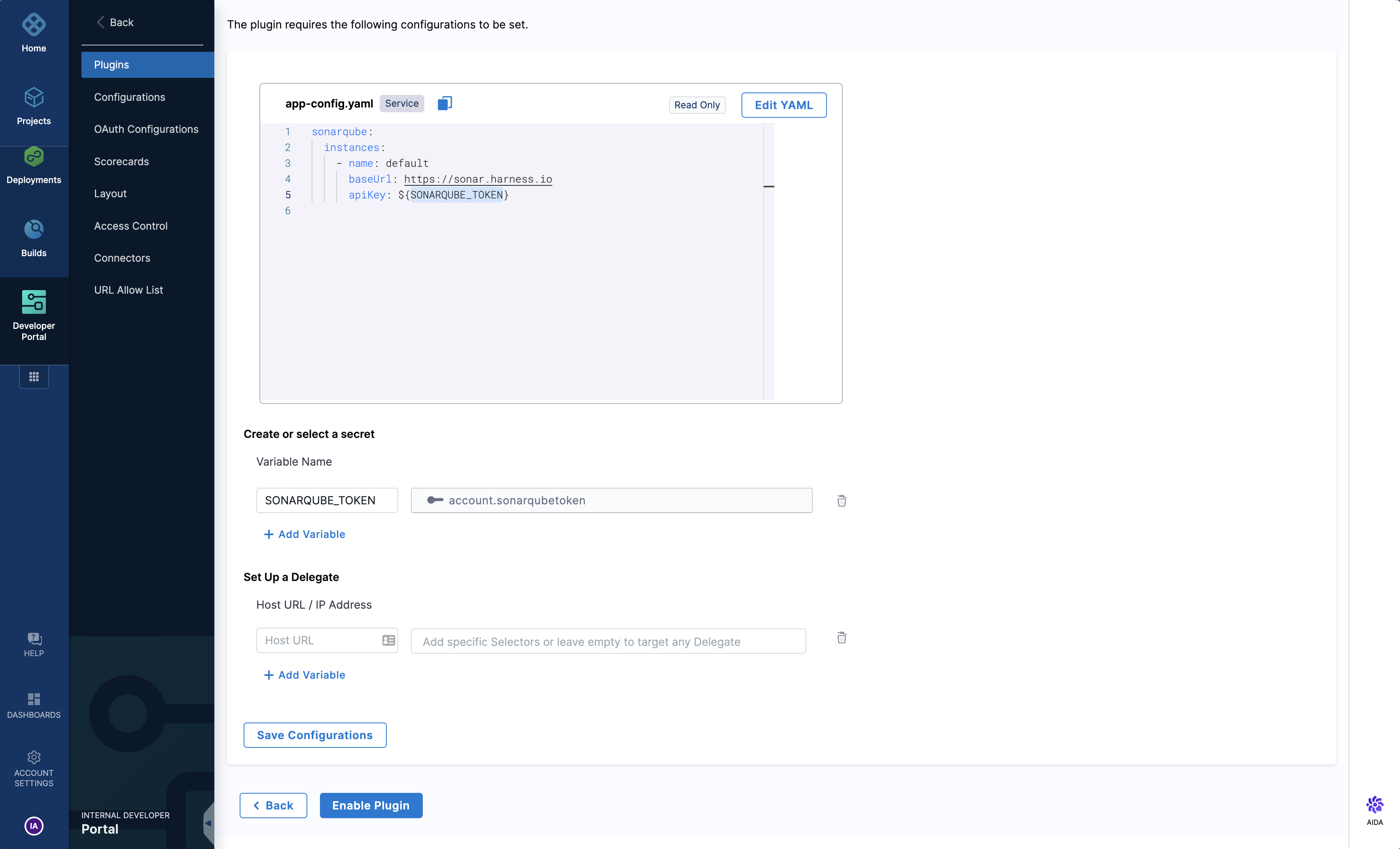
Secrets
- Go to SonarQube, "eg:
https://sonar.your-comapny-name.io/account/security", for generating a new token, Enter Token Name and choose User Token in Select Token Type. - Please ensure the secret is not encoded. Harness will handle the encoding of the secret and passing it to the destination.
Ensure that the user creating the token has the necessary permissions to access the specified instance and project mentioned in the annotations. Additional troubleshooting information can be found here.
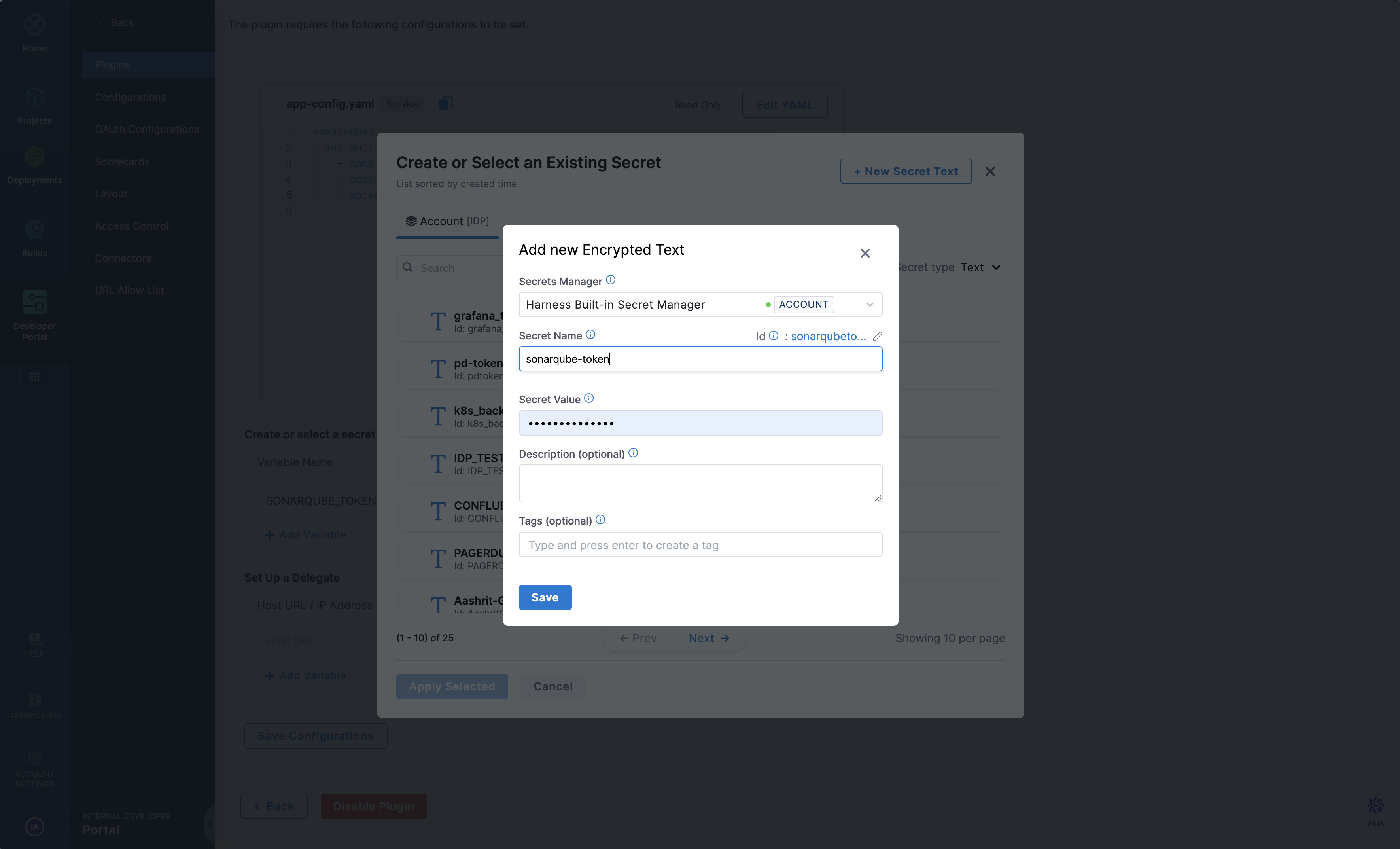
- Create secret in Harness to store API token, click on “New Secret Text” and enter values as shown below.
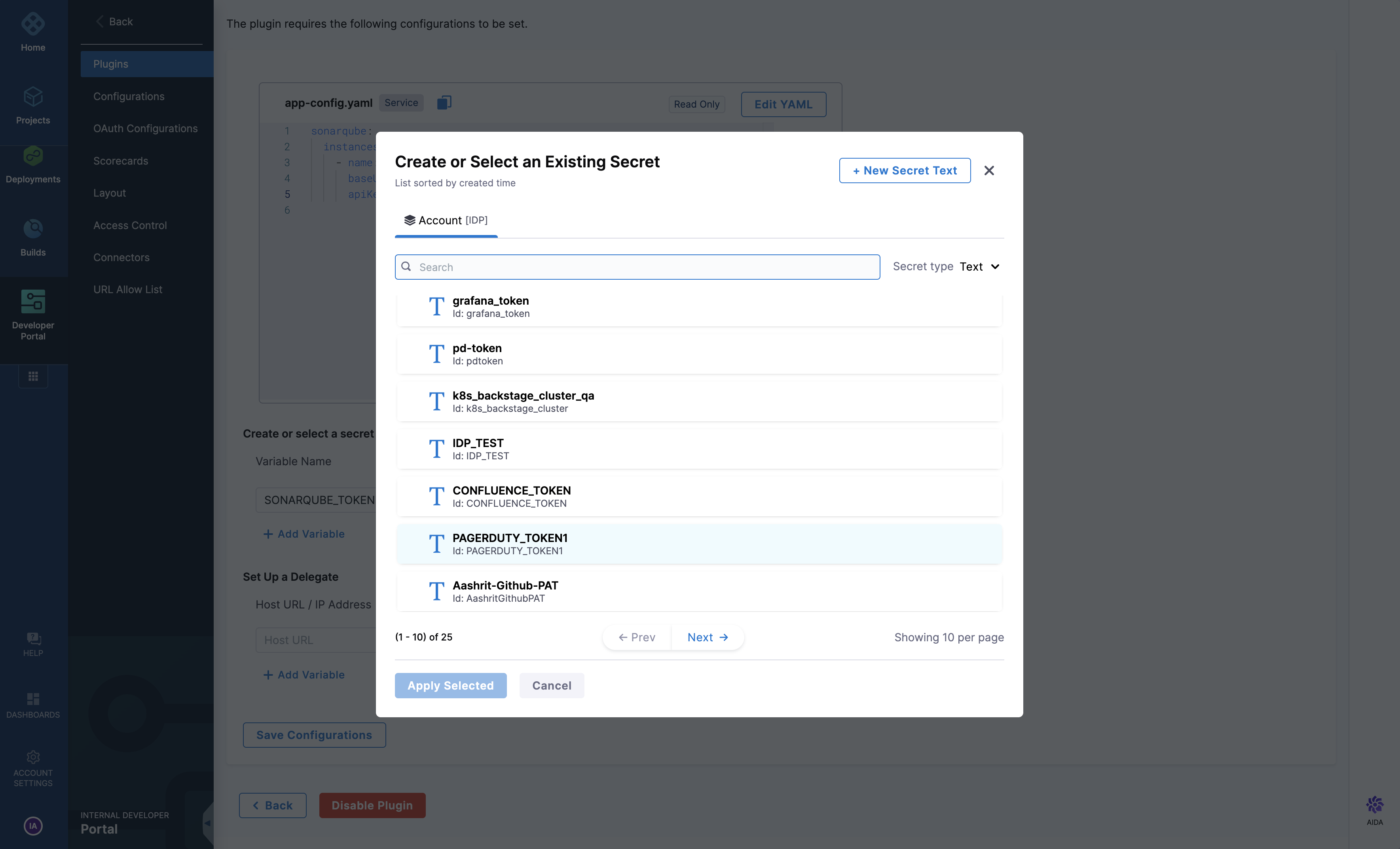
Delegate proxy
- If SonarQube is deployed on-prem,
sonar.mycompany.comwill not be accessible from outside, so a delegate proxy has to be selected. Please ensure you have Harness Delegate installed for the same.
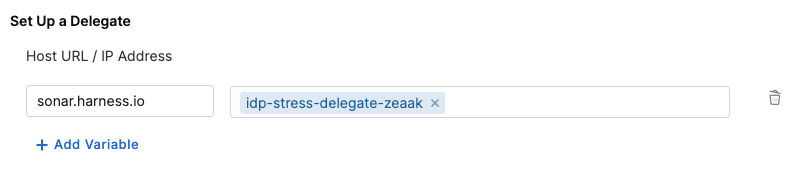
Layout
This plugin exports a UI card that you can show on the Overview tab of a service or any other layout page. The following configuration is set by default in Layout under Admin for Service and you do not need to change anything:
- component: EntitySonarQubeCard
specs:
gridProps:
md: 6
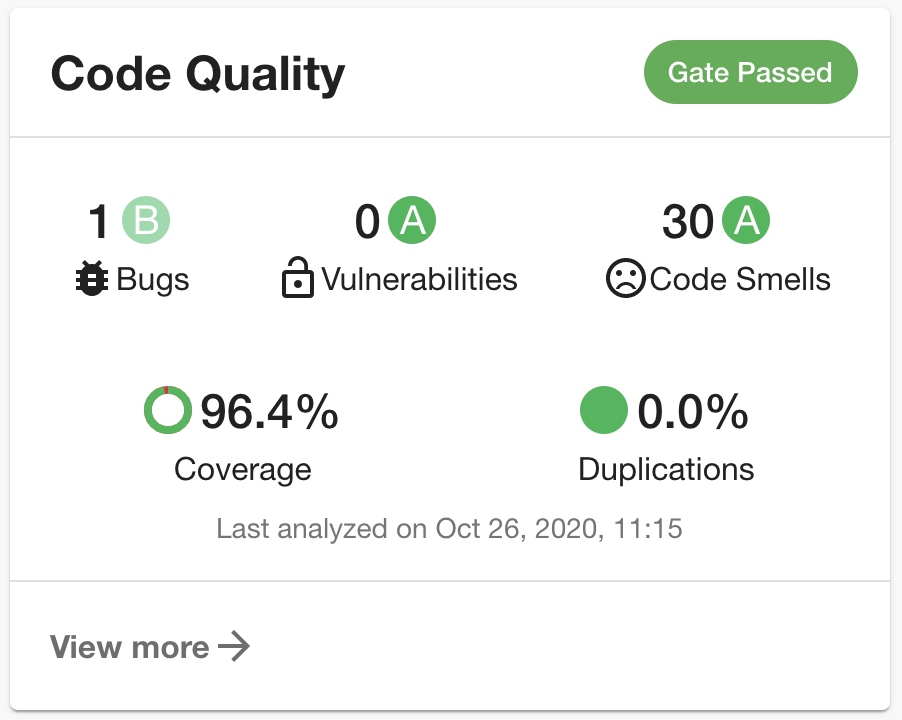
Annotations
To configure the plugin for a service in the software catalog, set one of the following annotations in its catalog-info.yaml definition file.
The following configuration is recommended:
metadata:
annotations:
sonarqube.org/project-key: <instance-name>/<project-key>
The instance-name is optional if there is only one SonarQube instance, as the default instance from the plugin configuration will be used.
Troubleshooting
401 Unauthorized
- Check for the validity of the user token added as secrets.
- Ensure that the user token you have used has access permission to the instance mentioned in the annotation.
There is no SonarQube project with key
-
We need to use the
project_id, not the project name. Theproject_idcan be found in the URL, where it appears as?id=project-id -
The SonarQube token configured in the Harness secret no longer needs to be encoded as of IDP service 1.29.
Previous versions required a base64 encoded token.
- Ensure that the user token you have used has the permission to view the project mentioned in the annotation.
- The
sonarqube.org/project-keyannotation is of the correct format<instance-name>/<project-key>.
Support
The plugin is owned by SDA SE and managed in the Backstage repository as an open-source project. Create a GitHub issue to report bugs or suggest new features for the plugin.