Opsgenie
| Plugin details | |
|---|---|
| Created by | Kévin Gomez |
| Category | Monitoring |
| Source | GitHub |
| Type | Open-source plugin |
Configuration
Application configuration YAML
This plugin requires a backend proxy configuration to make calls to Opsgenie with authentication.
- Under the Plugins tab in Admin, go to
app-config.yamland Edit YAML to configure your Opsgenie instance in the target field and add your domain in the format as shown below.
# app-config.yaml
proxy:
endpoints:
'/opsgenie/api':
target: https://api.eu.opsgenie.com
pathRewrite:
/api/proxy/opsgenie/api/?: /
headers:
Authorization: GenieKey ${OPSGENIE_TOKEN}
opsgenie:
domain: https://myorganization.app.opsgenie.com/
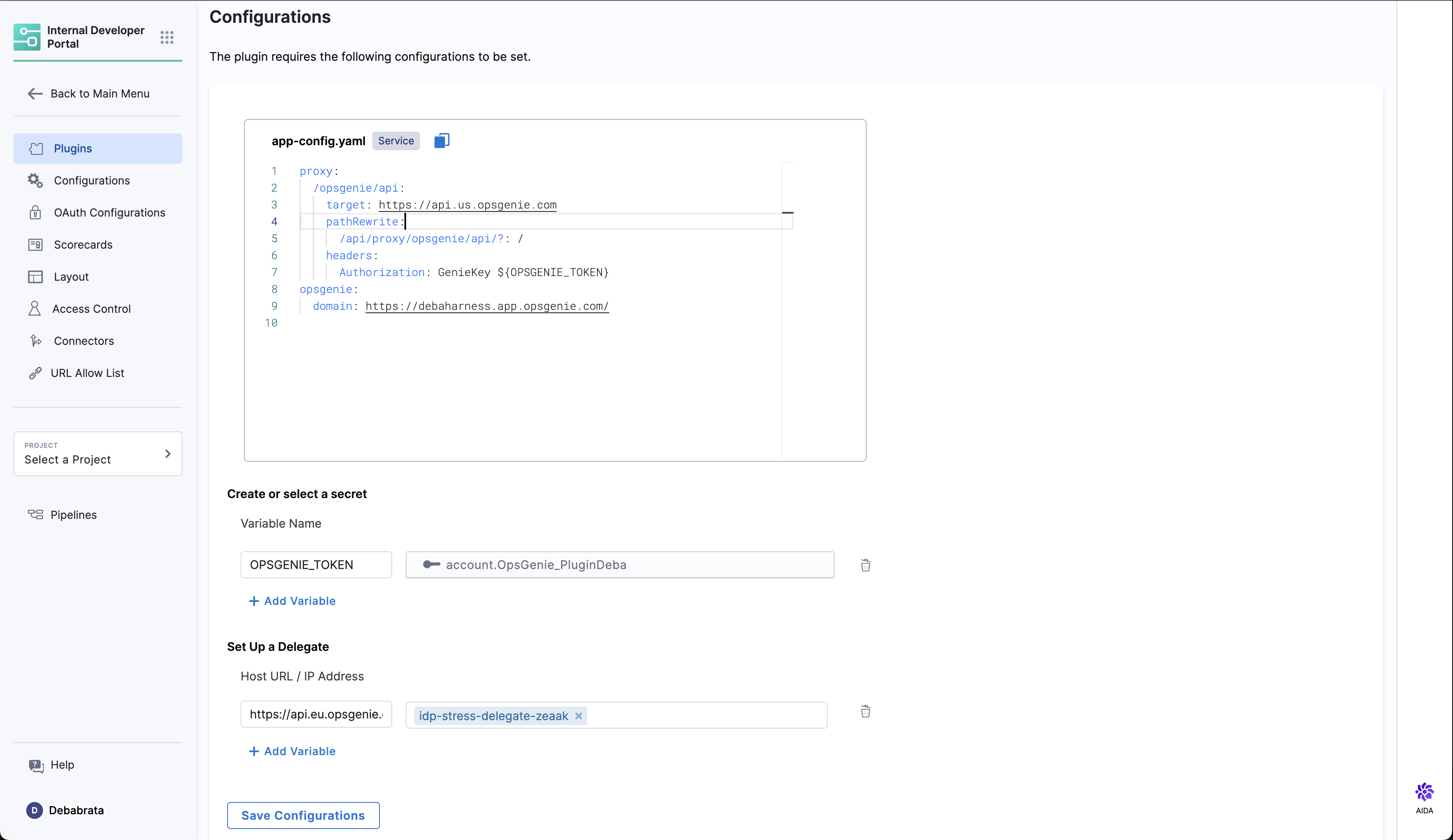
Secrets
- In your Opsgenie application Go to Settings under App Settings select API key management and Add new API key.
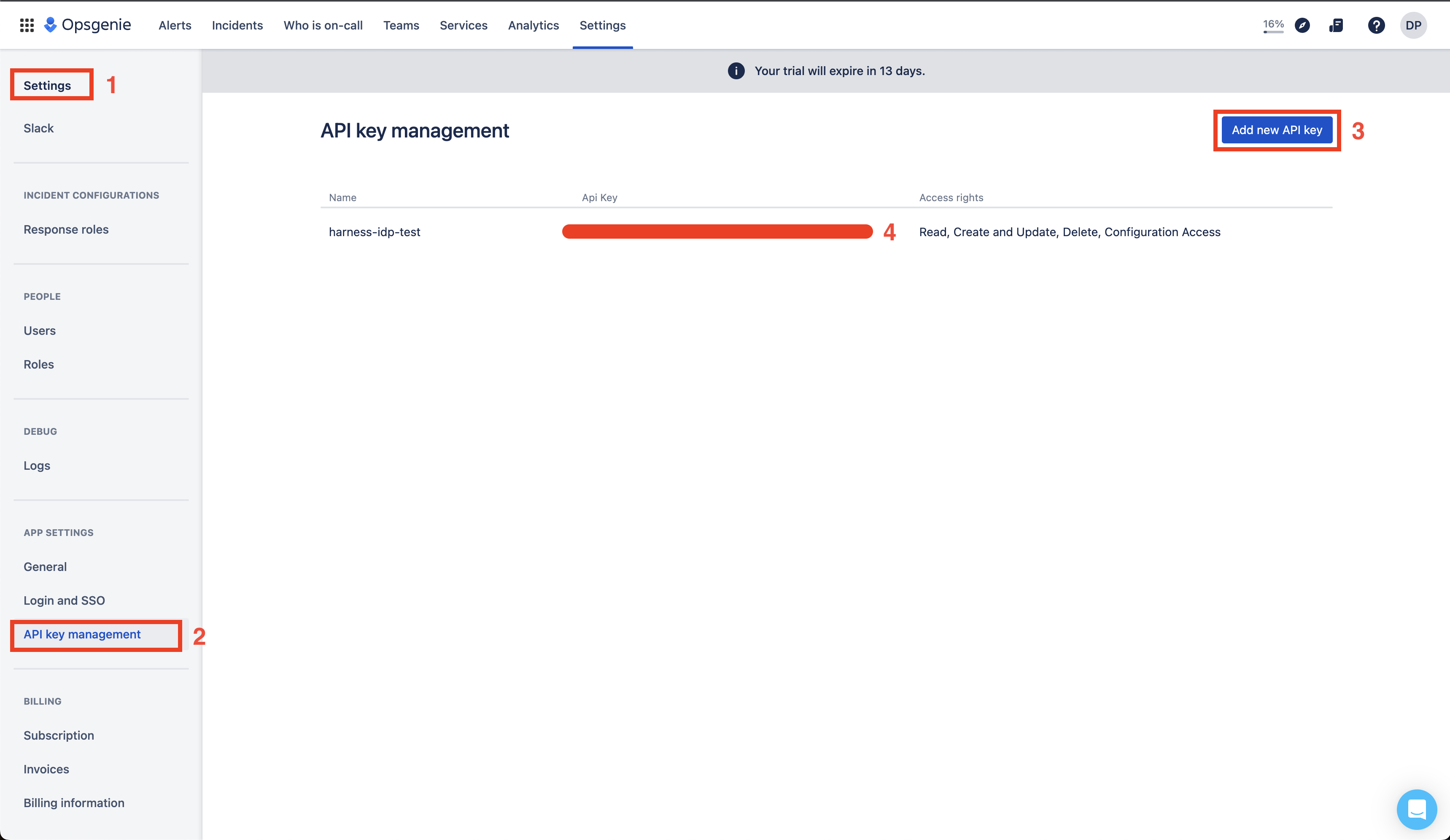
- Create secret in Harness to store API token, click on “New Secret Text” and enter values as shown below.
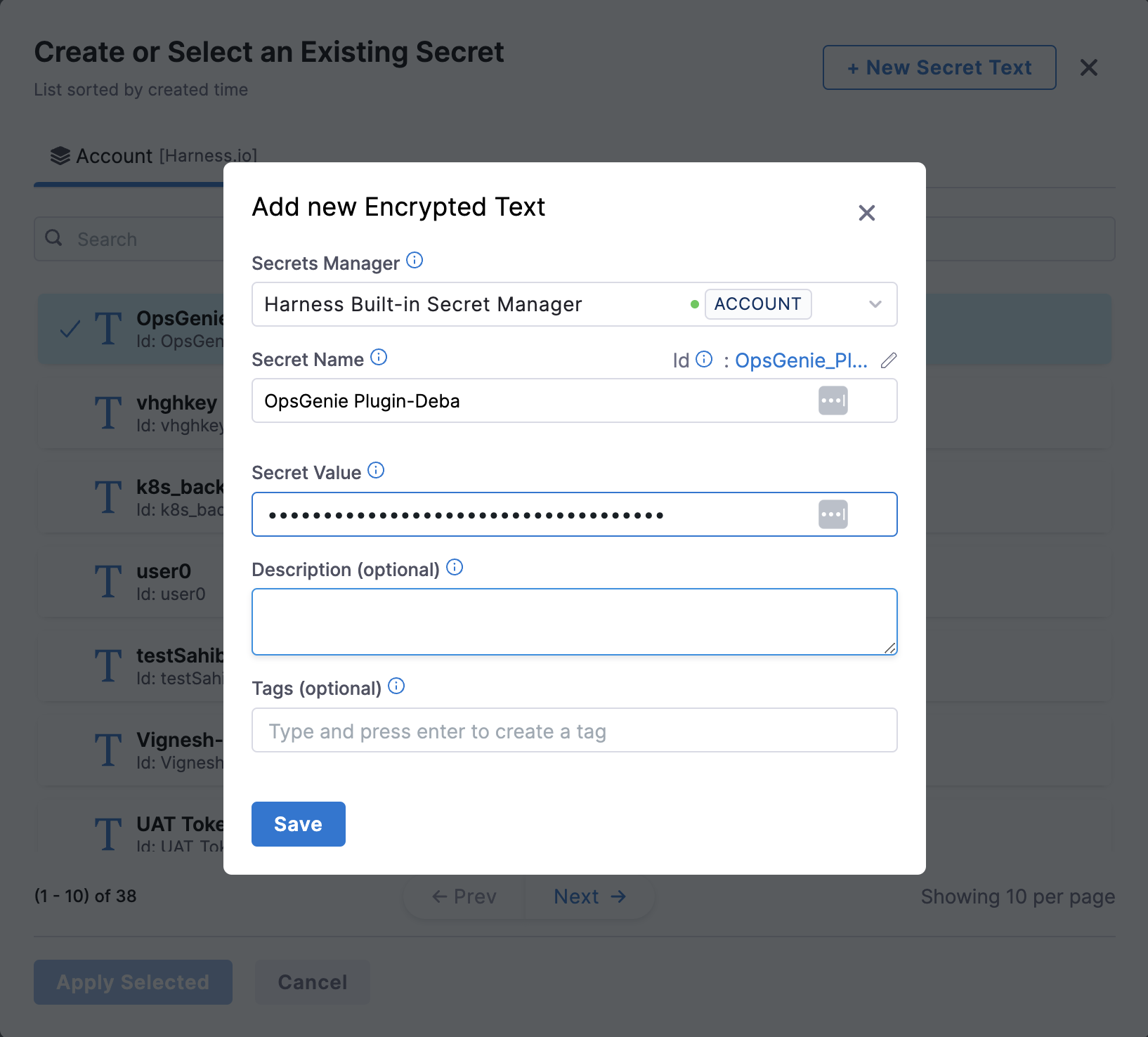
Layout
- The
OpsGeniePageroutable extension component which produces a standalone page with the following capabilities:
- view a summary of who is currently on call
- view and search a list of active alerts with the option of acknowledging or closing alerts directly from Backstage
- view and search a list of incidents
- view incident-related analytics
The following configuration needs to set by users in Layout under Admin for Sidenav to get the opsgenie page.
- name: SidebarItem
props:
to: opsgenie
text: Incidents
- name: SidebarDivider
- name: SidebarDivider
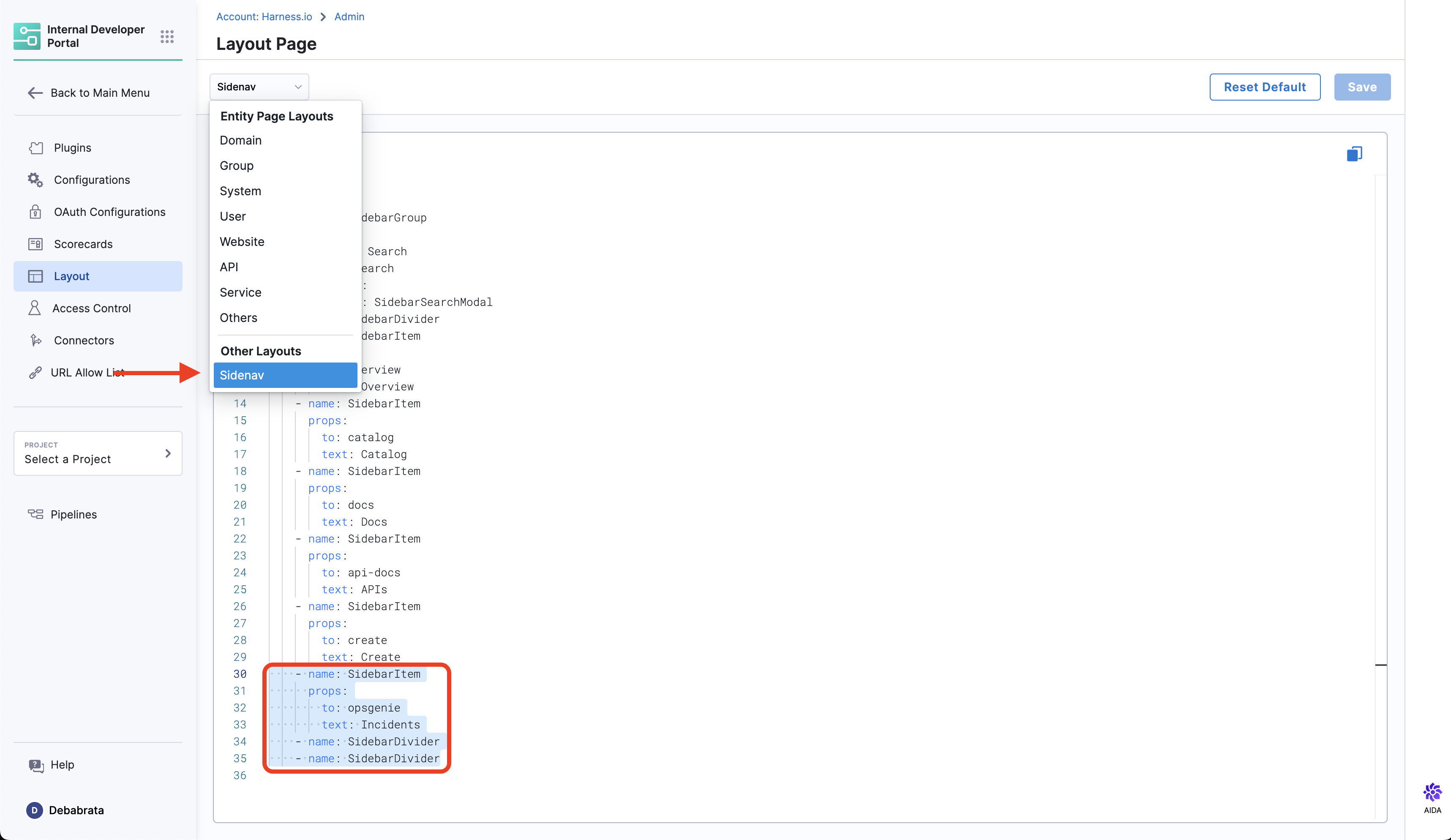
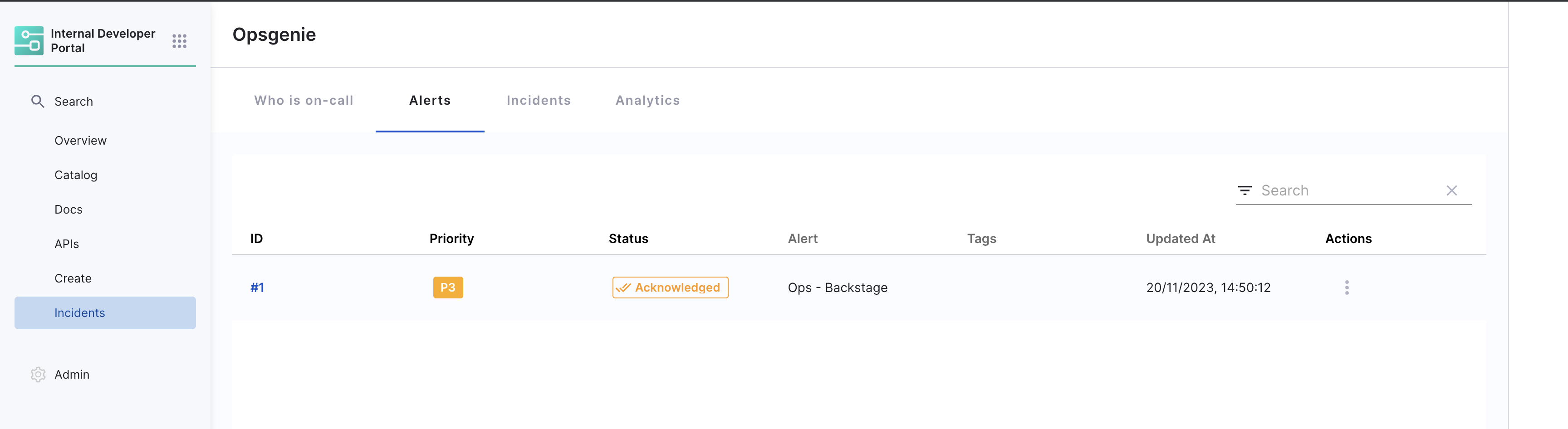
- The
EntityOpsgenieAlertsCardcomponent which can display recent alerts for a specific component.
This plugin exports the above-mentioned card that you can show on the Overview tab of a service or any other layout page. The following configuration is set by default in Layout under Admin for Service and you do not need to change anything:
- component: EntityOpsgenieAlertsCard
specs:
gridProps:
md: 6
- component: EntityOpsgenieOnCallListCard
specs:
gridProps:
md: 6
Annotations
To configure the plugin for a service in the software catalog, set one of the following annotations in its catalog-info.yaml definition file.
The following configuration is recommended:
opsgenie.com/component-selector: 'tag:"service:hello_world"'
opsgenie.com/team: 'Your_team_name'
In the above annotation, you need to add the tag for your alerts and the team name.
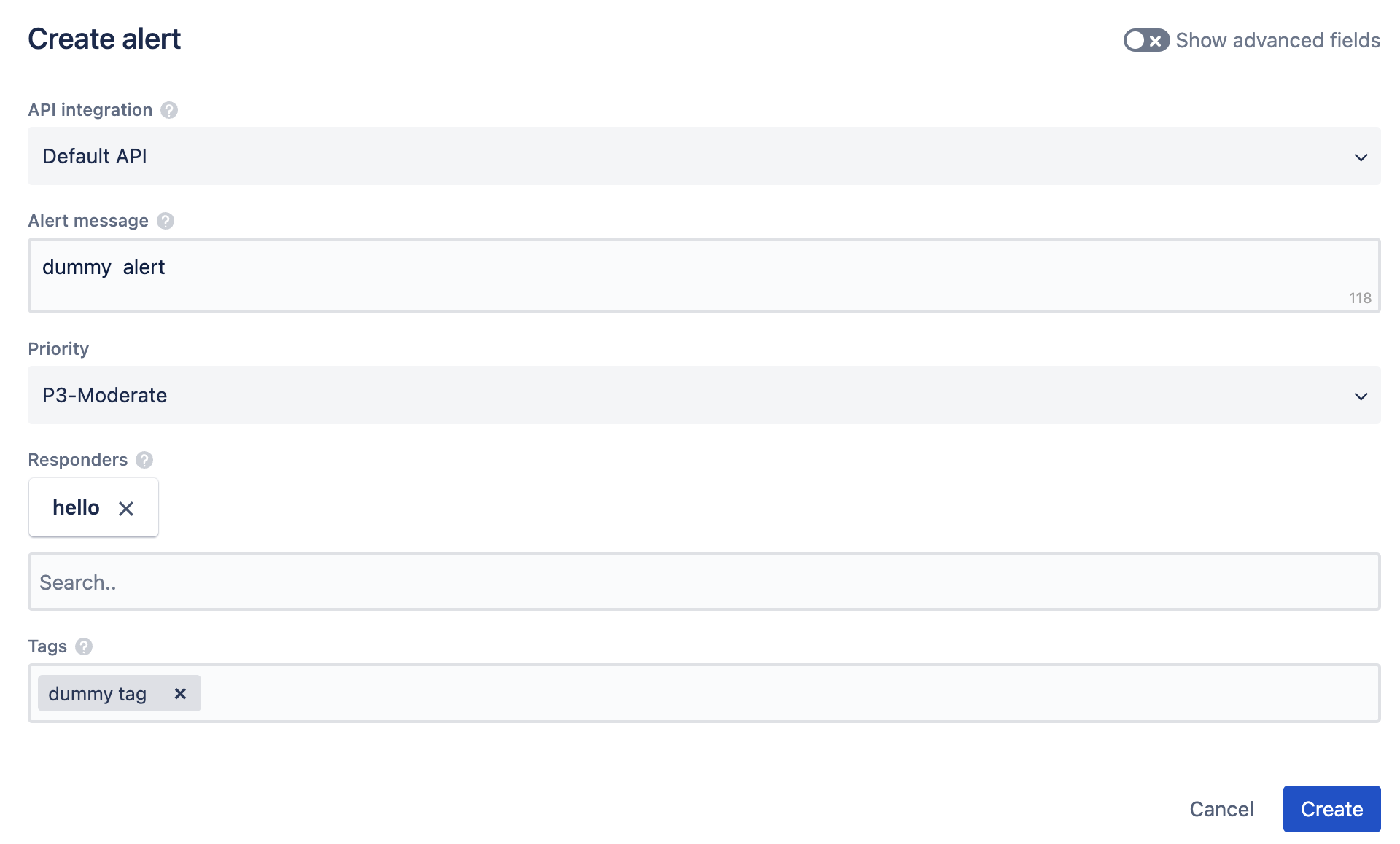
Support
The plugin is owned by Kévin Gomez and managed in this repository as an open-source project. Create a GitHub issue to report bugs or suggest new features for the plugin.