New Relic
| Plugin details | |
|---|---|
| Created by | timwheelercom |
| Category | Monitoring |
| Source | GitHub |
| Type | Open-source plugin |
Configuration
Application configuration YAML
This plugin requires a backend proxy configuration to make calls to Opsgenie with authentication.
- Under the Plugins tab in Admin, go to
app-config.yamland Edit YAML to configure your NewRelic instance in the target field and add your domain in the format as shown below.
# app-config.yaml
proxy:
endpoints:
'/newrelic/apm/api':
target: https://api.newrelic.com/v2
pathRewrite:
api/proxy/newrelic/apm/api?: /
headers:
X-Api-Key: ${NEW_RELIC_REST_API_KEY}
allowedHeaders:
- link
Secrets
-
There are some types of API key on new relic, to this use must be
Usertype of key. Read more about how to find or generate this key in New Relic's Documentation. -
Create secret in Harness to store API token, click on “New Secret Text” and enter values as shown below.
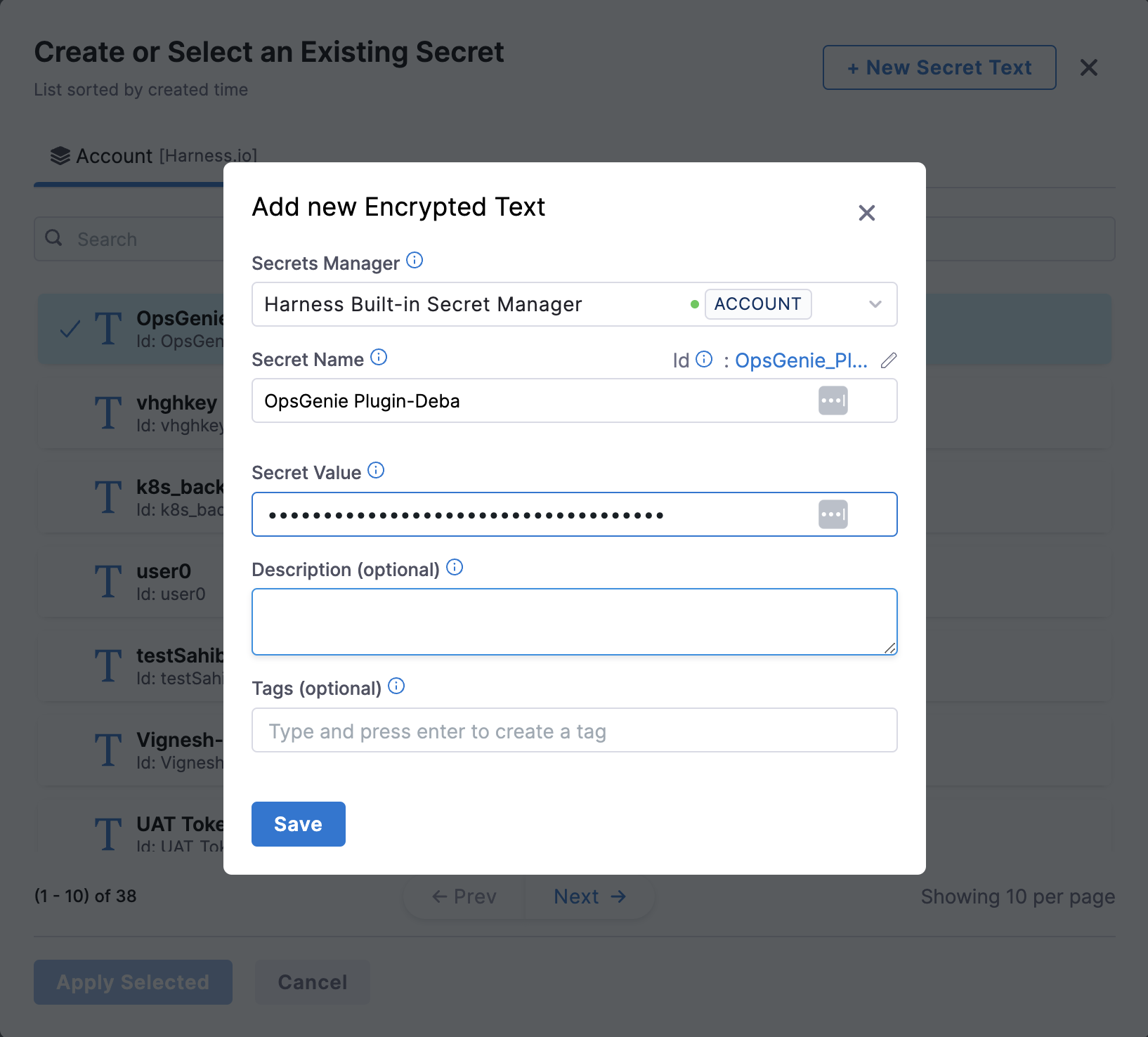
Layout
No action required
-
This plugin exports a page that you can use as a New Relic page on the Sidenav to view New Relic Application Performance Monitoring (APM) data such as:
- Application Name
- Response Time (ms)
- Throughput (rpm)
- Error Rate
- Instance Count
- Apdex Score
-
Since the plugin shows all the data in a single view and is not related to any one particular service, a Sidenav is more appropriate and is added by default than a tab.
-
The following configuration is set by default in Layout under Sidenav Layout and you do not need to change anything:
- name: SidebarItem
props:
to: NewRelicPage
text: NewRelic
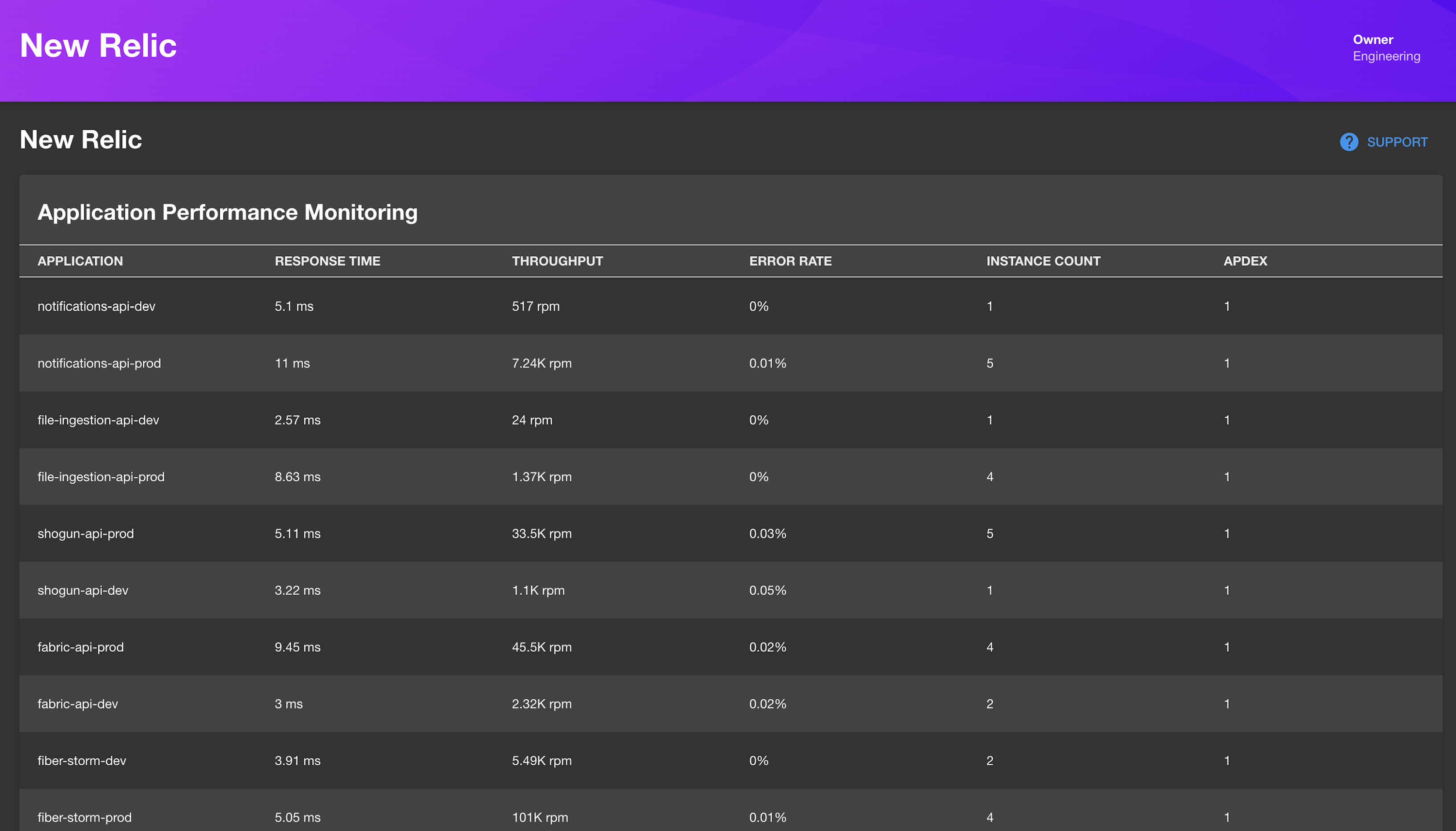
Annotations
Not-Required
Support
The plugin is owned by Backstage Community and managed in this repository as an open-source project. Create a GitHub issue to report bugs or suggest new features for the plugin.