GitHub Pull Requests
| Plugin details | |
|---|---|
| Created by | Roadie |
| Category | Source Control Management |
| Source | GitHub |
| Type | Open-source plugin |
Configuration
Application configuration YAML
No action required
This plugin does not require you to add application configuration.
Secrets
This plugin requires the user to log in using the configured GitHub OAuth app. Make sure that you have a GitHub OAuth application created and configured in IDP. For instructions to configure a GitHub OAuth app, go to OAuth support for plugins.
Delegate proxy
No action required
This plugin does not require a delegate proxy to be set up because GitHub is publicly accessible.
Layout
This plugin exports a UI tab that you can use as a new tab for a service or for any other layout page. It also exports a UI card that you can add to the Overview section of a catalog layout. Go to Admin - Layout, select Service in the dropdown menu, and then add the following YAML code in a new section:
- name: pull-requests
path: /pull-requests
title: Pull Requests
contents:
- component: EntityGithubPullRequestsContent
You can also add a smaller card on the overview page, as follows:
- component: EntityGithubPullRequestsOverviewCard
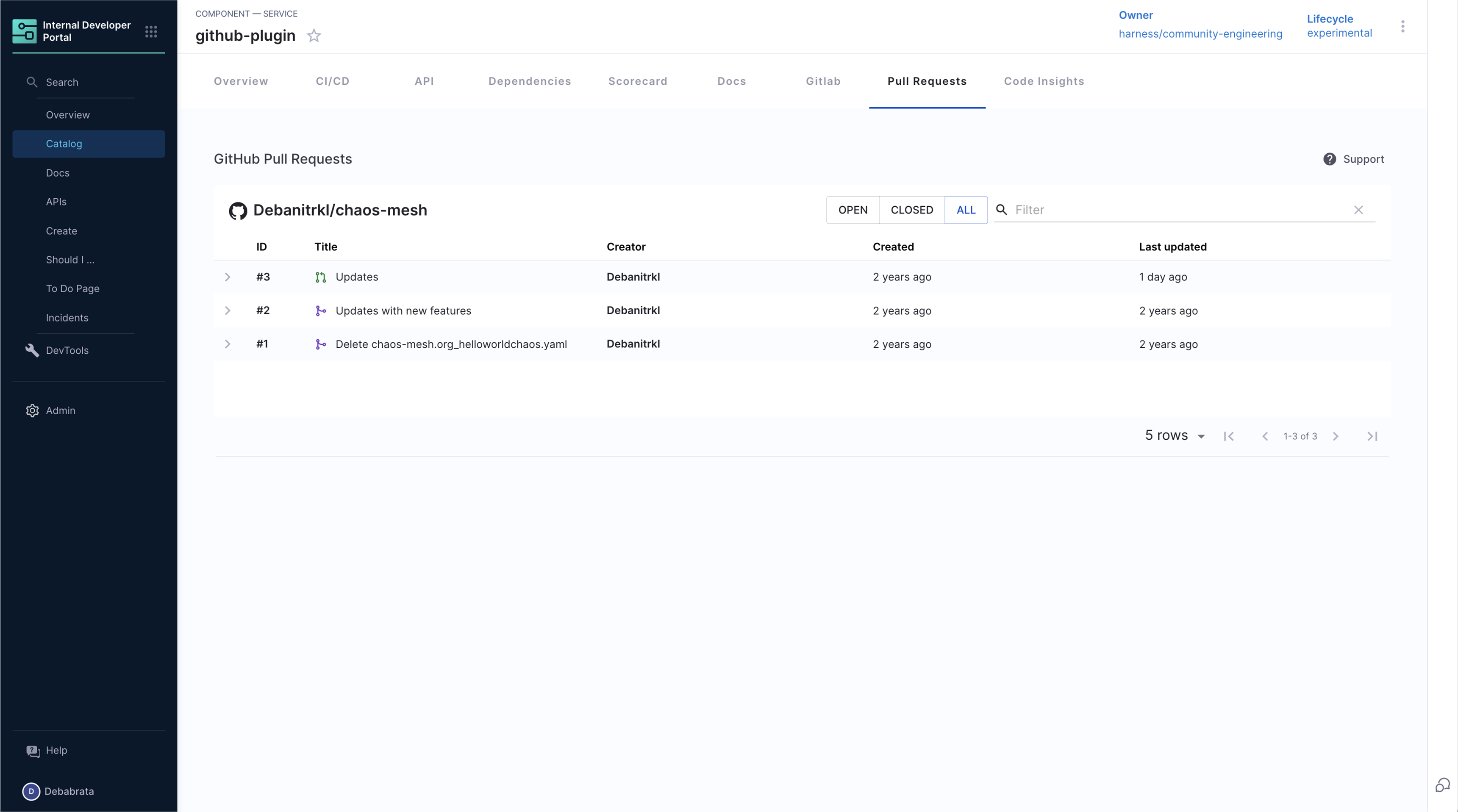
Annotations
If the catalog-info.yaml descriptor file for the component is stored in GitHub, the github.com/project-slug is automatically added as the org/repo where the file is stored. However, you can manually configure or override this setting:
metadata:
annotations:
github.com/project-slug: org/repo
Support
The plugin is owned by Roadie and managed in the Roadie plugins repository as an open-source project. Create a GitHub issue to report bugs or suggest new features for the plugin.