Pagerduty
| Plugin details | |
|---|---|
| Created by | Spotify |
| Category | Monitoring |
| Source | GitHub |
| Type | Open-source plugin |
Configuration
Application configuration YAML
No action required
This plugin requires a backend proxy configuration to make calls to PagerDuty with authentication. The following configuration is set by default and you do not need to change anything:
proxy:
"/pagerduty":
target: https://api.pagerduty.com
pathRewrite:
"api/proxy/pagerduty/?": "/"
headers:
Authorization: Token token=${PAGERDUTY_TOKEN}
Secrets
Since the PAGERDUTY_TOKEN variable is used in the application configuration, you must generate a PagerDuty API key and set it as the value of PAGERDUTY_TOKEN. For instructions on how to create a PagerDuty API integration, read the instructions.

Delegate proxy
No action required
This plugin does not require a delegate proxy to be set up because PagerDuty is publicly accessible.
Layout
This plugin exports a UI card that you can show on the Overview tab of a service or any other layout page. Go to Admin > Layout, select Service in the dropdown menu, and then add the following in the Overview section:
- component: EntityPagerDutyCard
You can also make the card appear conditionally for services (only if PagerDuty is configured for the service) by replacing the card with a switch case, as follows:
- component: EntitySwitch
specs:
cases:
- if: isPagerDutyAvailable
content:
component: EntityPagerDutyCard
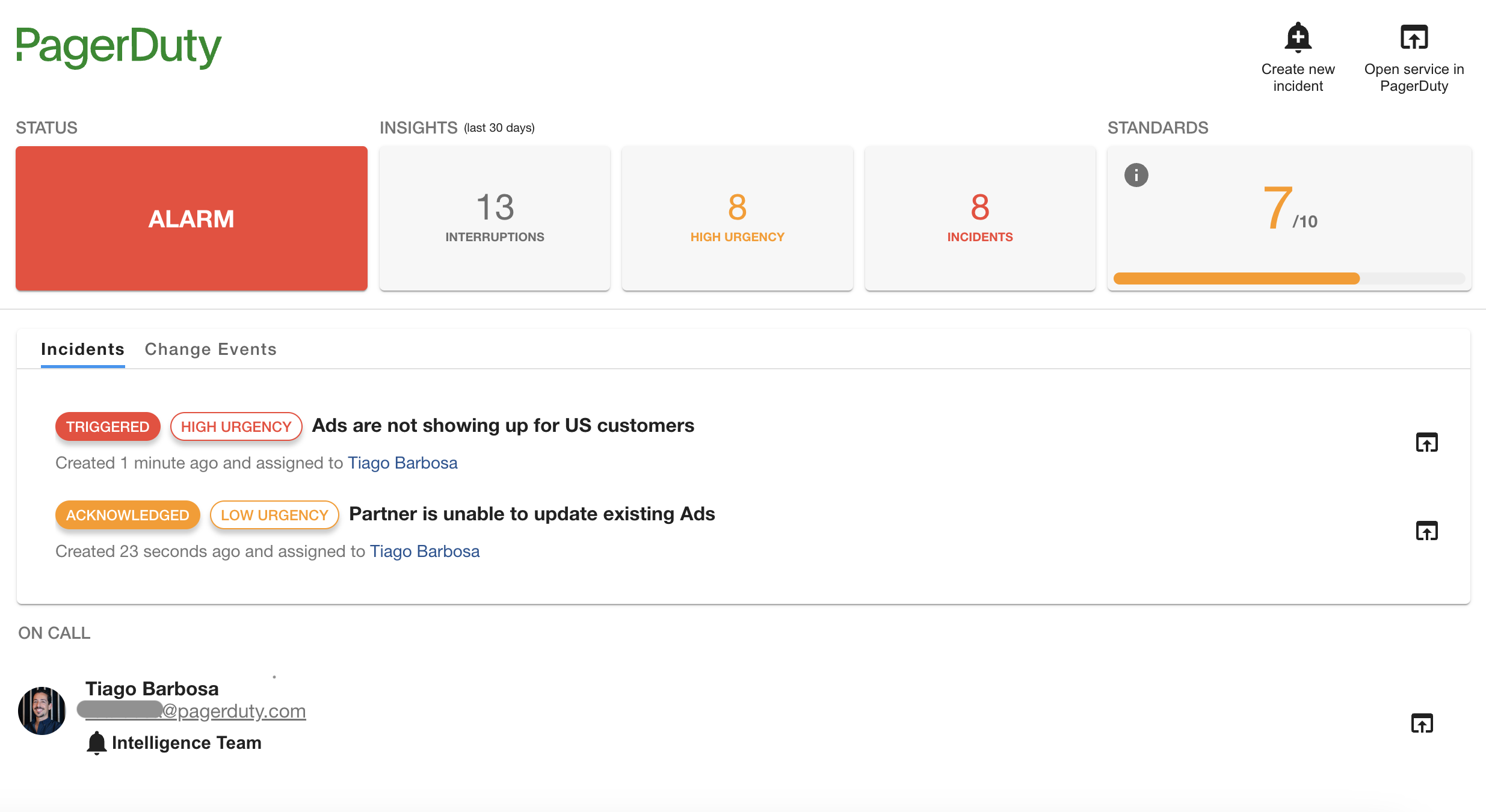
Annotations
To configure the plugin for a service in the software catalog, set one of the following annotations in its catalog-info.yaml definition file.
The following configuration is recommended:
metadata:
annotations:
pagerduty.com/integration-key: [INTEGRATION_KEY]
The following configuration is an alternative:
metadata:
annotations:
pagerduty.com/service-id: [SERVICE_ID]
Support
The plugin is currently owned by PagerDuty and managed in the PagerDuty repository as an open-source project. Create a GitHub issue to report bugs or suggest new features for the plugin.