Internal Developer Portal Release Notes
Review the notes below for details about recent changes to Harness Internal Developer Portal.
- Security advisories: Harness publishes security advisories for every release. Go to the Harness Trust Center to request access to the security advisories.
- More release notes: Go to Harness Release Notes to explore all Harness release notes, including module, delegate, and Self-Managed Enterprise Edition release notes.
📌 Release Deployment Status by Cluster
Progressive deployment: Harness deploys changes to Harness SaaS clusters on a progressive basis. This means that the features described in these release notes may not be immediately available in your cluster. To identify the cluster that hosts your account, go to your Account Overview page in Harness. In the new UI, go to Account Settings, Account Details, General, Account Details, and then Platform Service Versions.
| Version | prod0 | prod1 | prod2 | prod3 | prod4 | prodeu1 |
|---|---|---|---|---|---|---|
| 2026.1.v1 | ✅ | ✅ | ✅ | ✅ | ✅ | ✅ |
| 2025.12.v2 | ✅ | ✅ | ✅ | ✅ | ✅ | ✅ |
| 2025.12.v1 | ✅ | ✅ | ✅ | ✅ | ✅ | ✅ |
January - [2026.1.v1]
New Features
Platform Integration for Catalog Auto-Discovery
Your Harness account structure (accounts, organizations, and projects) is now automatically synced to the IDP catalog as hierarchy entities. Enable Platform Integration with a single click and get:
- Complete organizational visibility across your entire Harness Platform
- Hierarchical navigation from account level down to individual projects
- Real-time sync that keeps entities up-to-date automatically
- Foundation for powerful aggregation and reporting capabilities
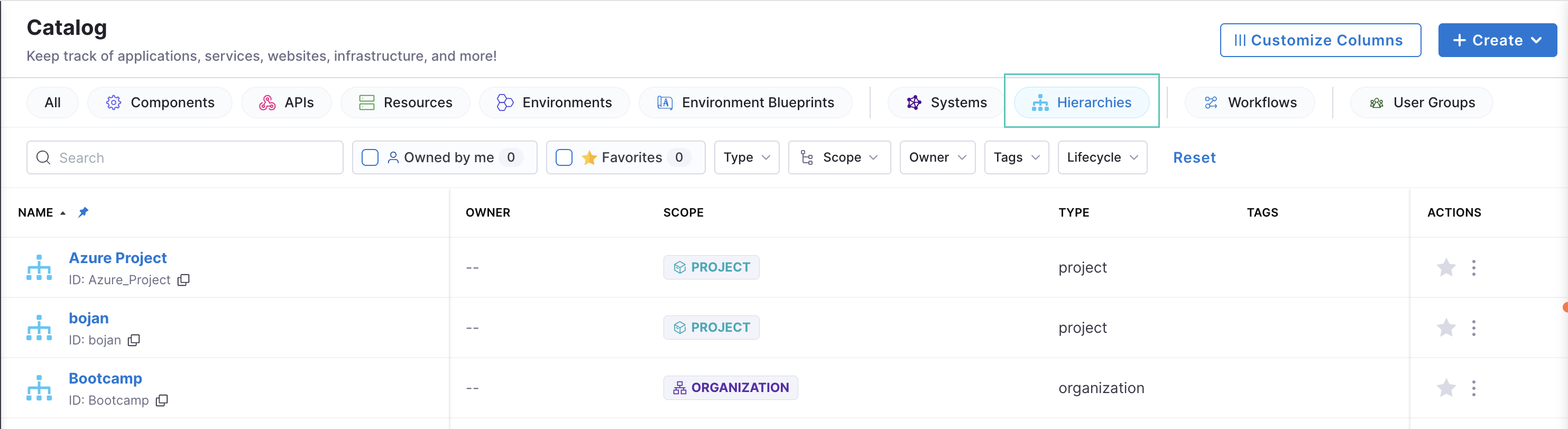
Learn more: Platform Integration Documentation
Aggregation Rules for Metrics Rollup
Roll up metrics from services to projects, organizations, and accounts automatically with aggregation rules. Create rules to compute aggregated values and display them on hierarchy entities:
- Compute sum, average, maximum, minimum, or median from any entity properties
- Display aggregated DORA metrics, test coverage, or custom metrics at any hierarchy level
- Use filters to select which entities to aggregate
- Show results using StatsCard and AggregatedTable components in layouts
- Automatic refresh every 12 hours, or trigger on-demand updates
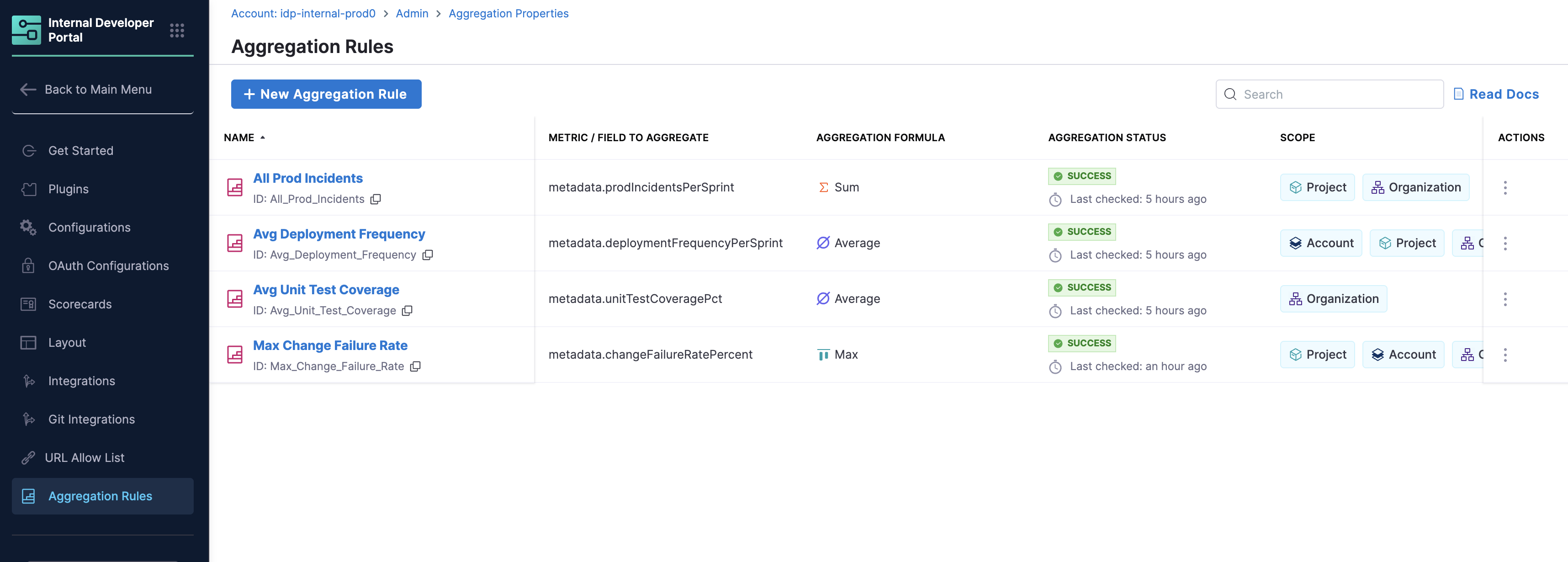
Learn more: Aggregation Rules Documentation
Hierarchy Entity Layouts with Specialized Components
Customize how hierarchy entities display with four new specialized layout components:
- HierarchicalEntitiesTable to show direct child entities
- EntitiesByScopeTable to display all entities at the current scope
- StatsCard to highlight aggregated metrics
- AggregatedTable for drill-down views with individual values from child entities
Configure layouts for each hierarchy type (account, organization, project) and add multiple columns to display various metrics side-by-side.
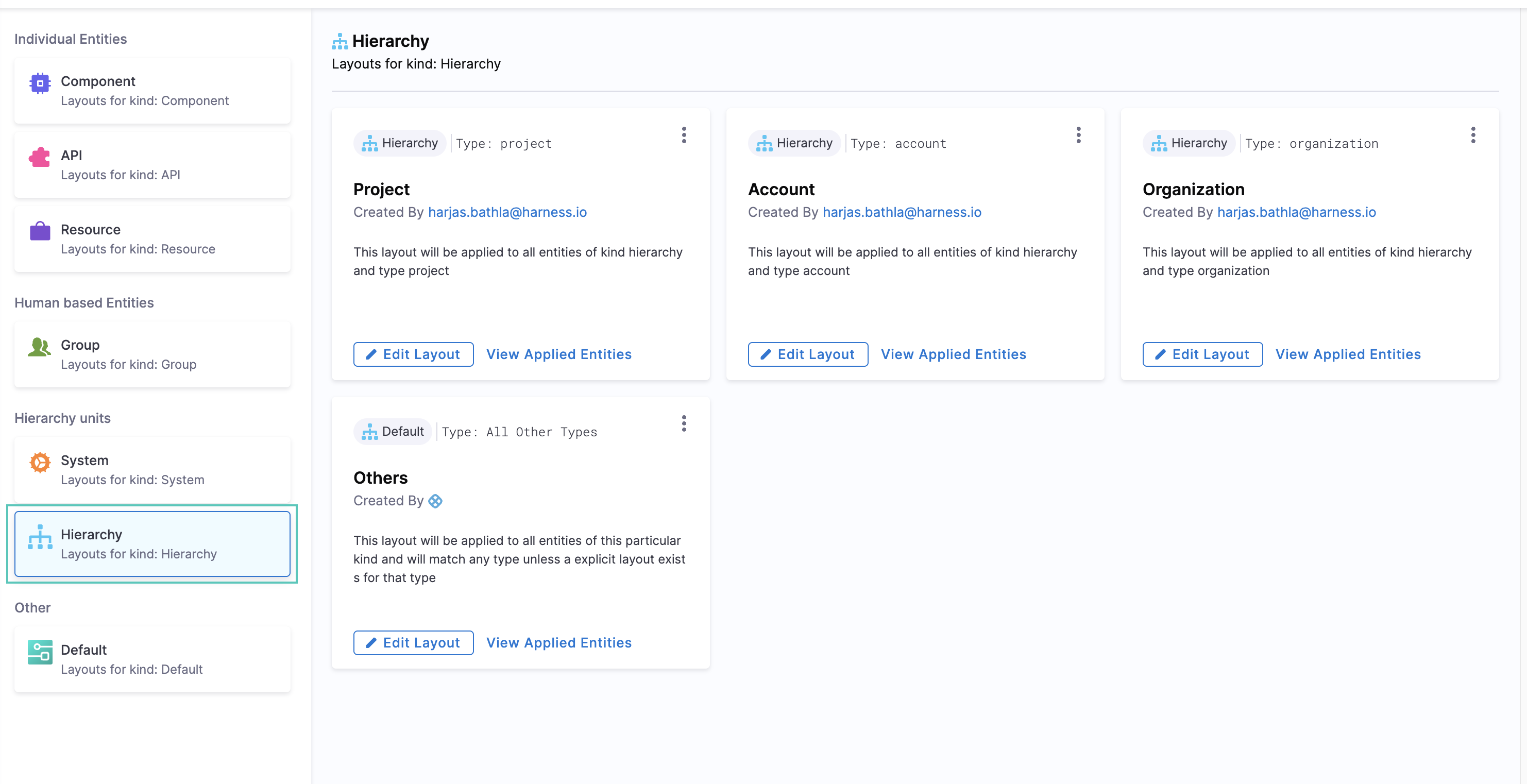
Learn more: Hierarchy Entity Layouts Documentation
User Context in Dynamic Workflow Pickers
Building user-aware workflows previously required complex workarounds to pass user information to APIs and display user context within forms.
Harness IDP now enables automatic user context injection in workflows. Configure userFieldMapping at the workflow spec level to define available user fields (email, name, user ID), then:
- Pass user information to APIs using the
appendUseroption in dynamic pickers—send data as query parameters, HTTP headers, or request body - Filter API responses based on the current user's permissions for personalized experiences
- Track and audit workflow executions with automatic user identification
Learn more: Passing User Information to Dynamic Pickers
User Information Reference in Workflow Forms
User information is now accessible through the Workflows form context, enabling you to:
- Display user information in workflow forms using the
ContextViewerfield type - Reference user data anywhere in workflows with
formContext.userexpressions - Pre-populate fields automatically with user-specific data for streamlined execution
This makes workflows more transparent and enables user-aware automation that adapts based on who is executing them.
Learn more: Passing User Information to Dynamic Pickers
Drift Detection for Environment Infrastructure
Environment Management now supports drift detection for infrastructure resources, helping you identify when your environment's actual infrastructure state has diverged from its intended configuration.
The system chains and dynamically executes drift detection pipelines for each workspace in your environment, checking infrastructure resources against their expected state and highlighting discrepancies. Each workspace can have its drift detection pipeline configured at the workspace, workspace template, or project level. This enables you to maintain infrastructure consistency, improve security by identifying unauthorized changes, and ensure compliance across your environments.
Learn more: Drift Detection for Environment Infrastructure
Enhancements & Bug Fixes
Enhanced CD Services Auto-Discovery
When IDP Integration is enabled, CD Auto-Discovery transforms into a more powerful workflow with full control over how services are brought into your catalog:
- Discovered and Imported tabs for better visibility into available services and imported entities
- Register or Merge options to create fresh catalog entries or link CD services to existing entities
- Bulk import with auto-import toggle for flexible manual curation or automatic syncing
- Manual sync control to refresh services on demand
- Unlink functionality to disconnect services while preserving catalog entities
This enhanced workflow gives you complete control over service discovery and import, making it easy to curate your catalog exactly how you want it.
Learn more: CD Auto-Discovery with Platform Integration
Cross-Scope Resource References in Environment Management
Environment blueprints can now reference Harness resources across different organizational scopes, enabling greater flexibility in resource sharing and reuse.
When defining environment blueprints, you can now reference IaCM workspace templates and catalog entities from different scopes using scope prefixes:
- Project scope (default): Reference resources in the same project using just the identifier
- Organization scope: Reference organization-level resources using
org.identifier - Account scope: Reference account-level resources using
account.identifier
This enhancement enables platform teams to create shared infrastructure templates at the organization or account level, while allowing project teams to reference and use them in their environment blueprints.
Array Element Rendering in Workflow Input Tab
The Input Tab in the new workflow execution view was displaying array elements containing nested objects as [object Object] instead of properly rendering their contents. The array structure is now properly parsed instead of being stringified, ensuring that nested objects and arrays are correctly processed and displayed as expected.
Workflow Performance with Large Number of Workflows
Users experienced significant slowness when loading and searching workflows in IDP, particularly when dealing with a large number of workflows on the workflows page. Enhanced the UX by implementing "load more" functionality and pagination capabilities, significantly improving performance when displaying large numbers of workflows.
Jenkins Build Details Display
Users were unable to view Jenkins build status or projects within the Harness IDP UI. The IDP Jenkins Plugin was not working when Jenkins plugin secrets were stored in non-Harness secret managers, resulting in 401 Unauthorized errors. Fixed the issue by adding appropriate implementation at both the IDP service and delegate levels. The IDP Jenkins Plugin now supports storing Jenkins plugin secrets in non-Harness secret managers.
Intermittent Delegate Selectors Cache Lock Error
Users encountered intermittent "Unable to acquire lock for delegate selectors cache operation" errors when accessing IDP workflows, typically occurring once per day on the first attempt. Identified and resolved the root cause related to concurrent requests from workflows. When multiple pickers (e.g., owner picker and org picker) triggered simultaneous proxy requests, both attempted to access the cache concurrently, causing lock acquisition failures. The cache access mechanism has been improved to handle concurrent requests properly.
December - [2025.12.v2]
New Features
Blueprint Versioning for Environment Management
Platform engineering teams often need to roll out infrastructure template updates incrementally whilst maintaining stability for existing environments. Previously, updating environment blueprints required careful coordination to avoid disrupting active environments, making it difficult to introduce improvements safely.
Harness IDP now supports comprehensive versioning for environment blueprints, enabling teams to:
- Create and manage multiple blueprint versions with distinct version numbers and descriptions
- Mark versions as stable to recommend them for new environment creation
- Deprecate outdated versions whilst preserving them for reference and existing environments
- Compare versions side-by-side to understand configuration changes before upgrading
- Select specific versions when creating new environments, providing flexibility to use either the latest stable version or a specific earlier version
Learn more: Environment Blueprints Documentation
Enhancements
Improved User Group and Owner Selection in Workflows
Workflow forms previously required manual entry or complex configurations for selecting user groups and owners, leading to errors and inconsistent ownership assignments across IDP resources.
-
Harness User Group Picker: Dropdown selection of user groups with intelligent filtering, dynamic filtering based on organisation, project, and user memberships, automatic updates when organisation or project context changes, supports scope-aware selection for better access control
-
Harness Owner Picker: Select owners (groups or users) directly from the Backstage catalogue, filter by user membership for relevant results, support for arbitrary values when needed
December - [2025.12.v1]
[New Feature] Large File Upload Support in IDP Workflows
IDP Workflows now support uploading files up to 3MB in size. This enhancement allows you to upload larger configuration files, datasets, or other resources that your workflows may need to process.
Key benefits:
- Upload configuration files, JSON/YAML datasets, and scripts up to 3MB
- Process larger files directly within your workflows
- Files larger than 3MB will be rejected by the system with clear error messaging
Learn more about File Upload in Workflows.
[New Feature] Customizable Workflow Headers and Button Text
You can now customize the workflow's header title, subtitle, and create button text to provide a more personalized and context-specific experience for users. This is achieved using the spec.presentation property in your workflow YAML.
Customization options:
- customTitle: Customize the main title/header displayed at the top of the workflow form
- customSubTitle: Add a descriptive subtitle to provide additional context about the workflow's purpose
- customCreateButtonText: Change the text on the workflow creation button (e.g., "Deploy Now", "Launch", "Submit")
These customizations help make your workflows more user-friendly and aligned with your specific use case terminology.
Learn more about Customizing Workflow Headers.
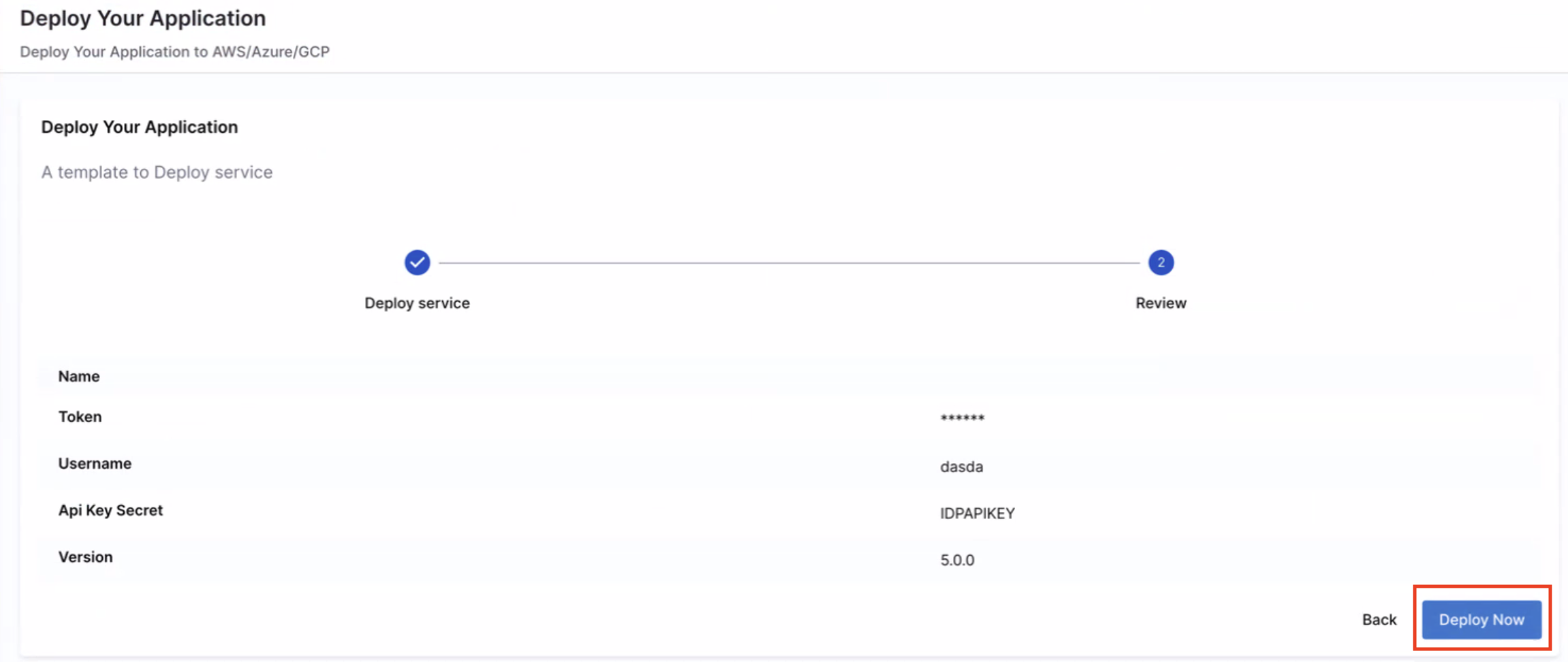
[New Feature] Rerun Workflows from Failed Stages
When a workflow execution fails at a specific stage in the pipeline, you can now retry the execution from the failed stage instead of starting from scratch. This saves time and resources by resuming the workflow from where it failed.
Key capabilities:
- Resume from failure point: Workflow resumes execution from the failed stage, skipping previously successful stages
- Easy retry action: Simply click the Retry button from the three-dot menu in the Actions tab
- Time and resource savings: Avoid repeating the entire workflow process
This feature is particularly useful for workflows that encounter temporary issues (e.g., network failures, transient API errors) or when you need to make quick fixes and rerun without repeating the entire workflow process.
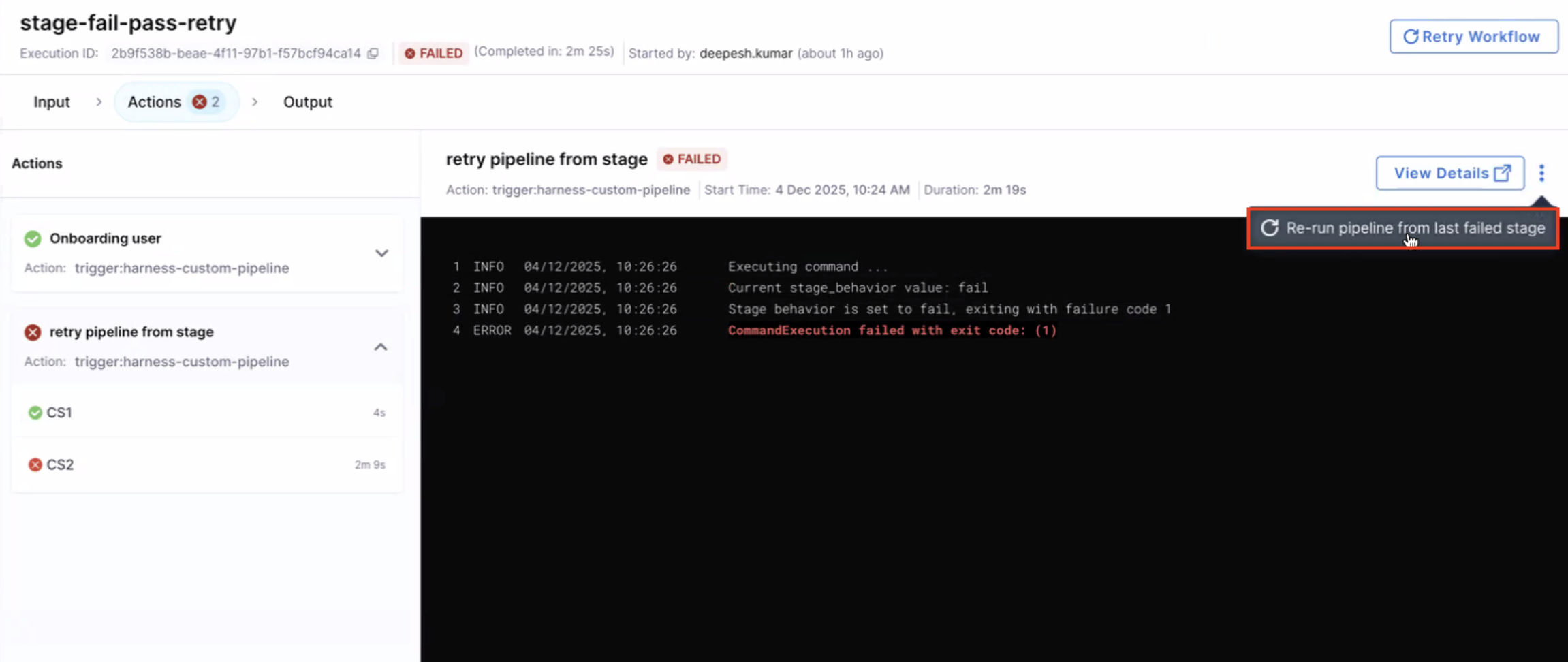
Learn more about Rerunning Failed Workflows.
[New Feature] RBAC for Environment Management
Harness IDP now provides granular Role-Based Access Control (RBAC) for environment management, allowing you to control access to environment blueprints and environments. The RBAC model follows the Harness platform hierarchy with different scopes.
This separation allows platform teams to define reusable environment templates at the account level while giving development teams the flexibility to create and manage their own environments at the project level.
Learn more about RBAC for Environment Management.
[Enhancement] Advanced Object Response Handling in Dynamic Workflow Picker
The Dynamic Workflow Picker now supports enhanced parsing capabilities for complex API responses, making it easier to work with nested objects and arrays. You can now use advanced filters to extract and display data from various response formats.
Use cases:
- Display service names to users while storing service IDs for pipeline execution
- Parse deeply nested API responses with multiple levels of object hierarchy
- Create user-friendly dropdowns from complex data structures
Learn more about Handling Object Responses in Dynamic Picker.
November - [2025.11.v1]
[New Feature] Workflow Execution Page Redesign
This feature is behind a feature flag IDP_WORKFLOW_EXECUTION_V2. Please contact Harness Support to enable this feature flag.
We've completely redesigned the Workflow Execution View to provide a more intuitive and comprehensive monitoring experience. The new execution view is organized into three distinct tabs that give you complete visibility into your workflow runs.
The redesigned execution view includes:
- Inputs Tab: Displays all input parameters provided by the user during workflow execution
- Actions Tab: Shows real-time status of all pipeline executions with live logs, expandable action details, and direct navigation to pipeline execution in Harness via the "View Details" button
- Outputs Tab: Displays execution results, pipeline reports, and output variables generated by the workflow
Learn more about Workflow Execution View.
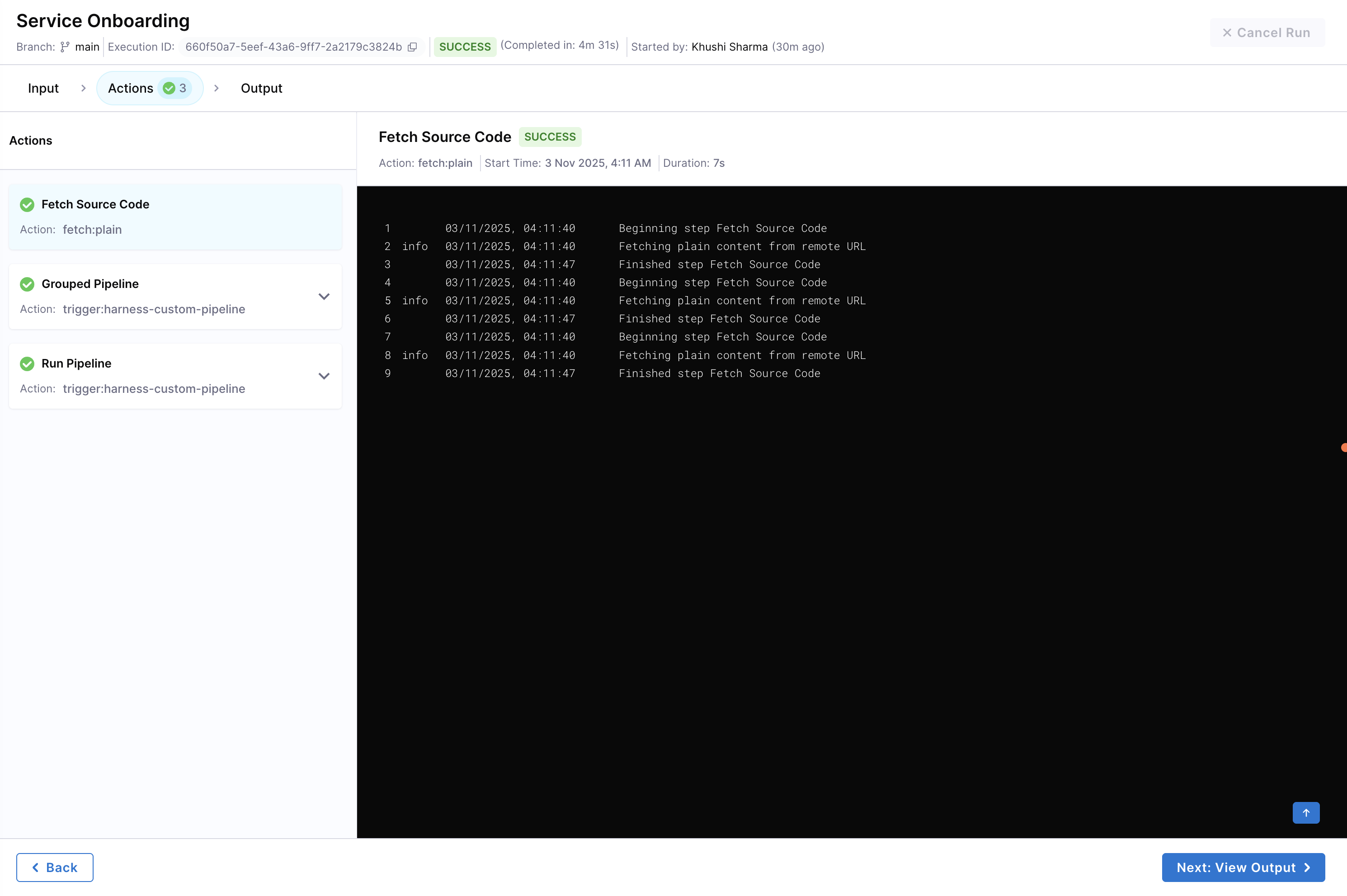
[New Feature] Customizable Catalog Tables
We're introducing Customizable Catalog Tables, giving you full control over how your Catalog information is displayed. This feature enables you to customize and manage the columns of the Catalog table to meet your team's specific requirements.
- Customize Columns: Reorder, hide/show, pin, and resize columns to tailor the view for each entity kind.
- Add Custom Columns: Define custom columns using entity metadata and custom Catalog properties.
- Entity Kind-Specific Views: Each entity kind has its own unique customization view, allowing different column configurations for different entity types.
Learn more about Customizable Catalog Tables.
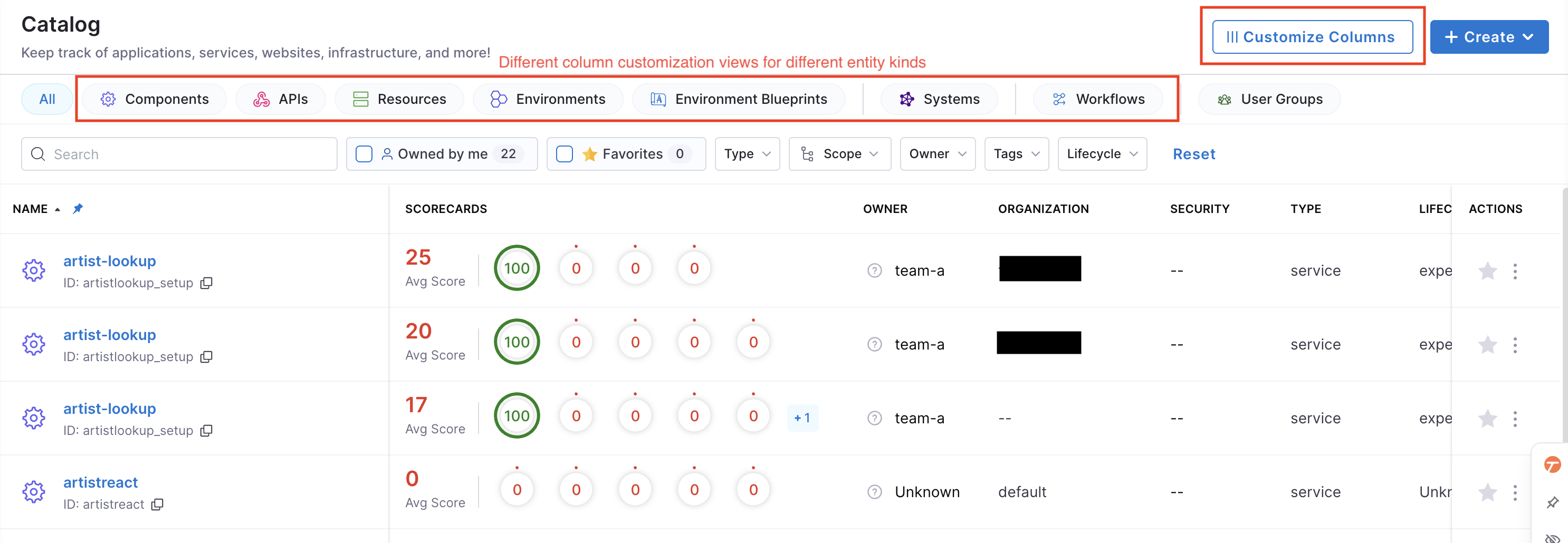
[New Feature] Branch Selector in Workflows
You can now execute Workflows from different branches. When Workflows are stored in a Git repository, the branch selector feature enables you to switch between branches and execute the corresponding Workflow version.
This is useful for testing Workflow changes in feature branches before merging, running different versions for different environments, and managing Workflow variations across development, staging, and production branches.
Learn more about Executing Workflows with Different Branches.
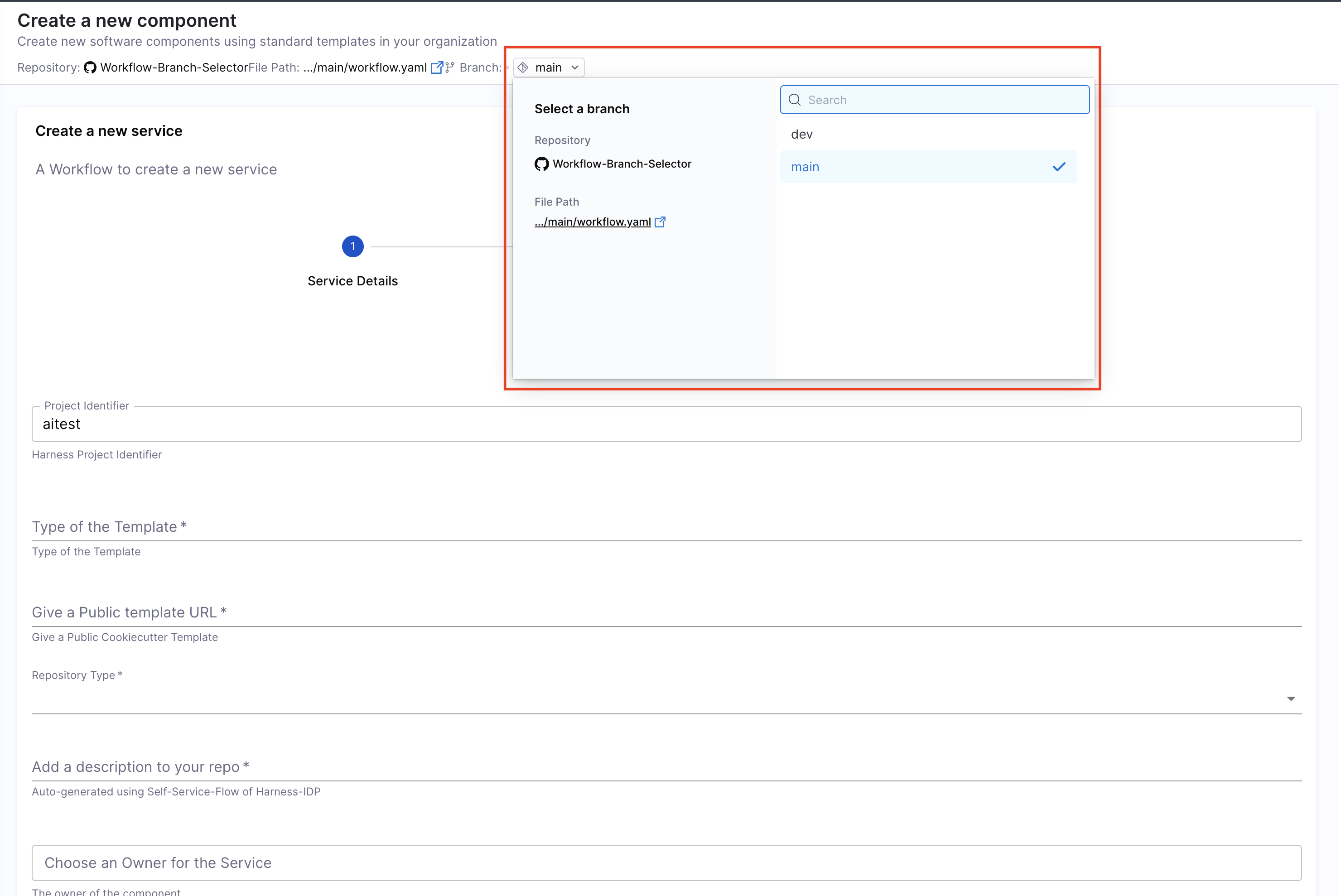
[New Feature] Advanced Checks in Scorecards
We're introducing Advanced Rules Configuration for Scorecard Checks, powered by JEXL. This feature provides two modes: Basic (user-friendly interface with Data Source, Data Point, Operator, and Value) and Advanced (JEXL-powered editor for complex expressions with nested operations, multi-source validations, and built-in validation).
Learn more about Advanced Checks in Scorecards.
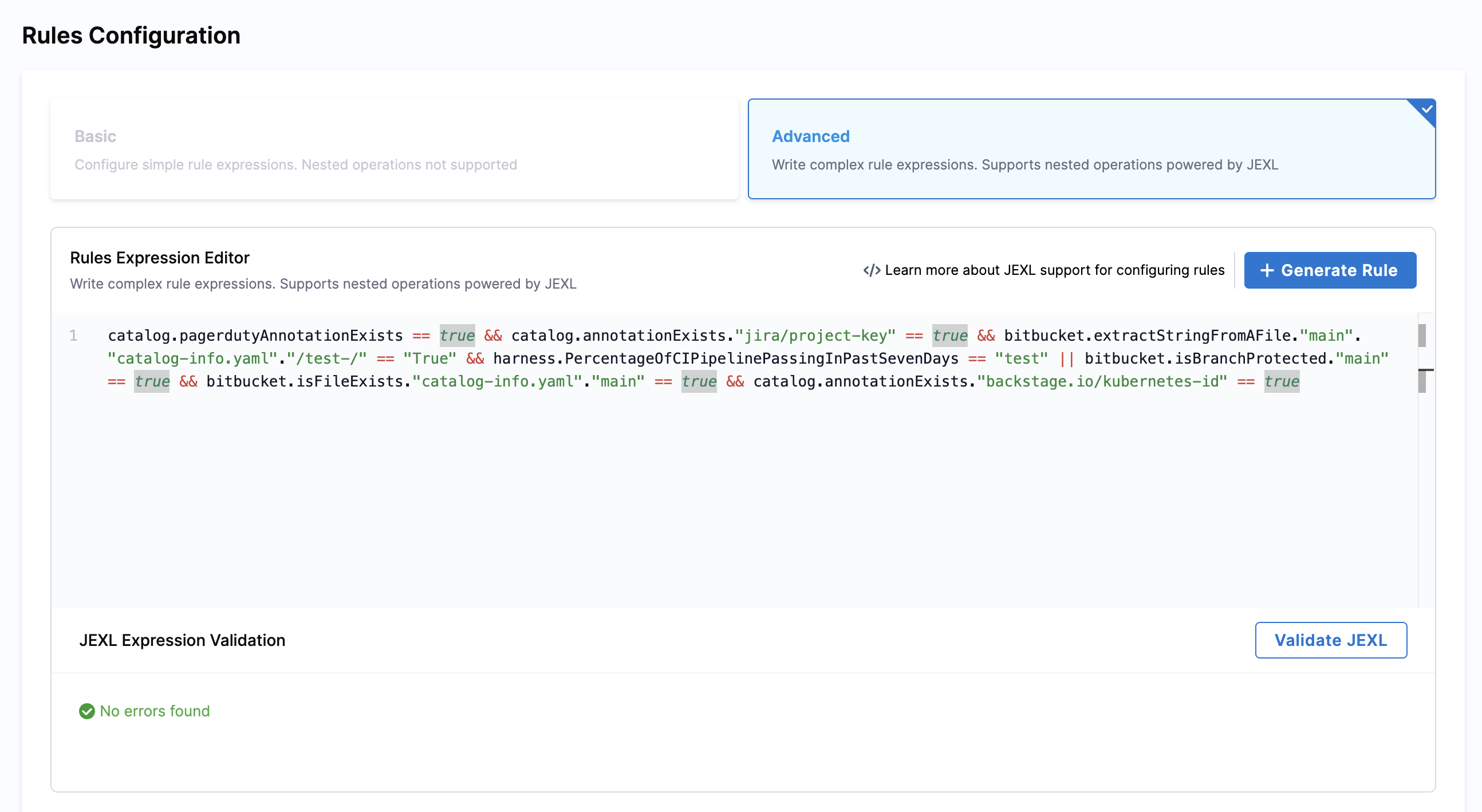
[New Feature] View Check Details in Scorecards
You can now view detailed check execution status directly from the entity's Scorecard view. For passed checks, toggle between JQL View (JEXL expression) and Visual View (human-readable format). For failed checks, get AI-powered explanations of failures with Visual view showing exactly which data points didn't meet criteria, making it easier to troubleshoot and resolve issues.
Learn more about View Check Details.
[New Feature] TTL (Time-To-Live) for Environments
We've introduced TTL (Time-To-Live) support for environments in Harness IDP. This feature allows you to automatically manage environment lifecycles by setting a TTL duration for environments to automatically pause after a specified time period, helping teams optimize resource usage and reduce costs.
- Automatic Pause: Set a TTL duration for environments to automatically pause after a specified time period
- Flexible Configuration: Define TTL in the environment blueprint YAML using duration formats (e.g.,
7d,24h,30m) - Cost Management: Reduce cloud costs by ensuring short-lived environments don't persist longer than needed
Learn more about Environment TTL Configuration.
[New Feature] Placeholder Resolution in Catalog YAML
Harness IDP now supports placeholder resolution in Catalog entity YAMLs using $text, $json, and $yaml substitutions. This feature enables you to dynamically reference and embed external content into your entity YAML definitions.
Example:
apiVersion: harness.io/v1
kind: API
type: openapi
identifier: petstore
name: petstore
spec:
lifecycle: production
definition:
$text: https://petstore.swagger.io/v2/swagger.json
Learn more about Placeholder Resolution.
Feature Improvements & Bug Fixes
-
Fixed Layout "View Entities" redirection [IDP-6609] - Corrected the URL redirection when clicking "View Entities" from a custom layout. Previously, clicking this button would display all entities instead of filtering by the layout's entity type. The redirection now properly filters entities based on the layout type.
-
Fixed Scorecard color inconsistency [IDP-5644] - Standardized scorecard score colors across the UI. Scorecard colors are now consistent throughout.
-
Fixed entity relationship validation error [IDP-6132] - Resolved an issue where valid group relationships were incorrectly flagged as invalid. Entity identifiers and namespaces are now case-sensitive, preventing false validation errors when selecting groups from the dropdown.
-
Fixed Login button overlap on smaller screens [IDP-6857] - Improved responsiveness of the login page by adjusting the bottom-right image position to prevent it from overlapping the Login button on smaller screen widths.
-
Improved "Import from Git" discoverability [IDP-6748] - Enhanced the Workflow creation screen to make the "Import from Git" option more visible and easier to find for users.
-
Improved approval text formatting [IDP-6633] - URLs in approval texts are now formatted as clickable hyperlinks with proper text wrapping for better readability.
October - [2025.10.v1]
[New Feature] Catalog Auto-Discovery for Harness CD Services
[IDP-4460] | Docs
We’re introducing the Harness IDP Catalog Auto-Discovery integration with Harness CD Services. Previously, Harness CD users had to manually create IDP Catalog services from their Harness CD setup, which often led to duplicate data and inefficient syncs.
With this release, you can automatically discover and sync your Harness CD services into the IDP Catalog; streamlining setup and reducing errors. The integration populates your Catalog with CD services so you can sync, view, and manage them directly in Catalog. Services are created as IDP service entities and maintained in real-time, uni-directional sync with their corresponding CD services.
Use this feature: To use this integration, enable the feature flag (IDP_CATALOG_CD_AUTO_DISCOVERY) and ensure you’re using the same account as your Harness CD account.
Learn more about Catalog Auto-Discovery for Harness CD Services.
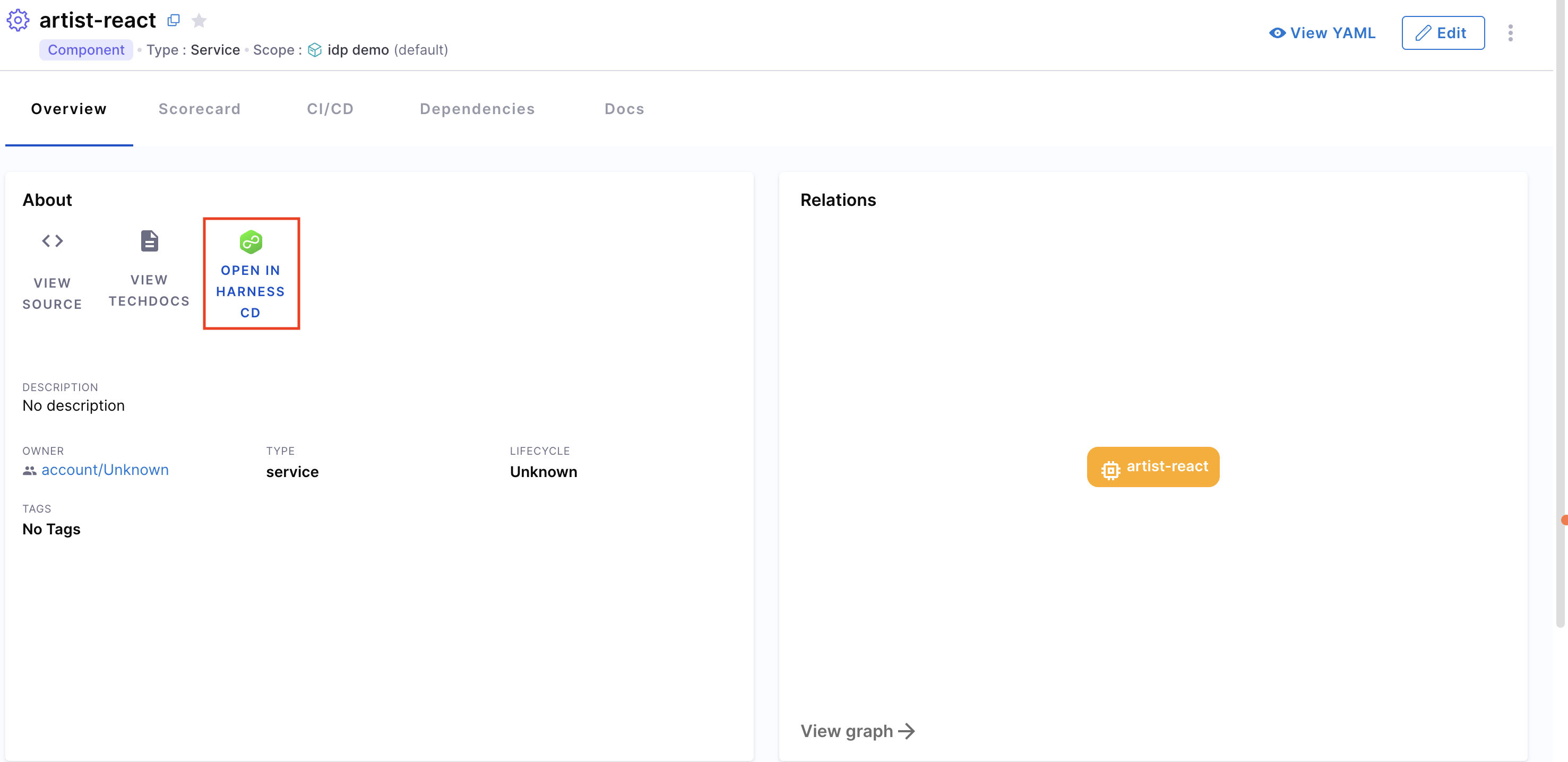
[New Feature] Project/Org Filters in Scorecards
[IDP-5388] | Docs
This release is the first step toward full Project/Org Filters in Scorecards. You can now select Project and/or Org filters to control where a scorecard is evaluated.
- When filters are applied, the scorecard evaluates all entities within the selected scope.
- If no scope is selected, the scorecard evaluates entities across all scopes (account, org, and project).
Learn more about Project/Org Filters in Scorecards.
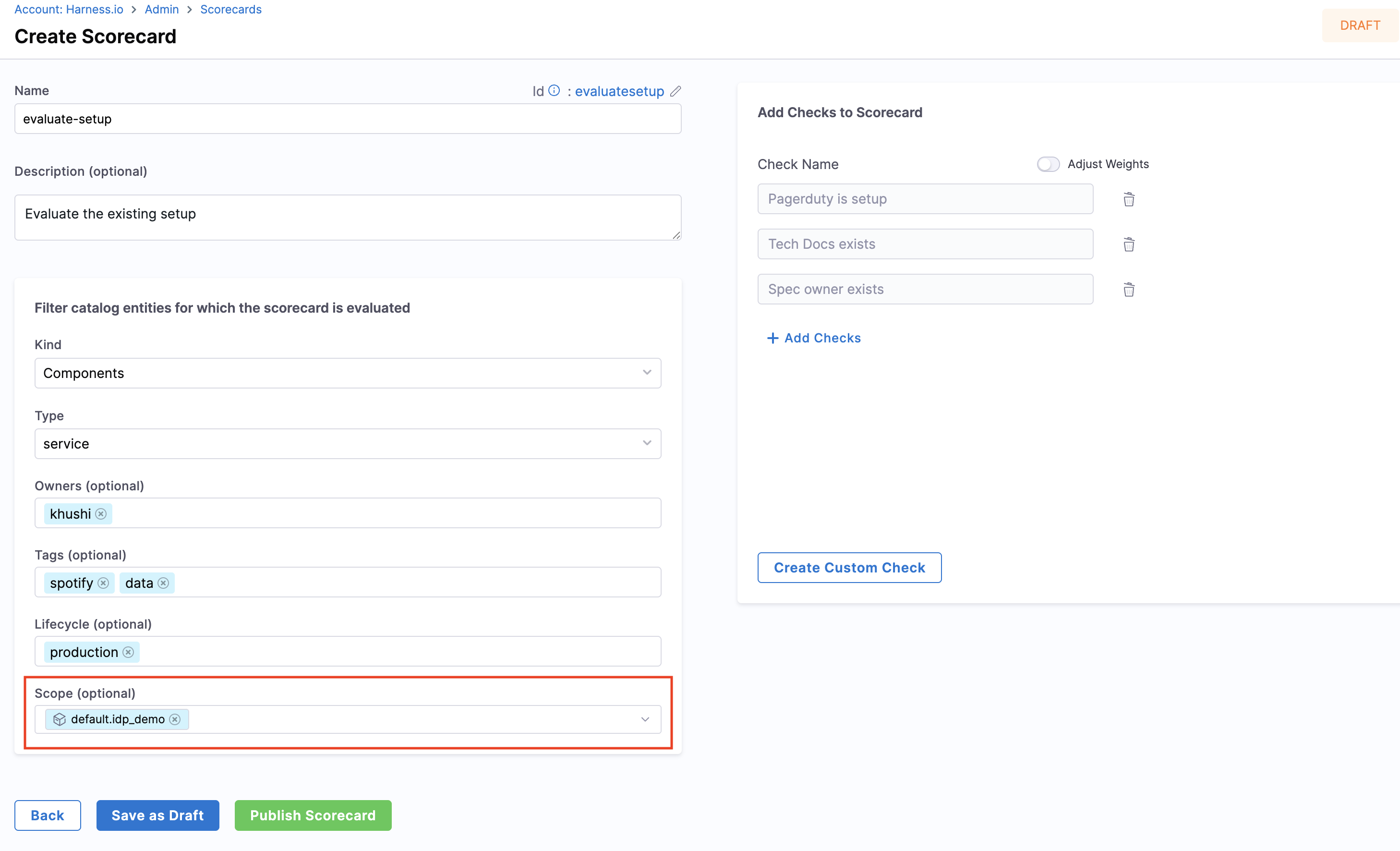
[New Feature] Embed an Iframe in Catalog Entity Page
[IDP-6385] | Docs
This release introduces a feature that lets you embed an iframe directly on a Catalog entity’s details page. With it, you can display external web pages right inside the entity view in Harness IDP.
Learn more about Embed an Iframe in Catalog Entity Page.
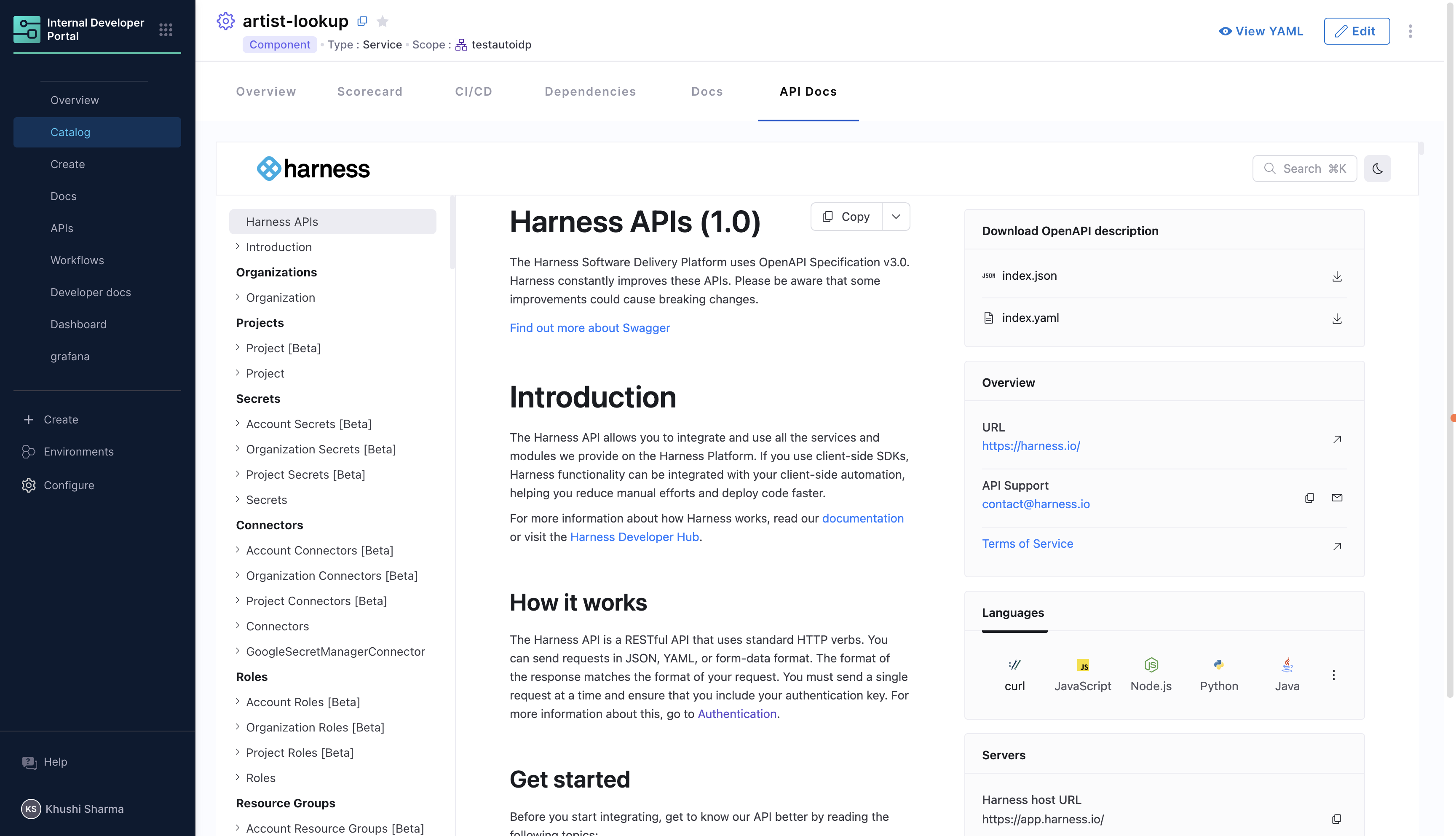
Feature Enhancements & Bug Fixes
-
TechDocs Homepage Upgraded to IDP 2.0 Catalog Table [IDP-6198] — The landing page for TechDocs now uses the new IDP 2.0 Catalog Table instead of the legacy Backstage table.
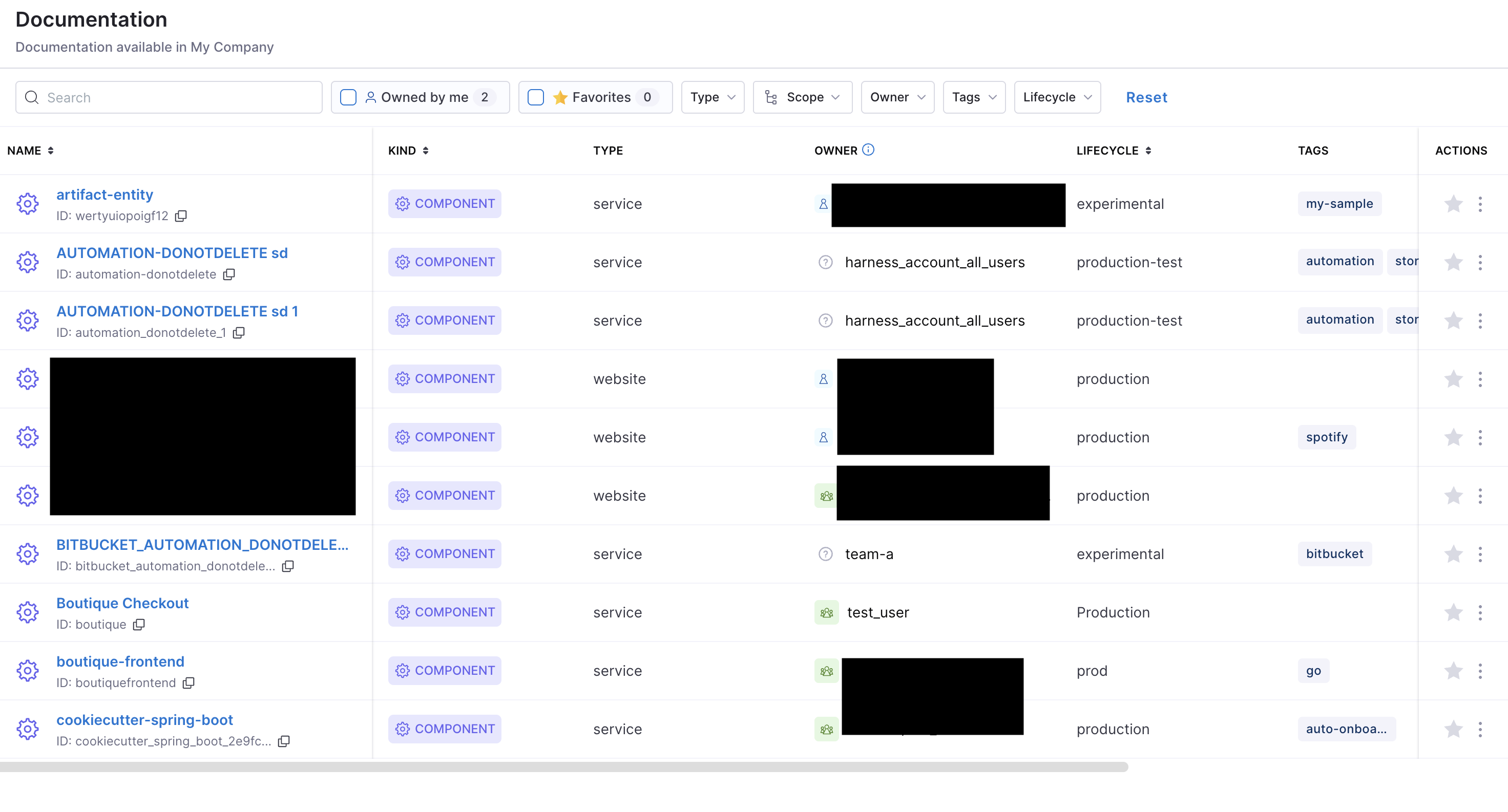
-
Additional Info Card (
styleOptional) [IDP-6412] — Thestyleproperty is now optional when creating an Additional Info card. Previously, omittingstyle(orstyle.bold) caused the card to fail rendering, forcing users to add styling even when none was needed. This feature removes that and prevents render errors when no custom styling is intended. Ifstyleis omitted, it defaults to:style:
bold: falseYou only need to specify
style.boldwhen you actually want bold styling. -
Flexible Identity Resolution for Mismatched Emails in Jira Plugin [IDP-6389] — Added support for additional sign-in resolvers from the Atlassian auth provider. When the IDP user email and Atlassian email differ, the flow now falls back to match the local part of the Atlassian email with a User entity’s
metadata.namein IDP, and then to username matching. This reduces login failures for users with different corporate vs. Atlassian addresses. -
Hide empty “System” field in EntityAboutCard [IDP-6455] — The System field is now shown only when the entity has an assigned system. If no system relation exists, the field is hidden.
-
Catalog Item opening non-existent Branch [IDP-6446] — Fixed an issue where Catalog Items managed in GitX (Remote mode) could open a non-existent branch instead of the repository’s default branch (e.g., main). It now validates the
branch_namequery parameter and falls back to the repo’s default branch when the parameter is missing or invalid. -
Org-level Workflow Group cannot be deleted or edited (405 error) [IDP-6361] — Resolved an issue where Org-level Workflow Groups could not be deleted (HTTP 405) and attempts to edit redirected back to the group list without saving changes. Added server-side validation to require non-empty name and identifier on creation, and guardrails in edit/delete handlers
-
Broken Links in Relation Maps due to casing mismatch [IDP-6281] — Fixed an issue where clicking entities in the Relation Map led to “not found” pages if the target entity’s namespace or name casing differed (e.g.,
group:CICDvsgroup:cicd). The Owner link worked correctly; the problem was isolated to relation-map link generation. Updated internal packages to preserve correct casing (no forced lowercase) when generating relation-map targets.
September - [2025.09.v1]
[New Feature] Custom User Groups Entity
Take control of your organizational structure with IDP 2.0's powerful new Custom User Groups! This game-changing feature transforms how teams are represented in your developer portal, bringing your real-world organizational structure into IDP as first-class catalog entities.
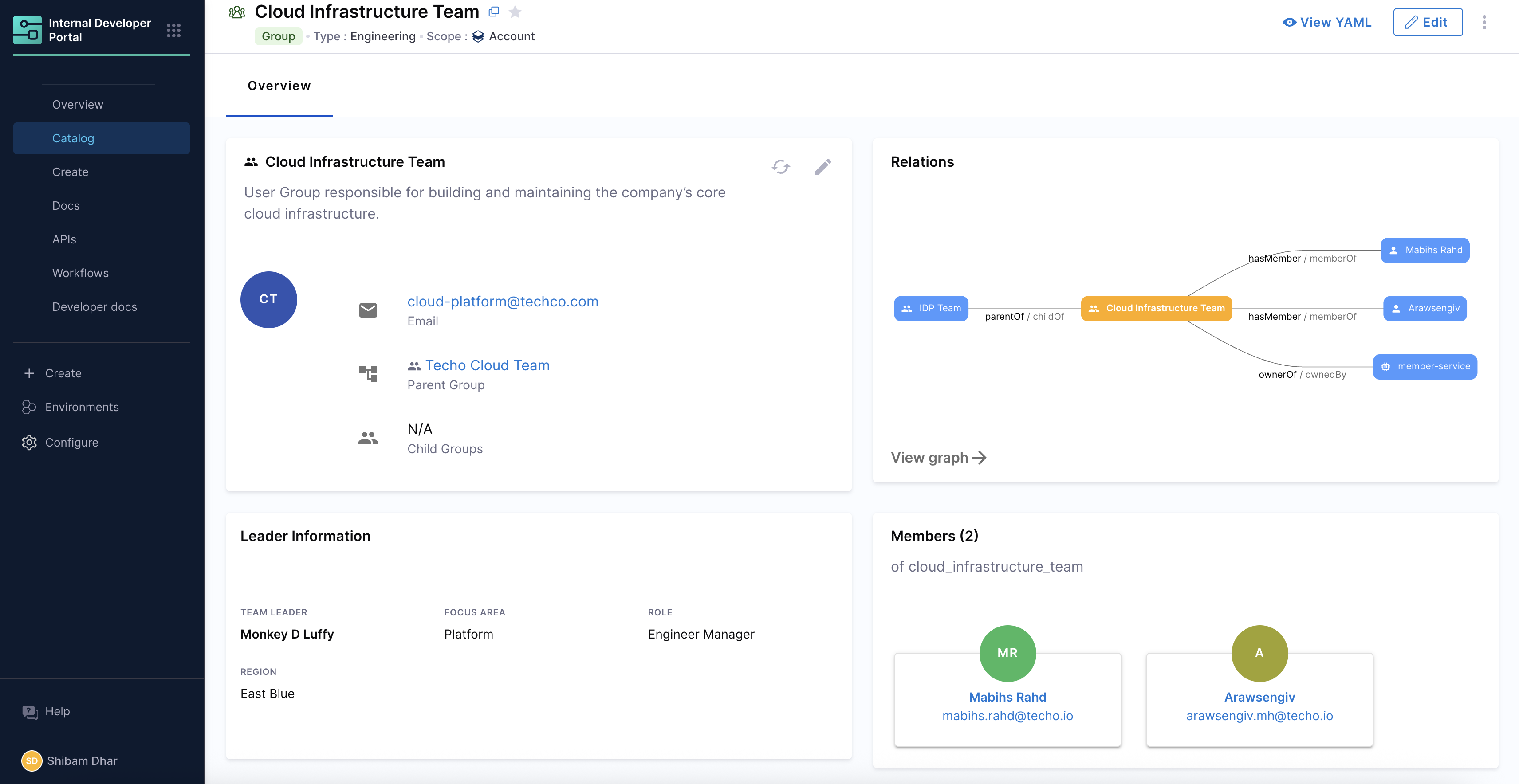
What's in it for you:
- True organizational modeling - Create and manage custom team structures directly in IDP without depending on your identity provider
- Powerful ownership attribution - Make ownership crystal clear across your entire catalog with direct group assignments
- Rich contextual metadata - Add team leads, regions, and critical contact information to each group
- Intuitive hierarchical relationships - Build parent-child connections between teams and departments with automatic bi-directional linking
- Complete UI and YAML support - Create groups through the intuitive UI or via standard YAML definitions
Learn more about Custom User Groups
[New Feature] Support for Bitbucket Access Token Authentication Mode
Harness IDP now supports the Access Token authentication mode for the Bitbucket connector. This mode not only provides a secure way to access Bitbucket repositories but also enables higher API rate limits, which is a critical use case for Harness IDP. This authentication mode is supported across the following IDP features:
- IDP 1.0 and 2.0: Available wherever the Bitbucket connector is used
- Git Experience: Fetches repository details from Bitbucket for Git Experience
- Source Code Repo Links: Fetches repository details from Bitbucket for source code repo linking
- Scorecards: Runs automated checks and computations against repositories fetched from Bitbucket
The Bitbucket connector with Access Token authentication does not work with the Create Repo step in the IDP stage. This is due to a known Bitbucket bug where repository creation is not supported with access tokens.
Workaround: Use a separate Bitbucket connector with the API Token authentication mode for repository creation through Harness Pipelines.
How to enable this feature:
- Upgrade your Harness delegate to version
25.08.86600or later - Update your Bitbucket connector with a new Access Token and use it across Harness IDP
[New Feature] GitLab Integration Plugin
Harness IDP now supports integration with GitLab through our new plugin. This integration enables teams to connect their GitLab repositories directly to the Software Catalog, providing seamless access to project information, merge requests, and issue tracking without leaving the developer portal.
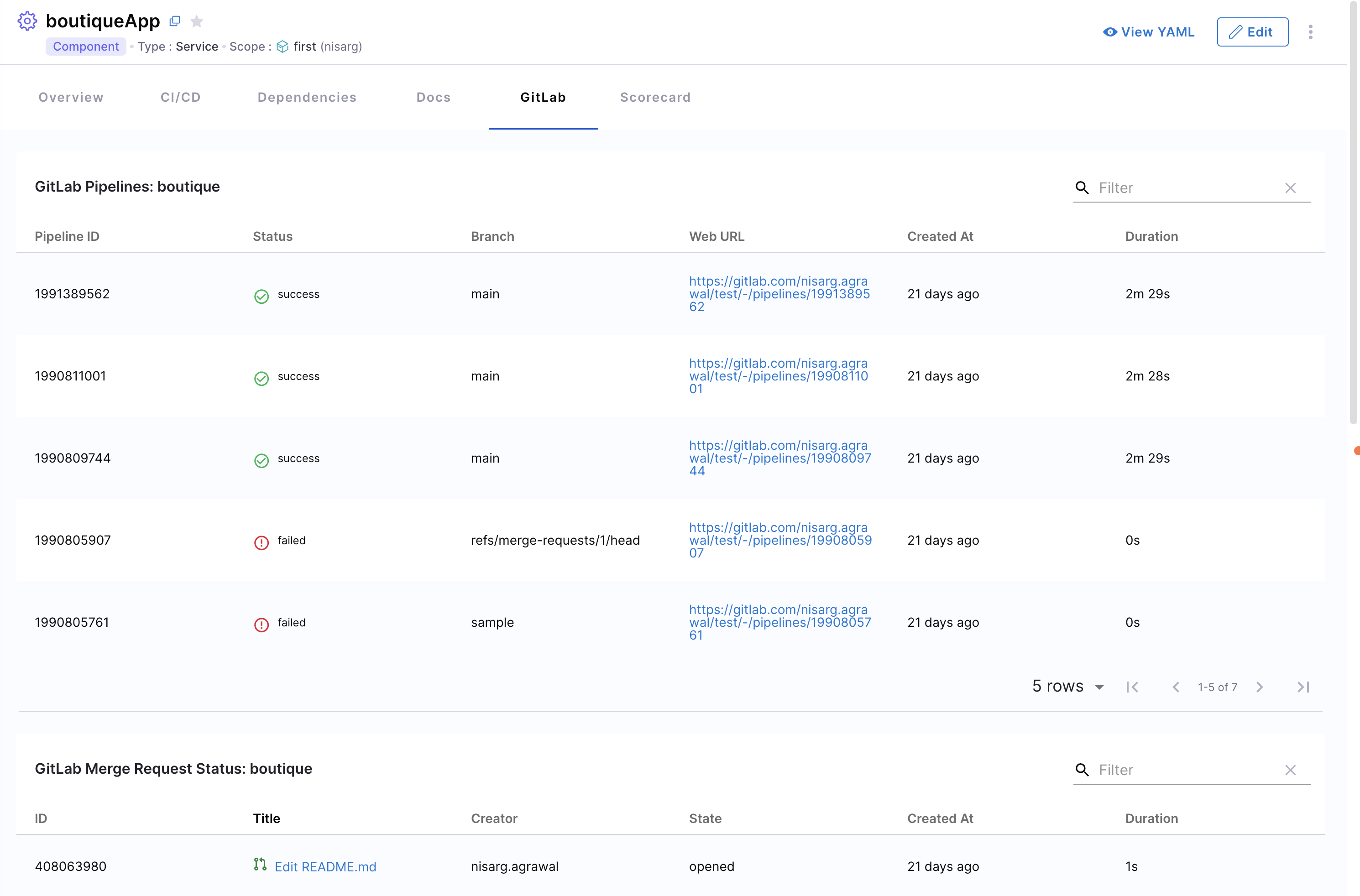
[New Feature] Iframe Embedding in Sidebar Navigation
Harness IDP now supports embedding external web content directly into your sidebar navigation using iframes. This feature allows you to integrate essential resources, documentation, dashboards, and tools directly into your developer portal interface.
- External Content Integration - Add documentation, dashboards, or any web content directly in your IDP navigation
- Simple YAML Configuration - Easy to implement with standard sidebar navigation format
Example Configuration
- name: SidebarItem
type: iframe
props:
to: iframe/developer_docs
text: Developer docs
url: https://developer.harness.io/
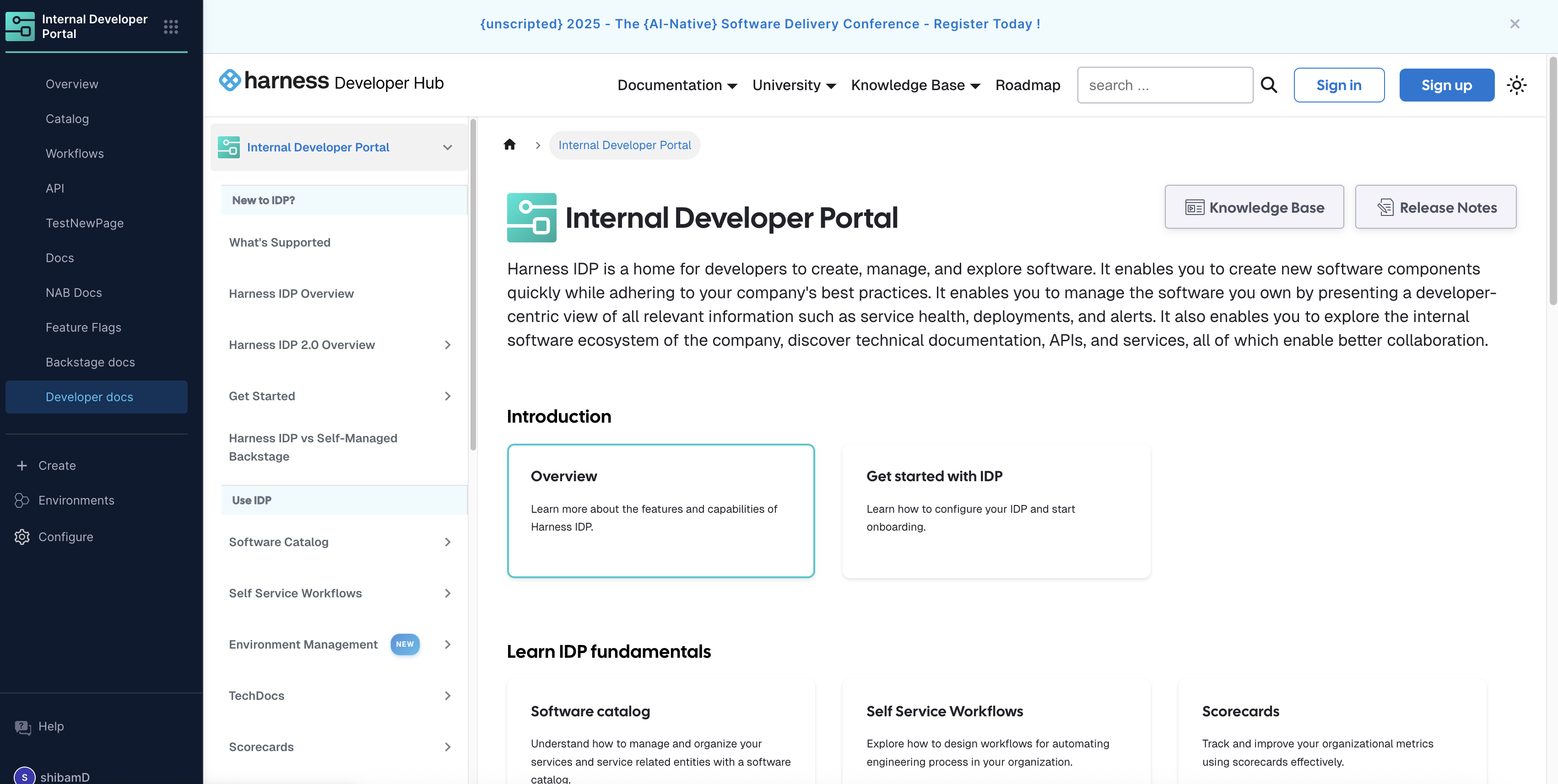
Learn more about embedding iframes in your sidebar
Bug Fixes and Improvements
- Jira Plugin Enhancements - We've made several improvements to the Jira plugin:
- New Components - Added
EntityJiraActivityStreamCardfor viewing real-time activity streams andEntityJiraQueryCardfor displaying customized Jira issues based on JQL queries - Enhanced Annotations - Added support for
jira/labelto filter issues by specific labels andjira/all-issues-jqlto define custom JQL queries - Updated conditional display guides with specific conditions for each component type (
isJiraAvailable,hasJiraQuery)
- New Components - Added
August - [2025.08.v1]
[New Feature] Harness IDP and Security Testing Orchestration (STO) Integration
Harness Internal Developer Portal (IDP) now integrates with Harness Security Testing Orchestration (STO) to surface real-time vulnerability data directly inside the Software Catalog. Vulnerabilities such as CVEs from static and dynamic scans are displayed alongside services, projects, and components, minimizing context switching and enabling faster triage.
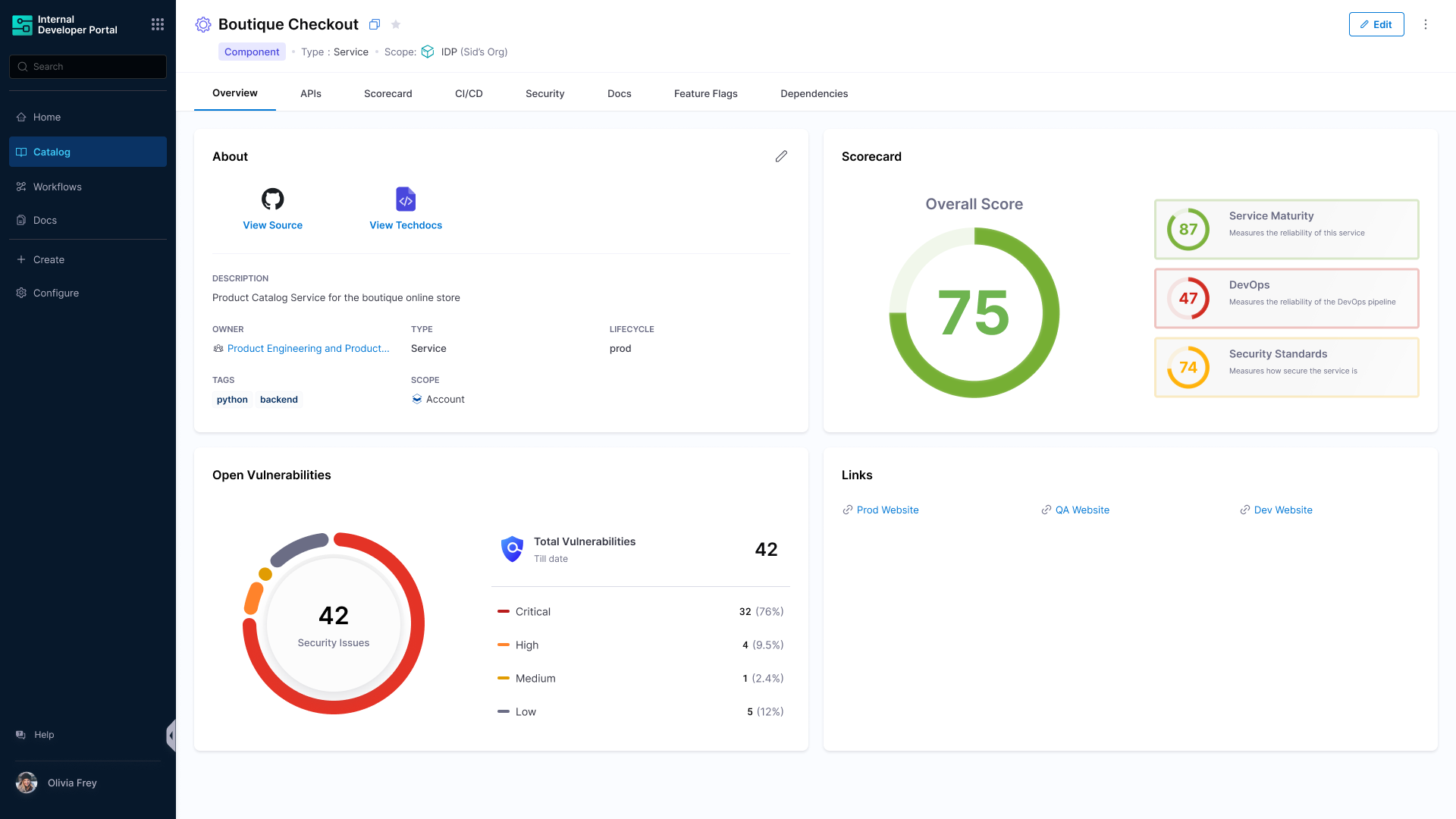
Learn more about STO integration with IDP
Prerequisites
- IDP and STO modules enabled on the account.
- At least one STO pipeline or scanner configured.
- STO-IDP integration feature flag (
IDP_STO_INTEGRATION) activated by Harness Support.
Key Features
Security Vulnerability Cards and Tabs
STO findings are displayed in IDP using dedicated UI elements:
- Catalog View: High-level vulnerability indicators for all services.
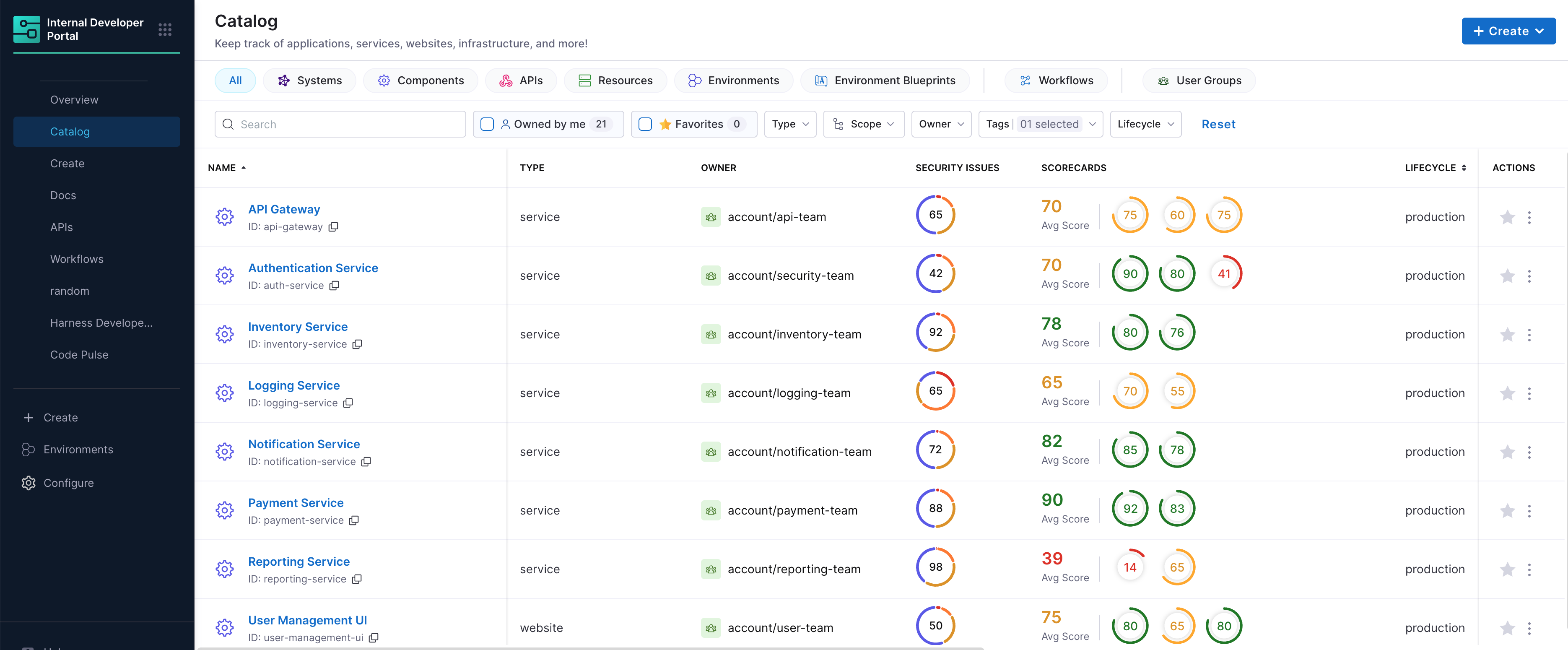
- Entity View: Summary cards showing counts by severity and prioritization cues.
- Vulnerabilities Tab: Detailed, filterable table of STO findings for each entity.
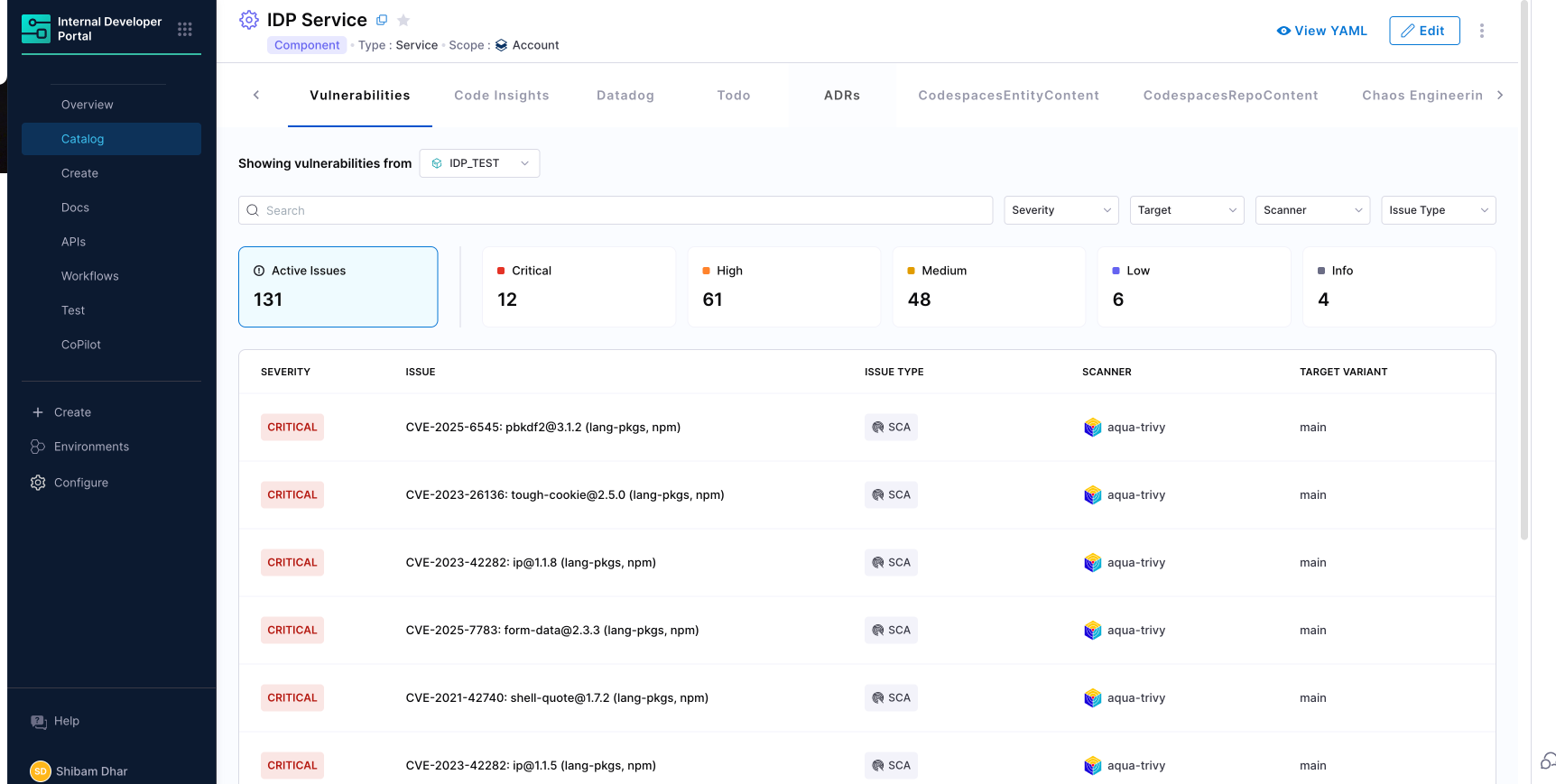
Source Code Linkage
The new Link to Source Code Repository feature correlates Git-based scan results with STO findings. This supports SAST, SCA, secret scanning, and license compliance scans. Configuration via the IDP UI eliminates manual YAML editing.
STO Test Target Annotations
The harness.io/sto-test-target annotation maps STO results to catalog entities, whether the target is a source repository, container image, or deployed artifact. Multiple targets per component are supported, with precise scoping to ensure correct data mapping.
Scorecard Integration
STO findings can now feed into IDP Scorecards, allowing automated tracking of security compliance across all services. Custom vulnerability checks, thresholds, and severity filters can be configured to reflect organization-wide security posture.
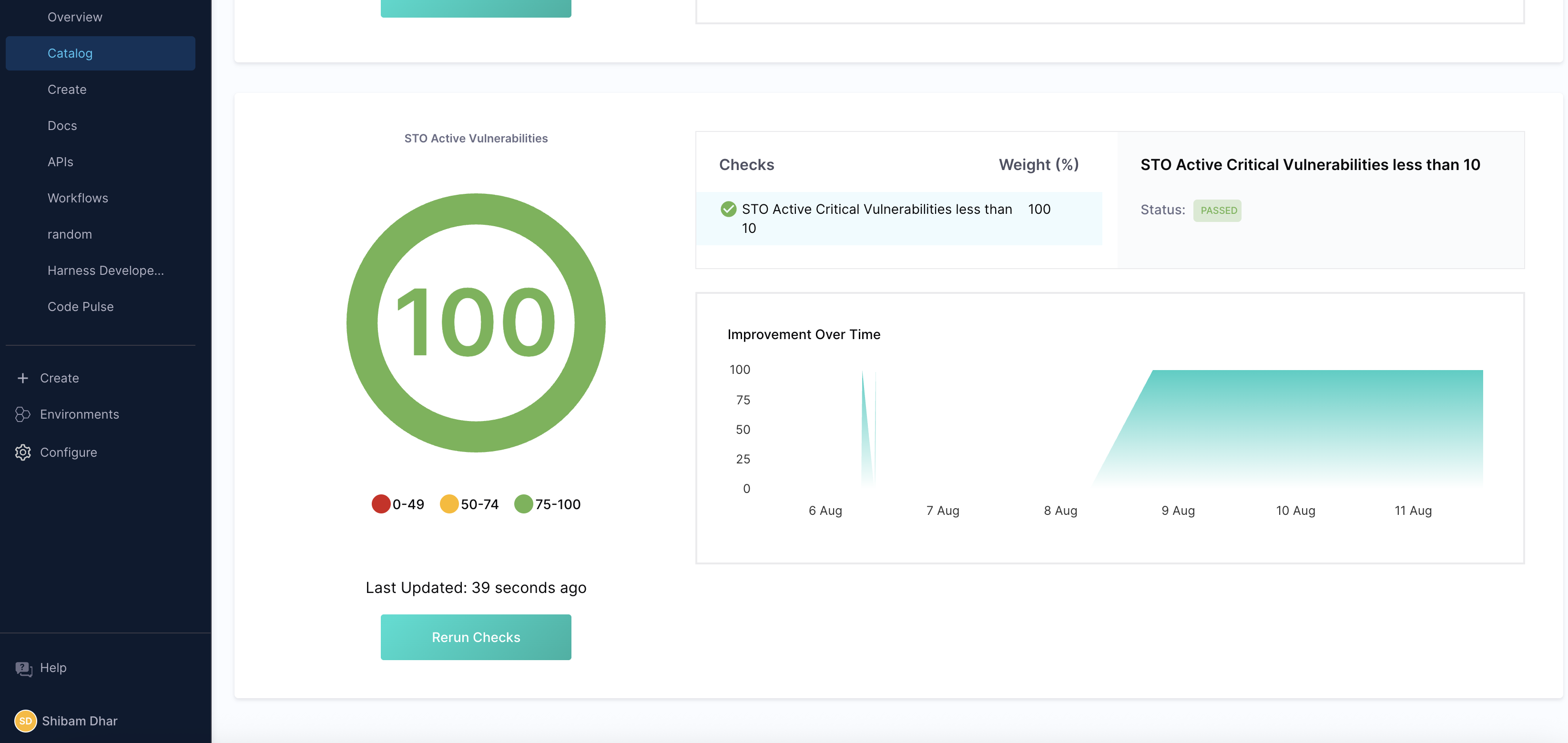
[New Feature] System Entity in Harness IDP
Harness Internal Developer Portal (IDP) now supports System as a high-level catalog entity type, designed to logically group related Components, APIs, and Resources under a functional or domain boundary. This enhances catalog visibility, governance, and discoverability for complex architectures.
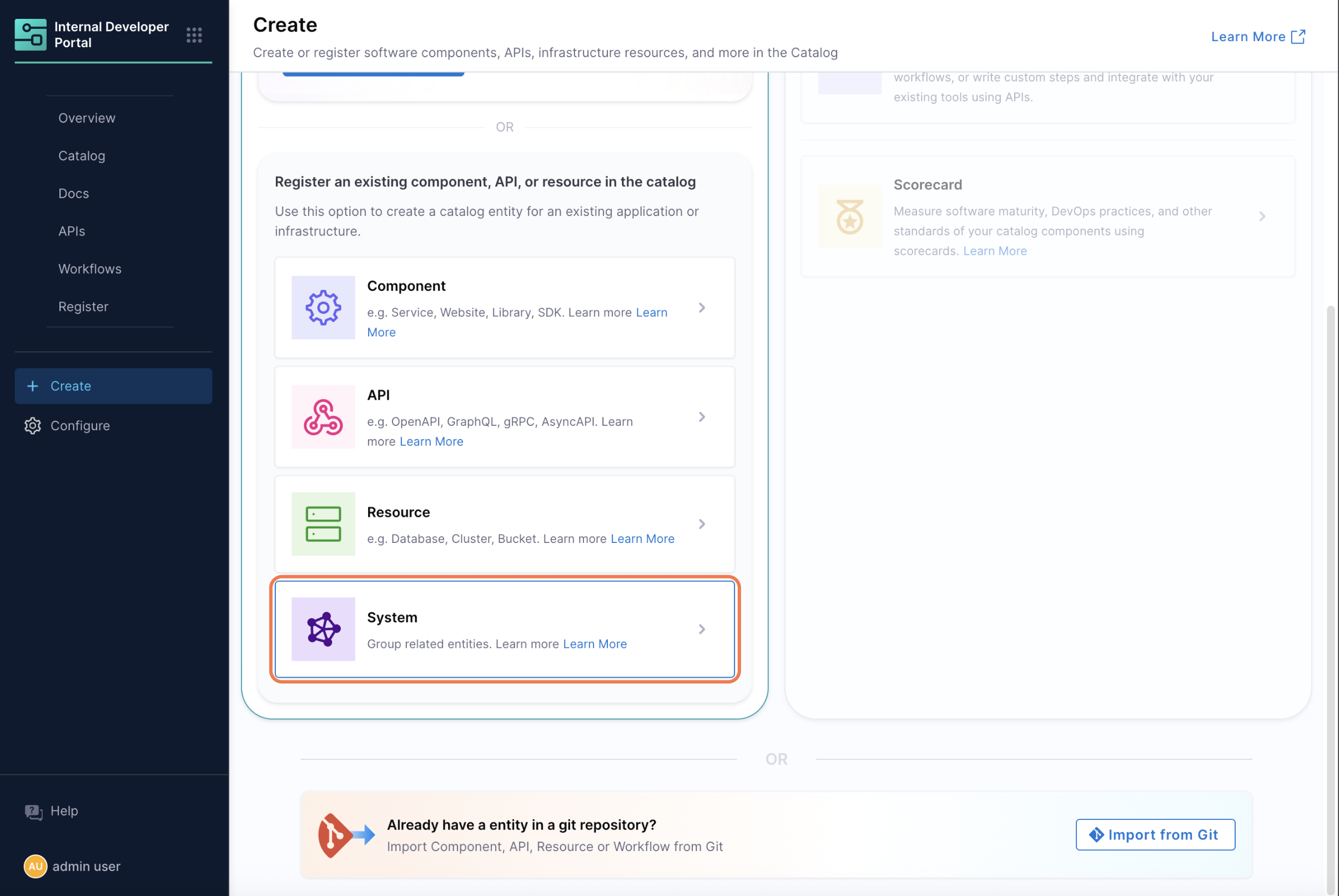
Key Highlights
- Systems can be created at Account, Organization, or Project scope.
- Define Systems using the IDP UI, YAML, or the Create Entity API (
kind: System). - New default System layout includes tabs for Overview, Entities, Scorecard, and Diagram. Existing customers can apply the provided YAML layout under Admin → Layout → Catalog Entities → System.
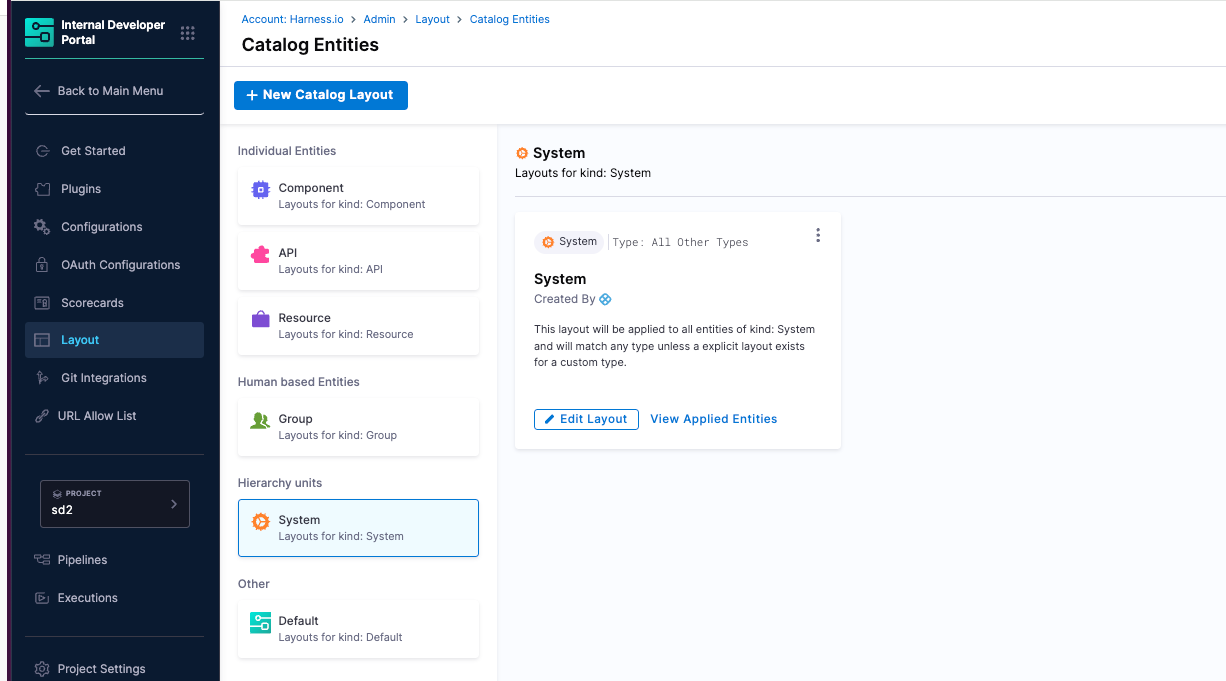
- The Entities tab offers a searchable, filterable, and sortable table of all Components, APIs, and Resources within the System.
- Many-to-many relationships are supported — an entity can belong to multiple Systems.
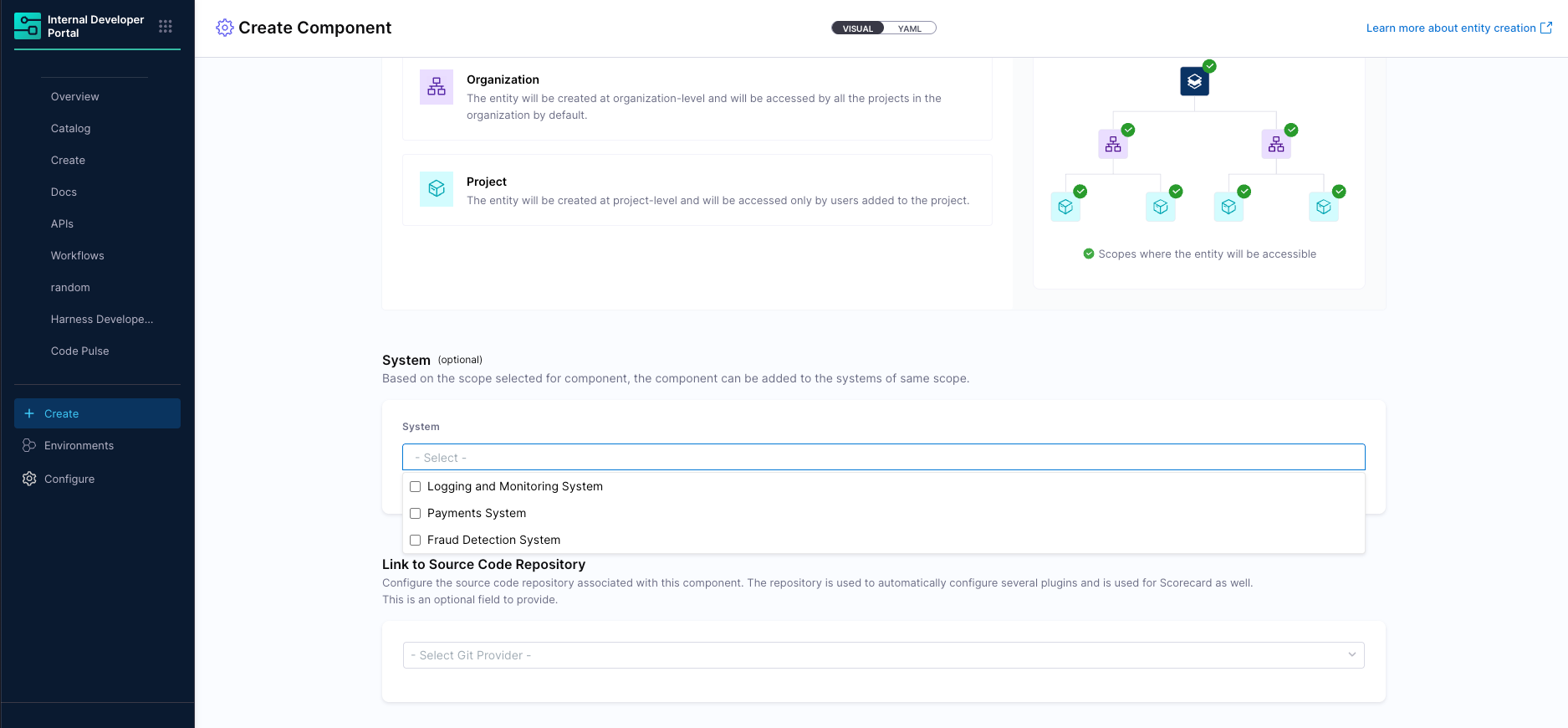
- Associations are made in the entity's YAML via the
spec.systemfield and automatically reflected in the Catalog without updating the System YAML.
Example: System Entity YAML
apiVersion: harness.io/v1
kind: System
name: Payment System
identifier: paymentsystem
type: system
owner: team-payment
metadata:
description: Groups services and APIs related to payment processing.
tags:
- rest
- java
spec:
lifecycle: production
Example: Associating a Component with Multiple Systems
apiVersion: harness.io/v1
kind: Component
name: Payment Processing Service
identifier: payment_processing_service
type: service
owner: group:account/platform_team
spec:
lifecycle: production
system:
- system:account/payment_platform
- system:account/checkout_system
metadata:
tags:
- microservice
- java
Learn more about System Entity
[New Feature] Environment Management in Harness IDP
Harness IDP is excited to announce the launch of Environment Management, a major milestone in our journey to empower developers and platform engineers. This feature enables teams to create, configure, and manage environments from a single, centralized point of control. With a self-service, automated, and repeatable approach, Environment Management ensures that managing environments is faster, more reliable, and highly efficient.
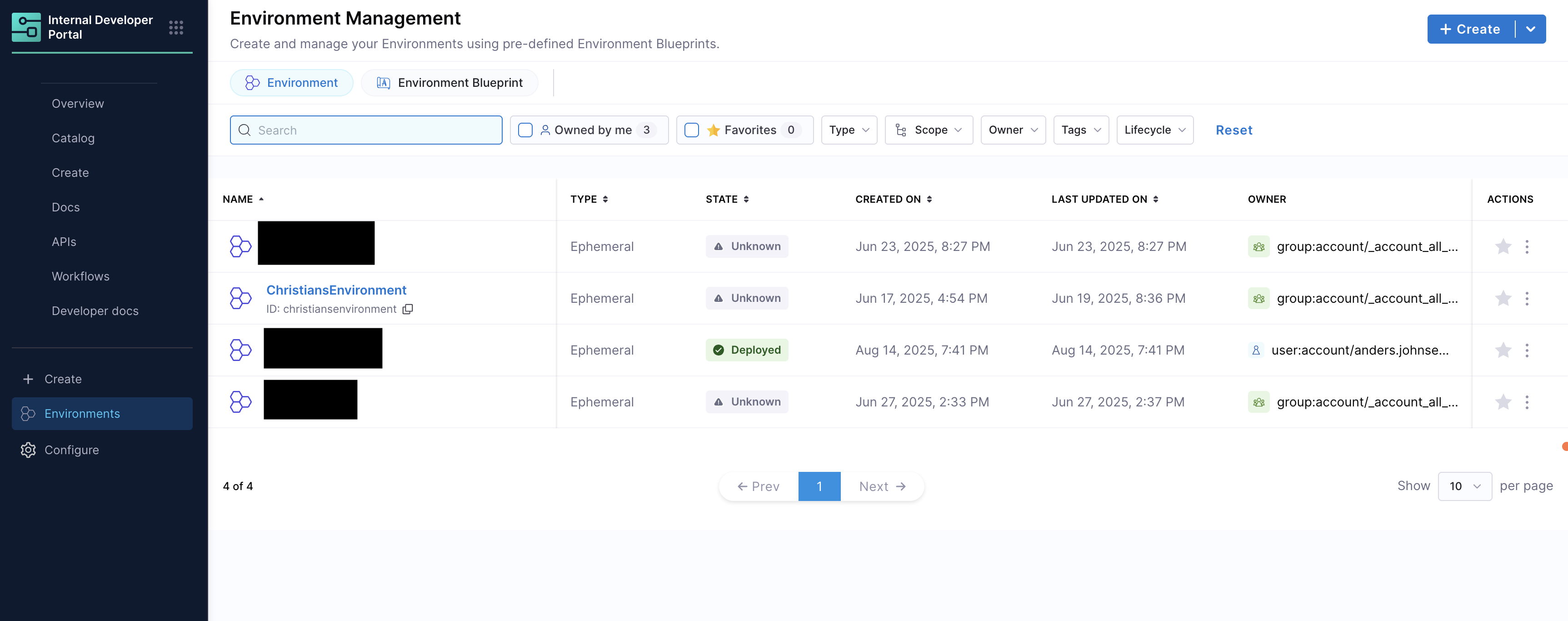
Key Features:
Environment Management in Harness IDP combines powerful capabilities to make environment creation, management, and operation seamless:
-
Environment Blueprints: Templates that define how environments should be created (e.g., Infrastructure Workspace Templates, Service Deployment Pipelines). Blueprints standardize setup processes and ensure consistency across teams.
-
Lifecycle Management: Supports Day 2 operations such as creating, updating, and deleting infrastructure and services to keep environments up-to-date and optimized.
-
Platform Orchestrator: Orchestrates the provisioning and cleanup of infrastructure resources, even with complex interdependencies. It abstracts away deployment sequences and dependencies, ensuring environments run reliably end-to-end.
-
Native to IDP: Fully integrated with the IDP Catalog, providing developers with a unified and intuitive interface to discover and provision environments, while giving platform teams the ability to enforce organizational standards and guardrails.
-
Native to Harness: Built as a core feature of Harness IDP, leveraging the proven strengths of Harness CD and IaCM for infrastructure provisioning, service deployment, and governance.
👉 Get started with Environment Management
[New Feature] Link to Source Code Repository
Harness IDP now supports defining a Link to Source Code Repository for Components, APIs, and Resources in the Software Catalog. This optional field is strongly recommended for Git-based workflows and enables key capabilities such as:
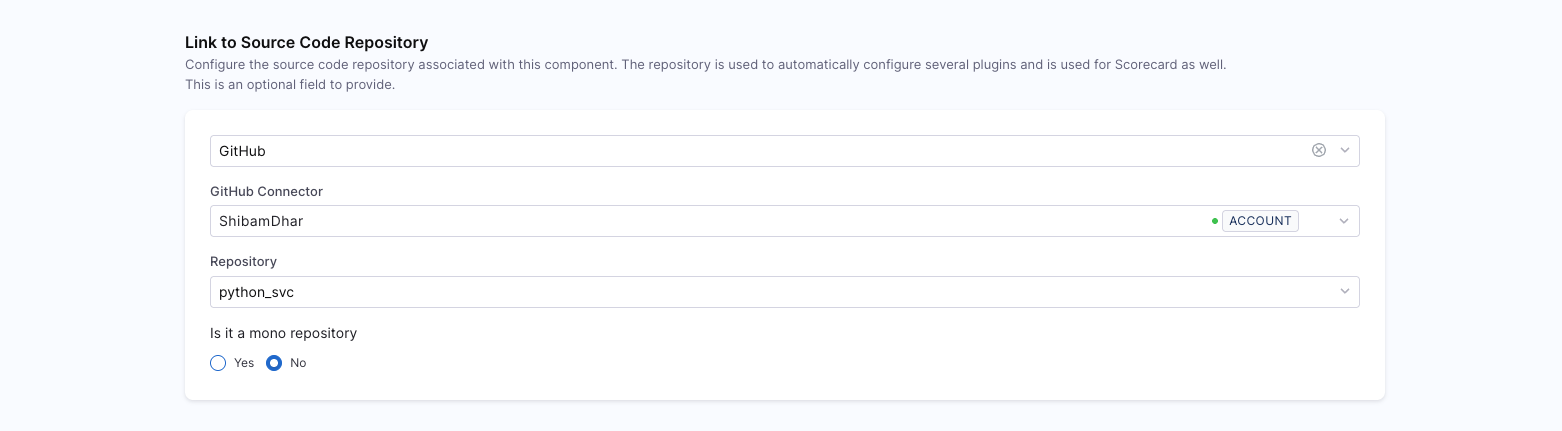
Learn more about Link to Source Code in IDP UI
- Automatic configuration of plugins like Scorecards, TechDocs, and STO
- A View Source option directly in the entity's UI
- Automatic generation of the legacy
backstage.io/source-locationannotation for backwards compatibility
Configuration Options
- Supported providers: Harness, Github, Gitlab, Bitbucket, AzureRepo
- The
connectorRefmust point to a valid Harness Connector for the selected provider - Supports both single-repo and mono repository setups (with
monoReposubDirectoryPath)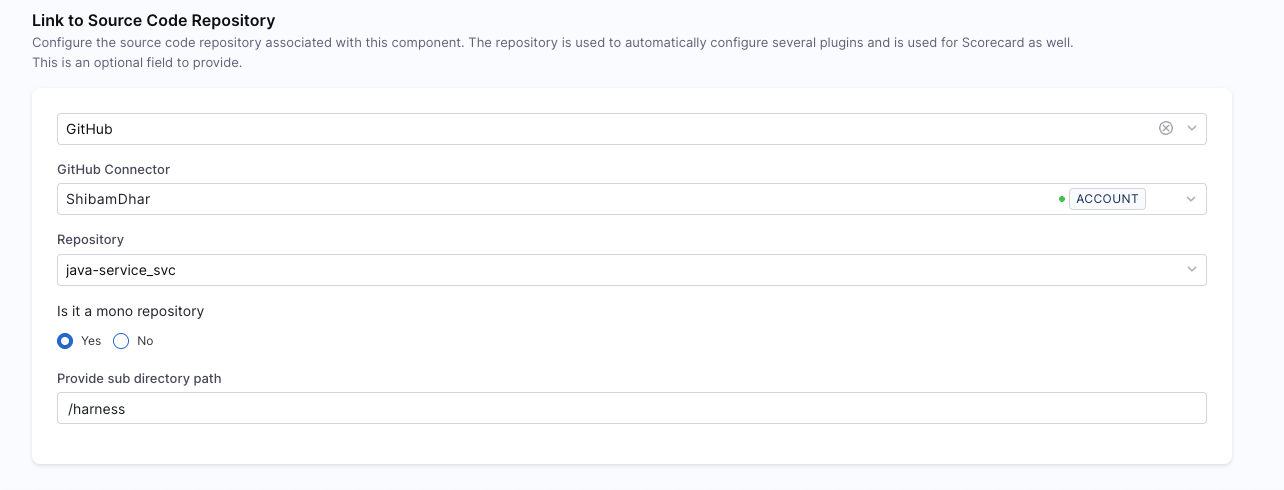
- Git connector permissions must match the entity's scope (Account, Organization, or Project)
Example YAML
Learn more about configuring source code in YAML
spec:
sourceCode:
provider: Github
connectorRef: account.ShibamDhar
repoName: java-service_svc
monoRepo: false
Example: Mono Repository Setup
spec:
sourceCode:
monoRepo: true
provider: Github
repoName: java-service_svc
connectorRef: account.ShibamDhar
monoReposubDirectoryPath: /harness
[Breaking Change] Dx Plugin : Visualization Components Consolidated
This release introduces the DxDataChartCard component, a flexible visualization tool for displaying data from DX Data Studio queries as charts or tables. It supports multiple visualization types, custom metrics from DX datafeeds, optional variables, unit labels, automatic data transformation, and deep links to the underlying DX DataCloud queries.
Replaced Components
The following components have been removed because their functionality is now fully covered by DxDataChartCard:
EntityChangeFailureRateCardEntityDeploymentFrequencyCardEntityDORAMetricsContentEntityDXDashboardContentEntityLeadTimeCardEntityOpenToDeployCardEntityTimeToRecoveryCardEntityTopContributorsTable
Along with this, the DX backend plugin is also deprecated.
With DxDataChartCard, you can create customizable visualizations, deep-link to queries in DX DataCloud, and benefit from automatic data transformation, error handling, and average calculations — all within a single reusable component. [IDP-6096]
Configuration Simplification
The DX plugin configuration has been simplified. The schedule, catalogSyncAllowedKinds, and disableCatalogSync parameters have been removed, with only appId remaining as an optional parameter.
[New Feature] Harness Feature Management & Experimentation Plugin
Harness IDP now includes a native integration with Harness Feature Management & Experimentation (FME), allowing teams to view and manage feature flags directly in their service catalog.
- Feature Flag Visualization - View all feature flags associated with a service, including their status and configurations
- Split.io Integration - Connect to Split.io API for comprehensive feature flag management
- Service Integration - Easily associate feature flags with catalog entities using simple annotations
- Real-time Updates - Monitor feature flag status and changes directly from your developer portal
Learn more about the Harness FME Plugin
Bug Fixes and Improvements
-
New Catalog APIs - Harness IDP now includes two new APIs to make it easier to find and display catalog entities:
- Entity Filter Options API (API docs) – Returns available filters such as owner, tags, and lifecycle to help you show only valid filter choices in your UI.
- Entity Retrieval by References API (API docs) – Fetches one or more specific catalog entities, or a filtered list, with full details.
- You can use them together — for example, first retrieve filter options, then fetch the matching entities. Enables faster, more accurate, and user-friendly search experiences in the Entity Catalog. [IDP-5969]
-
GitHub Actions Plugin Fix – Resolved an issue where workflows failed to load when using GitHub Enterprise Server (GHES) instances that operate in an isolated environment without any connectivity to GitHub.com. The plugin now correctly supports fully private GHES setups. [IDP-6086]
-
SonarQube Plugin Updates – Upgraded the SonarQube plugin to v0.14 to support the latest SonarQube server capabilities. Improved authentication handling for SonarQube instances hosted behind reverse proxies or web servers, resolving prior connection and token validation issues. [IDP-6044] [IDP-5862]
-
Empty Custom Plugin Creation Prevented – Resolved an issue where clicking "+ New Custom Plugin" and exiting before completing configuration still created an empty entry labeled "by null" in the Custom Plugins list. Plugin creation now occurs only after a package is uploaded, ensuring no incomplete or null plugins are added. [IDP-5016]
-
YAML Editor Field Visibility Update –
project_nameandorg_namewill no longer be visible in the YAML editor as they are not necessary. Onlyproject_identifierandorg_identifierremain to define the scope of the entity. [IDP-5968] -
Lifecycle Field in Workflows Now Optional – The lifecycle field is no longer required when creating workflows, preventing late-stage validation errors and allowing workflows to be created without unnecessary lifecycle values. [IDP-6065]
-
Automatic Reverse Relation Generation – with this new improvemnet in the, relations defined in YAML are directional, and specifying a relation from a source to a target automatically generates the corresponding reverse relation in the backend. For example, if a
ServicedependsOnaLibrary, the system creates the reversedependencyOfrelation from theLibraryto theService. Both relations exist in the system and can be queried, but only the primary relation is shown in the Edit YAML UI. The reverse relation is visible in the raw YAML, ensuring consistency without requiring users to manually define both sides.
July - [2025.07.v2]
[New Feature] Support for Relative Paths in API Definitions
Harness IDP now supports using relative file paths in the spec.definition.$text field when creating API kind entities. This enhancement simplifies referencing OpenAPI specification files that reside within the same repository as the entity YAML.
Examples:
./openapi.yaml(file in the same directory)spec/api.yaml(file in a subdirectory)
Relative paths are resolved based on the value of the backstage.io/managed-by-location annotation. This annotation typically reflects the location of the entity YAML file. If not explicitly defined, its value is auto-populated from the backstage.io/source-location annotation (which generally points to your source code repository). This fallback ensures compatibility in cases where entity YAMLs are centrally managed or even omitted (such as inline entity definitions).
For inline entities or those managed outside the component’s source repo, you can manually define backstage.io/managed-by-location in your catalog YAML to ensure correct path resolution.
Sample YAML
apiVersion: harness.io/v1
kind: API
type: openapi
identifier: unknown
name: unknown
owner: Harness_Partners
spec:
lifecycle: dev
definition:
$text: ./petstore.oas.yaml
metadata:
description: The petstore API
annotations: {}
links:
- url: https://github.com/swagger-api/swagger-petstore
title: GitHub Repo
icon: github
- url: https://github.com/swagger-api/swagger-petstore/blob/master/src/main/resources/openapi.yaml
title: API Spec
icon: code
tags:
- store
- rest
July - [2025.07.v1]
[New feature] Harness Git Experience (GitX) — Now Bi-Directional
Harness IDP's Git Experience has been upgraded to offer full bi-directional sync. You can now manage Catalog entities and Workflows directly from your Git repository — while still retaining visibility and control within the IDP UI.
Key highlights:
New features:
- When you configure a Git repository for use with GitX, a webhook is automatically added. This enables real-time sync from Git to IDP without requiring manual webhook setup.
- From the Catalog page, you can now switch branches and preview configurations before they go live. This is useful for testing or working with feature branches.
- Any changes made in Git will now be reflected in IDP, provided the webhook is enabled.
Recap of existing behavior:
- Changes made via the IDP UI can be pushed back to Git, if Git sync is enabled.
- Only the default branch will be active and reflected in the IDP runtime.
This unlocks GitOps-style workflows, where Git remains the source of truth, and IDP becomes the real-time visual dashboard.
[New feature] Visualize Ingested Properties
When you use Catalog Ingestion API to push custom metadata, it is not committed back to the YAML file but is part of the final entity metadata shown in IDP UI. You can now visualize all ingested properties in the entity YAML view.
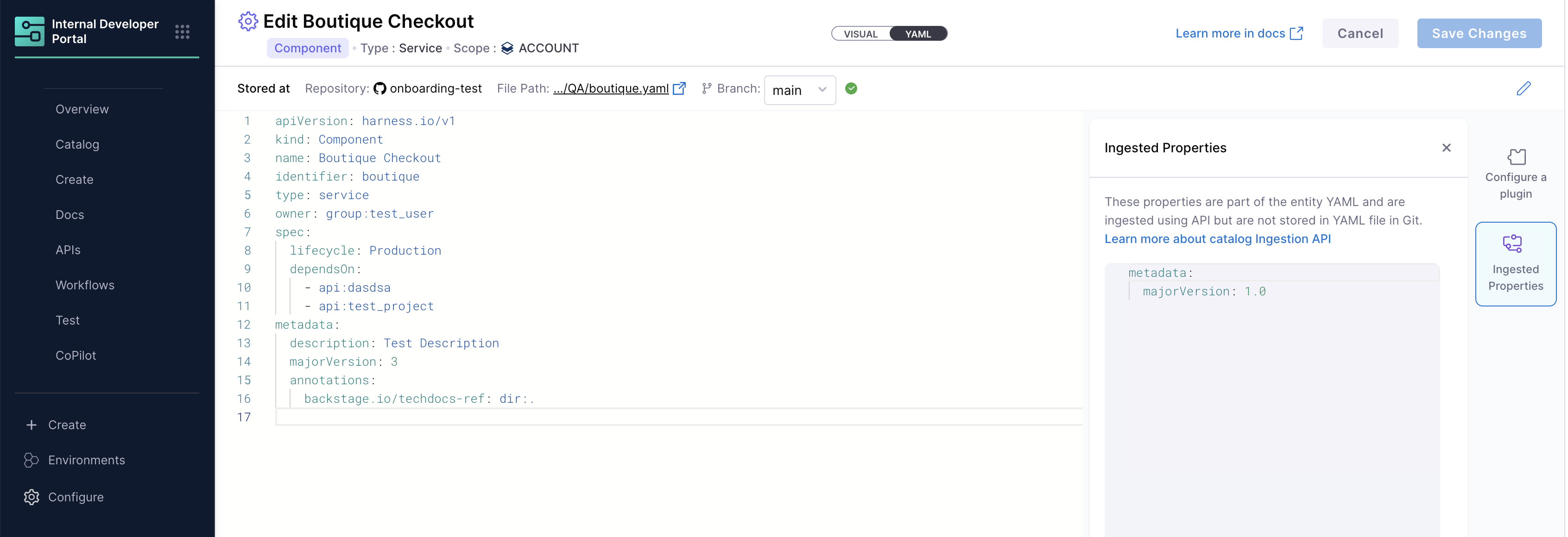
More details: Visualizing Ingested Metadata
[New feature] Increased Bitbucket API Rate Limits
Bitbucket Git Connector in IDP now also supports API Key Authentication which allows for higher API rate limits when used in syncing files or Scorecards computation.
If you are facing Bitbucket API rate limit issues, please update your Bitbucket connector with a new one using API Key authentication.
You must also upgrade your Harness Delegate used in the Git connector to version 25.06.86202 or newer.
Bug Fixes and Improvements
-
Enhancements to Git Experience (GitX) Entity Views and Behavior Several improvements have been made to streamline how Git-synced entities are displayed and managed within IDP:
- The Edit Entity page now features a refined Git details header for improved clarity.
- A branch selector has been added to the Entity Details view, allowing users to view configurations across branches while continuing to treat the default branch as the source of truth.
- Scorecard computations are now consistently based on the default branch only, aligning with runtime behavior.
- Fixed a bug where
connector_refwas incorrectly passed as an empty string during Harness Code Repo setup; this is now handled safely. [IDP-5579, IDP-5477, IDP-5493, IDP-5816]
-
New Default Role:
IDP Workflow ExecutorA new out-of-the-box role calledIDP Workflow Executoris now available at all scopes (Account, Org, and Project). This role includesViewandExecutepermissions for IDP Workflows and allows platform teams to grant workflow execution access without creating custom roles. This change is part of a Platform/Access Control service release, not the core IDP module release. [IDP-5542] -
Error Handling for Entity Import from Harness Code Repo Fixed a backend issue that caused entity import to fail when using Harness Code Repo with Git Experience enabled by default. The system now gracefully handles this scenario without requiring manual configuration toggles. [IDP-5855]
-
YAML Editor Now Shows Latest Saved State Resolved an issue where the UI YAML editor reverted to a stale version after clicking “Save Changes.” This could cause users to overwrite prior edits unintentionally. The editor now properly reflects the latest saved YAML after each update. [IDP-5851]
-
Owner Field Display Flicker Resolved in Catalog Table Fixed a UI glitch where user group names in the "owner" field of the Catalog table would intermittently flicker between full text and ellipsis. Styling has been corrected for better consistency. [IDP-5792]
June - [2025.06.v1]
Last month, Harness IDP announced a major BETA release: Harness IDP 2.0. This release wasn’t just an upgrade — it was a complete rebuild of the Internal Developer Portal (IDP), designed to support enterprise-scale adoption.
We’re truly overwhelmed by the response we’ve received so far for IDP 2.0 and are incredibly grateful to all the customers and teammates who tried it out and shared valuable feedback.
This month, we're taking it a step further by launching the Harness IDP Git Experience — a major feature update aimed at making your IDP 2.0 experience even better. Since the beta launch, we've been heads-down fixing bugs and polishing features based on your feedback.
Let’s dive into what’s new!
[New Feature] Introducing Harness IDP Git Experience with IDP 2.0
[IDP-4596] | Docs
This release marks a major milestone for IDP 2.0 with the support for Harness IDP Git Experience.
In IDP 1.0, users had to manually manage Catalog YAML files for each update. With IDP 2.0, we introduced inline entities, removing the hard dependency on YAML. Now, with the Git Experience, we’re bringing back YAML files in Git through native Git Experience.
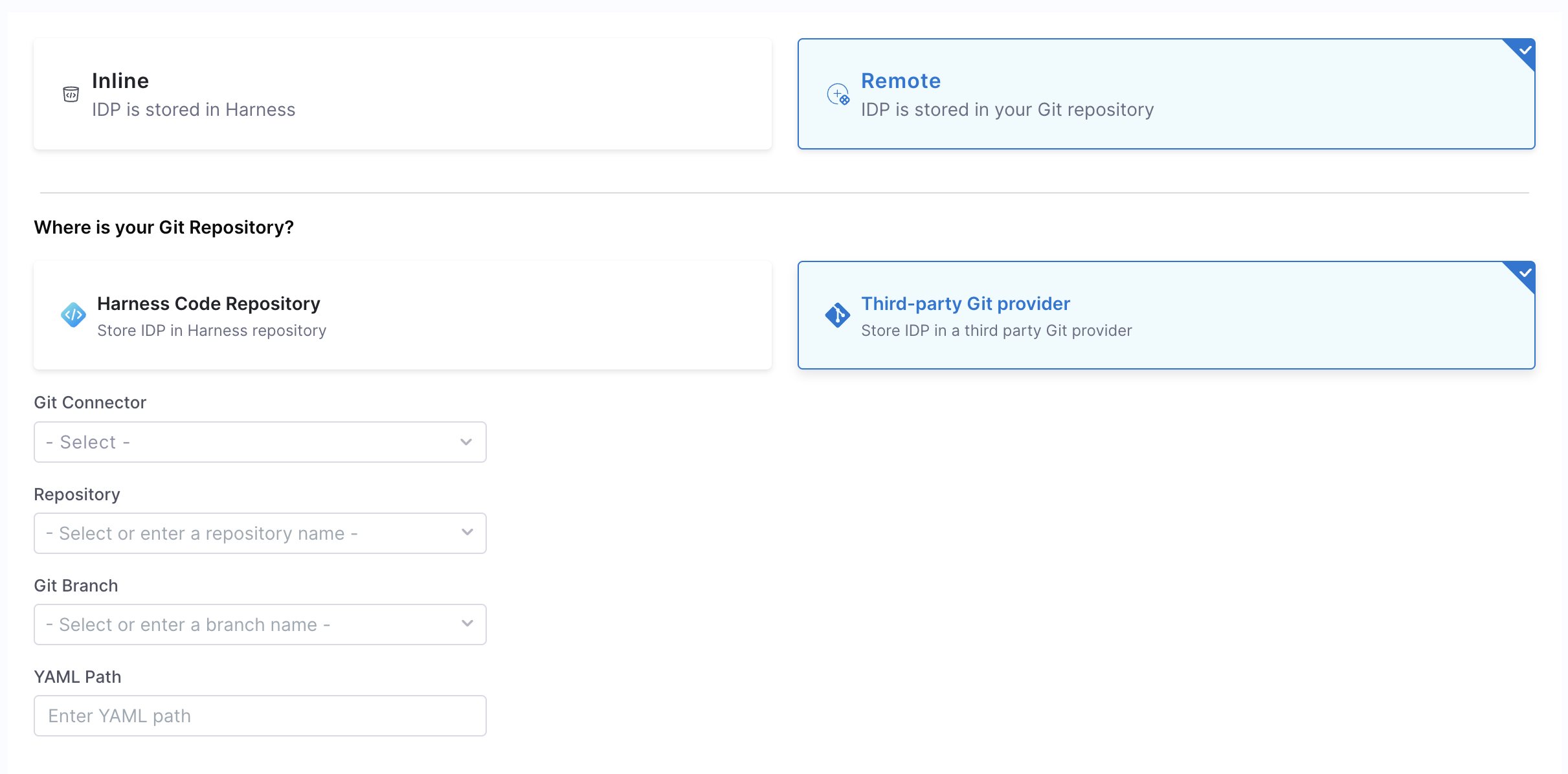
Here’s what you can do with the new Git Experience:
| Feature | Status |
|---|---|
| Store entity YAML in Git | ✅ Available |
| Import YAML from Git and create a new entity | ✅ Available |
| IDP to Git changes: Make changes in IDP and commit changes to YAML file in Git | ✅ Available |
| Git to IDP changes: Make changes to YAML file in Git and update entity in IDP | 🚧 (Work in Progress) ETA: Week of July 4, 2025 |
You can now also convert existing inline entities to remote entities and store their YAMLs in Git, unlocking advanced Git-native workflows. We have also provided a script for you to convert ALL inline entities to remote in bulk.
Learn more about this feature here.
[New Plugin] GitHub Co-Pilot Plugin
[IDP-5571] | Docs
We’re excited to introduce support for the GitHub Co-Pilot plugin in this release!
The plugin brings GitHub Copilot Enterprise usage insights directly into Harness IDP, helping you visualize:
- Suggestion acceptance rates
- Language-wise usage distribution
- Overall Copilot activity
These insights empower engineering teams to evaluate and improve Copilot adoption across their organization.
[New Plugin] BuildKite Plugin
[IDP-5531] | Docs
We’re also launching the BuildKite plugin, which allows developers to view and interact with BuildKite CI/CD pipelines directly from the Harness IDP.
Key highlights:
- View real-time build statuses
- Trigger rebuilds directly from the portal
- Monitor pipelines entity-wise inside IDP
Perfect for teams looking to bring CI/CD visibility right into their developer portal workflows.
Bug Fixes and Improvements
-
get-entitiesAPI Returns Entities Across Scopes by Default: Theget-entitiesAPI now returns entities across all scopes (account, org, and project) by default when noscopeparameter is provided. Previously, it returned only account-level entities unless explicitly specified. This enhancement aligns the API behavior with that of the UI, ensuring consistent and complete entity listings across use cases. [IDP-5704] -
Output Variable Extraction now works with
apiKeySecret: You can now successfully fetch output variables when usingapiKeySecretas workflow authentication. Previously, this caused token validation failures during execution. The issue has been resolved, and output variables now work seamlessly withapiKeySecret. [IDP-5584] -
Fixed Catalog Crash Due to Unhandled API Errors: Resolved an issue where the Catalog page broke when an invalid
projectIdentifierororgIdentifierwas present in the URL. This was caused by an unhandled 500/404 error response from the backend. A proper catch block has been added in the frontend to gracefully handle such server errors, ensuring the UI now shows a proper zero-state screen instead of failing silently. [IDP-5628] -
Resolved Entity Breakage When Adding Tags to Services: Fixed an issue where adding a tag to the
catalogapiservice in the demo account caused the entity to break. The backend now correctly processes tagged service updates, ensuring entity integrity is maintained in the catalog. [IDP-5632] -
Improved Sync Consistency for Entities: Fixed an issue where entities would sporadically disappear from the IDP catalog after updates via the UI. The system now ensures proper sync between the IDP database and the catalog, improving reliability during entity creation and updates. [IDP-5654]
-
Entity Creation Filters Now Load Correctly: Resolved an issue where filters such as
type,owner, etc., were not appearing during entity creation. The root cause was a broken filter endpoint that failed when user preferences or scope information (org/project) were invalid. A fail-safe mechanism has been added to gracefully handle such cases.[IDP-5666] -
Tighter schema validation in Kubernetes plugin to prevent downtime: To avoid critical downtime scenarios, IDP now includes schema validation for
authProviderconfiguration. Misconfigured values will now be caught early and flagged instead of breaking the deployment. [IDP-5683] -
Visual Editor Lifecycle Update Stability: Resolved an issue where updating the Lifecycle field of an entity using the Visual editor caused unexpected errors and led to a broken catalog view. This happened due to
nullscore entities returned during scorecard validation. The backend logic has now been updated to handle such cases gracefully, ensuring entity updates via the Visual editor no longer cause save failures or UI disruptions. [IDP-5700]
🚀 Releasing Harness IDP 2.0 BETA - May [2025.05.v1]
IDP: Reimagined for Enterprise-Scale Adoption
We’re thrilled to announce the BETA release of Harness IDP 2.0 — a big step forward in how Harness IDP is imagined, built, and adopted at scale.
Harness IDP 2.0 isn’t just an upgrade — it’s a complete rebuild of Harness IDP to support adoption at enterprise scale, bring in stronger access control, and a better developer experience. With foundational changes across architecture, security, scalability, and usability, IDP 2.0 marks a new chapter in how Harness IDP is built, used and managed.
Why IDP 2.0?
Harness IDP started as an all-in-one platform to improve the developer experience, built on top of Backstage. While IDP 1.0 worked well, we saw that as our enterprise customers grew, they faced new challenges at scale — which led us to rethink what an enterprise-ready IDP truly looks like. These challenges included limited access control, lack of gradual workflow rollout, the burden of managing YAML files manually, Git rate-limiting issues due to a single connector, and a Catalog UI that couldn’t handle large-scale use cases. The system hierarchy also didn’t align with how customers structure their teams within the Harness platform.
IDP 2.0 directly addresses these issues. It introduces more granular access control, smoother rollout capabilities, easier entity updates without manual YAMLs, better Git integration, and a redesigned Catalog experience. With these improvements, IDP 2.0 is ready to support enterprise teams with the flexibility and scale they need.
What’s New in IDP 2.0?
Harness IDP 2.0 introduces core improvements across architecture, security, scalability, and developer experience, making it easier than ever to manage and scale your internal developer portal.
🔐 Platform Hierarchy & Granular RBAC
Catalog entities and Workflows can now be created at the Account, Organization, and Project scopes. By default, entities at the Account scope are accessible platform-wide, while Project-level entities are scoped to the users that are added to the Project. This allows teams to manage their own components while sharing approved workflows across the org.
You can define custom roles with fine-grained permissions (Create, Edit, Read, Delete, Execute) using Harness’s native RBAC system and reusable resource groups.
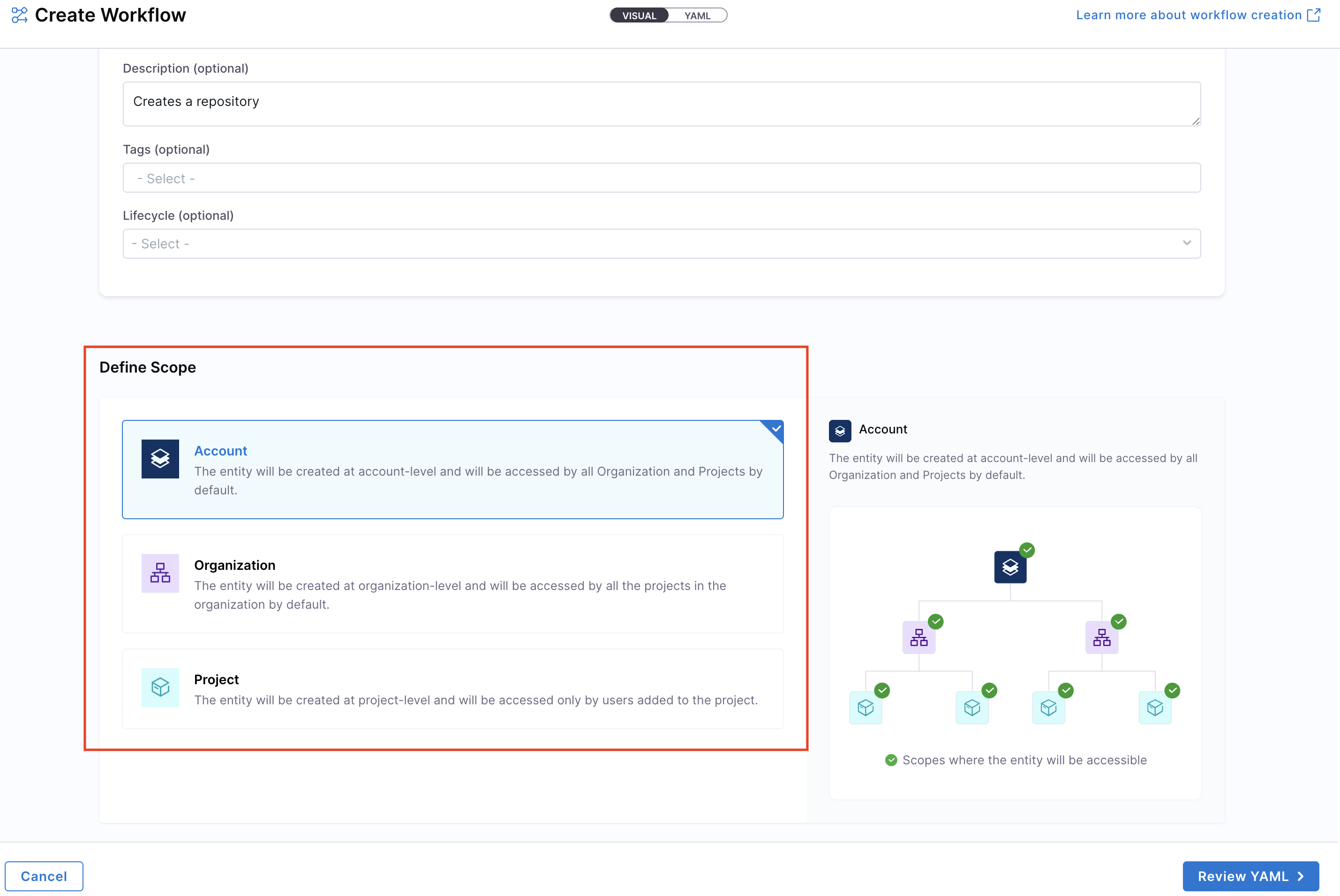
🧩 UI-Driven Catalog Creation
This feature allows you to create and manage entities directly from the UI with guided forms and live YAML previews (with real-time sync). Standardized defaults and dropdowns reduce errors and onboarding time.
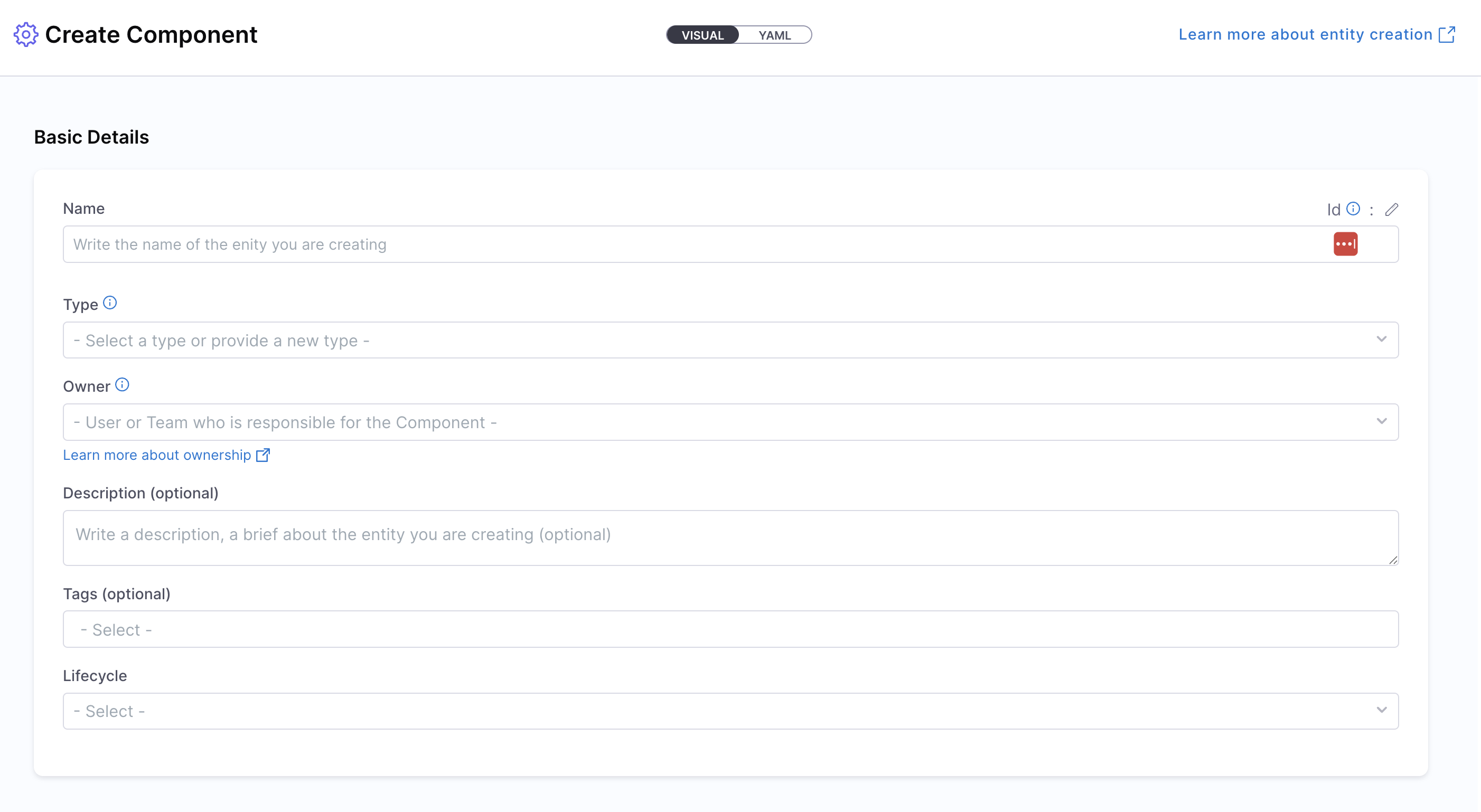
🖥️ Improved UX & Scalability
The Catalog and Workflow UIs have been completely rebuilt for better visibility and usability:
- Scope-based filters allow users to narrow down to their team’s view.
- Catalog table supports search, sorting and pagination.
- Scorecards are now natively integrated into the Catalog view.
- Entity pages show scope, ownership, and references cleanly in the header.
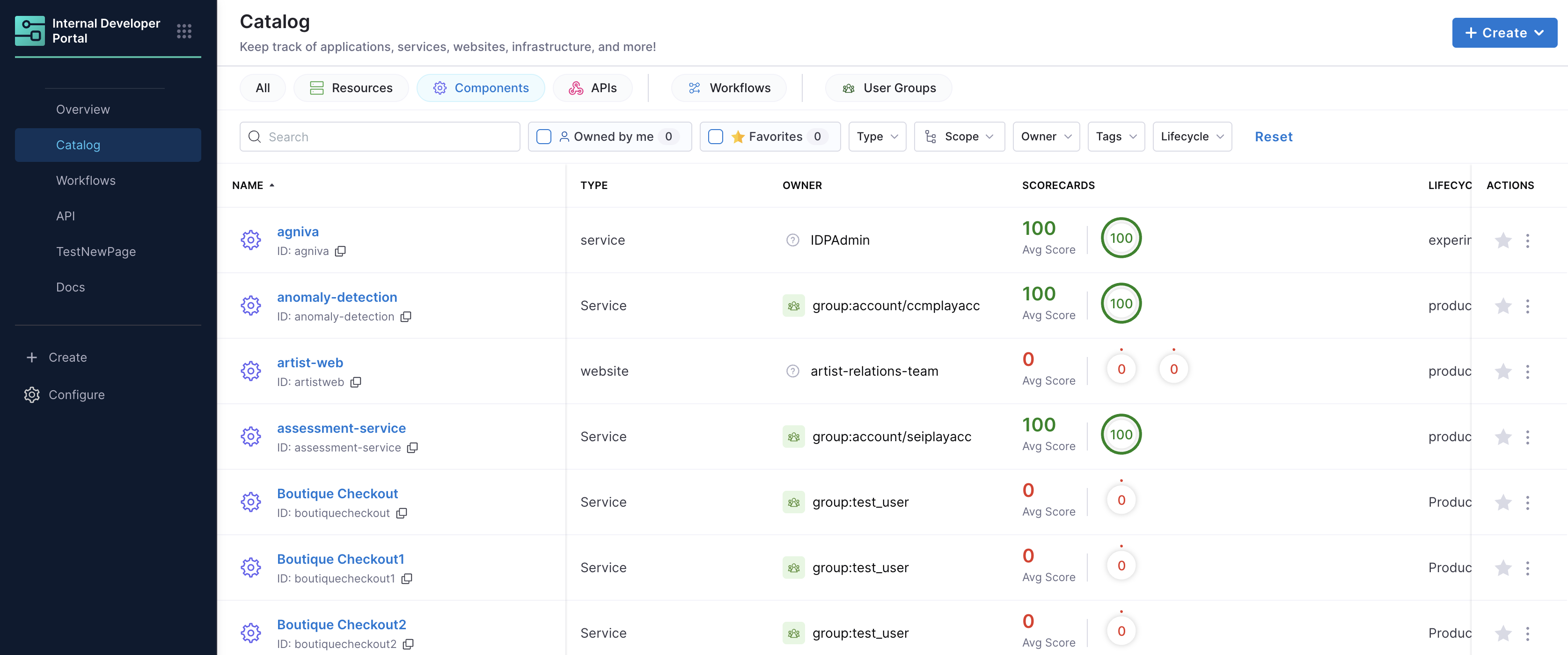
🔄 New APIs for direct Catalog entity creation & updates
IDP 2.0 introduces new APIs for direct Catalog entity creation and updates, ensuring responses properly incorporate Role-Based Access Control (RBAC) and entity scope considerations.
- Complete create/read/update/delete operations are accessible via Harness APIs
- New endpoints provide scope-aware operations aligned with Harness RBAC
- Catalog Ingestion APIs remain functional as before, though RBAC will now be enforced on updated entities
For Existing IDP 1.0 Customers: Why Upgrade?
If you're already using Harness IDP 1.0, here’s why switching to 2.0 is worth it:
- Harness-native Platform Hierarchy: Catalog entities and Workflows now support Account, Org, and Project scopes, with built-in granular RBAC.
- Easier automation without YAML file: Entities can now be created and modified inline without having to deal with the YAML file git operations and its complexities.
- New Catalog & Workflow UI: Newer UX, brand new Catalog table with filters and built-in entity creation UX.
- Backstage Plugin Support: Continue using existing plugins without any changes.
- Automatic Upgrade: IDP 2.0 can be enabled via a feature flag. Your existing entities will be automatically upgraded to the new model.
- Default Upgrade Behavior: Entities will initially live at the Account scope. You can later organize them into Org/Project scopes as needed.
Harness IDP 2.0 is purpose-built for teams ready to scale adoption across the organization — without compromising control or experience.
Ready to Upgrade?
You’re right — IDP 2.0 is a significant upgrade. But we’ve ensured the transition is smooth.
To help you plan and adopt with confidence, we’ve created:
- A detailed IDP 2.0 Overview Guide
- A comprehensive Step-by-Step Upgrade Handbook
Upgrading to IDP 2.0 is a structured 6-step process, and our team is here to guide you every step of the way.
March - Version 0.41.0
As we gear up for our major IDP 2.0 release (more details this week), this release focuses primarily on improving the efficiency of the product. Version 0.41.0 includes several bug fixes and feature enhancements. All key details are mentioned below.
Also, stay tuned for more updates on our upcoming IDP 2.0 release.
[New Feature] GitHub App Support
[IDP-4827] | Docs
This release adds support for GitHub App authentication in IDP Stage steps. Previously, only Username-Password authentication was available. Now, you can authenticate the Harness GitHub connector using a GitHub App. To use this authentication method, you need to create and install a GitHub App, fetch the app's installation ID and app ID, and create a private key for the app. Follow this guide for detailed steps.
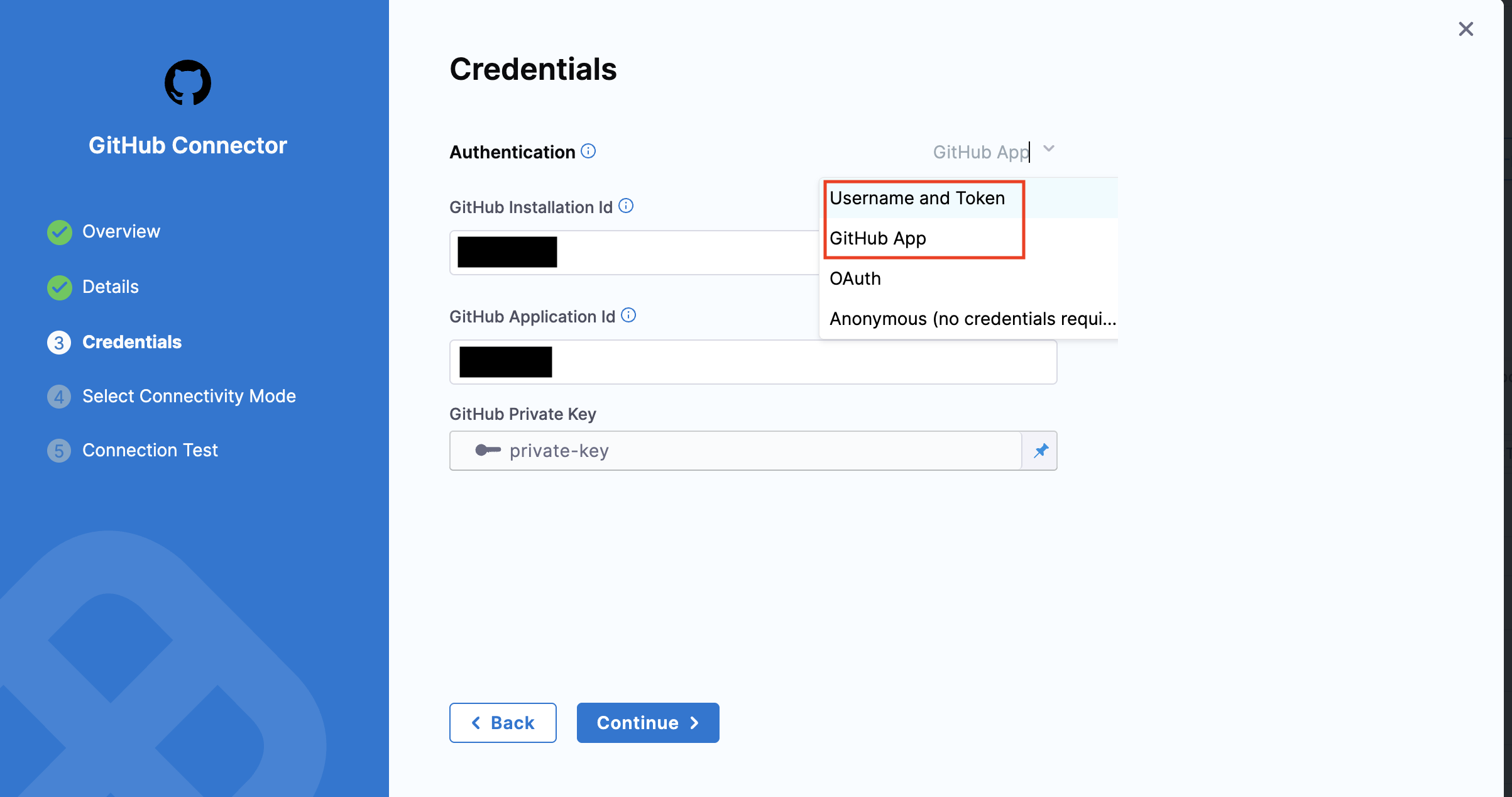
This applies to the following IDP Stage steps:
👉 Read more about this feature here.
[New Feature] Jenkins Plugin Upgrade
[IDP-4939] | Docs
With this release, we've upgraded the Jenkins Plugin to its latest version. With this upgrade, support for additional parameters in your plugin backend configuration has been added. If you already have the plugin enabled, you can now optionally include these new parameters as needed. Here's what these parameters do:
1. projectCountLimit
This parameter sets the maximum number of Jenkins projects (jobs) that the plugin will process or retrieve for a given Jenkins instance. It helps manage performance and load by limiting the number of projects fetched.
Example:
jenkins:
baseUrl: https://jenkins.example.com
username: backstage-bot
projectCountLimit: 100
apiKey: 123456789abcdef0123456789abcedf012
2. allowedBaseUrlOverrideRegex
This parameter specifies a regular expression pattern used to securely override the baseUrl defined in the configuration using values from the catalog annotations. This provides flexibility while adding security, ensuring only approved URLs can override the base configuration.
👉 Read more about this feature here.
[New Plugin] Introducing Wiz Plugin
[IDP-4868] | Docs
We’re excited to introduce support for the Wiz Plugin in this release!
Wiz is a unified cloud security platform that offers powerful prevention and response capabilities, empowering security and development teams to build faster and more securely.
With this plugin, you can seamlessly integrate Wiz into your IDP, giving you real-time visibility into newly created issues along with their status and severity.
👉 Read more about the plugin here.
[New Plugin] Introducing DX Plugin
[IDP-4869] | Docs
We’re excited to introduce support for the DX Plugin as well in this release!
The DX Plugin is built to enhance the overall developer experience by streamlining the development process. It offers actionable insights, essential tools, and seamless integrations — all tailored to improve productivity and optimize your workflow.
👉 Read more about the plugin here.
Feature Improvements
- Harness IDP now supports the use of a Harness API Key in the Register Catalog step (IDP Stage). With this feature, users can configure the API Key by selecting the "API Token" field in the Harness UI. Enabling this ensures that the API Key is utilized for catalog registration in IDP. By integrating the API Key, the pipeline execution remains seamless, ensuring it functions correctly when triggered from another pipeline or through a trigger. Learn more about the feature here. (Please note that this feature was a part of the NGUI release.)
Bug Fixes
-
Added support for Mermaid diagrams in TechDocs by integrating the Mermaid Plugin. Customers can now easily add Mermaid diagrams within TechDocs. Here's the documentation to learn more about this use-case. [IDP-4844]
-
Resolved an issue causing scorecard custom checks to fail incorrectly, even when in a successful state. Fixed by addressing JEXL check failures. [IDP-5002]
-
Fixed an issue causing the "title" field to appear faded for read-only parameters (ui:readonly: true). Previously, users couldn't clearly view fields marked as read-only. [IDP-4766]
Before Fix:
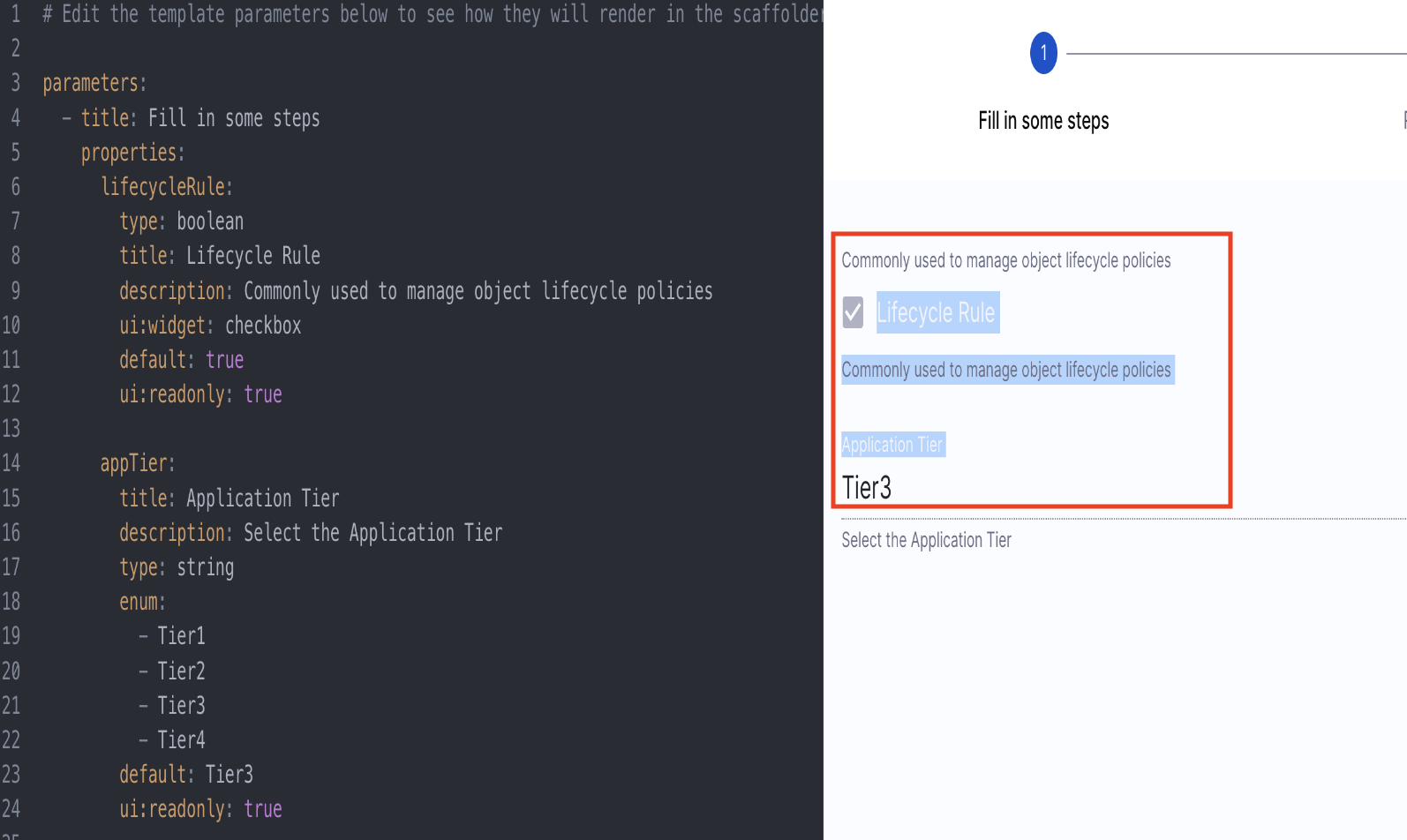
After Fix:
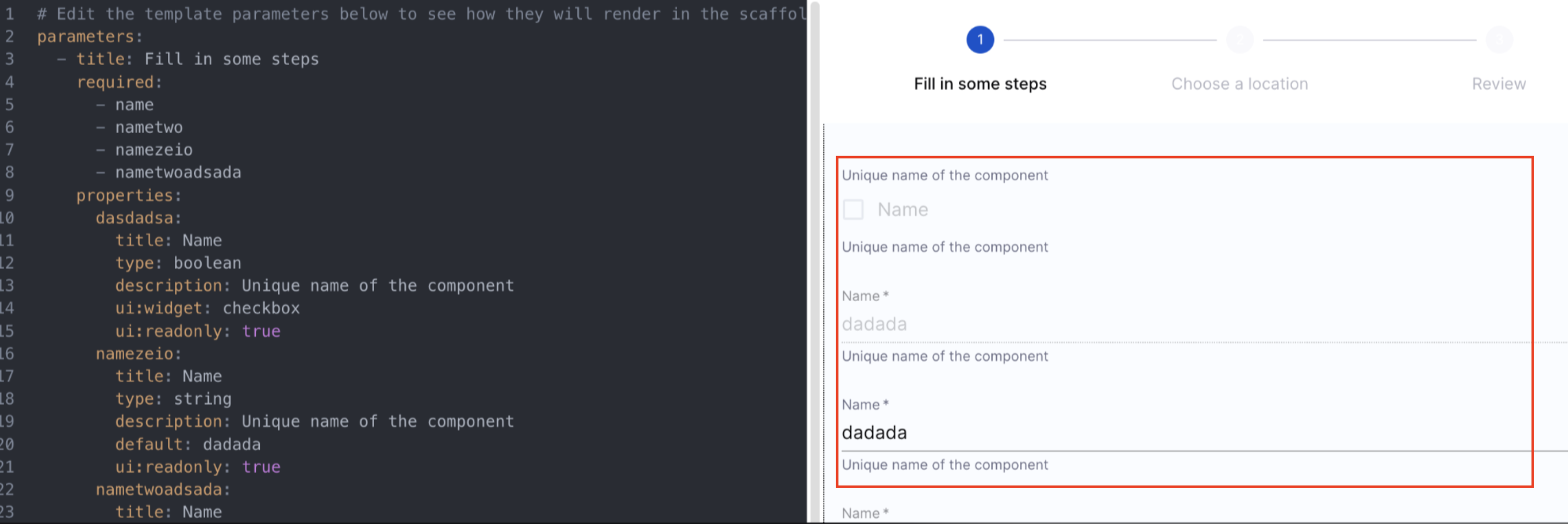
-
Fixed a regex validation issue occurring while configuring the
baseUrlin the SonarQube plugin. This issue was thoroughly investigated and resolved. [IDP-4948] -
Fixed an issue preventing users from adding arbitrary input values when their preferred option wasn't listed in dynamic picker dropdown values. Users can now input arbitrary values into the dynamic picker field. [IDP-4872]
-
Resolved a validation logic issue for Scorecard checks when using Harness Code. Corrected by fixing the parser logic. [IDP-4937]
-
Resolved a redirection URL issue occurring when an account with a vanity URL enabled IDP. Added support for multiple hosts to fix this issue. [IDP-4415]
-
Fixed a bug that allowed users to create duplicate scorecards using identifiers that already exist. This issue is now resolved. [IDP-4192]
February - Version 0.40.0
[New Feature] Updating Fields using Form Context
With the introduction of Conditional API Requests in the last release, you can now create an interactive Workflow with dependent input fields. However, one of the challenges was requiring users to fill in too many text boxes, making it difficult for developers and platform engineers to fully utilize Workflows.
🚀 Introducing Form Context
With this new release, we introduce Form Context, a global context (active per Workflow session) that allows Workflows to dynamically update data fields in the frontend based on user input. Using Dynamic Pickers, you can now configure Workflows to auto-fill relevant fields with data from third-party sources based on user selections or inputs.
When a user selects or provides input in a form field, the Form Context automatically updates with relevant data. Other fields—typically read-only can subscribe to this context and dynamically update based on the latest information.
🚀 Use Case: Repository Picker Workflow
Previously, in a repository picker workflow, when a user entered their GitHub username and selected a repository, they still had to manually input details like the default branch and repository metadata.
With Form Context, dependent fields in the frontend automatically update based on the selection, reducing manual input and improving efficiency.
Here's how the YAML configuration and frontend look for this example:
parameters:
- title: Repository Picker
properties:
gitUsername:
title: Github username
description: Enter your Github username
type: string
repoPicker:
title: GitHub Repositories
type: string
description: Pick one of GitHub Repos
ui:field: SelectFieldFromApi
ui:options:
path: proxy/github-api/users/{{parameters.gitUsername}}/repos
valueSelector: full_name
setContextData:
repoName: name
branch: default_branch
type: visibility
repositoryName:
title: Repo Name
readonly: true
description: Repository Name
type: string
ui:field: ContextViewer
ui:options:
getContextData: {{formContext.repoName}}
branchName:
title: Default Branch
readonly: true
description: Default Branch
type: string
ui:field: ContextViewer
ui:options:
getContextData: {{formContext.branch}}
typeName:
title: Visibility
readonly: true
description: Visibility
type: string
ui:field: ContextViewer
ui:options:
getContextData: {{formContext.type}}
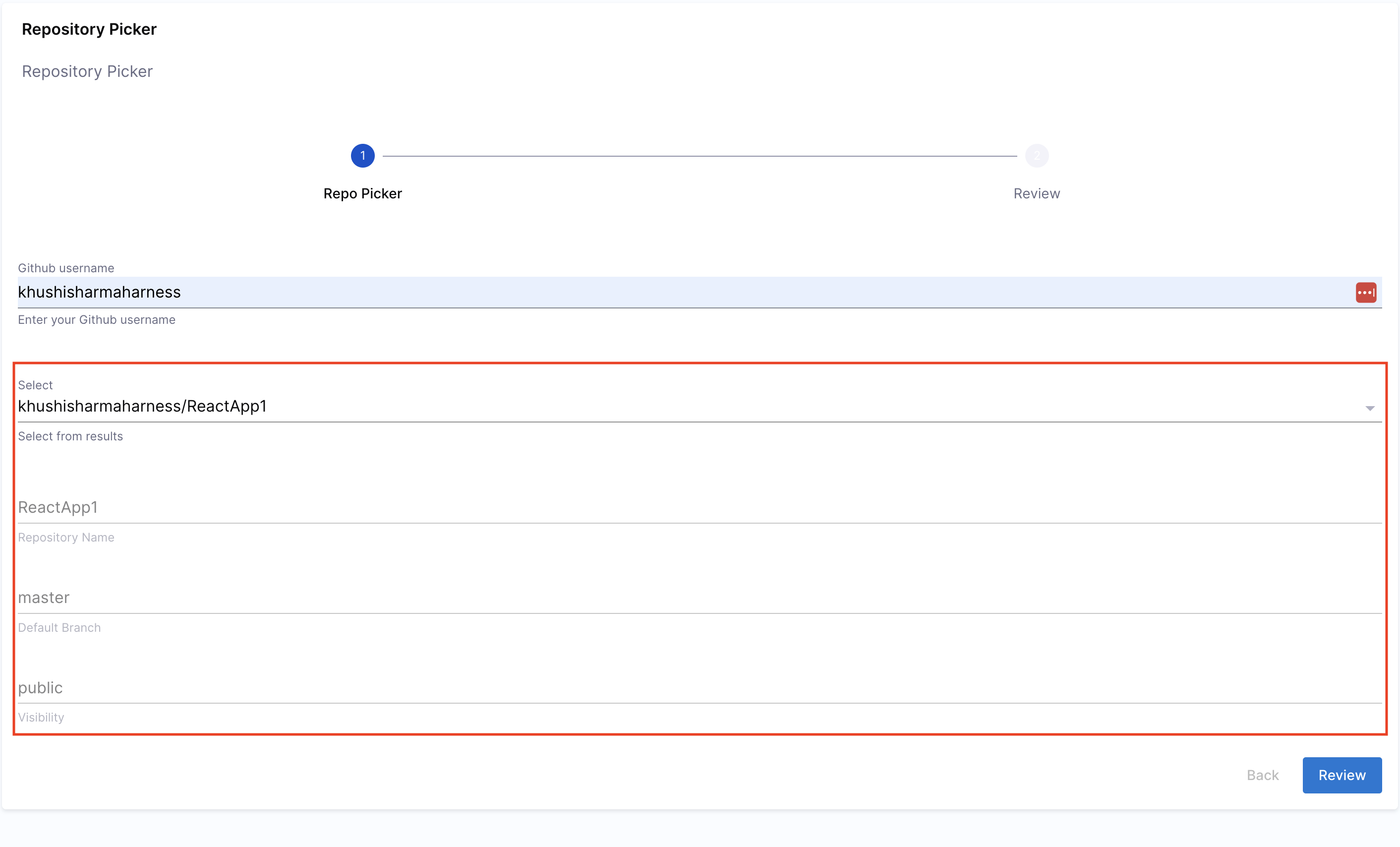
👉 Read more about this feature here.
[New Feature] Live User Validation using API Requests
This release also introduces live user validation for input fields in Workflow Dynamic Pickers. This feature enables users to:
- Manually enter input field details for real-time validation, instead of selecting from a dynamic picker drop-down.
- Validate and provide feedback on auto-updated input field details retrieved from Form Context.
When users input details, an API call is triggered in the background, parsing the response and updating the Form Context dynamically with validated information. This ensures that input form fields remain up to date while enabling real-time validation.
🚀 Use Case: Pull Request Creator Workflow
In a Pull Request Creator Workflow, you need the user to enter the branch name where changes are implemented. Additionally, a repository picker field dynamically fetches repository details and updates the Form Context as selections are made.
To achieve this, you can add a button that, when clicked:
- Triggers an API call in the background using the user-provided branch details.
- Stores additional data from the API response in the Form Context.
- Sends a POST request to create a pull request.
This feature ensures users can validate their inputs dynamically while improving workflow accuracy and efficiency.
👉 Read more about this feature here.
Bug Fixes
- Resolved an issue where the markdown description hyperlink in Workflows was not rendering correctly. It is now properly displayed. [IDP-4763]
- Fixed the default behavior for all missing data points in scorecard checks. [IDP-4732]
- Fixed an issue where the "All Groups" field in the Workflow UI was incorrectly displaying the total number of Workflow Groups instead of the total number of Workflows included in these Groups. [IDP-4407]
- Resolved an issue where Tech Docs URLs with the same host as where they are deployed were returning a 404 error. This has been fixed. [IDP-4368]
- Fixed an issue where "View" permission is now enabled by default for all IDP resources at the Account level under the "Account Viewer" role. [IDP-4264]
- You can now use the icon for Wiz Scan in your Catalog cards to link to Wiz scan reports. [IDP-4001]
- Updated the regex validation for endpoints configured using the Proxy backend plugin to support TLD endpoints. [IDP-4787]
Additional Note
- Renamed "Request Access" in the Plugins Marketplace to "Upvote" to better reflect its purpose—allowing users to upvote a plugin and help the Harness IDP team prioritize customer requests. [IDP-4503]
New Documentation
Reference Docs
We have released new reference documentation covering the features introduced in this release. You can find detailed information at the following links:
Tutorial
This release also includes a comprehensive tutorial designed to help you understand and implement these features effectively. Check it out here:
February - Version 0.39.0
[New Feature] Conditional API Requests in Workflow Dynamic Pickers
[IDP-4291]
This release marks a major milestone for Workflow Dynamic Pickers, and we’re excited to introduce Conditional API Requests!
Dynamic Pickers make workflows more interactive by providing real-time options and ensuring validation for workflow creators. However, until now, input fields in IDP workflows were independent of each other. This lack of dependency made it difficult for users to fully utilize workflows.
🚀 Introducing Conditional API Requests
Workflow Dynamic Pickers now support conditional API requests based on user input from prior workflow form fields. This means one field's values can dynamically depend on another, enabling:
✔ Interactive workflows – Users can dynamically filter results based on prior inputs. ✔ Customizable API requests – API URLs in Dynamic Pickers can now include query parameters derived from user input.
🚀 Use Case: Repository Picker Workflow
Previously, users could not filter repositories based on different organizations or projects. The repositories were fetched only from a pre-fixed organization and project, limiting flexibility.
With Conditional API Requests, users can now specify their GitHub organization and dynamically fetch repositories without being restricted to a fixed org.
Here’s how the UI Picker YAML looks with Conditional API Requests:
parameters:
properties:
github_org:
type: string
title: Provide GitHub Org
github_repo:
type: string
ui:field: SelectFieldFromApi
ui:options:
title: GitHub Repository
description: Pick one of the GitHub Repositories
placeholder: "Choose a Repository"
path: proxy/github-api/orgs/{{ parameters.github_org }}/repos
valueSelector: full_name
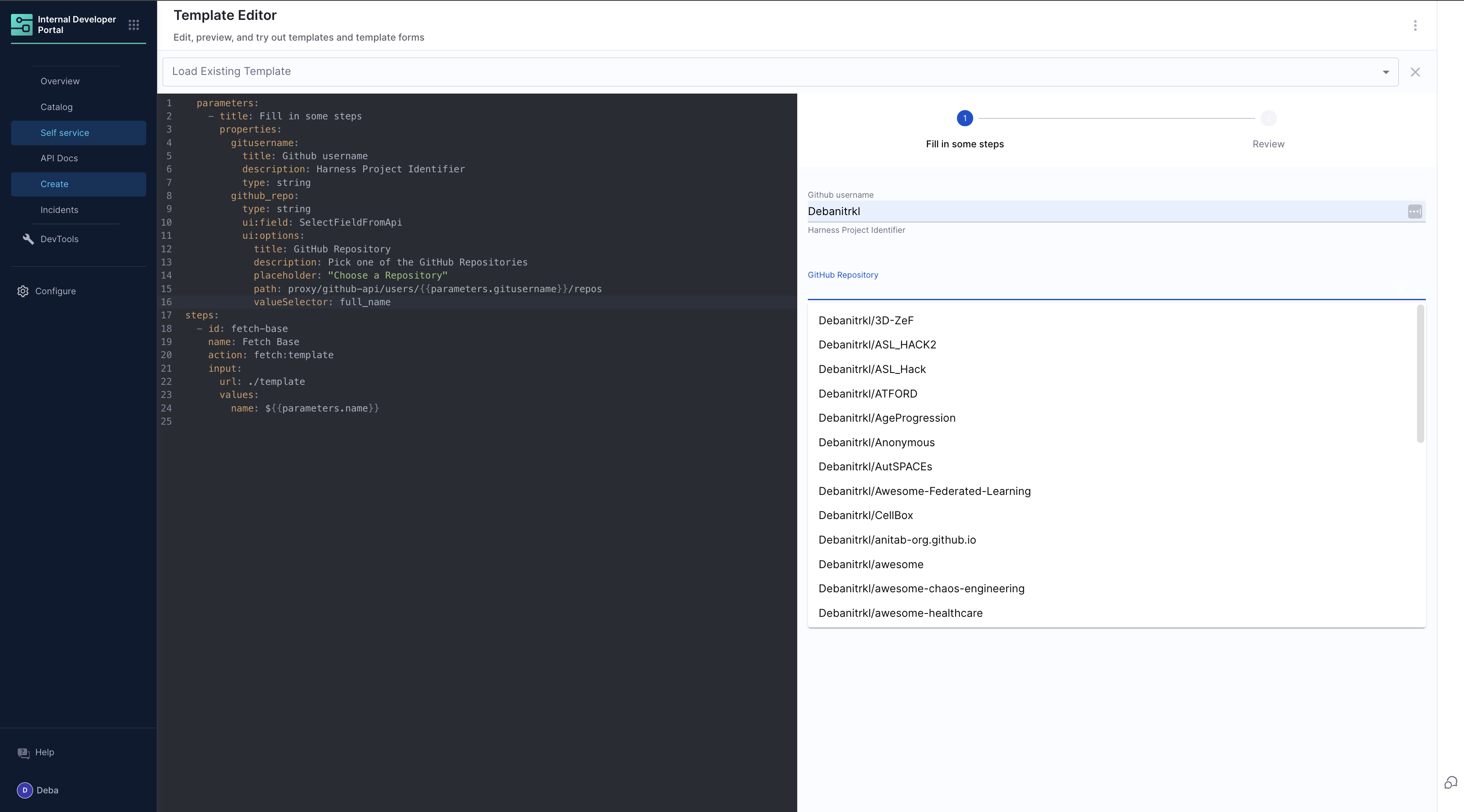
This feature makes workflows more flexible, interactive, and user-friendly.
👉 Read more about the feature here.
[New Feature] API Key Secret based Pipeline Execution from IDP Workflows
[IDP-4051]
There are now two ways in which Workflow to Harness Pipeline authentication works in Harness IDP Workflows. Users can now trigger a Harness Pipeline in an IDP Workflow using a Harness API Key Secret instead of a user session token. Previously, authentication relied on the user session token, requiring execution permissions for the pipeline. With this mode:
- A pre-configured Harness API Key Secret is used to trigger the Harness Pipeline.
- The user does not need direct access to the underlying pipeline(s); however, the API Key Secret must have the execute permissions for the underlying pipeline(s).
- Platform engineers can generate the necessary API token and configure it within the workflow as default, ensuring no user can access or modify the pipeline.
This feature enhances security by using dedicated API keys, eliminating the need for user execution permissions.
👉 Read more about the feature here.
[New Feature] POST & PUT Method support for Dynamic Pickers
[IDP-4292]
Workflow Dynamic Pickers now supports the POST method, extending beyond just GET requests. This feature is useful for fetching data using GraphQL APIs, calling Lambda functions with POST requests and handling APIs that require large inputs via POST.
Here’s how you can define the POST method:
customvalidate:
title: GitHub Repos Single
type: string
description: Pick one of GitHub Repos
ui:field: ValidateAndFetch
ui:options:
path: "catalog/entities/by-refs"
request:
method: POST
headers:
Content-Type: application/json
body:
entityRefs:
- user:default/autouser1
fields:
- kind
- metadata.name
👉 Read more about the feature here.
Upcoming Features
Update: These features have been released as part of Release 0.40.0. Please refer to the release notes for more details.
The following features are currently in progress and are scheduled for release no later than February 17th. These features are part of the promised quarterly roadmap and are included in the new workflow enhancements introduced in this version.
Here’s what these features do:
-
Fetch additional details and auto-populate form fields based on user selection: This feature dynamically updates workflow form fields based on user input. For Example: When a user selects an application, an API request is sent to CMDB to fetch additional details, which are then used to populate the remaining fields automatically.
-
Allow arbitrary values in dynamic pickers: Users can now manually enter custom text if their desired option is not available in the predefined list.
Bug Fixes
- Fixed payload creation for template variables and extended support for pipeline template variables in
trigger:harness-custom-pipelineworkflow action. [IDP-4492] - Fixed an issue in HarnessAutoOrgPicker where projects with the same ID across different organizations caused conflicts. A dropdown has been added to allow users to select the appropriate organization when a project name exists in multiple organizations. [IDP-4168]
- Resolved an issue where negative values could be entered for scorecard weights. Added validation to ensure only valid, non-negative values are accepted. [IDP-3721]
- Resolved an issue where text on IDP workflow tiles was breaking across lines due to incorrect styling. This has been fixed to ensure proper text formatting and alignment. [IDP-4193]
December 2024
Version 0.38.0
New features and enhancements
- The "My Pull Requests card" on the Developer Homepage now supports Harness Code Repository in addition to GitHub, with no configuration required for Harness Code Repository. [IDP-4184]
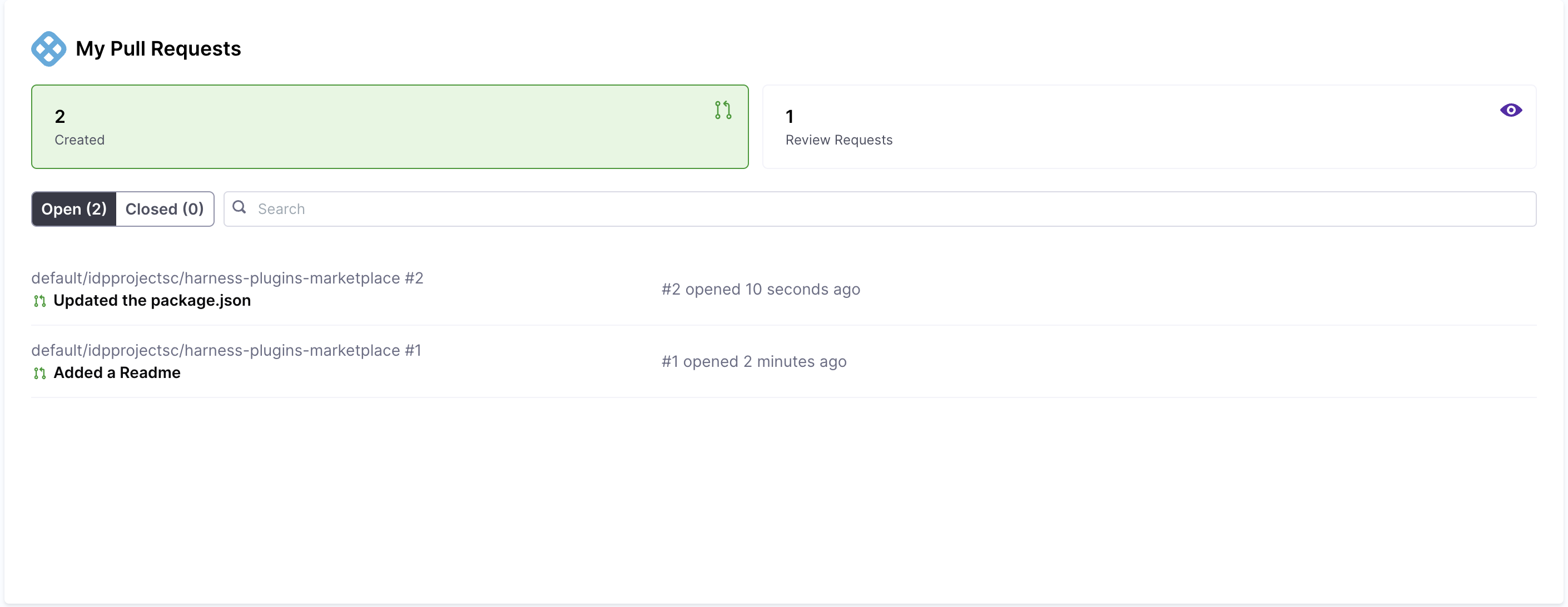
- Added a new step in the IDP stage to update catalog properties, enabling native support for the Catalog Ingestion API within pipelines.[IDP-3603]
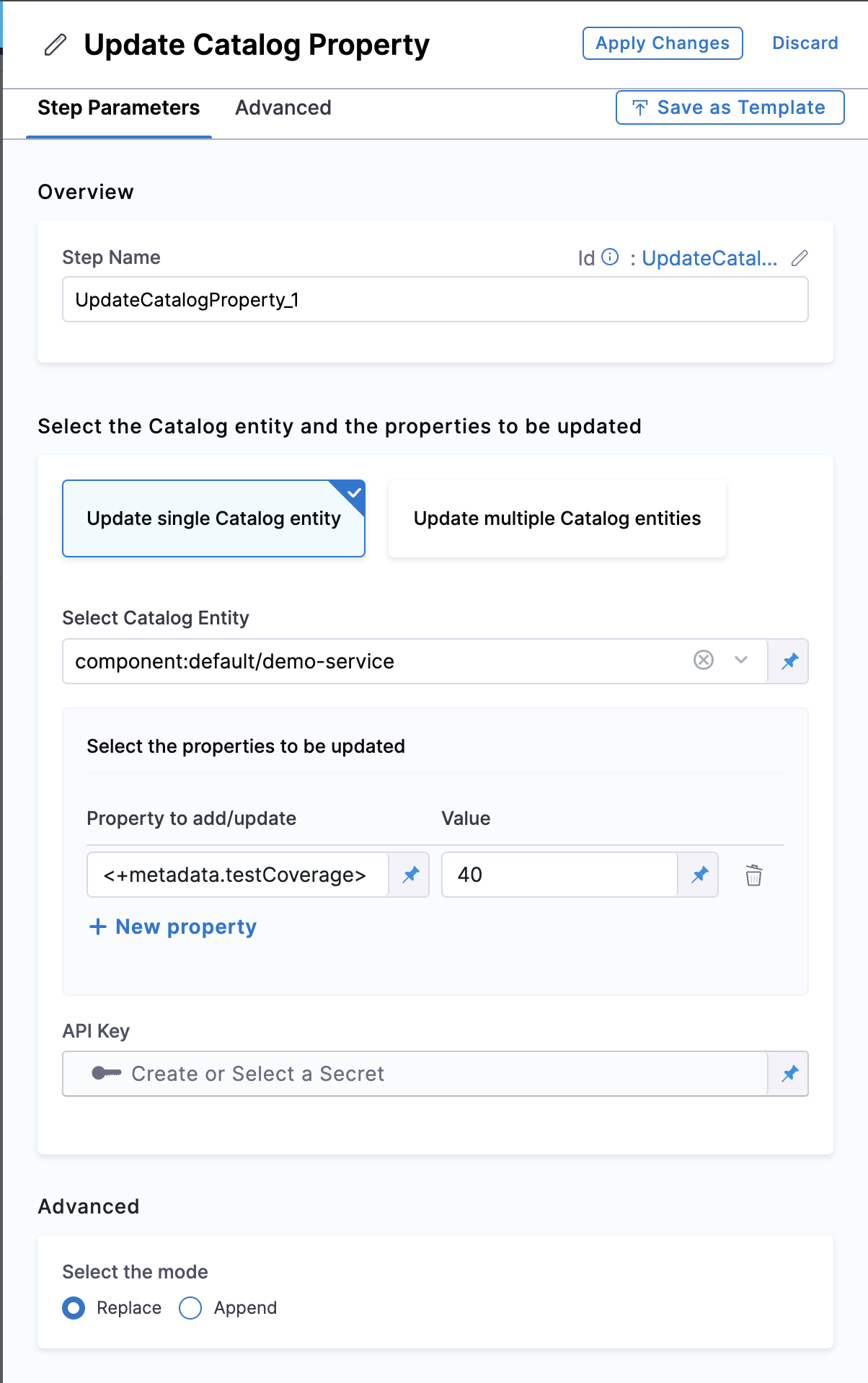
- Added support for a new markdown card on IDP Homepage
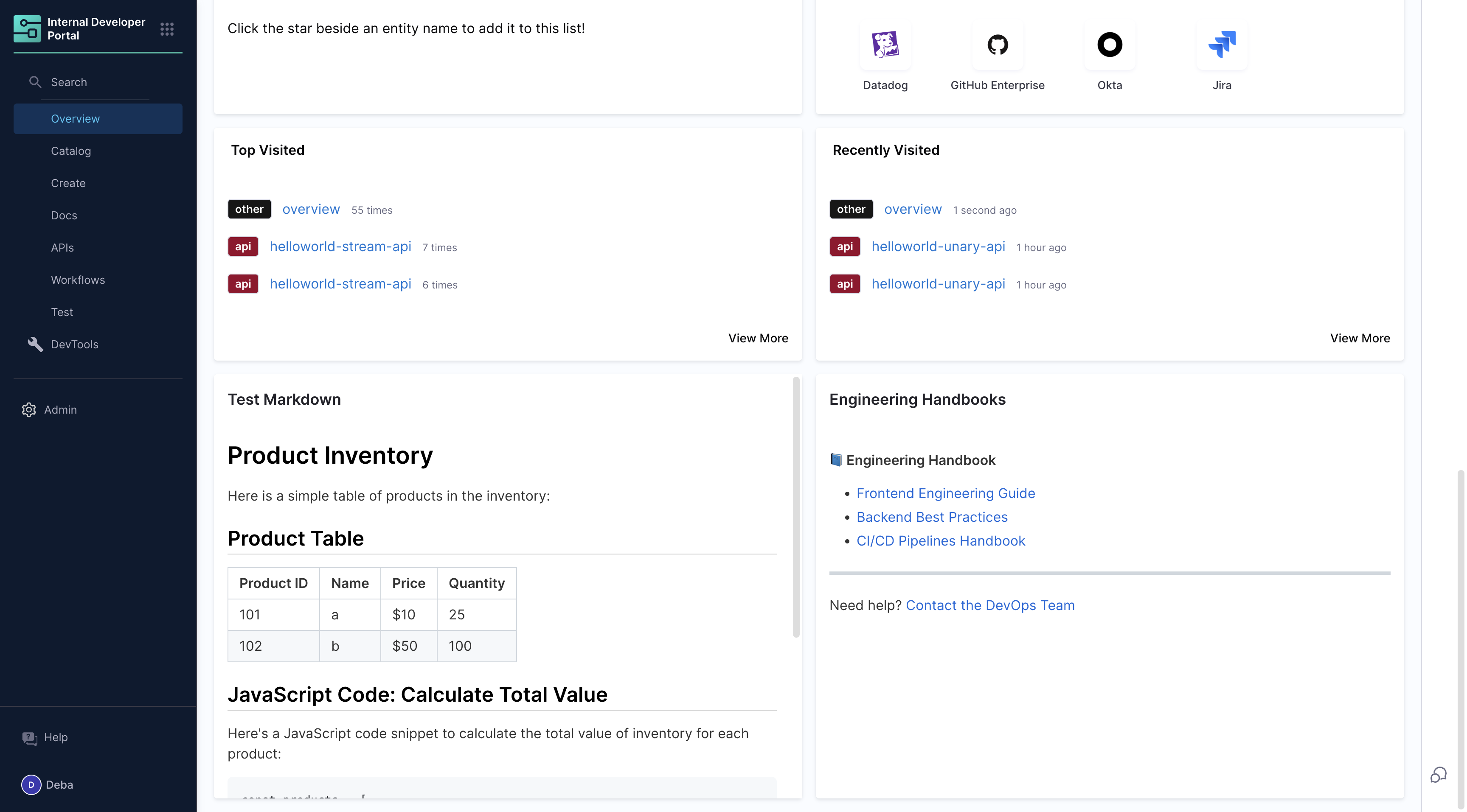
Bug fixes
-
Fixed an issue with the
fetch scores by entityAPI to ensure consistent results regardless of entity UID casing. [IDP-4310] -
Fixed an issue where last names with spaces were misclassified as part of the first name when using
<+last_name>in the Homepage headers. Names are now correctly parsed using a comma as the delimiter. [IDP-4017] -
Resolved performance and parsing issues when ingesting multiple
harness.io/pipelinesvalues through the Catalog Ingestion API by increasing column size to 1023. [IDP-3973] -
Fixed an issue with scorecard checks failing for certain numeric string values in JEXL expressions by ensuring proper handling of numbers and float values. [IDP-3939]
-
Fixed an issue where navigating to Policies via the UI flow
IDP -> Admin -> Project Settings -> Policiesresulted in a "Page Not Found" error. [IDP-3875]
November 2024
Version 0.37.0
- New Videos: 5 Things You Didn’t Know Were Possible in Harness IDP, Introducing New Workflows Homepage in Harness IDP, Catalog Metadata Ingestion API in Harness IDP, How to let any user in your account Execute your Pipeline using Harness RBAC (IDP)
New features and enhancements
- You can now view all your Jira tickets under the My Tasks card on the Developer Home page, organized by sprints, progress, and other key developer information.
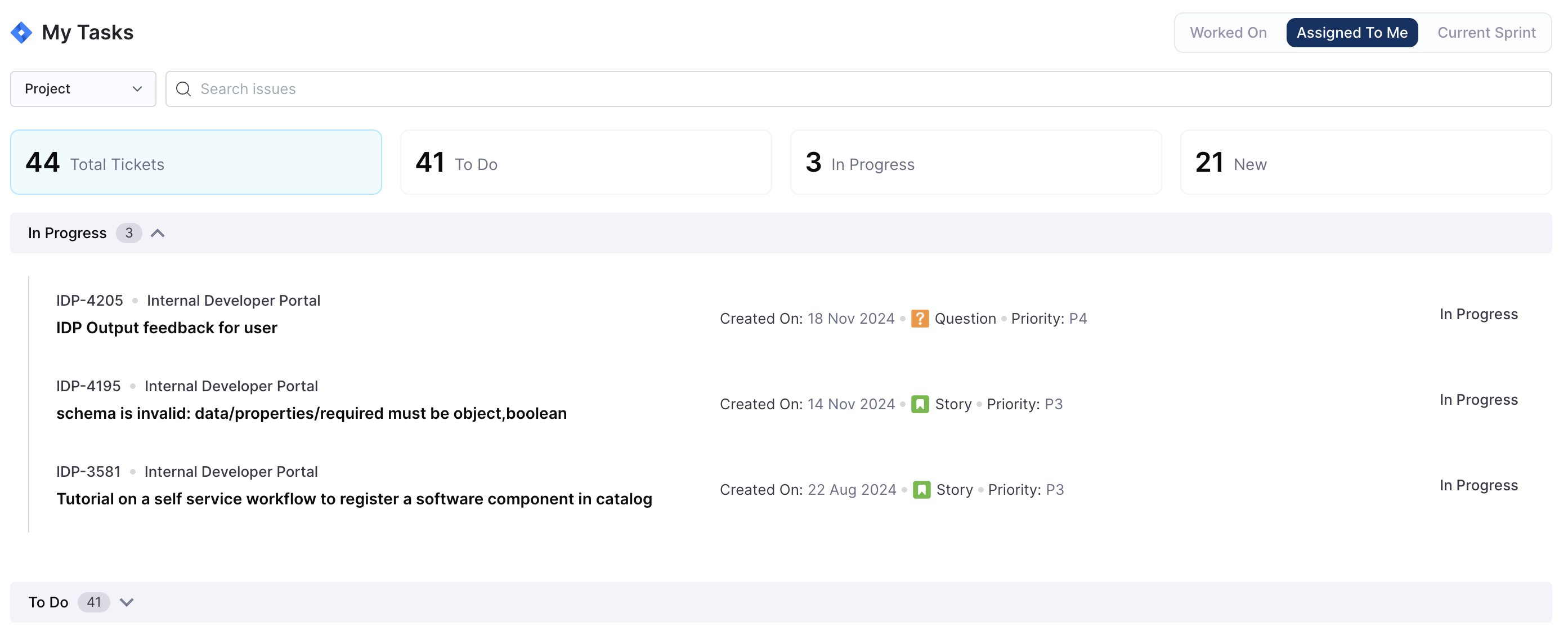
- Users can now onboard new services anytime using the Get Started option under the Admin section, even after completing the initial onboarding flow. [IDP-3984]
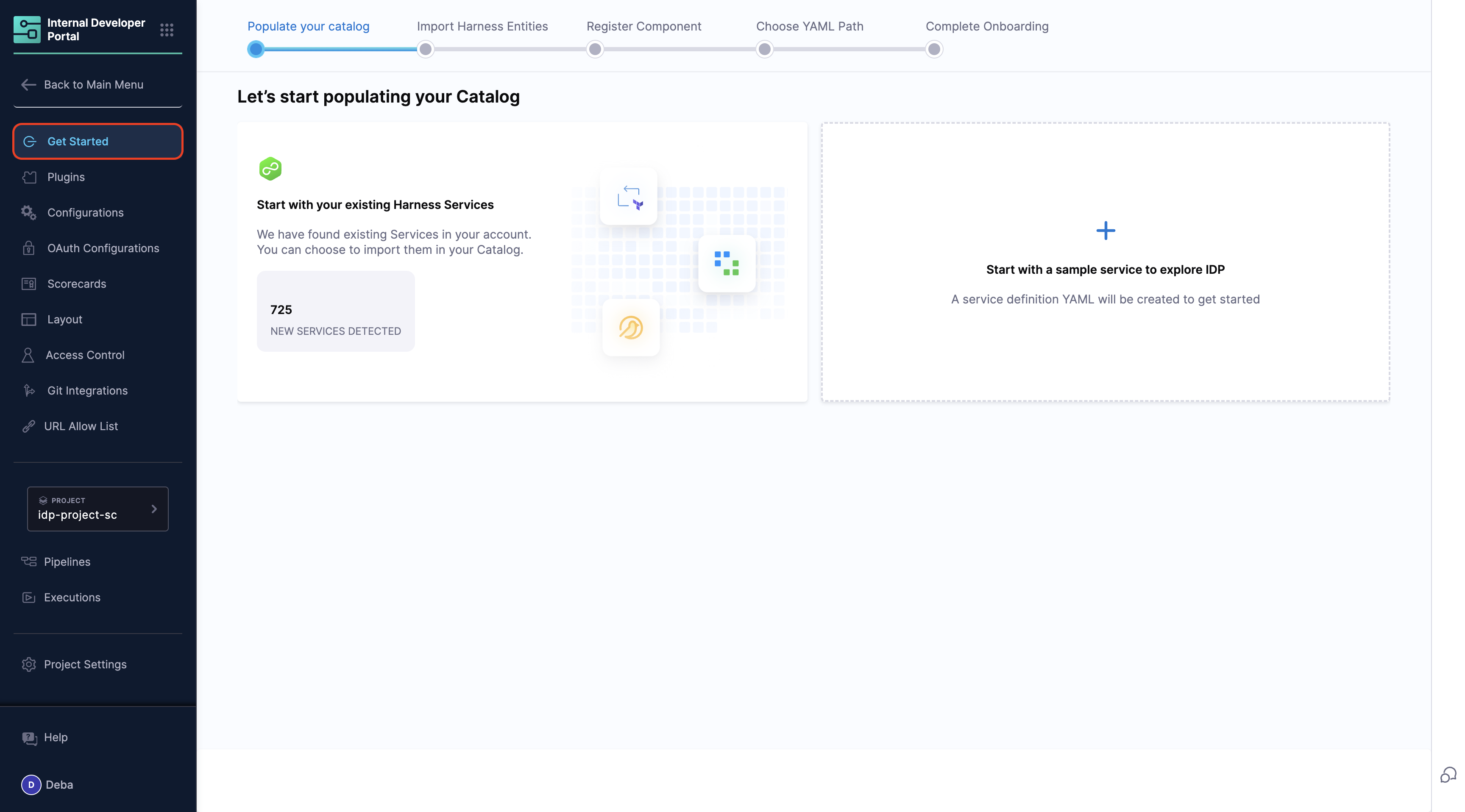
-
Enhanced scorecard functionality by making the harness.io/services annotation optional for Policy Evaluation and STO stages based checks, enabling pipelines to use their last policy check results when defined. [IDP-3992]
-
Custom plugins now support arbitrary configurations under
customPlugins, allowing more flexible plugin setups. [IDP-3911]
## Example
customPlugins:
myPlugin:
target: abc.com
- Enhanced the URL allow list to now validate URLs before storing them for whitelisting. [IDP-3955]
Bug fixes
-
Fixed issue with Workflows V2 showing older Workflows when performing Layout customizations. [IDP-3969]
-
Fixed an issue where the "Add a New Workflow" navigation button did not direct to the correct group when the group had no workflows.[IDP-3968]
-
Fixed an issue where score computation was being skipped when no matching entities were found for a specific scorecard. The computation now handles such cases, ensuring consistent processing across all scorecards. [IDP-4256]
-
Fixed an issue where values entered using the
HarnessProjectPickerwere not maintaining their state between page navigation in the Workflow Forms. The state is now preserved.[IDP-4023] -
Fixed an issue in the Catalog Ingestion API to handle case insensitivity with entity names, ensuring consistent behavior regardless of the case used in entity definitions. [IDP-4004]
-
Fixed an issue where pipelines stayed in a "waiting" status despite successful execution and added support to explicitly mark pipeline executions as Success for both "Success" and "IgnoreFailed" status, ensuring accurate status reporting in workflows. [IDP-3999]
-
Fixed an issue that allowed users to save a scorecard without adding all the mandatory fields.[IDP-3970]
Version 0.36.0
New features and enhancements
- You can now view your pull requests under the My Pull Requests card on the Developer Homepage. Currently, only GitHub is supported. [IDP-3458]
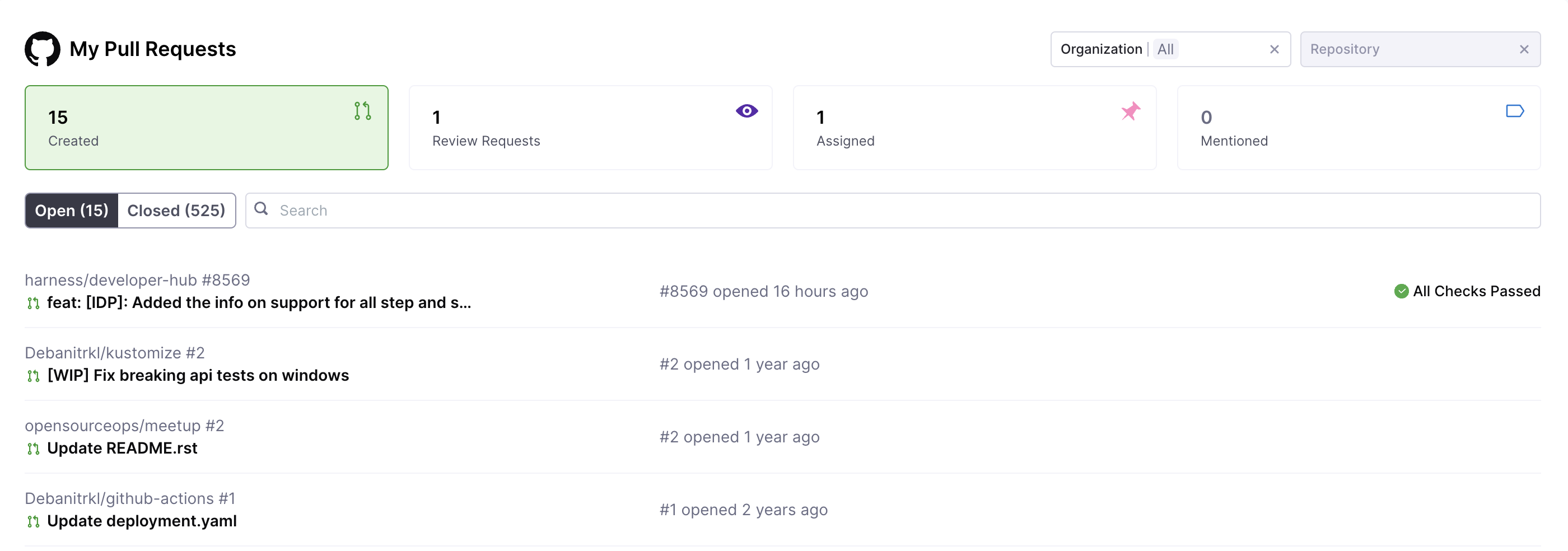
-
We’ve added support for pipeline templates, stage variables, and step variables to be used as inputs for workflows with the
trigger:harness-custom-pipelineaction. [IDP-3927] -
The Plugins Marketplace now offers a single-pane-of-glass view, showing plugins supported under IDP as well as available Backstage Community Plugins, which can be added based on customer requests. [IDP-4010]
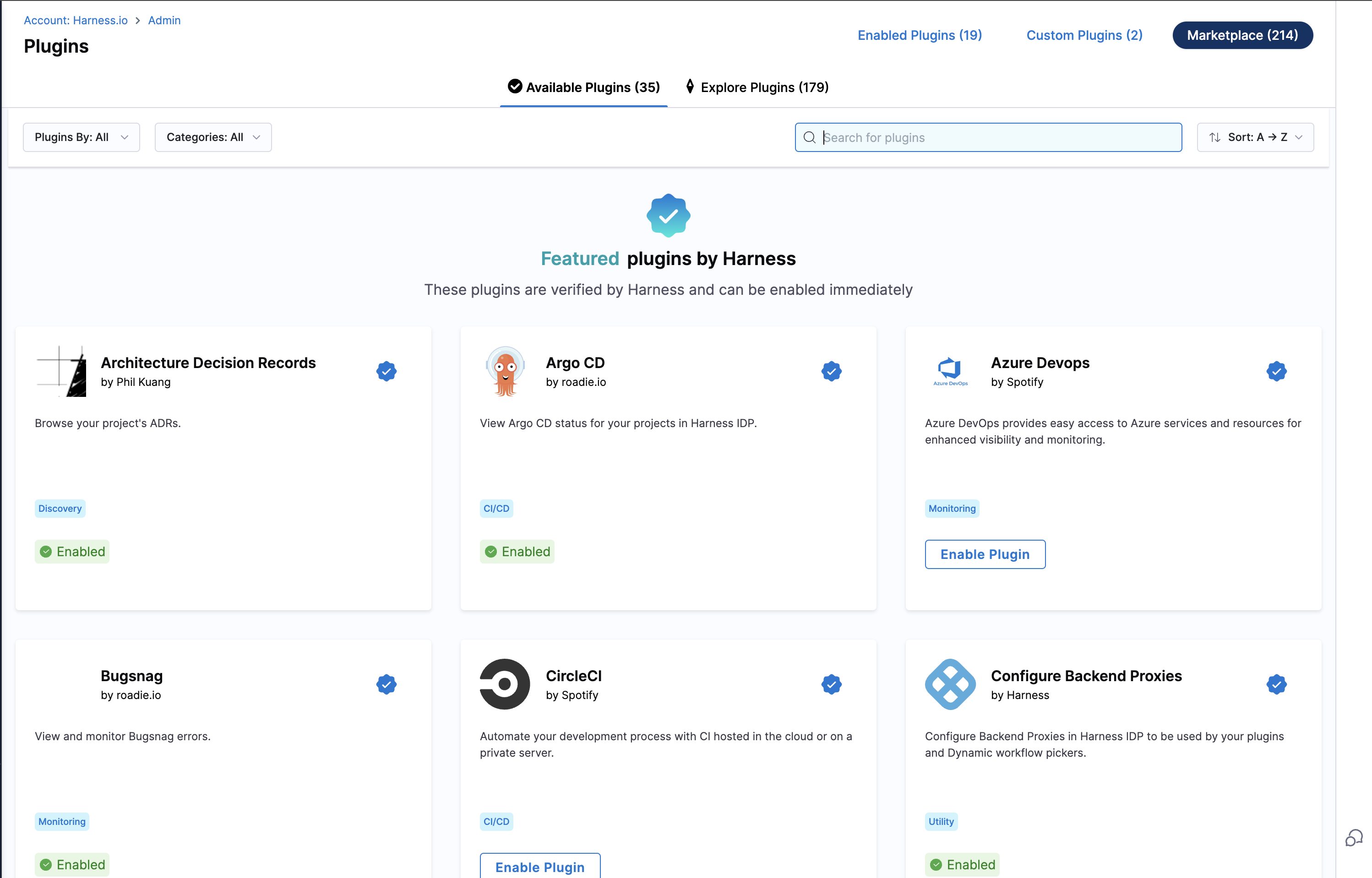
-
Added Audit trails Support for Workflows v2 and Homepage Layout. [IDP-3849, IDP-3848]
-
Added support for Harness Code Repository data points under Harness data source for Scorecards. The following data points are added: [IDP-3640]
- Extract string from a file
- Does file exist
- Match string in a file
Bug fixes
-
Resolved an issue with the Direct Push step on Harness-hosted infrastructure, where secrets data was not populated due to the Git clone step being skipped by default in the IDP stage. [IDP-4000]
-
Resolved the issue with removing old layout from IDP. [IDP-3905]
-
Resolved an issue with the Kubernetes plugin’s "View Logs" functionality. This feature now correctly requires the
kubernetes.proxypermission to be set for proxied calls to work as expected. [IDP-3900] -
Resolved an issue with
HarnessAutoOrgPickernot displaying organizations for some projects. Increased the maximum number of projects from 500 to 1000 to support customer accounts with more than 500 projects. [IDP-4022]
October 2024
Version 0.35.0
New features and enhancements
-
You can now use
mode: Appendin the Catalog Ingestion API. This feature allows for the ingestion and modification of complex data types in the catalog without overwriting existing values. [IDP-3799] -
You can now configure runtime inputs in the IDP Stage, enabling users to specify inputs during pipeline execution. [IDP-3781]
-
New plugins added to the marketplace.
- Harness CCM Backstage Plugin. [IDP-3758]
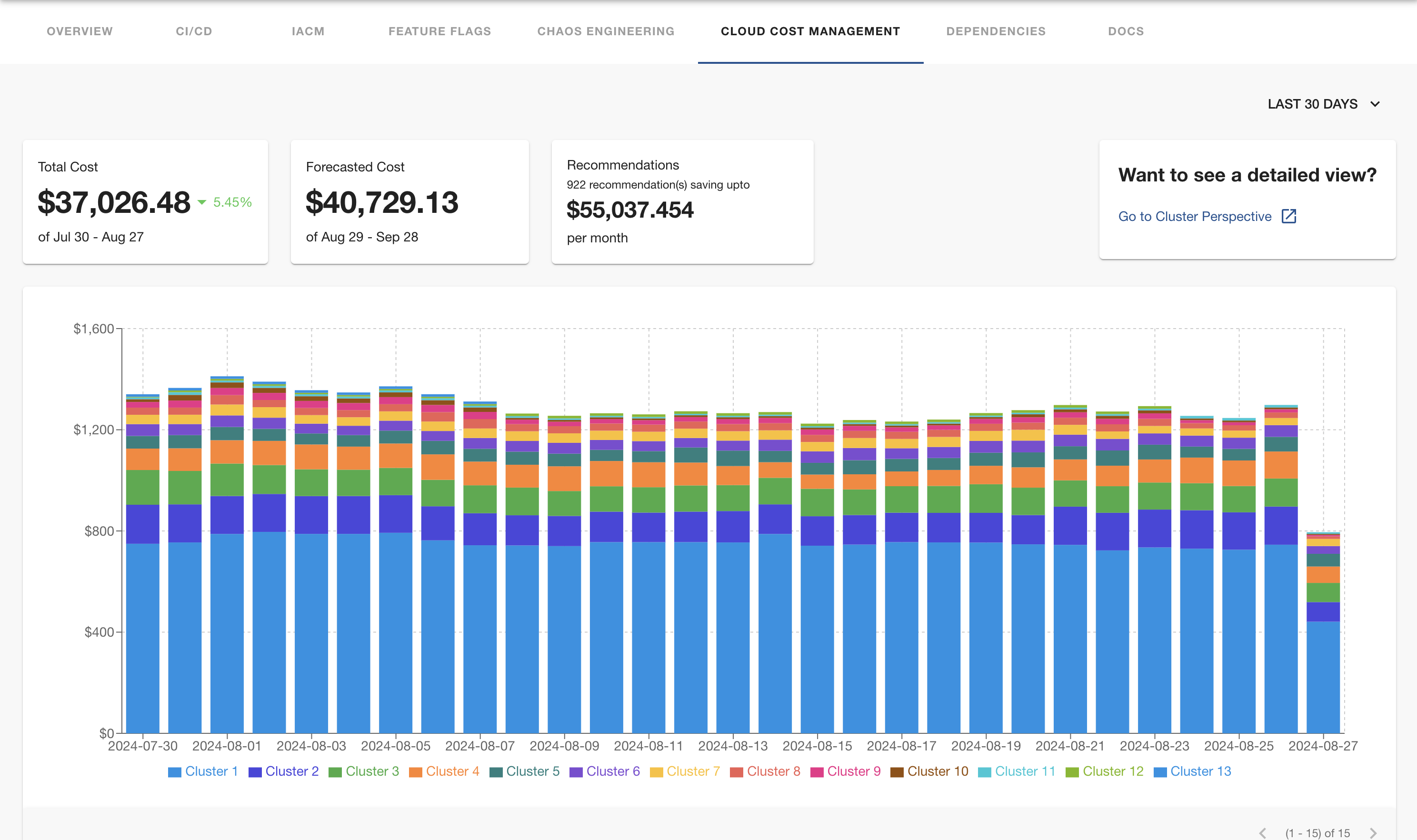
- You can now add SimpleIcons in the Links card on Overview page, the list of supported icons are available in Admin -> Layout -> Icons. [IDP-3763]
Bug fixes
-
Fixed the issue causing Timeout errors on Workflows execution page, even when the Pipeline execution was successful. [IDP-3580]
-
Restored the missing GitHub Scaffolder actions, which is included under Workflows Actions by default along with other built-in Backstage Scaffolder actions.
-
Fixed an issue where Account Level Repo URLs for Harness Code were not functional during the registration of a software component. [IDP-3820]
-
Fixed the issue with un-supported content types displayed in Homepage Layout. [IDP-3783]
-
Fixed the issue with usage of
x-api-keyin IDP APIs headers, thex-api-tokenshould be replaced withx-api-key. [IDP-3729] -
Fixed an issue where the TechDocs button appeared greyed out in the About Card when the source was Harness Code. This fix restores full functionality to the button, ensuring users can access TechDocs as expected. [IDP-3725]
-
Fixed an issue where the IaCM plugin returned a 401 Unauthorized error, even when the user had proper access. [IDP-3653]
Version 0.34.0
New features and enhancements
- We have added the new Workflows Homepage, which helps you to customize the Workflows organization and information associated. This feature is behind the Feature Flag
IDP_ENABLE_WORKFLOWSV2, contact harness support to enable it on your account. [IDP-3752] - We have upgraded to the new backend system of Backstage in Harness IDP. [IDP-3252]
- Enhanced the API Response for Catalog Ingestion API. [IDP-3672]
- New plugins added to the marketplace.
Bug fixes
- Fixed the issue with
mode: appendto support updates to array values, in Catalog Ingestion API. [IDP-3734] - Fixed the UI issues with Harness Chaos Engineering Plugin. [IDP-3670]
- Fixed the issue with global GitHub OAuth. [IDP-3655]
- Fixed the issue with Catalog APIs with x-api-key in the header.
September 2024
Version 0.33.0
New features and enhancements
-
We have upgraded our Backstage core version to v1.28. [IDP-2870]
-
Catalog Ingestion APIs received a huge update with lots of new endpoints and use-cases supported. [IDP-3565]
-
Add mkdocstrings plugin in TechDocs to generate docs from comments in code blocks. [IDP-3570]
-
New plugins added to the marketplace.
-
We have encountered an issue with usage of
ui:widget: passwordwhich reveals the user token in plain text to the user if the field is not used in the first page of the Workflow definition. We have updated our docs with instructions. Please find more context here if you see the issue.
Bug fixes
- Fixed issue with Jenkins Plugins integration using Delegate. [IDP-3551]
- Fixed
AuthenticationErrorissue for templates registered from Harness Code Repo. [IDP-3316] - Fixed the issue when registering or refreshing IDP workflow would take 10-30 minutes. This now happens instantly.
- Fixed the UI issue when long sidenav in TechDocs sites would cause overlap issues.
August 2024
Version 0.32.0
New features and enhancements
- You can now create API response based Dynamic Workflow Pickers for fetching values from a third party APIs and show it to the user. You can use it to provide a pick list of available repositories, projects or integrate with your other data sources. [IDP-3531]
- IDP Homepage is now customizable! You can personalize the cards, banners and headers for your homepage. We have also added a new Toolbox card to organize the handy tools that your developers need to see, especially if they are new. Read more about homepage customization. [IDP-2890]
- Harness Code Integration now supports registering components from Account, Org and Project level repositories. Previously this was limited to only project level repositories. [IDP-3390]
- Harness Code is now available in the Direct Push and Create Repo step under IDP pipeline stage. [IDP-3400]
- New plugins added to the marketplace.
Bug fixes
- Fixed issue with Jenkins Plugin not working with delegate proxy. [IDP-3511]
- Updated the Schema Validation for Custom Plugin to support fields like
credentials,allowedHeadersandpathRewriteunder the Backend Proxy definition. [IDP-3391] - Fixed issue with fetching data for services, created using Git Sync, in the Harness CI/CD Plugin. [IDP-3566]
Version 0.31.0
New features and enhancements
- You can now see an out of the box Adoption Dashboard under the platform Dashboards showing a quick insight into the adoption of IDP across different areas. Executive Buyers can now subscribe to this and get a weekly/monthly report.
- New plugins added to the marketplace
- IDP Pipeline steps now support Harness Code as a git provider. [IDP-3232]
- Secrets stored in customer's infrastructure now also supports GitHub and Google OAuth configurations. [IDP-3364]
- Harness Projects and Orgs Picker in Workflows now shows up to a maximum of 750 items in the list. Previously the limit was set to 500. [IDP-3331]
- You can now use periods
.in thetagsfield of Catalog entities. [IDP-3330]
Bug fixes
- Issue with enabling OpsGenie plugin has now been resolved. Please see the new configuration of the plugin if you are still facing the issue. [IDP-3334]
July 2024
Version 0.30.0
New features and enhancements
- You can now use any custom secret manager to manage secrets in Harness IDP. [IDP-3245]
- Added audit trails support for entity
kindandtype. [IDP-3274] - You can now fetch images from private artifactory hub, for developer portal stages. [IDP-3258]
- In Bitbucket data source for File Exist data point, we will use the default branch for the repository used in source-location, as the default
branchName. [IDP-3236] - New Plugins: Add gRPC playground plugin to enhance gRPC API view. [IDP-3199]

-
You can now ingest user-group as an entity YAML in Harness IDP.
-
Added support to trigger workflows using Harness Pipelines with git experience in
trigger:harness-custom-pipelinecustom action. [IDP-3304].
Bug Fixes
- Fixed the issue with GitLab rate-limiting, by configuring the catalog refresh processing interval as per account requirements. [IDP-3279]
- Fixed the issue with pull and run images from private artifactory storage in your pipelines, for developer portal stages. [IDP-3258]
- Fixed the issue regarding the use of templates in IDP Stage. [IDP-3121]
- Fixed the issue with "no git integration added banner" showing even when git integration is in place. [IDP-3157]
- Fixed the issue with max projects fetched by
HarnessProjectPickerUI Picker [IDP-3331].
Version 0.29.0
In this release we have done few upgrades and bug-fixes which are dependant on Delegate Version, hence if you are using Delegates within IDP (for Plugin configurations or Git integrations), please ensure your delegate version is upgraded to 24.07.83404 or beyond
New features and enhancements
- You can now create a new Catalog Layout for your Custom Entity Types in the IDP Software Catalog. This extends our Catalog model beyond services, websites and libraries to track different types of applications such as micro-frontends, llm models, SDKs and more! Read more on how to do it. [IDP-3045]
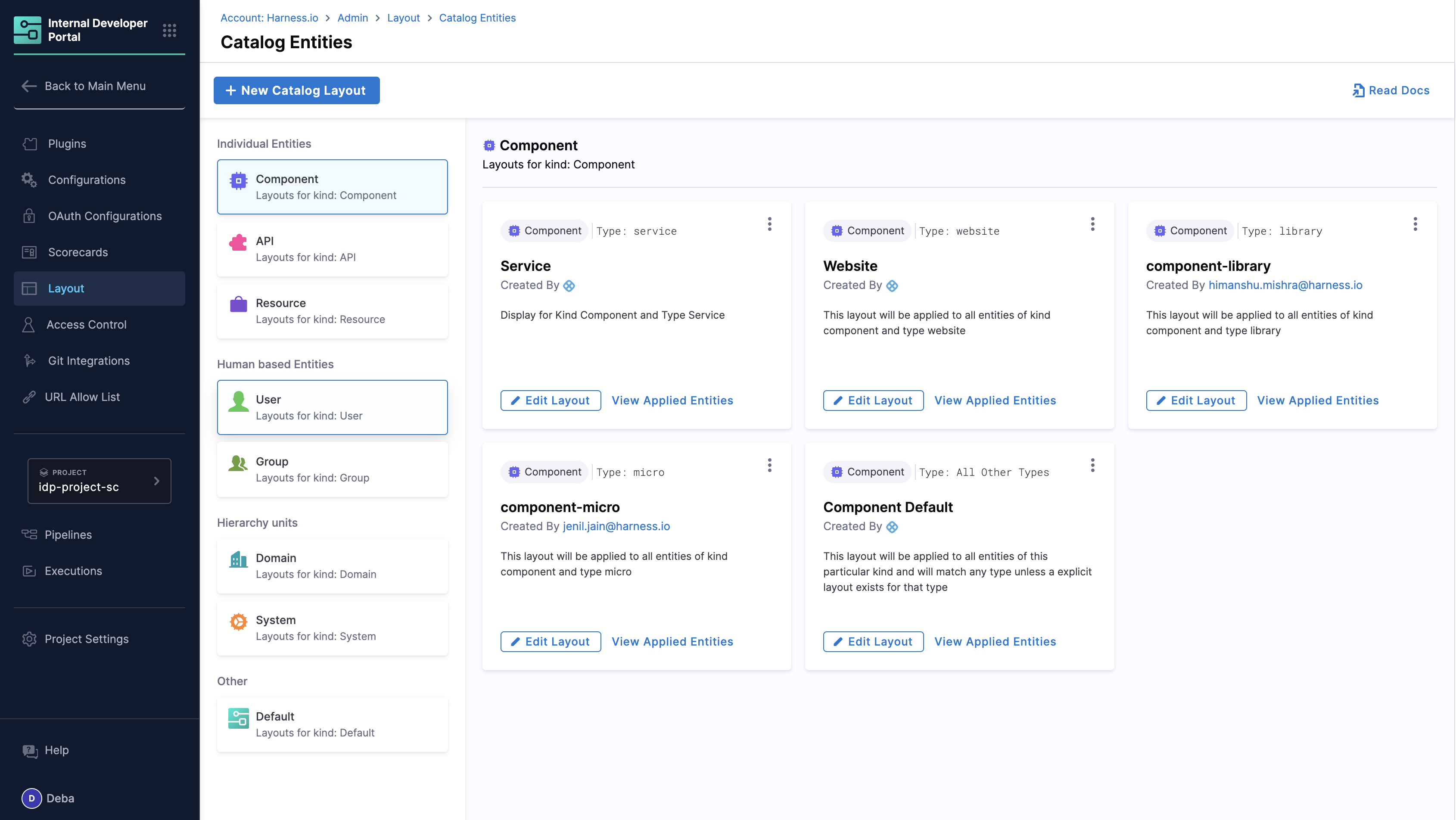
-
Added support for JEXL expressions in catalog-info.yaml and template.yaml (any YAML ingested in IDP). [IDP-2843]
-
Added support for graphviz and plantUML in TechDocs. [IDP-3072]
-
Custom Plugins
- You can now add Headers (e.g. Authentication header) when defining your custom plugin’s config. Docs[IDP-3060]
- Improved Error Handling, with detailed error messages at each step.
-
UI Framework enhancements with integration of UI Core. [IDP-3055]
-
New Plugins
- BugSnag - View and monitor Bugsnag errors. [IDP-3009]
- Harness IaCM plugin - This plugin provides an overview of all the resources provisioned through information on active workspaces in your account. [IDP-3191]
Bug Fixes
- TechDocs builds were facing issues with Bitbucket and GitHub App authentication when delegate was used in the connector. This is resolved now, ensure to upgrade the delegate version to 24.07.83404 or beyond for the fix. [IDP-3120]
- UI fix to show the correct count of the selected services in Getting Started. [IDP-3112]
- UI Bug fix showing a group is selected under IDP Admin Access Control while no group was actually selected. [IDP-3081]
- Custom plugins - Fixed wrong status showing for custom plugin’s builds. [IDP-3059]
- Deleting a disabled custom plugin now updates metadata properly. [IDP-3058]
- Added more retries to avoid Connection Timeout errors in IDP Workflow Execution. [IDP-2997]
- Removed banner showing no Git Integration setup while Harness Code was enabled. [IDP-3182]
- Harness CI/CD plugin was fixed to support both old and new Harness URLs along with vanity URLs. [IDP-3156]
June 2024
Version 0.28.0
Happy Juneteenth and welcome to the June release of IDP. In this release we have added adoption and scalability features like improvements to the Developer Portal Pipeline stage to enhance the self service onboarding.
- New Docs and Tutorials: How to create Jira Projects and Jira Tickets using IDP, How to write catalog-info.yaml.
New features and enhancements
-
Enhanced error handling for Custom Plugin. You can now see the latest build status along with the enablement status of your custom plugin.[IDP-2069]
-
Added three new steps in Developer Portal stage for Harness onboarding of new application. [IDP-2783]
- Create Organization: Creates a Harness Org for the account you have provided Harness API key.
- Create Project: Creates a Harness Project in the org provided.
- Create Resource: Takes Terraform Provider Resource Definition as input to create Harness Entities like Pipelines, Connectors etc.
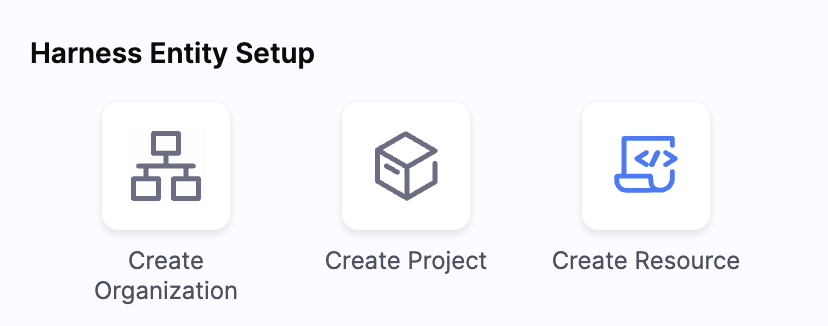
-
Added support to show delegate related errors in Scorecards. For example any GitHub related checks if failed due to an issue in GitHub connector setup using delegate then it will show the same error on scorecard evaluation. [IDP-2940]
-
We have upgraded the Harness CI/CD plugin to the latest version which includes support for new nav URL in annotations. [IDP-2936]
-
Created a new Catalog Info YAML check for Scorecards which can check if an annotation exists or not. [IDP-2609]
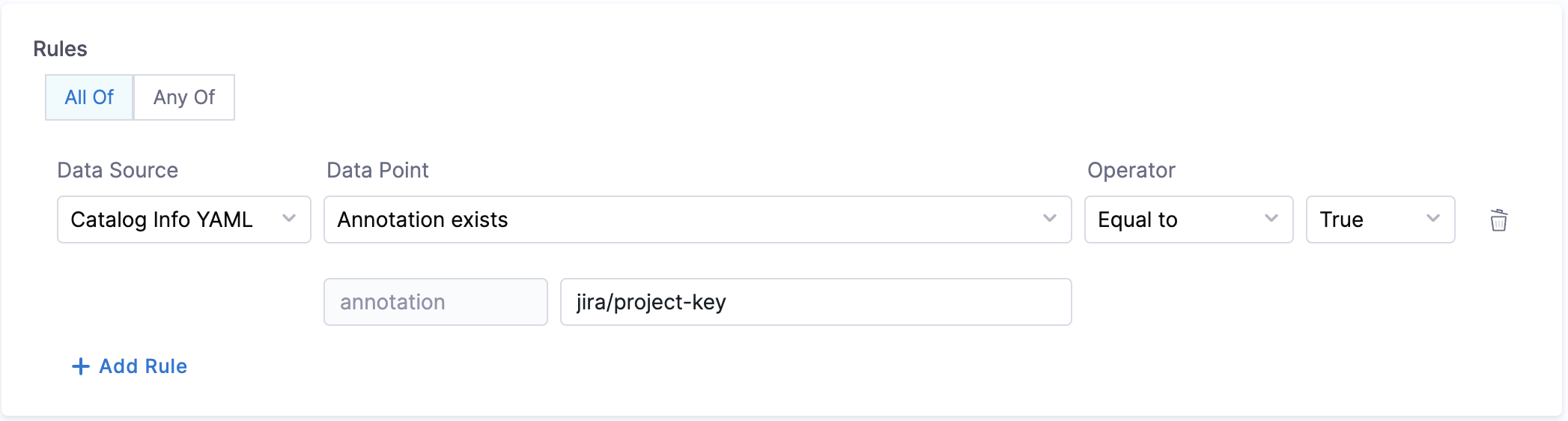
-
Added support for view source and TechDocs for Harness Code Integration. [IDP-3030]
-
We now have a GET API to fetch all the Custom Catalog Properties. [IDP-2711]
Bug Fixes
-
Fixed issue with
/escape character handling in the API body of Catalog Metadata Ingestion API. [IDP-3000] -
Fixed issue with IDP license utilization reporting. [IDP-2956]
-
Fixed the issue with deleted plugins being available on the metadata YAML even after the deletion flow is completed.[IDP-2946]
-
Fixed the issue with
trigger:trigger-pipeline-with-webhookcustom action to trigger pipeline even with using already existing webhook instead of creating a new webhook every time. [IDP-2609] -
Fixed the issue with TechDocs remote URL reference. [IDP-3072]
May 2024
Version 0.27.0
New features and enhancements
-
Added the support to JSON stringfy the input values for the custom action
trigger:trigger-pipeline-with-webhook, if the type is object [IDP-2858] -
orgIdentifier is now an optional field in the Create Project Step [IDP-2857]
-
Added support for Harness Code Repository as a git integration [IDP-2724]
-
We now support private registry configuration for IDP stage. [IDP-2773]
-
Added error handling support for Custom Plugins, users can now view the errors in case of issues with the uploaded packages. [IDP-2527]
-
Optimized the user and group entity provider to scale-up the user onboarding. [IDP-2814]
-
Catalog Metadata Ingestion API enhancement:
Propertiesare mandatory now, At least onefilteritem should be present in the API body. [IDP-2712] -
Added audit support for scorecard re-run event. [IDP-2150]
-
We now have a help panel support in the Onboarding Flow to help users with required information on each page.[IDP-2602]
-
Added Delta Mutation support for Usergroup sync from Harness Platform to IDP, this improves the performance during onboarding at scale. [IDP-2824]
Bug Fixes
- Fixed the issue with new nav URL as annotation for Harness CI/CD plugin. [IDP-2721]
- Fixed the issue with selecting both custom and default checks while creating a scorecard.
- Fixed issue with IDPTelemetryPublisher::recordTelemetry to retry on failure as last sent is updated before attempting to send the license data. [IDP-2654]
- Fixed handling custom plugin config if marketplace config are available by default in IDP. [IDP-2800]
Version 0.26.0
New features and enhancements
-
We now have an updated onboarding flow for new users, to onboard your already existing harness services as well as new services into IDP as part of the getting started with the module. This new onboarding flow is async wherein users could skip it and add a git-integration later under admin section [IDP-2213]
-
We have updated the custom action
trigger:trigger-pipeline-with-webhookto trigger workflows based on pipelineinputsetid. [IDP-2611] -
Added support for Splunk OnCall Backstage Plugin and Architecture Decision Records (ADR) Backstage Plugin. [IDP-2470] [IDP-2594]
-
As part of our new infrastructure evolution initiative, we have refactored our present infrastructure to extend support for our customers in EU region.
April 2024
Version 0.25.0
Welcome to first release of April, and in this release we bring you features like Catalog Metadata Ingestion APIs, say goodbye to manual data entry woes. With our new API, effortlessly ingest metadata in scale into the IDP catalog.
-
Blogs: Introducing new Catalog Ingestion APIs to make Harness IDP truly yours
-
New Docs: Get started with IDP, Harness IDP Overview, Catalog Metadata Ingestion API, Usage of Catalog Metadata Ingestion APIs, Custom Dashboards
-
New Videos: Our team presented a talk on "Architecting Multi-tenant Backstage Instances in a Shared Kubernetes Cluster" at the recently held Backstagecon Europe.
New features and enhancements
-
We now support a new git integration framework, which will allow users to have multiple connectors, with different host name, for a single git provider at once. For eg., Users can now use connectors for both
github.comandgithub enterpriseto fetch entity yaml from both the sources at the same time. [IDP-2213] -
We have added support for a new Workflow UI Picker,
EntityFieldPickerusing which users can use the data present in catalog as an input for the workflows. [IDP-2441] -
We have added a new plugin, to support GitHub Codespaces integration in the software catalog.[IDP-2469]
-
Added support for MkDocs plugins and extensions in the TechDocs. Here's the list of plugins added.[IDP-2540]
-
We have enhanced the
harness:delete-secretcustom action to support deletion of secrets added as runtime inputs. [IDP-2492] -
We now have Audit trails support for all the git integrations. [IDP-2419]
-
Custom Dashboards are now available to use in IDP. We have support for few OOTB dashboards as well. [IDP-1456]
Bug Fixes
- Fixed issues, with empty string & null entries for user groups, in access control. [IDP-2509]
- Fixed issues with Entities marked as secret to be visible to owners only. [IDP-2182]
March 2024
Version 0.24.0
New features and enhancements
-
We have improved the permission framework, wherein the support user won't be able to view the docs. [IDP-2477]
-
User can now provide the repository url to verify for repository read permission with the given host and credentials before saving the git integration, while creating the connectors. [IDP-2213]
-
We have added support for sub-groups in the GitLab Datasources. [IDP-2510]
-
We now have support for custom properties, to push append or update arbitrary metadata associated with Catalog entities (services, libraries, websites, etc.) and will help users to automate the process of
catalog-info.yamlcreation, we provide an API that users can call from their pipeline or even manually to add or modify properties in the metadata field for any catalog entity(s). [IDP-2228]
Bug Fixes
- Fixed the issue for broken API Plugin, now all plugin data would be loading seamlessly for users once configured. [IDP-2461]
- Fixed the issue with plugin icon on plugins page. [IDP-2431]
- Fixed the issue with URL allow list, now host name field is marked mandatory to add the URL. [IDP-2414]
Version 0.23.0
Continuing with the increased adoption of self-service flows, this release we're happy to introduce an intuitive minimalistic UI for the workflows page along with support for output variables on workflows page, to streamline user experiences seamlessly.
-
Blogs: Why Harness IDP, powered by Backstage, is Your Gateway to Effortless Developer Portal Excellence
-
New Docs: Custom Card Plugin, Catalog Entity YAML Examples
-
New Videos: Custom Card Plugin, Workflow Upgrades
New features and enhancements
- Now we have a new UI for the Workflows page, as part of the Backstage Upgrades. [IDP-2355]
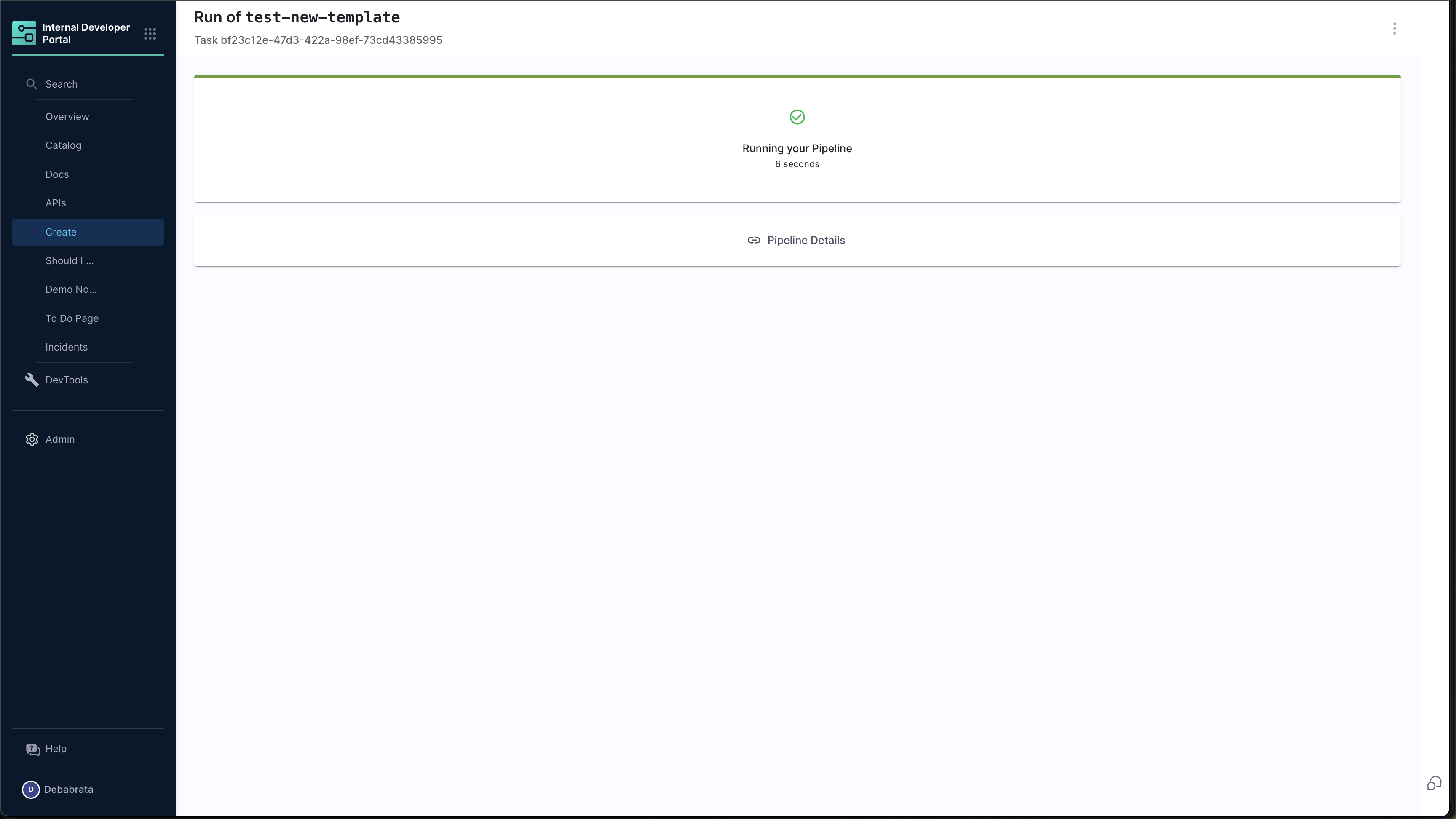
-
We have added a new custom processor to convert the email-id used under
ownerfield incatalog-info.yamlto anuserincase the username is part of the email-id. [IDP-2369] -
We have added a new Custom Card Plugin to help users display the information, stored under the root fields of
catalog-info.yaml, on a card in the overview tab. [IDP-2352] -
We have added a new Evaluate expression datapoint under the Catalog datasource to match input values for all the root fields
apiVersion,kind,metadata, andspeconly and the supported values under the root field. [IDP-2111] -
Now you can configure the output of
trigger:harness-custom-pipelineto display the pipeline output variables, by setting theshowOutputVariables: trueunderinputsand addingoutputas shown in the example below: [IDP-2328]
...
output:
text:
- title: Output Variable
content: |
Output Variable **test2** is `${{ steps.trigger.output.test2 }}`
- title: Another Output Variable
content: |
Output Variable **test1** with fqnPath is `${{ steps.trigger.output['pipeline.stages.testci.spec.execution.steps.Run_1.output.outputVariables.test1'] }}`
...
There are two ways in which you can add the output variable to the template syntax.
-
You can directly mention the output variable name
${{ steps.trigger.output.test2 }}, heretest2is the output variable name we created in the pipeline. -
You can copy the JEXL expression of the output variable and remove the JEXL constructs,
${{ steps.trigger.output['pipeline.stages.testci.spec.execution.steps.Run_1.output.outputVariables.test1'] }}, here the partpipeline.stages.testci.spec.execution.steps.Run_1.output.outputVariables.test1comes from<+pipeline.stages.testci.spec.execution.steps.Run_1.output.outputVariables.test2>copied from execution logs.
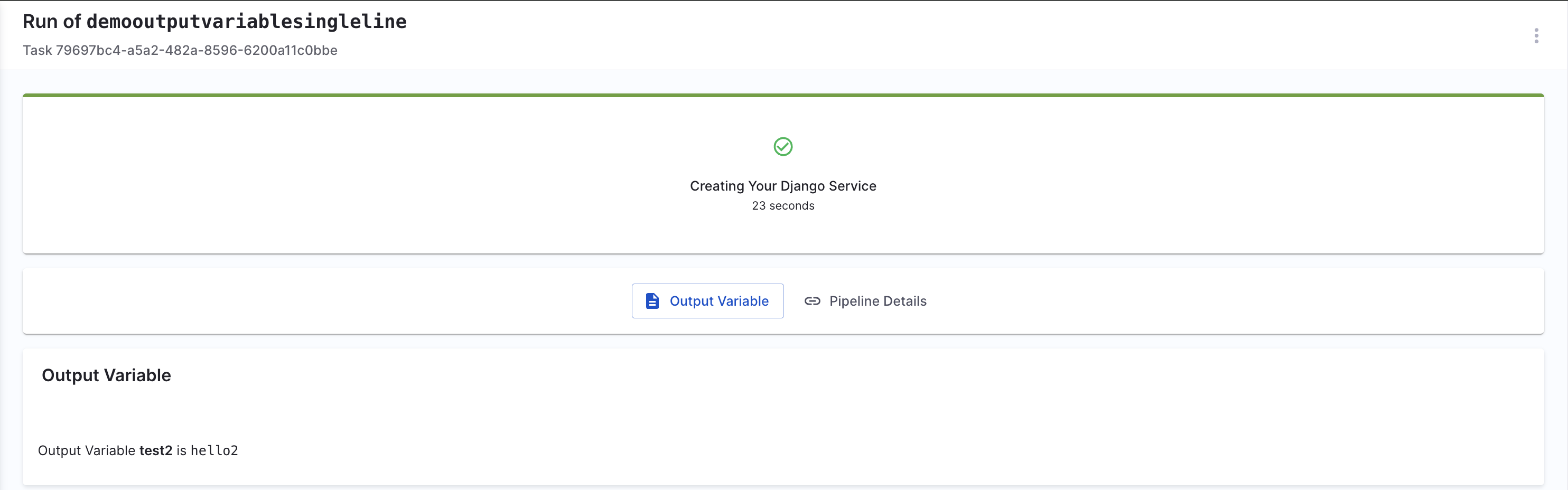
Bug Fixes
- Fixed the issue with missing labelSelector annotation resulting in scorecards checks failure message not getting displayed for some k8s related checks. [IDP-2270]
February 2024
Version 0.22.0
Given the interest of our users to know more about our IDP and what's coming up next, we have released a detailed roadmap for IDP. Also we would further like to hear the feedback of users on our ideas platform regarding how they envision their developer portal to be and what improvements they would like to see in our IDP especially the suggestions for Plugins and support for new integrations.
-
New Docs: Use Harness IDP for self serviced Harness CI/CD onboarding, How to build Frontend Backstage Plugins, Custom Dashboards
-
New Videos: Create a New Python Lambda app using Harness IDP in 5 minutes
New features and enhancements
- We have added support for displaying warning message on connector page, when a connector or secret is deleted. [IDP-2018]
- You can now optionally remove the pipeline url used to orchestrate the workflow, from the workflow execution logs displayed as output while using the custom action trigger:harness-custom-pipeline. For this you need to use the boolean property
hidePipelineURLLogand set the value astrue. [IDP-2183]
## Example
steps:
- id: trigger
name: Creating your react app
action: trigger:harness-custom-pipeline
input:
url: "Pipeline URL"
hidePipelineURLLog: true
inputset:
project_name: ${{ parameters.project_name }}
apikey: ${{ parameters.token }}
- The Custom field extension
HarnessAutoOrgPicker, which auto populates org id on project selection, would now pick project field value from the key that is mentioned underprojectPickerRefas dependencies, if it's name is other thanprojectId. When properties have the project key and are named asprojectIdin that case you don't need to add the dependencies. [IDP-2243]
## Example where projectId is mentioned under project_name
apiVersion: scaffolder.backstage.io/v1beta3
kind: Template
metadata:
name: your-workflow
...
spec:
...
parameters:
- title: Details
properties:
project_name:
title: Project Identifier
description: Harness Project Identifier
type: string
ui:field: HarnessProjectPicker
orgId:
title: Org Identifier
description: Harness org Identifier
type: string
ui:field: HarnessAutoOrgPicker
dependencies:
projectPickerRef:
- 'project_name'
Version 0.21.0
We are seeing a lot of excitement among our customers around Self Service Workflows to derive value for their developers. This release is especially for you if you are using IDP workflows for user/service onboarding.
- New Docs: API Docs, How to write IDP templates, List of on-hold Plugins
- New Videos: Ignoring Developer Experience is Hurting Your Organization: DX is Critical
New features and enhancements
- The project picker in IDP workflows
HarnessProjectPickernow shows the org as well. There is no change in the input/output values. [IDP-2048]
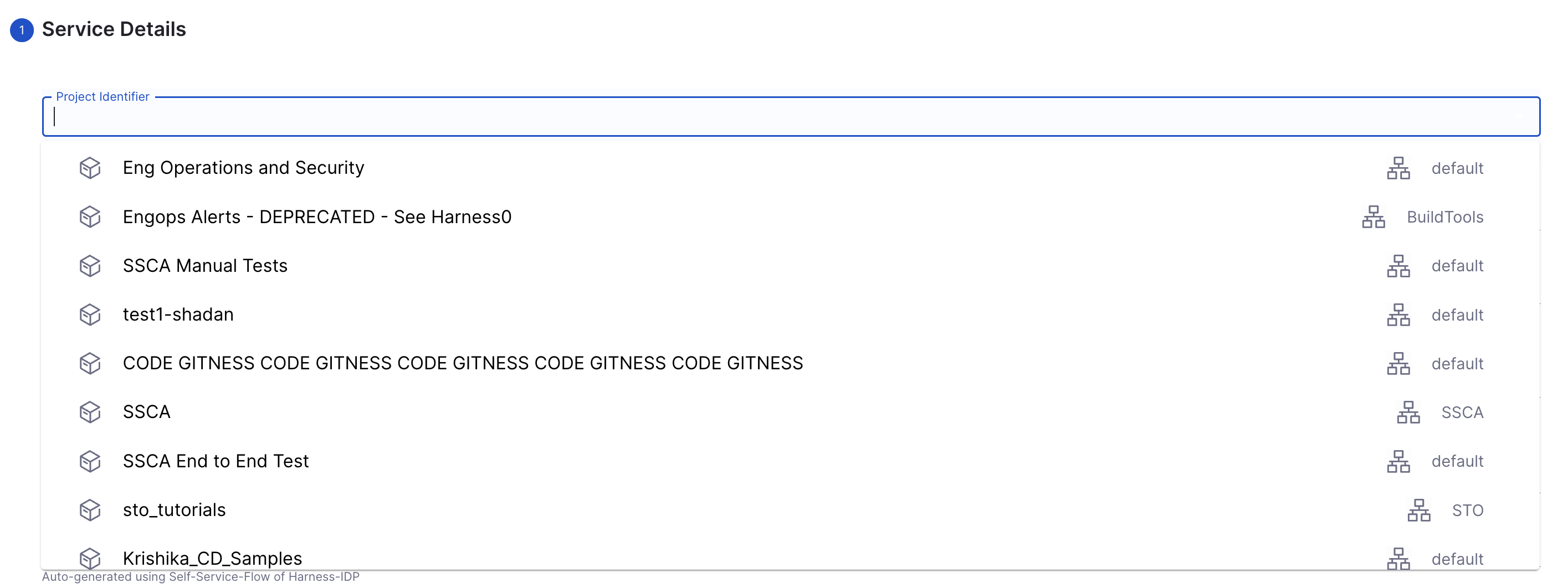
- Added support for a new Custom field extension
HarnessAutoOrgPicker, which auto populates on project selection. So now when you select an project id as an input the org id gets selected automatically if required as an input. [IDP-2099]
# Example template.yaml file
apiVersion: scaffolder.backstage.io/v1beta3
kind: Template
metadata:
name: your-workflow
...
spec:
...
parameters:
- title: Details
properties:
projectId:
title: Project Identifier
description: Harness Project Identifier
type: string
ui:field: HarnessProjectPicker
orgId:
title: Org Identifier
description: Harness org Identifier
type: string
ui:field: HarnessAutoOrgPicker
In the above example the the Project Identifier field once selected auto populates the Org Identifier field as shown below.
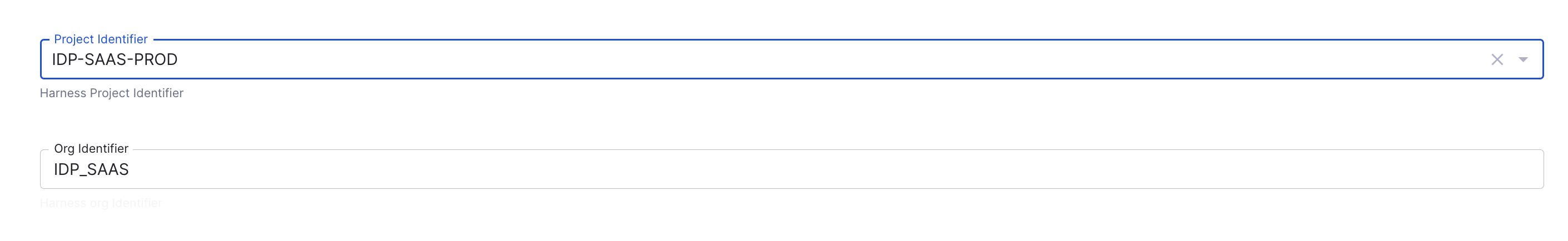
- Two new plugins Azure Devops [IDP-2078] and Rootly [IDP-1693] are available to use now!
- Users can now add email as an input for Slack Notify step in the IDP Stage. When used with
<+pipeline.triggeredBy.email>, your service onboarding pipeline can now notify the user! [IDP-1943]. - All IDP APIs are now available on our public API docs.[IDP-2113]
Bug Fixes
- Added support for word-wrap to ensure words are not broken on screen. [IDP-1972]
- Fixed the string input value to ignore leading slash for file path input value in scorecard checks[IDP-2084].
- Enhanced error handling for steps under developer portal stage. You should now see more meaningful errors [IDP-2105, IDP-2098, IDP-2087, IDP-2086, IDP-1943].
January 2024
Version 0.20.0
🐣 "Easter Came Early This Year! 🚀 In our latest update, we're egg-cited to unveil the delightful additions of custom plugins – features you've eagerly anticipated. Here are some of the Docs and Tutorials to help you get started.
-
Docs: Custom Plugins, Roadmap, Harness IDP vs Self Managed Backstage - In-depth Feature Comparison
-
Video Tutorial: How to Add Custom Plugins In Harness IDP
Early access features
- We have added support for custom plugins, which enables users to upload their own frontend backstage plugins to Harness IDP. This feature is behind the feature flag
IDP_ENABLE_CUSTOM_PLUGINS. To enable the feature, please reach out to IDP team or contact Harness Support. [IDP-771]
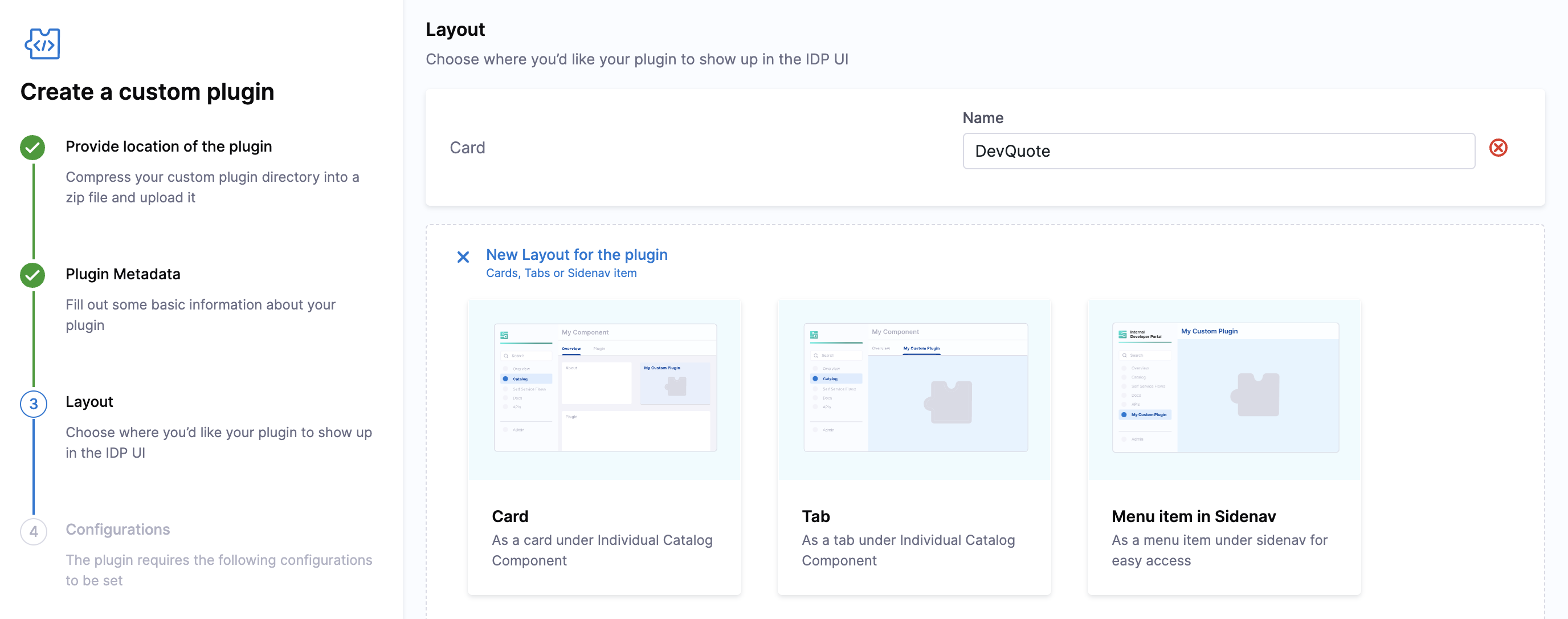
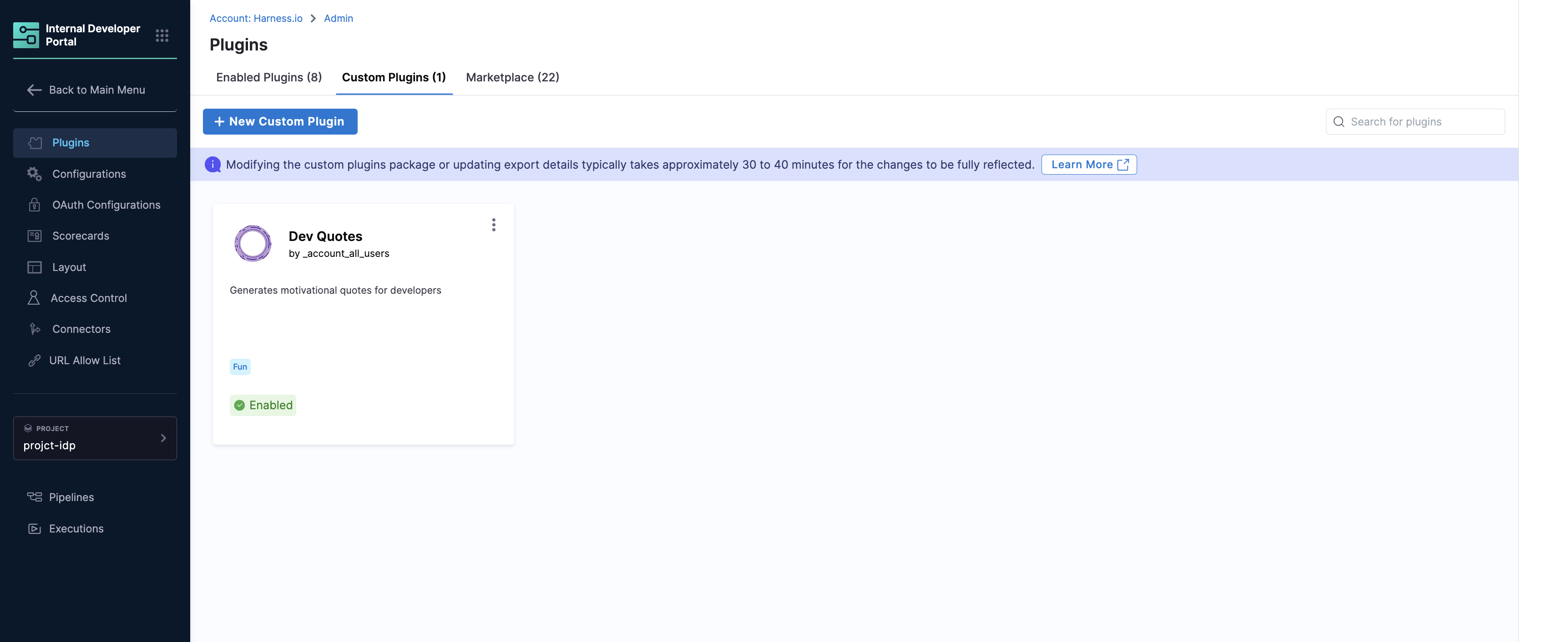
- Added the support to push code to the existing main branch of git providers in the Create Repo step under Developer Portal Stage. To enable the feature, please reach out to IDP team contact Harness Support. [IDP-1944]
New features and enhancements
- Added support for Workflow Executions in Audit trails. [IDP-1989]
- Added support for CSV Downloads in Scorecards and Checks overview pages. [IDP-1932]

Bug Fixes
- Fixed deletion of env variable while adding the new env variable during config updates. [IDP-2031]
- Fixed the incorrect redirect from the getting started page, this now won't allow users to get into IDP overview page without completion of the onboarding steps. [IDP-1993]
- Fixed the Scaffolder Backend Caching issue, this now would allow users to execute workflow templates with all default values without any authentication failure. [IDP-2001]
Version 0.19.0
🎁 In our latest release, we've added improvements to scorecards✨ and the clarity of audit trails 📊 – features you've been eagerly waiting for.
New features and enhancements
- Added support for Audit Trails. [IDP-1280]
- Added support for a new plugin Rafay Kubernetes Operations Platform. [IDP-1979]
- Added support for connector types in Git based steps under IDP stage, which will allow users to toggle between public and private repositories. [IDP-1982]
- Added support for entities
annotationandharnessDatafromcatalog-info.yamlto be added as variable(JEXL format) input in Scorecard Checks. eg.,<+metadata.harnessData.branch>will fetch the value for the branch in the following YAML ascatalog-info.yaml. [IDP-1964]
...
metadata:
name: idp-module
harnessData:
branch: develop
path: idp
priority: P0,P1
annotations:
jira/project-key: IDP
...
Bug Fixes
- Fixed the issue with side Nav items display, when user switches from old to new Nav using "New Navigation Design (Beta)" toggle. [IDP-1964]
- Fixed the issue with scaffolder task missing "created by" with adding a migration that will correct the data eventually. [IDP-1961]
- Fixed the issue with Backstage Permissions Sync Job Bug. [IDP-1980]
Version 0.18.0
🎉 Happy New Year to all our fantastic users! 🎉 Since it's the first release of the year, we've wrapped up some interesting features for you, including a new Devtools Plugin and revamped access control permissions.
New features and enhancements
- Added Support for New Devtools Plugin
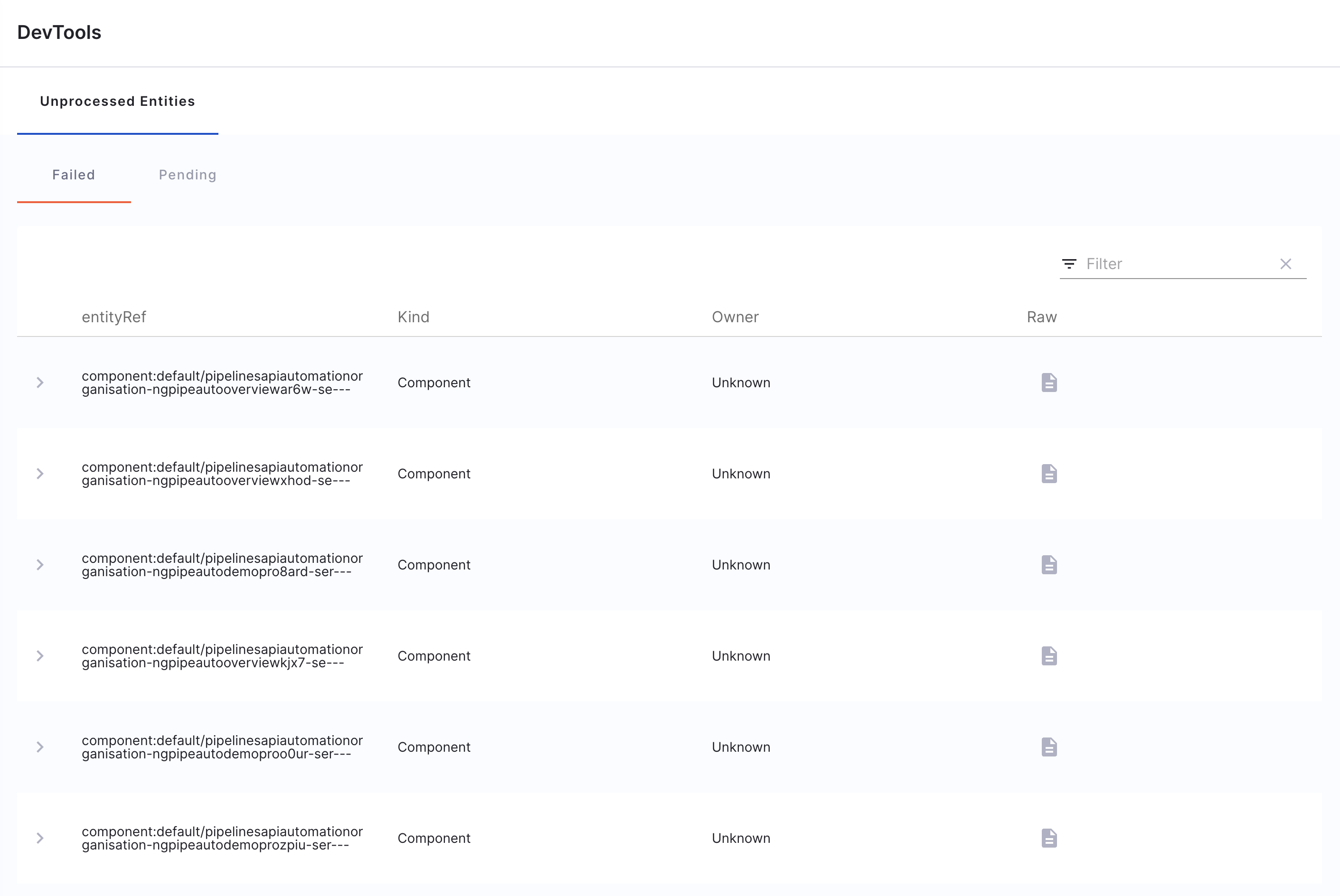
-
Added support for new custom action, that can execute pipeline with custom webhook based triggers.
-
Access Control is revamped with new roles (IDP Admin and IDP Platform Engineering) and permissions.
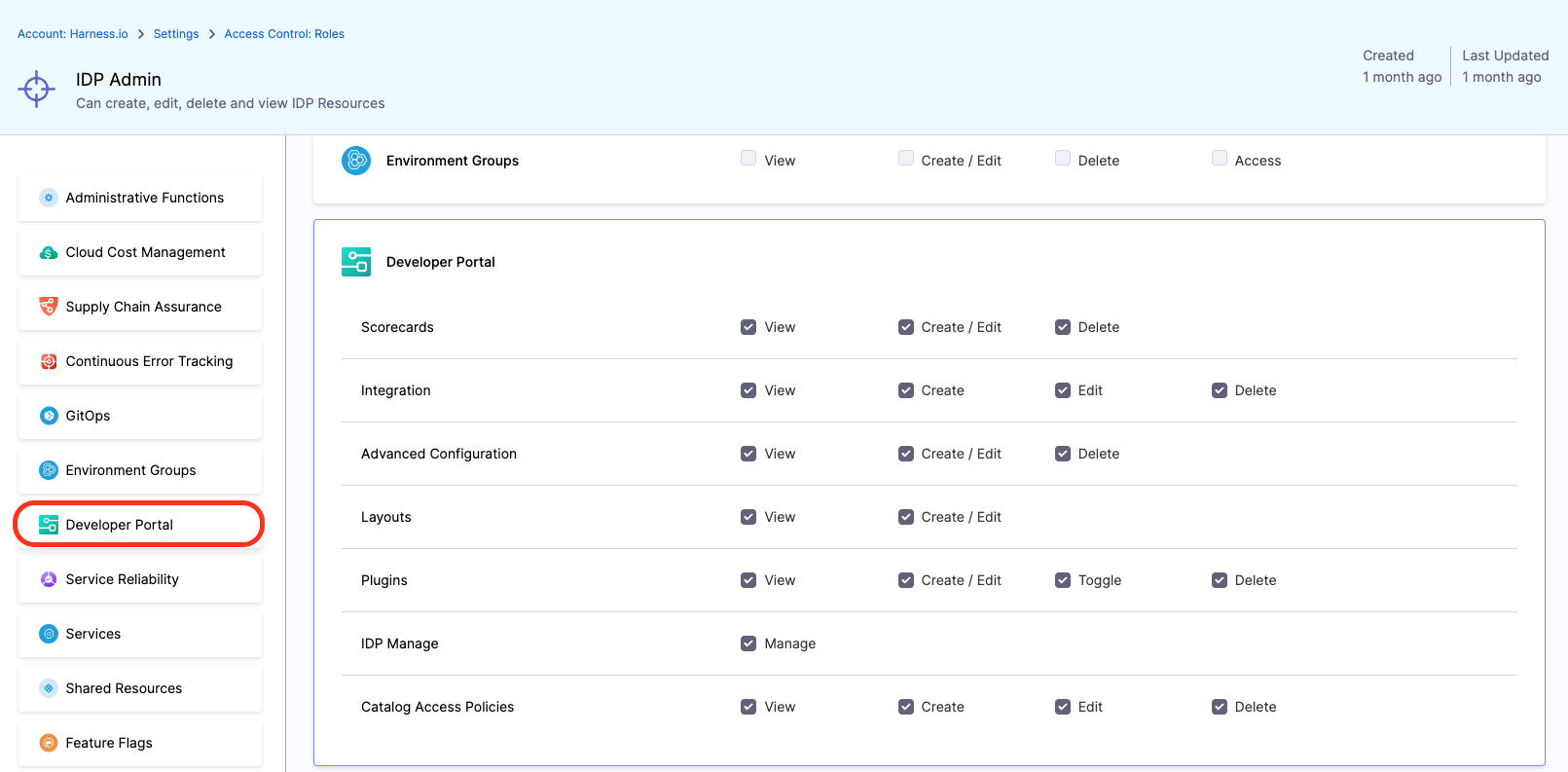
-
Added support for persistent platform favorites, which allows users to star their most visited pages and also it gives information on the recently visited pages.
-
Enhanced the custom project picker to increase the hard limit of 50.
-
Added support for regex in file name input in Scorecards.
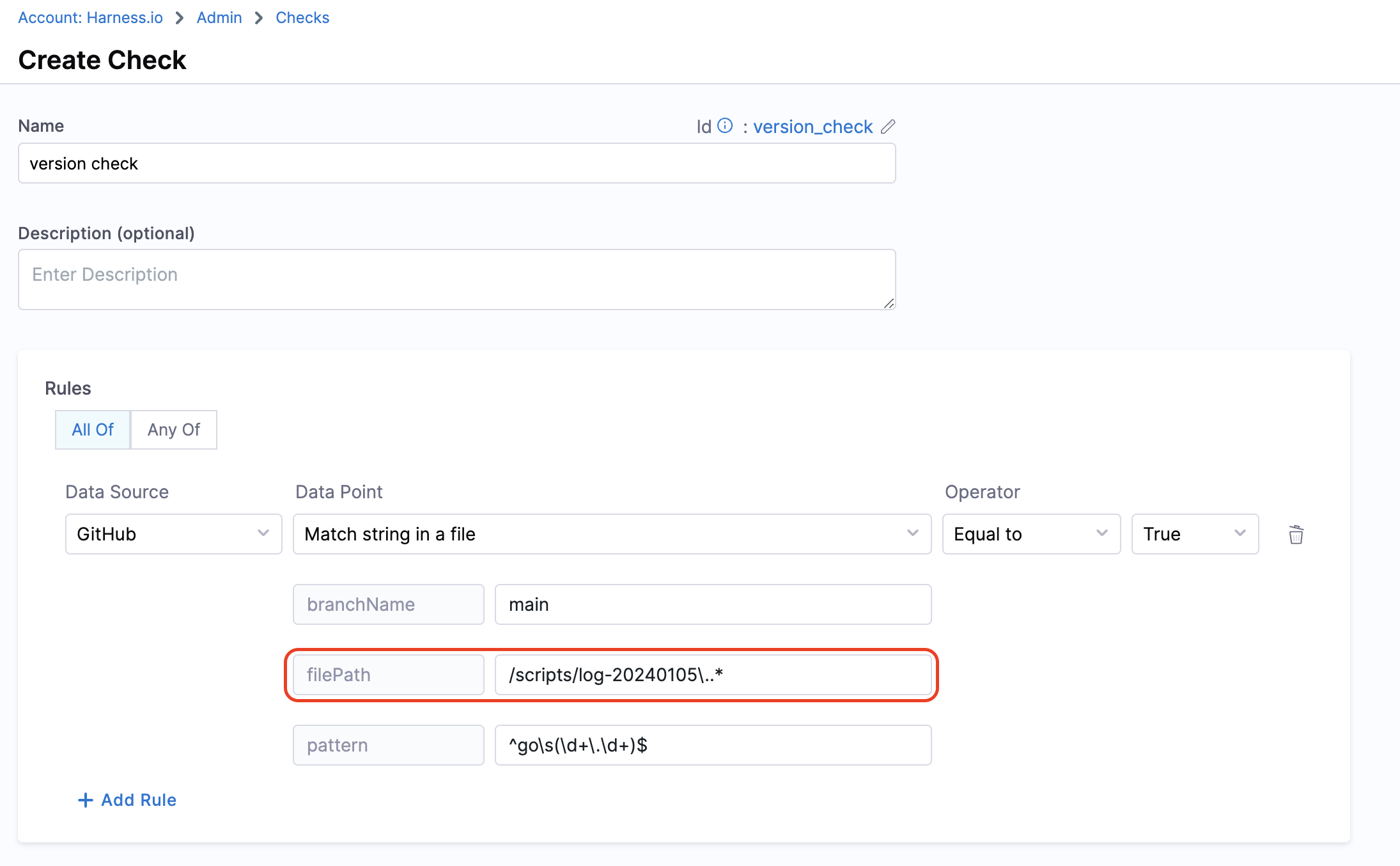
- We now have a new intuitive Plugins Page.
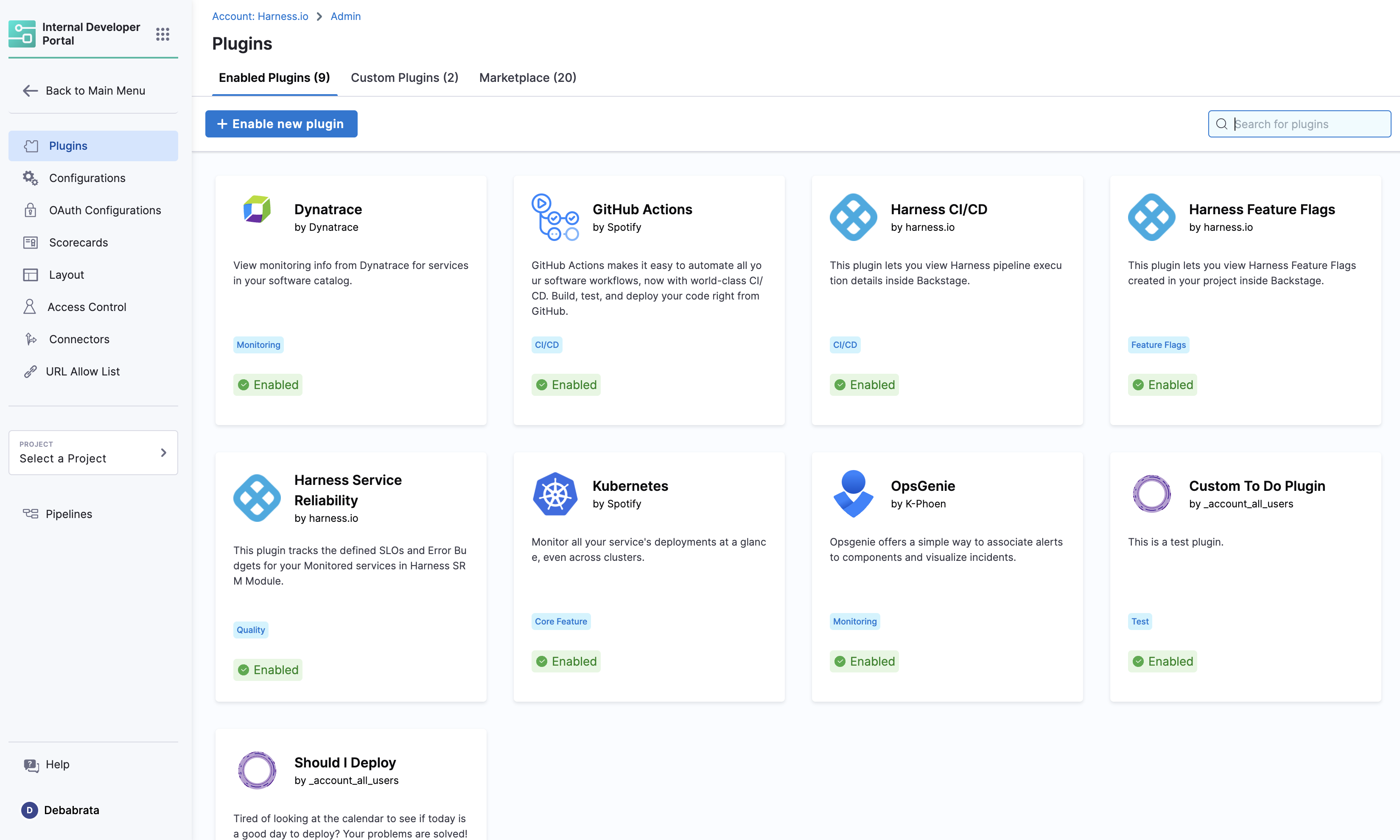
December 2023
Version 0.17.0
Jingle bells, jingle bells, jingle all the way to Harness IDP's End-of-Year Release! 🛷 As we close the chapter on a year of incredible milestones, we want to express our heartfelt thanks to our amazing customers and prospects. Your support, feedback, and enthusiasm have been the North Star 🌟 guiding us in enhancing and evolving Harness IDP. The debut of our new module and the strides we've made together are testaments to your invaluable collaboration and spirit.
In this release, we're excited to unveil features like the HTTP actions support in the scaffolder-backend 🌐, the innovative Developer Portal stage for seamless self-service flows 🚀, and the integration of OPA/Governance policies to ensure streamlined and secure management 🛡️. Plus, we've squashed some pesky bugs 🐛 to make your experience smoother than ever!
-
Docs: Supported Custom Actions, Supported OPA Policies in IDP, New IDP Stage
-
Tutorial: Harness Policy As Code for Services using Scorecards
Early access features
- Added a new stage, specifically for IDP, knows as Developer Portal to help with the self service flows (presently this feature is behind a Feature Flag) [IDP-1425]
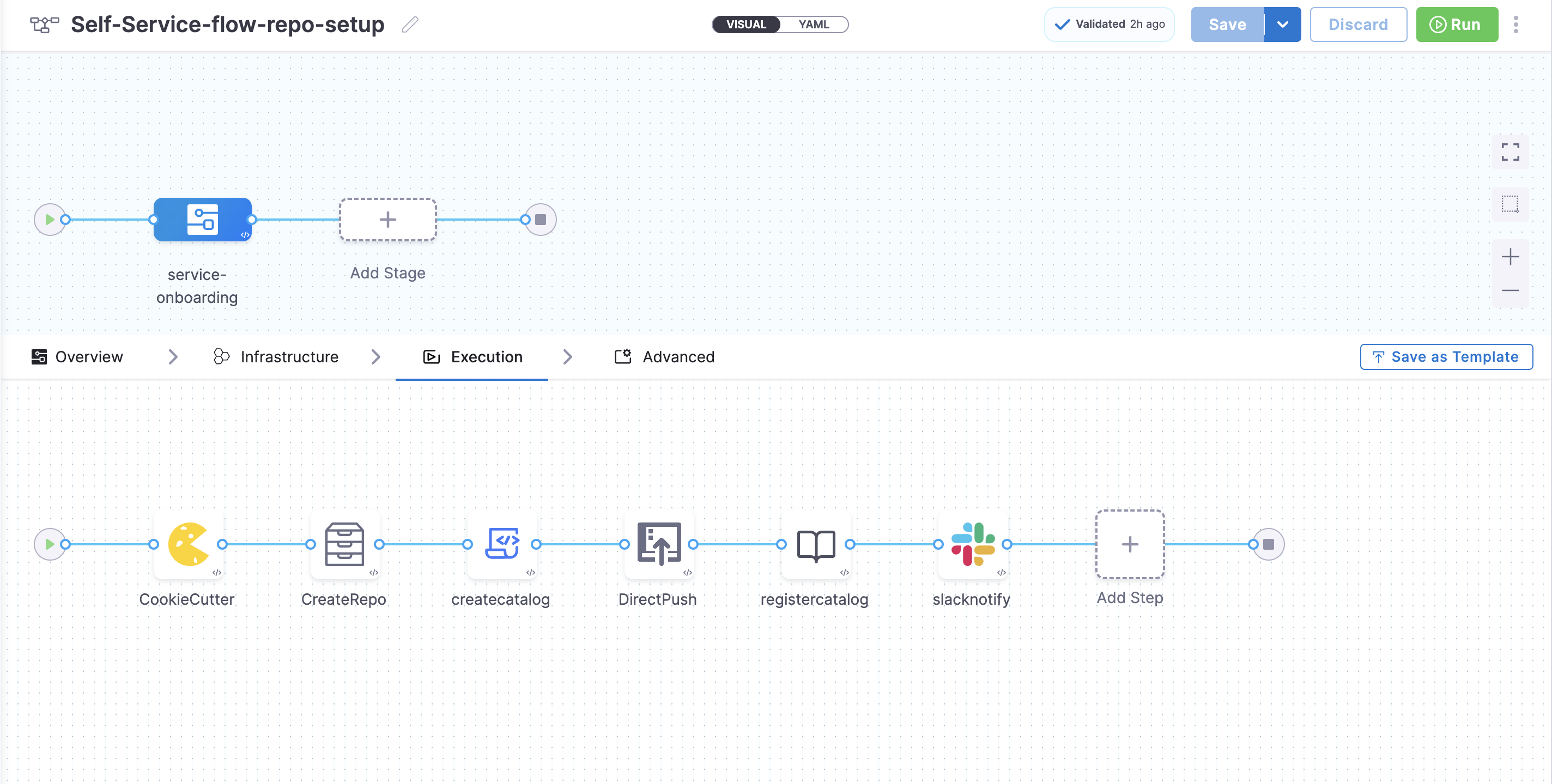
- Added a Cookiecutter step to enable use of cookiecutter based templates in the IDP stage.[IDP-1437]
- Added a step to register software components in IDP catalog.[IDP-1438]
- Added a step to create a repository in your git provider and push contents along with catalog-info.yaml. [IDP-1436]
New features and enhancements
- Added support for http actions in the scaffolder-backend. [IDP-1853].
- Added OPA/Governance policies for Backstage entities. [IDP-1514]
Bug Fixes
- Fixed support for special character “-”(hyphen) in the URLs.[IDP-1804]
- Fixed URL replace in JIRA Plugin to fetch host details.[IDP-1863]
- Fixed display of Secret deleted error message added on OAuth Page. [IDP-1811]
Version 0.16.0
🌟 "Ho, ho, ho! Santa's elves aren't the only ones delivering gifts this season! 🎅 In our latest release, we're decking the IDP with some shiny new home page and jolly additions to our scorecards.
- Blogs: Harness SRM Plugin - Release Announcement
- Docs: Key Concepts
- Tutorial: How to track migrations using Scorecards
New features and enhancements
- New Plugin support added for Dynatrace Plugin [IDP-1759]
- New intuitive Homepage with added Home Plugin support [IDP-1694].
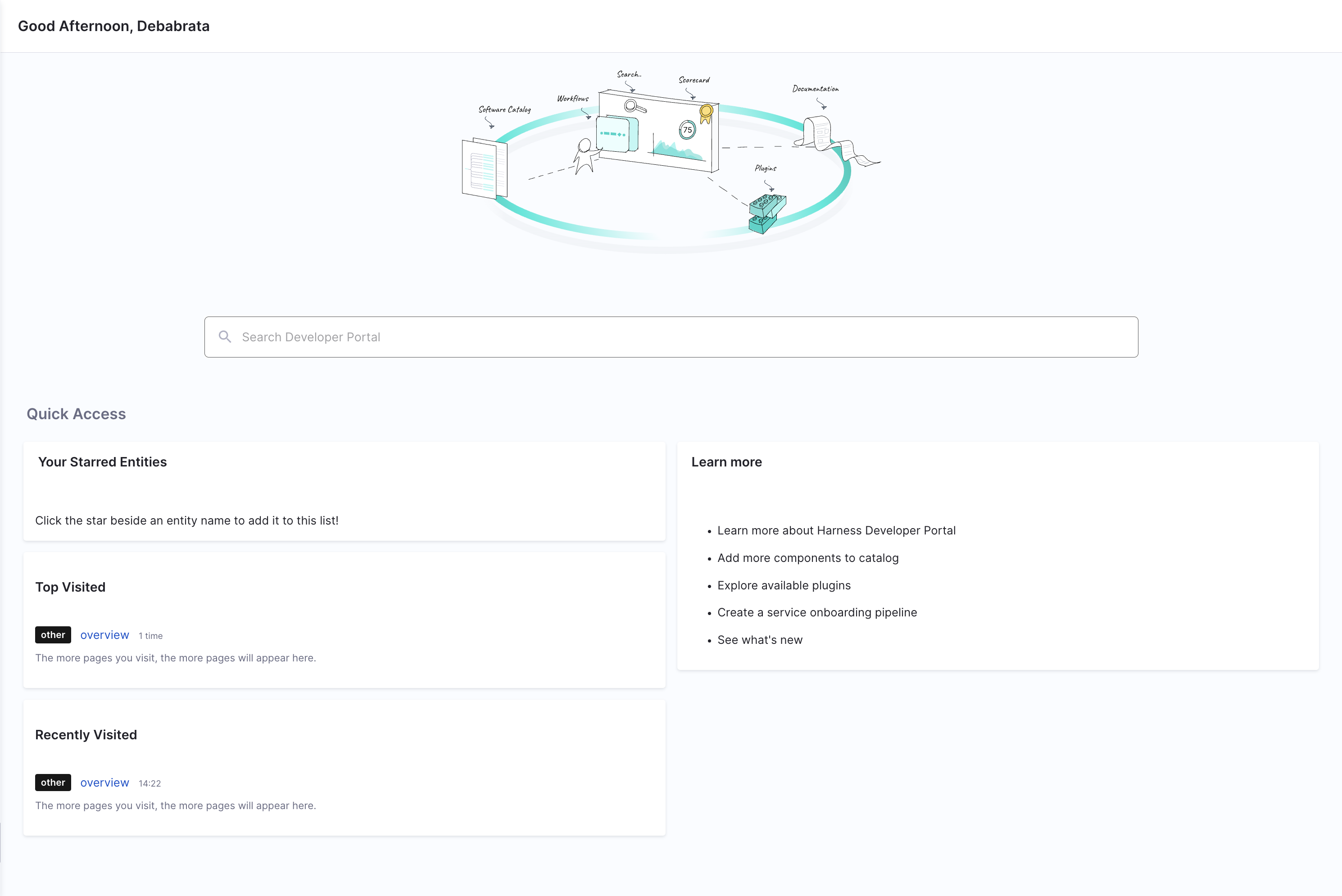
- New Parser for file contents of git providers(GitLab and Bitbucket) to support new data points in git-providers datasource. [IDP-1691]
- New data points added to extract, filter and match file contents in git providers data sources.[IDP-1682]
Fixed Issues
- Fixed data non-availability in Bar charts for single-component scorecards.[IDP-1698]
November 2023
Version 0.15.0
Since last release, we have released some interesting docs and video tutorials to help you get started with Harness IDP:
- Video Tutorial: How to use self-service-onboarding, How to register your software components in Software Catalog
- Tutorial: How to add API docs in Harness IDP
- Docs: Software System Model, API Spec Reference
New features and enhancements
- We have added a new overview page for Scorecards and Individual checks in the scorecards.[IDP-1480] [IDP-1481]
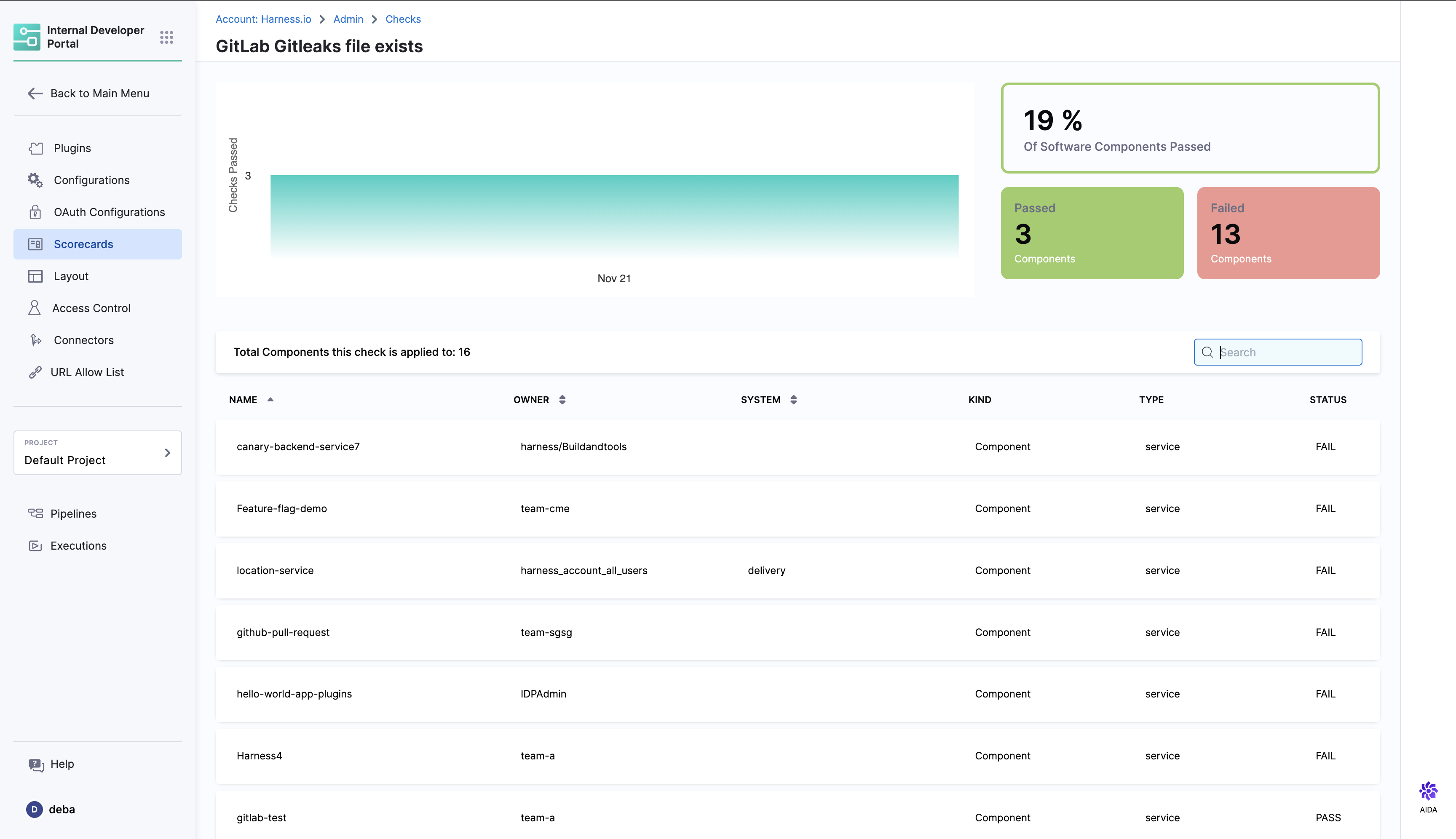
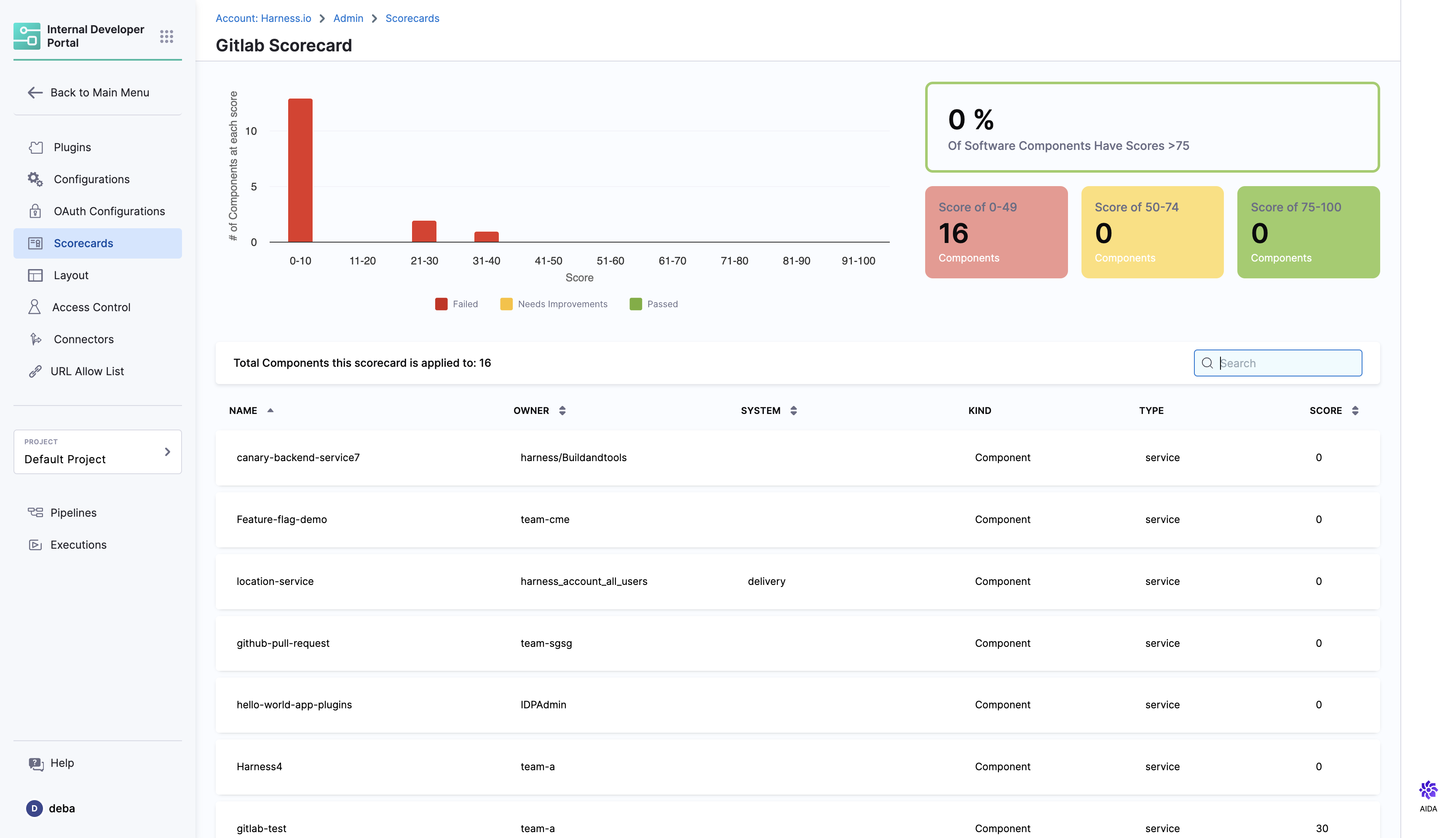
- The new overview pages for Scorecards and Checks have API support added to it.[IDP-1482]
- Added support for two new Plugins OpsGenie and Datadog Plugin.[IDP-1662] [IDP-1351]
- We have released a new Harness Service Reliability Backstage Plugin, that tracks the SLOs and Error Budgets for monitored services in Harness SRM module
Fixed Issues
- Improved error scenario Handling in HarnessProcessor, with removal of irrelevant raw error metadata. [IDP-1663]
- Resolved the error related to creation of a new check having the same name as a deleted check. [IDP-1450]
Version 0.14.0
Backstagecon & Kubecon is round the corner, consider catching up with Harness' team in the event at Booth B15. Also here's a sneak peak of what's happening in this year's edition of the event. Here's some of the content updates:
- Himanshu's(Product Manager for IDP) Backstagecon Talk: What Does Backstage Really Offer?
- Docs: Updated Onboarding Guide, Public API
- Tutorial: How to add Links in Software Components
New features and enhancements
- We've introduced more explicit error messages when removing secrets to ensure users are fully aware and cautious of this action. [IDP-1520]
- Backstage, powering the IDP platform has been upgraded to v1.17, take a look at the release notes to find out the updates in this version.[IDP-1179]
Fixed Issues
- Fixed text overflows on the “Create Scorecards” page. [IDP-1417]
- Fixed page navigation for IDP get-started page by adding the exit icon. [IDP-1524]
October 2023
Version 0.13.0
Post-Limited GA, we've taken your genius tips and mixed them into the Internal Developer Portal. Also, we've fixed a few bugs along the way. Dive in and see what's new! But before that here are some links of recently released tutorials and docs to help you get started with IDP.
- Blogs: Got Monorepos Instead of Microservices? This is How Harness IDP Has Got You Covered
- Video Tutorial: Scorecards
- Tutorial: How to register Software Components in Catalog
- Docs: Scorecards and Data Sources
New features and enhancements
-
Scorecards now support additional data points for GitHub data source, to support advanced GitHub Security features and GitHub Actions [IDP-1408]
- Advanced GitHub Security
- Open Dependabot Pull Requests
- Code Scanning
- Security Scanning
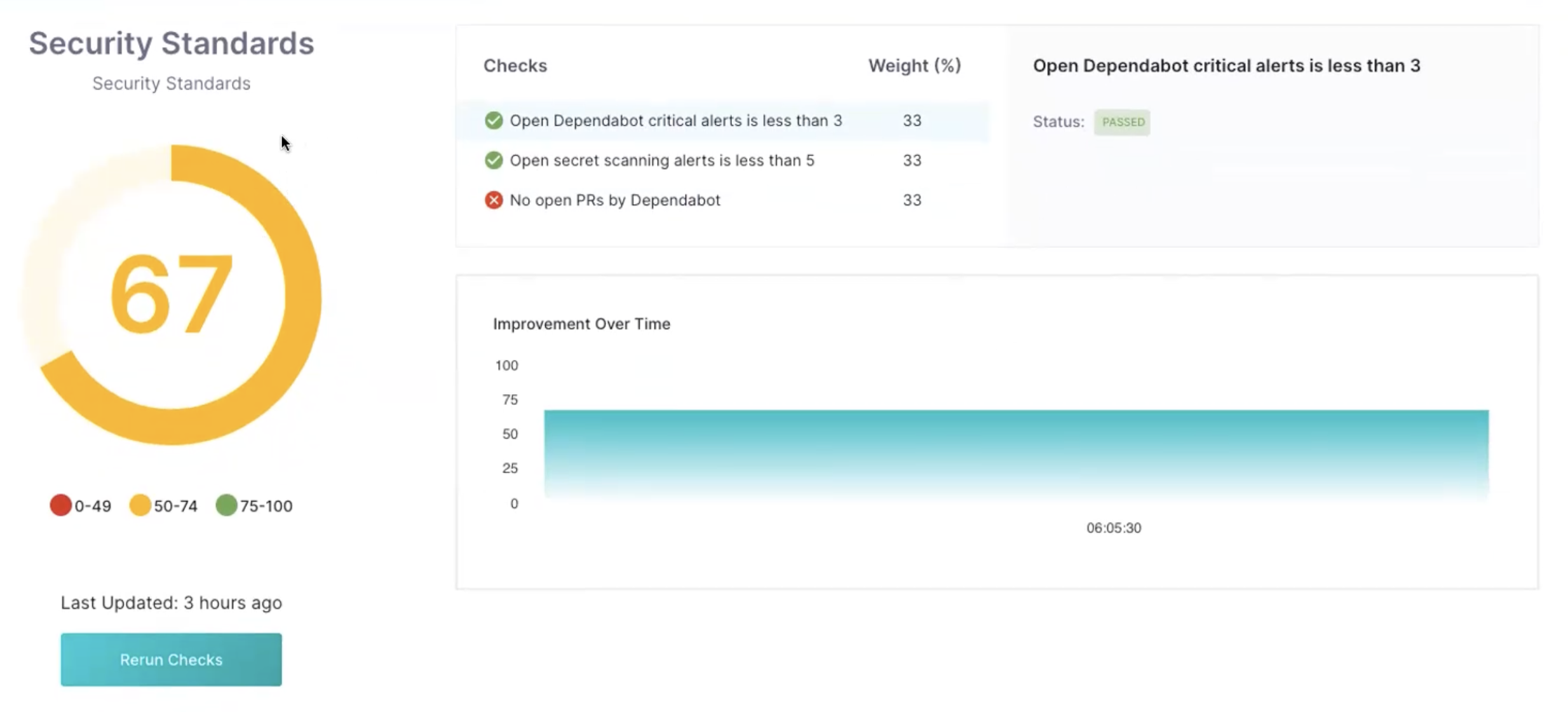
- GitHub Actions
- Workflow Count
- Successful Workflows
- Time to complete Workflows
- Other
- Number of open pull requests by author
- Advanced GitHub Security
-
Improved Error message for DSL response to handle multiple input values [IDP-1410]
Fixed Issues
- Fixed connector selection issue in the onboarding wizard. [IDP-1363]
- Fixed the Operator for Jira Default Expression as
jira.issuesCount > 5in Jira Plugin.[IDP-1357] - Fixed Datapoint identifier mismatch[IDP-1152]
Version 0.12.0
IDP has now graduated from Beta. During Unscripted in September, we made a series of announcements. Here are some quick links for your recap.
- Launch Demo in Keynote by Jyoti Bansal and Eric Minick.
- Platform Engineering Demo by Alex Valentine.
- Announcement Blog Post by Himanshu Mishra.
New features and enhancements
- Scorecards are now launched for everyone. It contains several data sources and data points within the framework. There are default checks for you to use. You can create custom checks as well. Read more, Watch this video tutorial to know more.
- Backstage is now upgraded to v1.16.
- EntityRelationWarning is now available to be used in Layout. You can add this in your layout so that a warning alert is displayed if the entity has relations to other entities, which don't exist in the catalog. See example. [IDP-993]
contents:
- component: EntityRelationWarning
- New Plugins support available in IDP
- Every plugin page now has a plugin docs available. [IDP-923]
Fixed Issues
- Improved Error message when pipeline is configured wrong in IDP Software Templates. [IDP-1230]
September 2023
Version 0.8.0
New features and enhancements
-
IDP now includes the GitHub Catalog Discovery plugin. You can use this to automatically discover
catalog-info.yamlfiles from your GitHub organizations and repositories. [IDP-887] -
The following UI pickers are now available for use in software templates:
HarnessOrgPickerHarnessProjectPicker
You can use these UI pickers in service onboarding workflows for developers to easily select a Harness project and organization. Take a look at this example. [IDP-868]
July 2023
Version 0.7.0
What's new
- IDP now includes the Confluence search plugin to include results from Confluence spaces. (IDP-845)
- The
harness:create-secretandharness:delete-secrettemplate actions are now available for use in IDP software templates. You can use these actions to receive a secret from a developer, create a Harness secret, and then use it as a pipeline variable to provide runtime input. For more information, go to the tutorial (IDP-780) - The interval at which IDP polls Git repositories associated with the software catalog has increased from 5 minutes to 15 minutes. (IDP-749)
Fixed issues
-
When you used a delegate to connect to a Git provider, the Docs tab failed to load, and the following message was displayed:
Failed to build the docs page: TAR_BAD_ARCHIVE: Unrecognized archive format. (IDP-687)This issue is now fixed.
-
If you used a GitHub connector that used a Github App for API authentication and if the private key was a text secret, the catalog import in IDP failed. The failure was caused by Harness Secrets Manager not storing the specified private key with line breaks, which IDP expects along with proper indentation. (IDP-850, ZD-47845)
Harness Secrets Manager now formats text secrets properly for text secrets used with IDP.
Version 0.6.0
What's new
- You can now access IDP catalog APIs by using the Harness X-API-Key. For more information, go to API access. (IDP-768)
- A newer version of the Harness CI/CD plugin has been added with new annotations support. It's now possible to filter pipelines across projects and orgs. For more information, go to the plugin's readme. (IDP-758)
- The Harness Feature Flags plugin is now available in IDP. (IDP-778)
- The
trigger:harness-custom-pipelineaction on the software templatetemplate.yamlis now synchronous with pipeline execution. The action keeps running during pipeline execution, and it shows the current status of the pipeline. - Since the
trigger:harness-custom-pipelineis now synchronous, you can use thecatalog:registeraction in a template and register the newly generated software component'scatalog-info.yaml.
Fixed issues
- Fixed a bug with access control around de-registering a software component. (IDP-757)
June 2023
Version 0.5.0
What's new
- The Backstage version has been upgraded to 1.14. (IDP-632)
- The following GitHub-based plugins are now available in IDP:
- IDP now includes support for GitHub and Google OAuth applications. You can configure a GitHub or Google OAuth application in the IDP Admin view. These applications are used by the GitHub-based plugins to use the logged-in user's credentials when making API requests. (IDP-676, IDP-661, IDP-647)
- IDP now supports a URL allowlist. If the
catalog-info.yamlreferences API definitions that are hosted on a provider other than your Git provider, add the URL to the allowlist. (IDP-648)
Fixed issues
- Improvements have been made to reduce the time required for onboarding to the IDP module. (IDP-649)