Rootly
| Plugin details | |
|---|---|
| Created by | rootly |
| Category | Monitoring |
| Source | GitHub |
| Type | Open-source plugin |
Configuration
Application configuration YAML
- Under the Plugins tab in Admin, go to
app-config.yamland Edit YAML to configure the proxy endpoint and allow the frontend to authenticate with Rootly without exposing your API key to users.
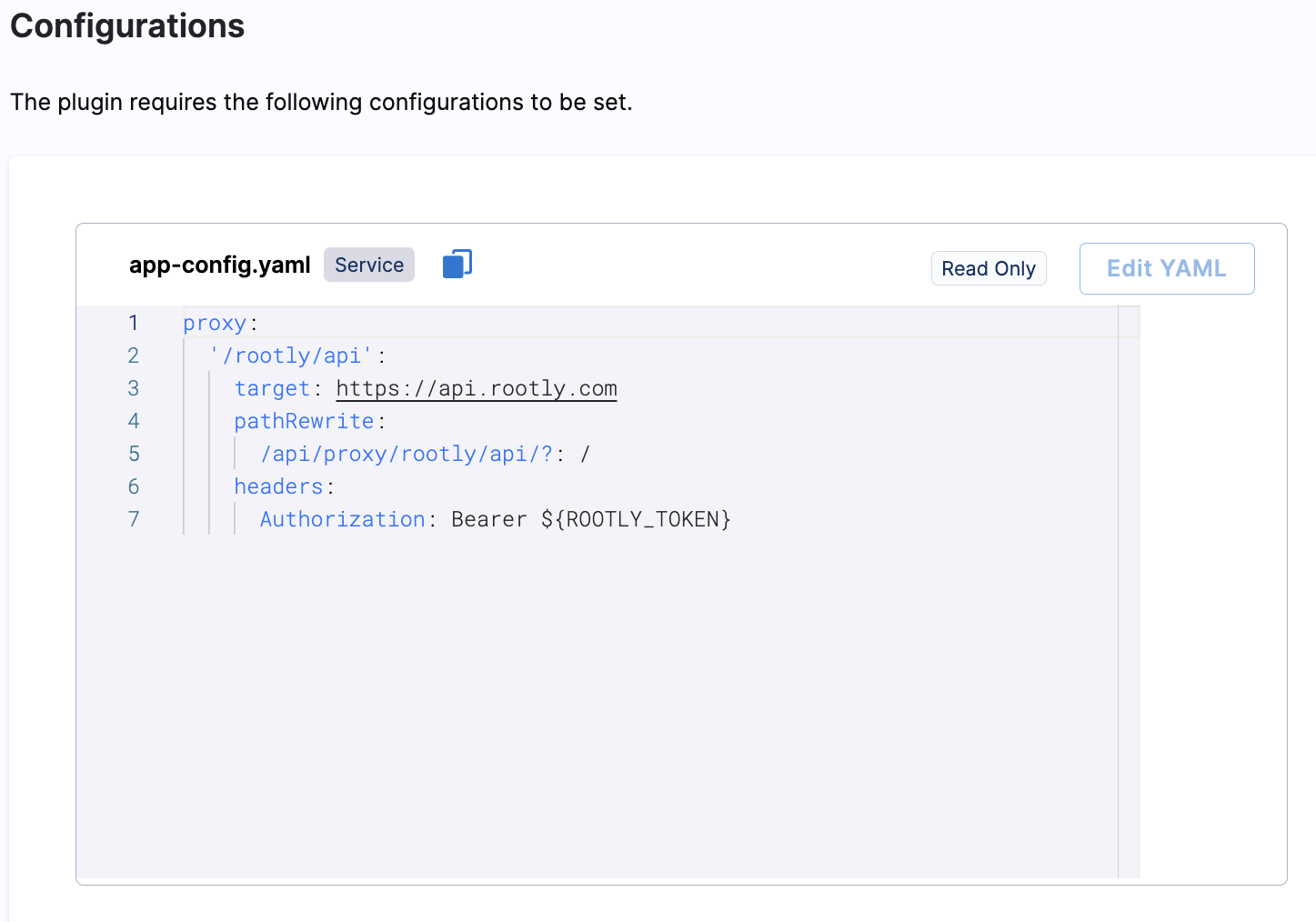
Secrets
Creating an Rootly API key
Because of the features provided by the plugin, an API key with full access to your Rootly domain is required.
- Read access on services is needed to list services, write access to link entities to services.
- Read access on incidents needed to list incidents.
-
Go to Profile -> Manage API Keys.
-
Click on Generate New API Key button.
-
Copy the key.
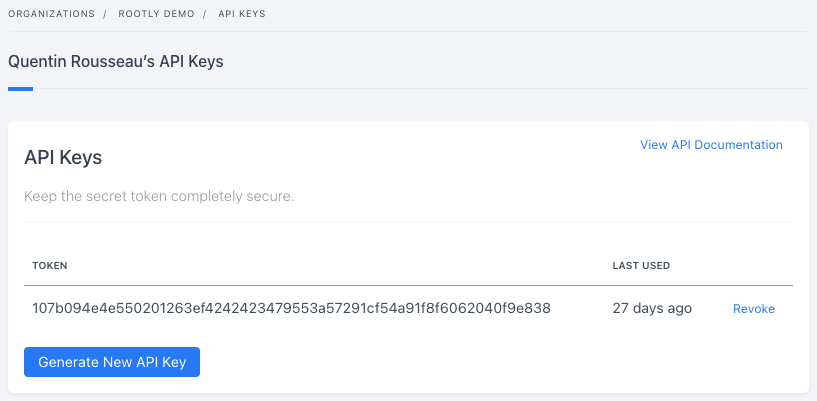
Layout
This plugin exports a page, a tab and a UI card that you can show on the Overview tab of a service or any other layout page. The following configuration is set by default in Layout under Admin for Service and you do not need to change anything:
- component: RootlyOverviewCard
specs:
gridProps:
md: 6
- name: RootlyIncidentsPage
path: /rootly
title: Rootly
contents:
- component: RootlyIncidentsPage
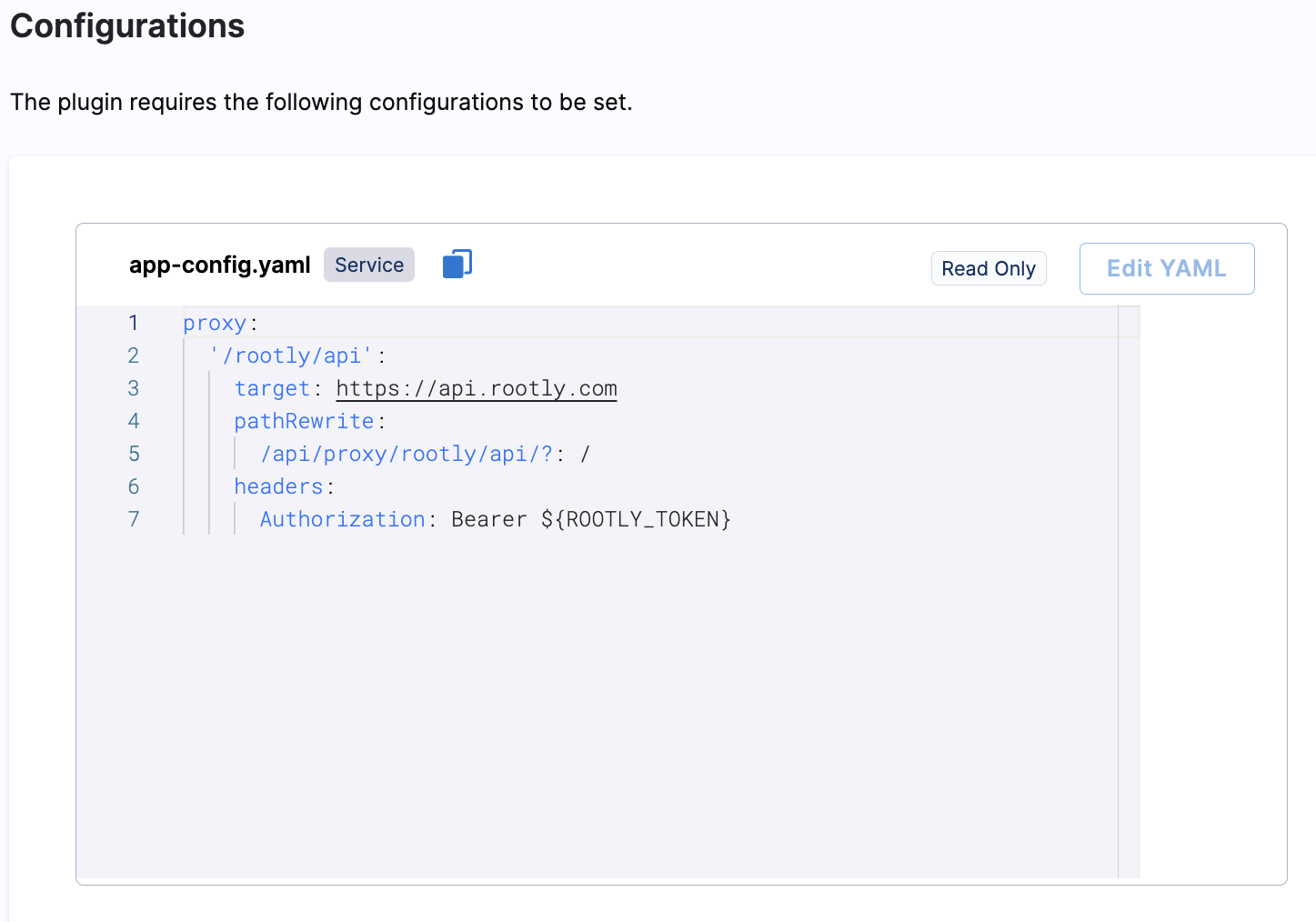
Annotations
To configure the plugin for a service in the software catalog, set one of the following annotations in its catalog-info.yaml definition file.
The following configuration is recommended:
rootly.com/service-id: 7a328a08-6701-445e-a1ad-ca2fb913ed1e # Use service-id or service-slug. Not both.
rootly.com/service-slug: elasticsearch-staging # Use service-id or service-slug. Not both.
rootly.com/service-auto-import: enabled # This will auto import the entity as a rootly service if we don't find any.
Support
The plugin is owned by Rootly and managed in the repository as an open-source project. Create a GitHub issue to report bugs or suggest new features for the plugin.